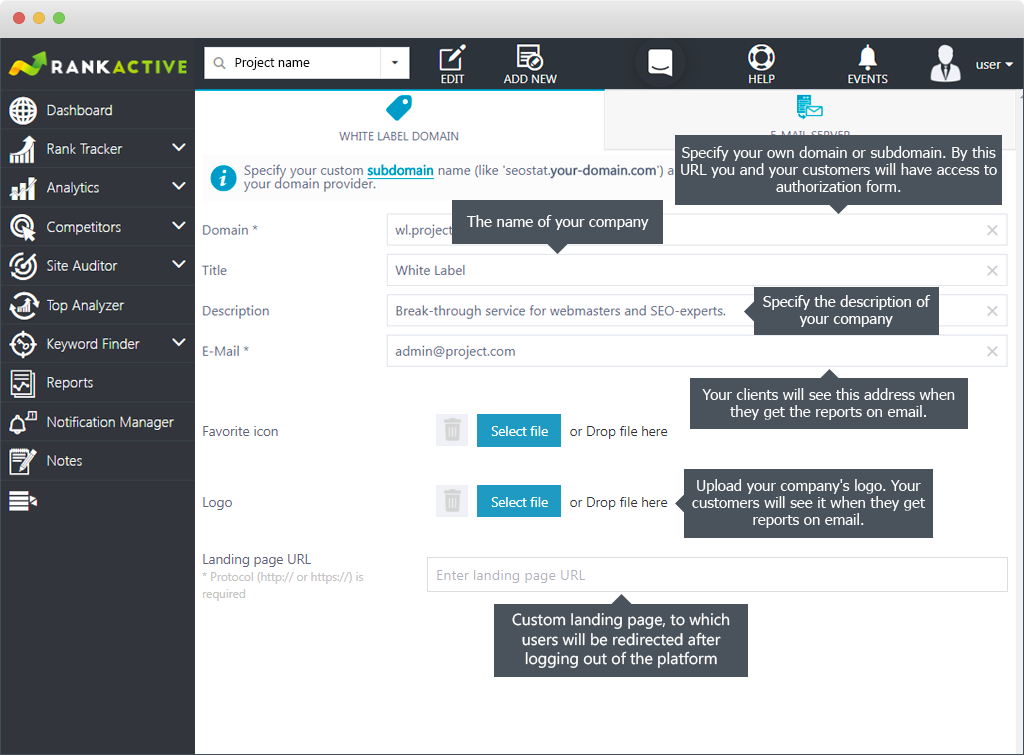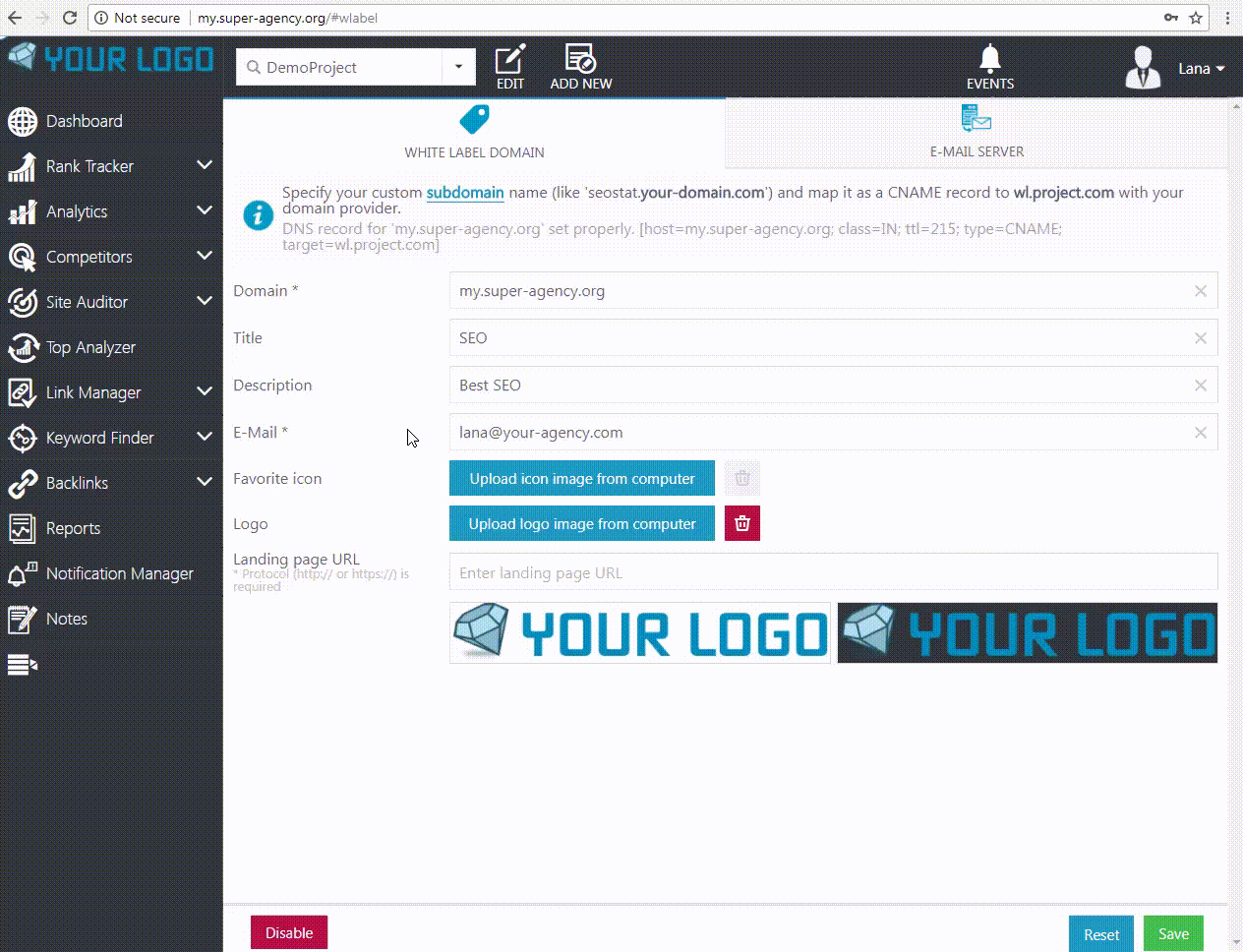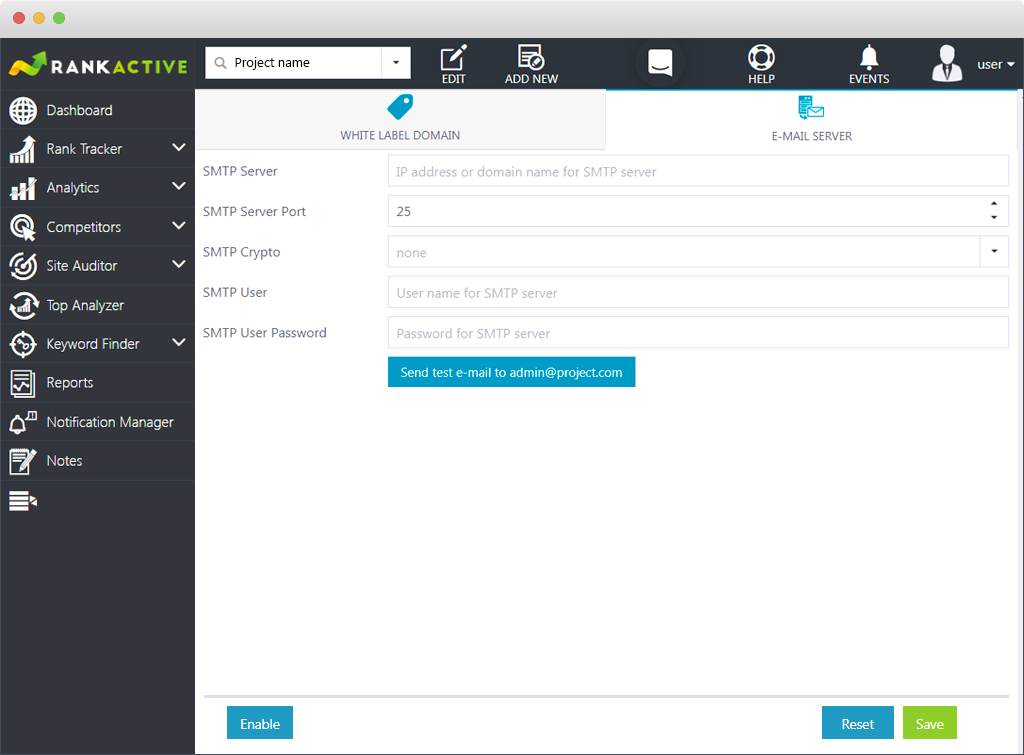White Label is designed to help SEO businesses deliver results to customers under their brand.
Where can I find White Label?
-
Click on your user name in the upper right corner of the screen.
-
Select White Label in the drop-down list.
Here’s what you can do with White Label:
-
Bind your domain/subdomain to redirect clients to your website. ➜
-
Add your logo and description to brand automatically generated reports. ➜
-
Connect your SMTP server to send reports on behalf of your company. ➜
How do I bind my logo and domain?
-
Go to White Label.
-
Point a CNAME record to our platform’s subdomain in the control panel of your domain name provider.
-
Specify your new custom subdomain.
-
Specify your landing page (your clients will be redirected there after clicking on your logo at the login page or signing out of the platform).
-
Click Save.
How do I add my company’s name, description, logo and icon?
-
Go to White Label.
-
Specify your company’s name.
-
Specify your description.
-
Upload your icon (png format, size 32×32 px with 1:1 aspect ratio).
-
Upload your logo (png format, size 450×70 px with 45:7 aspect ratio).
-
Click Save.
How can I set up my own SMTP server?
-
Go to White Label.
-
Click on the E-mail Server tab.
-
Specify your IP address or domain name for a SMTP server.
-
Select the SMTP server port.
-
Choose the SMTP crypto (SSL, TLS or none).
-
Enter your username and password.
-
Click Send test email to ensure that your SMTP server has been set correctly.
-
Click Save.