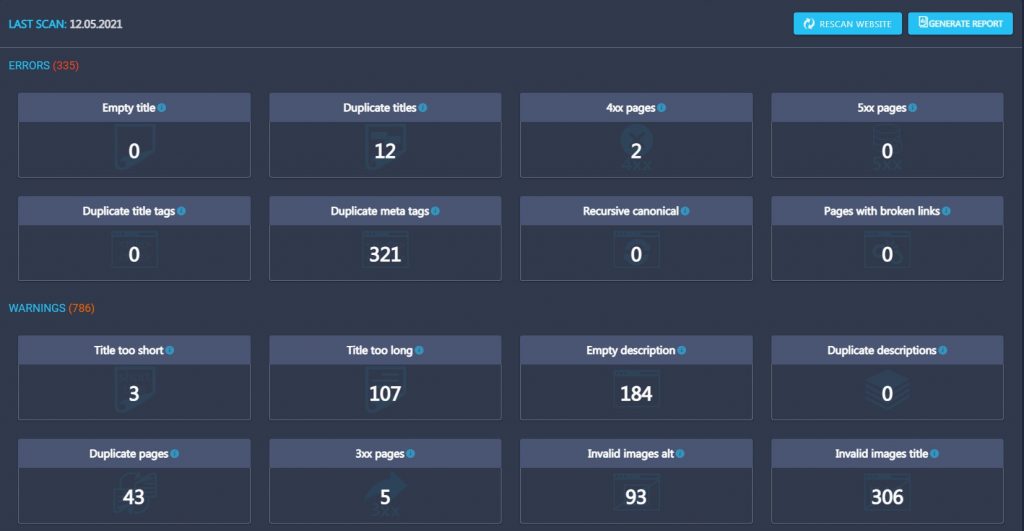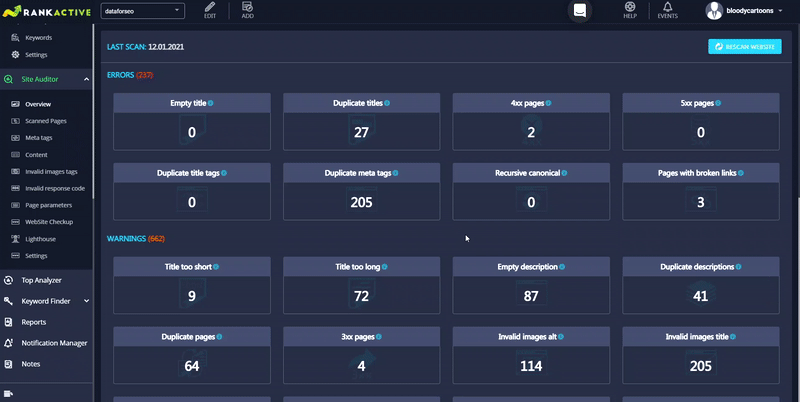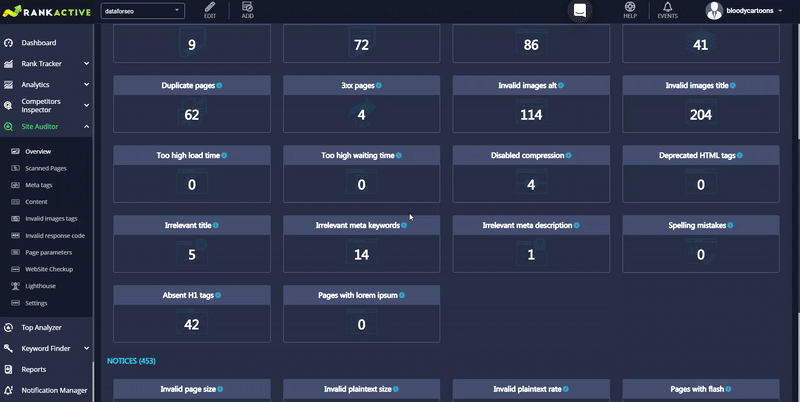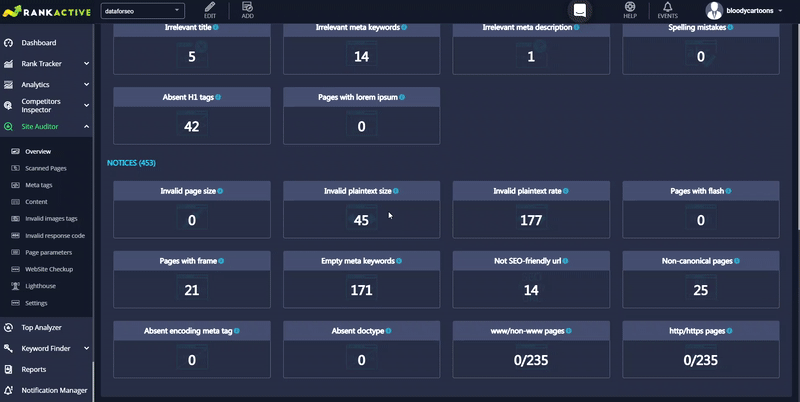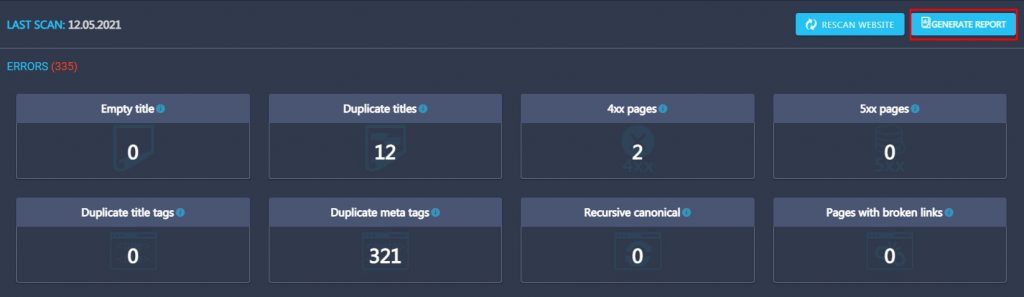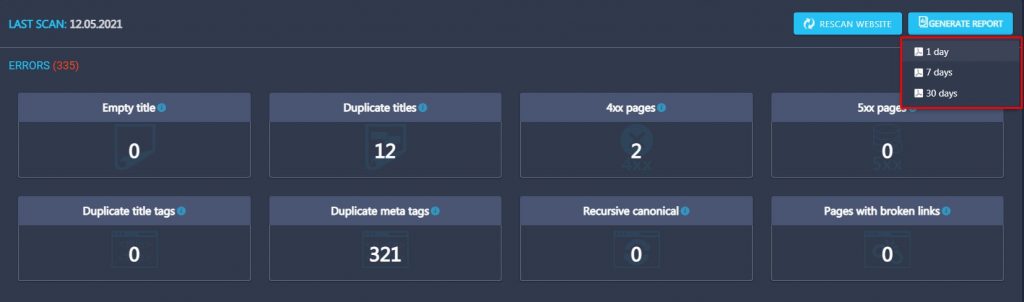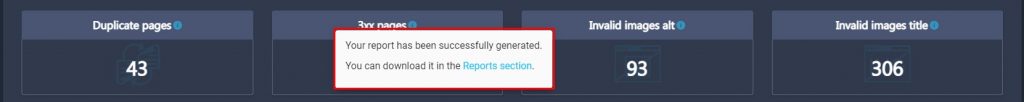The Overview section of the Site Auditor tool is designed to show you the summary of all on-page SEO issues you have on your website. The data is updated on a daily basis.
The section is divided into three parts: Errors, Warnings, and Notices.
In the Errors section, you will find the most critical SEO issues of your website. It displays the number of empty titles, duplicate titles, 4xx pages, 5xx pages, duplicate title tags, duplicate meta tags, pages with recursive canonical, and pages with broken links.
- Empty titles shows the number of pages that have no <title> tags.
- Duplicate titles displays the number of pages with the same <title> tags.
- 4xx pages shows the number of pages with an HTTP response code 4xx (not found, unauthorized, bad request, and so on). In fact, here you will find broken pages of your site.
- 5xx pages displays the number of pages with an HTTP response code 5xx. In other words, it displays how many pages users cannot access due to several server errors.
- Duplicate title tags represents the number of pages that have more than one <title> tag.
- Duplicate meta tags refers to the number of pages with two or more metatags of the same type.
- Recursive canonical shows the number of pages with recursive canonical issues. This issue occurs when a page contains rel=”canonical”tag to another page, which in turn, refers back to the initial page It makes search engines confused as they don’t know what page to index. As a result, they may leave both of these pages unindexed.
- Pages with broken links represents the number of pages that have one or more broken links placed on them.
You can click on any of these values to get more detailed information.
In the Warnings section, you will find several SEO issues that are worth your attention, including title too short, title too long, empty description, duplicate descriptions, duplicate pages, 3xx pages, invalid images alt, invalid images title, too high load time, too high waiting time, disabled compression, deprecated HTML tags, irrelevant title, irrelevant meta keywords, irrelevant meta description, spelling mistakes, absent h1 tags, and pages with lorem ipsum.
- Title too short displays the number of pages with <title> tags that contain less than 30 characters.
- Title too long shows the number of pages with <title> tags that contain more than 65 characters.
- Empty description provides the number of pages with empty <description> tags.
- Duplicate descriptions refers to the number of pages that have identical <description> tags.
- Duplicate pages shows the number of pages with identical or very similar content.
- 3xx pages displays the number of pages with 3xx redirects.
- Invalid images alt represents the number of pages that have one or more images with empty <alt> tags.
- Invalid images title displays the number of pages that have one or more images with empty <title> tags.
- Too high load time shows the number of pages that load longer than 3 seconds.
- Too high waiting time displays the number of pages that have a waiting time of more than 1,5 seconds (it means a user has to wait more than 1,5 seconds to get the initial response from such pages).
- Disabled compression shows the number of pages with disabled gzip compression which may cause high load times.
- Deprecated HTML tags refers to the number of pages with deprecated HTML tags. Deprecated tags and attributes are those that have been replaced by other, newer, HTML constructs. Deprecated tags are still included in the HTML code. Eventually, these tags may become obsolete so browsers may stop supporting them.
- Irrelevant title shows the number of pages with titles irrelevant to their content. The irrelevant title issue occurs when less than 30% of words from a title are present on a page.
- Irrelevant meta keywords displays the number of pages with meta keywords irrelevant to their content. The irrelevant meta keywords issue happens when less than 60% of words from meta keywords are present on a page.
- Irrelevant meta description refers to the number of pages with descriptions irrelevant to their content. The irrelevant meta description issue occurs when less than 20% of words from meta description are present on a page.
- Spelling mistakes shows the number of pages with spelling mistakes in their content.
- Absent h1 tags displays the number of pages with no <h1> tags.
- Pages with lorem ipsum show the number of pages with lorem ipsum. Lorem ipsum is filler text that shares some characteristics of a real written text, but is random or otherwise generated. It is usually used as a replacement text when the real one is not available.
You can click on any of these values to get more detailed information.
In the Notices section, you will find the least important SEO issues. Some of them are not even issues at all. It displays invalid page size, invalid plain text size, pages with flash, pages with frame, empty meta keywords, not SEO-friendly URL, non-canonical pages, absent encoding meta tag, absent doctype, www/non-www pages, and http/https pages.
- Invalid page size shows the number of pages with page size less than 1024 bytes or more than 256 kbytes.
- Invalid plain text size displays the number of pages that have plaintext size less than 1024 bytes or more than 256 kbytes.
- Invalid plain text rate shows the number of pages that have value (plaintext size/page size) less than 0.1 or more than 0.9.
- Pages with flesh represents the number of pages with flash elements on them.
- Pages with frame displays the number of pages with frame elements on them.
- Empty meta keywords shows the number of pages with empty keyword meta tags.
- Not SEO-friendly URL displays the number of pages that have not SEO-friendly URLs. A URL is considered SEO-friendly when the length of the relative path is less than 120 symbols, it has no special characters, it has no dynamic parameters, it is relevant to a page.
- Non-canonical pages refers to the number of pages that have rel=”canonical” to other pages.
- Absent encoding meta tag shows the number of pages with no encoding meta tags.
- Absent doctype displays the number of pages with no doctype.
- www/non-www pages represents the number of pages that have www and the number of pages with no www.
- http/https pages displays the number of pages that have installed SSL certificates and the number of pages with no SSL certificates.
You can click on any of these values to get more detailed information.
Can I generate Site Auditor Report?
Yes, you can generate Site Auditor Report in the Overview section. To do it, follow these steps:
1. Click on the Generate Report button.
2. Specify the time period of your report by clicking on the corresponding field. You can generate a report for the last day, 7 days, or 30 days.
3. Wait a few seconds for the report to be generated. Once it’s done, you will get the following notification:
4. Visit the Reports section of RankActive tools and scroll the page down. You will find your report in the Site Auditor Generated Reports section. Click on the download link to download your report in PDF.
How long does it take to scan a website?
By default, the crawl delay is 6 seconds. However, you can modify the scan frequency if our crawler causes issues on your web-server.
Are there any limits?
Yes, there are some limitations on the number of scanning pages per project. The limit depends on the chosen subscription plan. You can learn more in the Pricing section.
Is information about the website up-to-date?
Yes, the Site Auditor tool rescans each of your project websites daily.