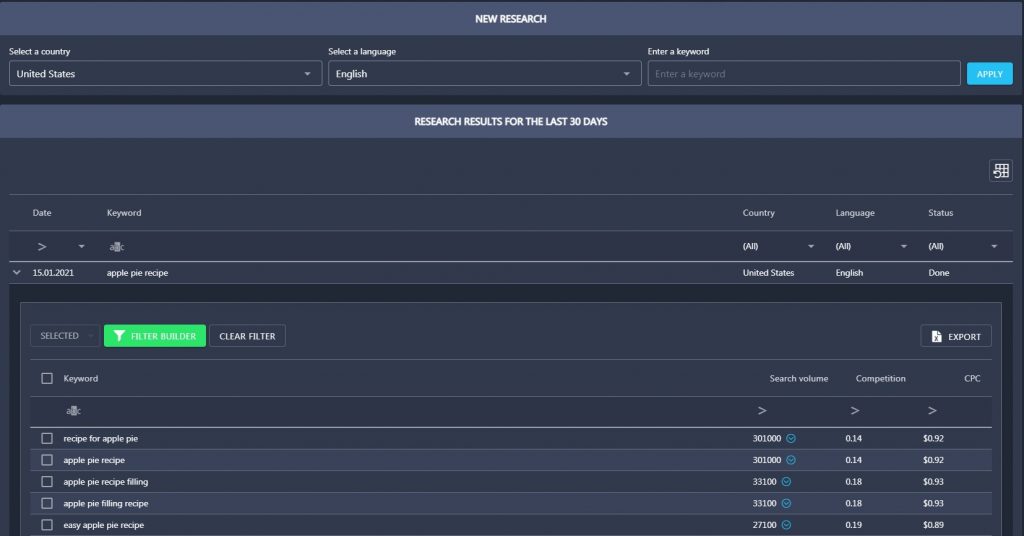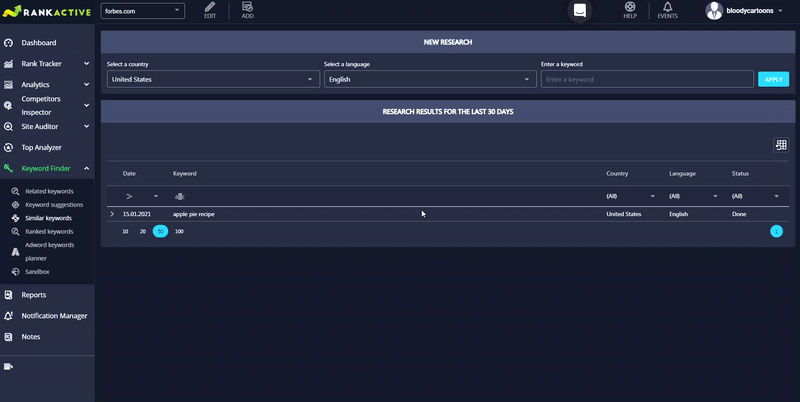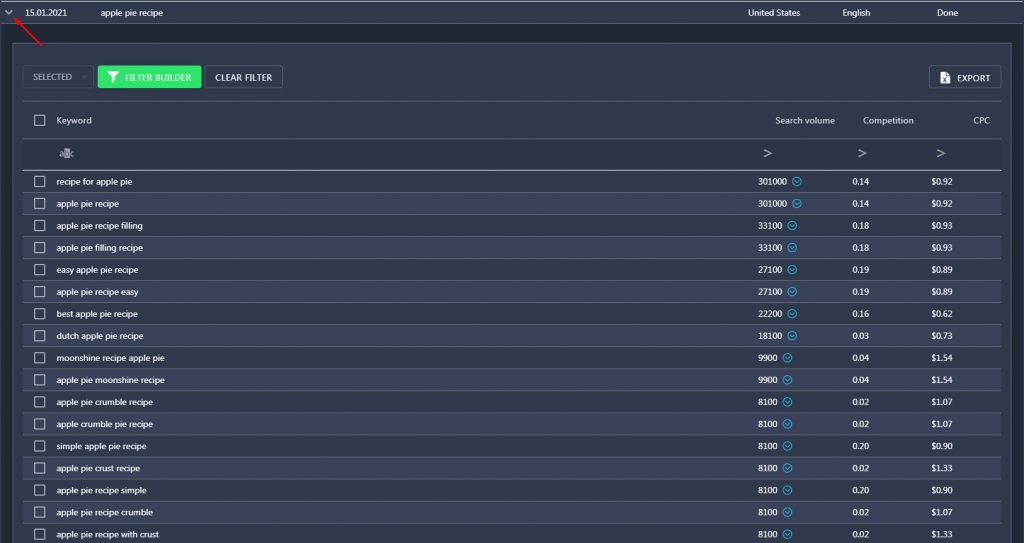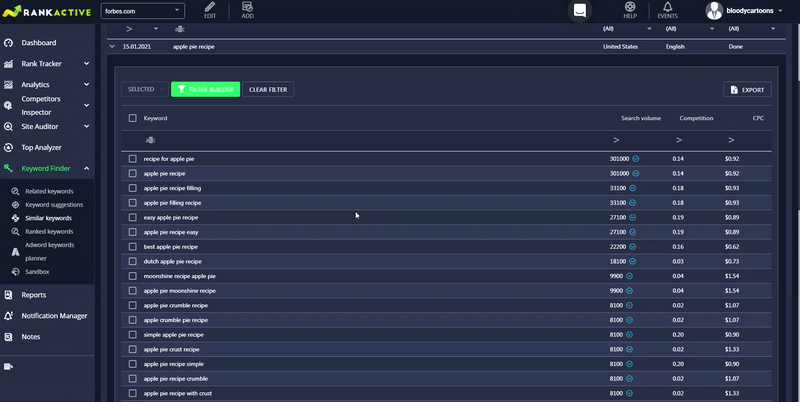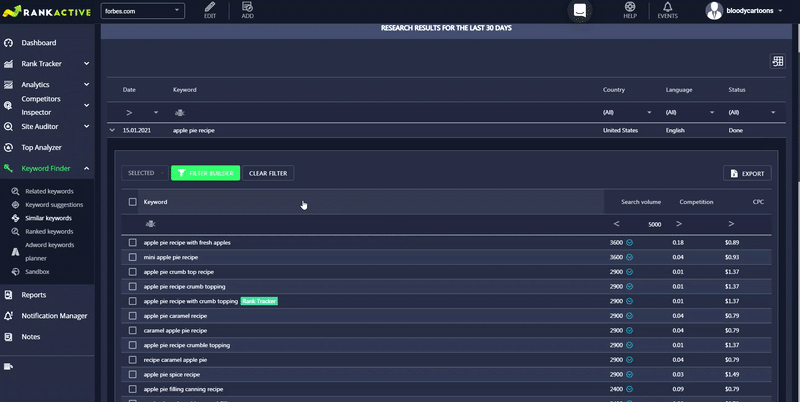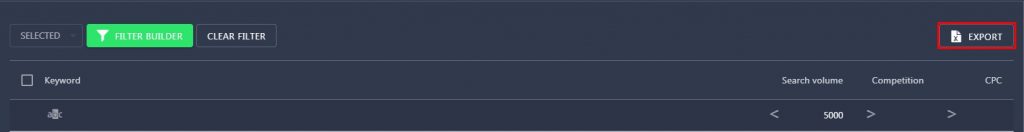The Similar Keywords section is designed to provide you with hundreds of keyword ideas for your original terms. The tool is using a full-text search against our keyword database; that’s why it provides so many results. The data will be presented for the specified country and language.
How to use the tool
To find similar keywords for a search term, follow these simple steps:
1. Select a country in the Select a country field.
2. Choose a language in the Select a language field.
3. Type a keyword you want to find similar keywords for in the Enter a keyword field.
4. Click Apply or hit Enter.
After that, similar keywords will appear in the Research results for the last 30 days section. Click on the arrow icon to expand your keyword list.
Along with keywords, you will find useful keyword metrics: Search Volumes, Competition Rates, and CPCs.
- Search volume is the approximate number of monthly searches for a particular keyword. The data is provided in the framework of the selected search engine, language, and location. It’s extracted from Google Adwords. Click on the checkmark icon next to the value to discover how a keyword’s search volume has been changing over time.
- Competition represents the relative amount of competition associated with a certain keyword in paid SERP only. We display it as the number from zero to one.
- CPC (Cost per Click) refers to the recommended bid for a particular keyword, according to Google Adwords.
You can filter similar keywords from the list by any of these metrics. That will enable you to find the most appropriate terms for your future content.
You can also add these keywords to your project and start monitoring your website positions for them. The added terms will be marked with the Rank Tracker label.
How to export the data
To export keywords from the list in an xlsx file, click on the Export button.