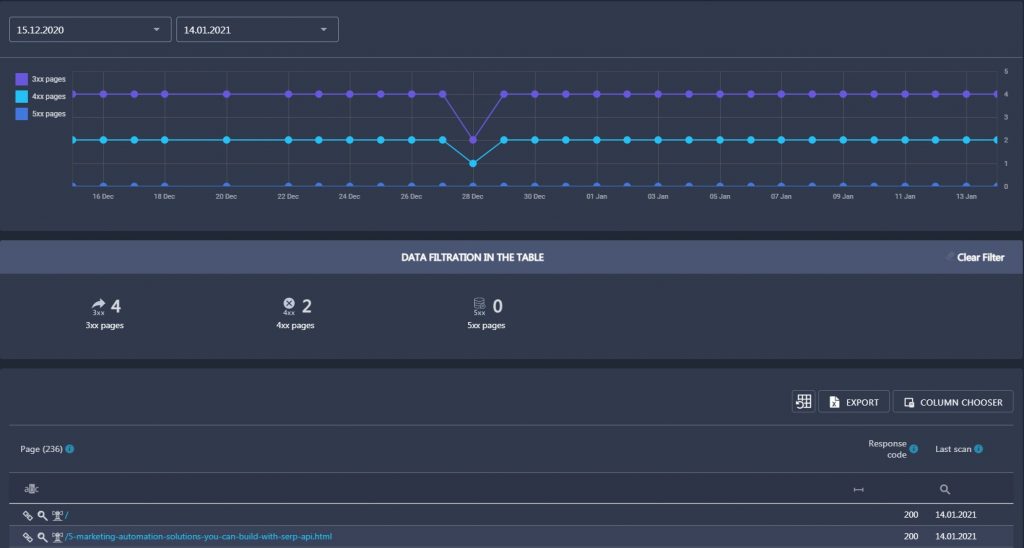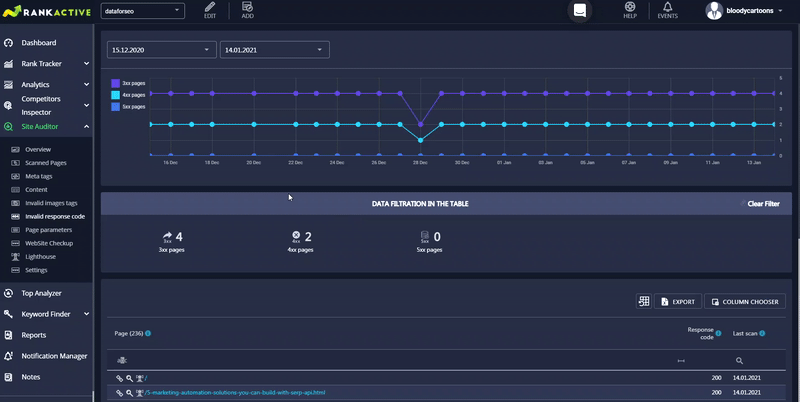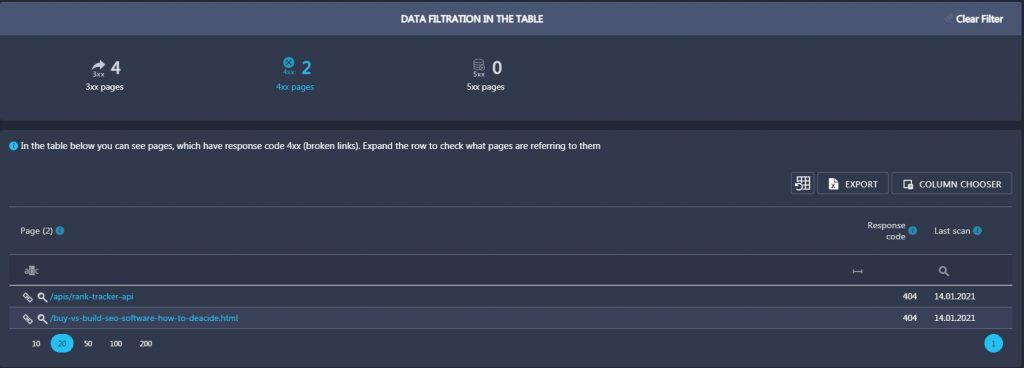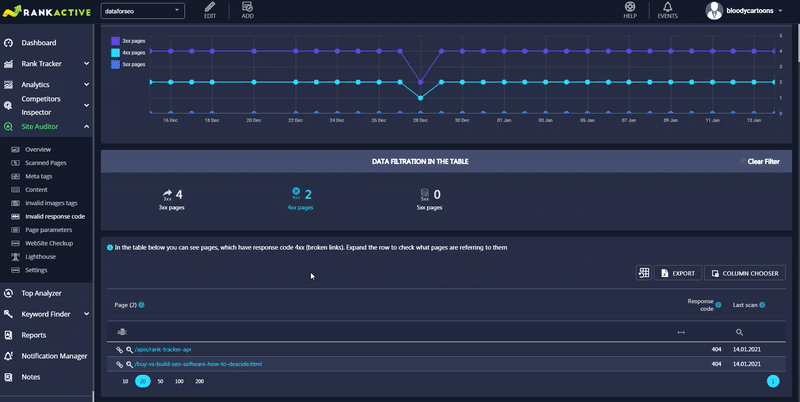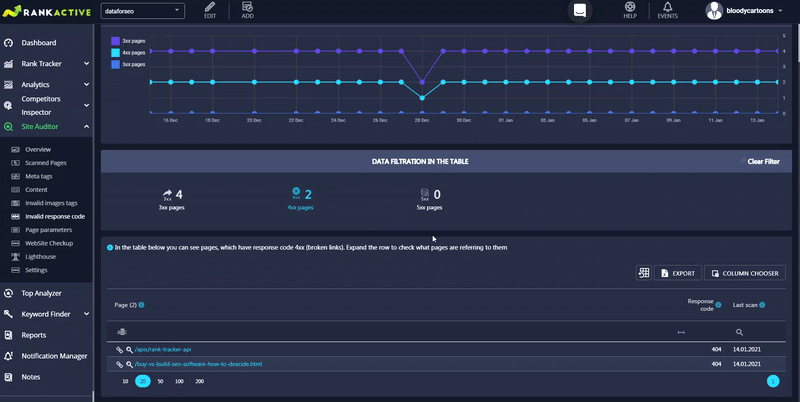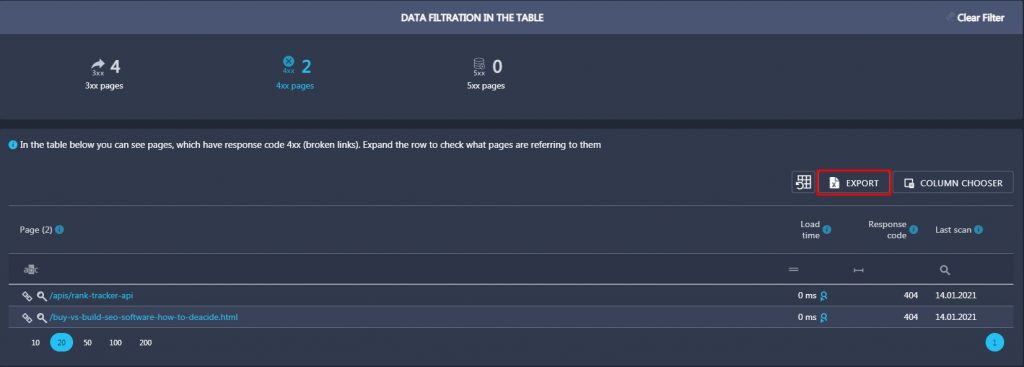In the Invalid response code section, you can find invalid response codes of your website pages. That will enable you to fix the issues and prevent possible ranking drops in the future. The section is divided into three parts: the graph, data filtration in the table, and the table itself.
The graph displays the number of 3xx, 4xx, and 5xx pages you had on each day of the specified timeframe. Hover your mouse over any point to see the exact number of pages with a specific response code for a particular day of the specified period.
- 3xx pages represents the number of website pages with redirects.
- 4xx pages shows the number of website pages with client errors (Bad Request, Unauthorized, Payment Required, Forbidden, Not Found). In other words, it displays broken links of your website.
- 5xx pages displays the number of pages with server errors (Internal Server Error, Not Implemented, Bad Gateway, Service Unavailable, Gateway Timeout). That means these pages are broken as well.
You can turn some of the parameters off by clicking on corresponding icons.
In the Data Filtration In The Table section, you can choose what invalid response codes to display in the table below. By clicking on any parameter, you will display URLs of the corresponding pages along with other information about them.
In the Page column, you will find URLs of website pages with specific response codes. You can click on the link icon to open a page in a new tab. You can also click on the loupe icon to analyze the SEO performance of a page and find various SEO issues it currently has.
In the Response code column, you will find the exact HTTP status code of a page.
In the Last scan column, you will find the exact date when a certain page was last scanned.
If you need additional parameters for each page, you can pull them out from Column Chooser.
To export data from the table to the Excel file, click on the Export button.