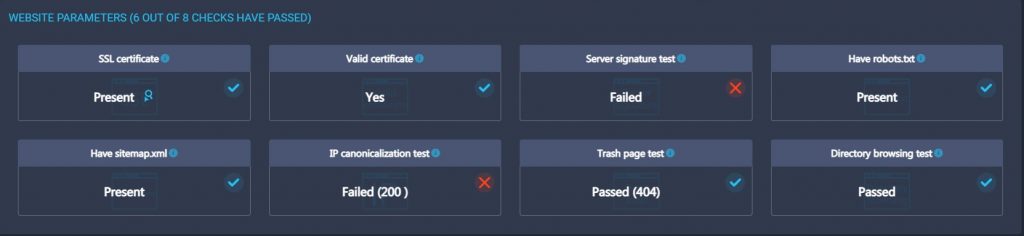In the Website Checkup section, you can check your website for various parameters. More specifically, you can check whether your website has robots.txt, sitemap.xml, and a valid SSL certificate and also whether your website passed server signature, IP canonicalization, trash page, and directory browsing tests.
What do these parameters mean?
- SSL Certificate — checks the presence of a Secure Socket Layer Certificate on a website. The information sent on the Internet is passed from the computer to the destination server. Any computer in-between a user and a server is able to get usernames, passwords, and other important details such as credit card information. SSL certificate encrypts all information so that it can’t be compromised. Click on the loupe icon to learn more about the installed SSL certificate on your website.
- Valid certificate — checks the validity of an SSL certificate (if present).
- Server signature test — checks whether your server returns its own version. If it does, the check is considered as not passed. A server signature is the public identity of a web server. It contains sensitive information that could be used to exploit a vulnerability. You should turn your server signature OFF to secure it and avoid disclosure of what versions of software you are running.
- Have robots.txt — checks the presence of a robots.txt file on a website. Robots.txt is a standard that websites use to communicate with crawlers and robots. It informs the robot about which areas of the website should or should not be processed or scanned.
- Have sitemap.xml — checks the presence of a sitemap.xml file on a website. A sitemap includes a list of pages on a website that is accessible to crawlers or users.
- IP canonicalization test — normally, a server IP address should forward to a website domain via 301 (redirect). If there is a different response code the test is considered as not passed.
- Trash page test — checks whether non-existent URLs return 404 response code. If they don’t, the check is considered as not passed.
- Directory browsing test — checks whether the content of a website directory folder is available for viewing from a browser. In this case, the check is considered as not passed.