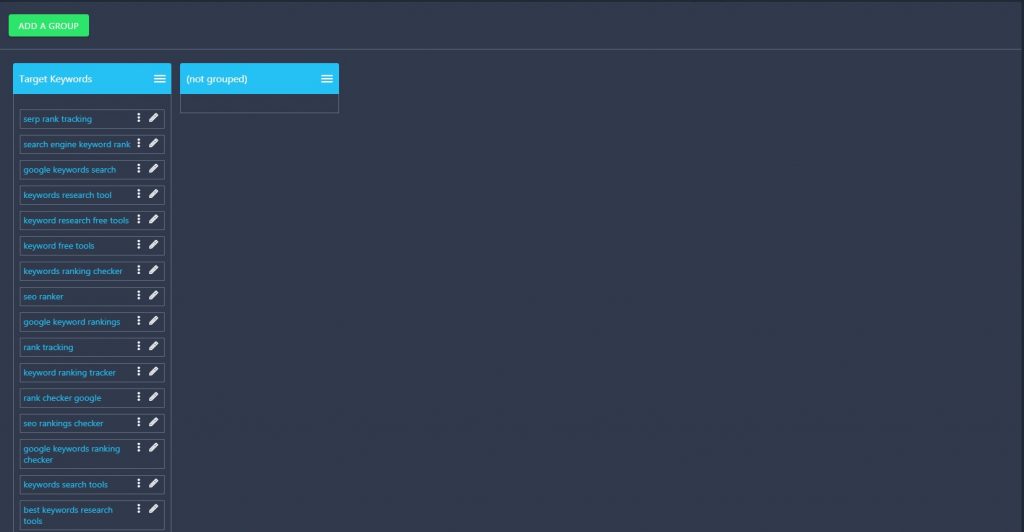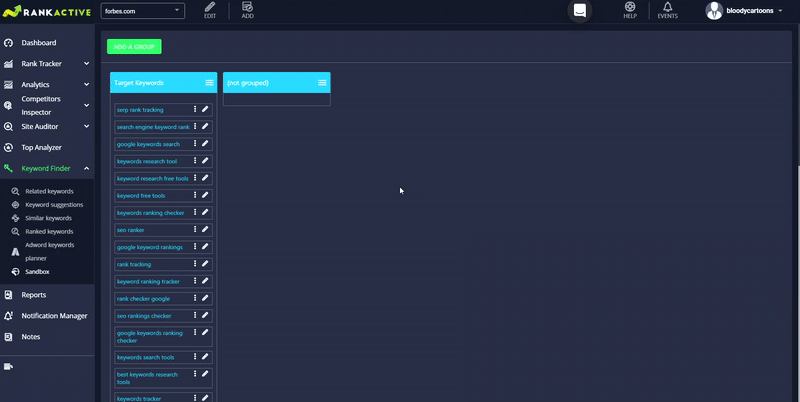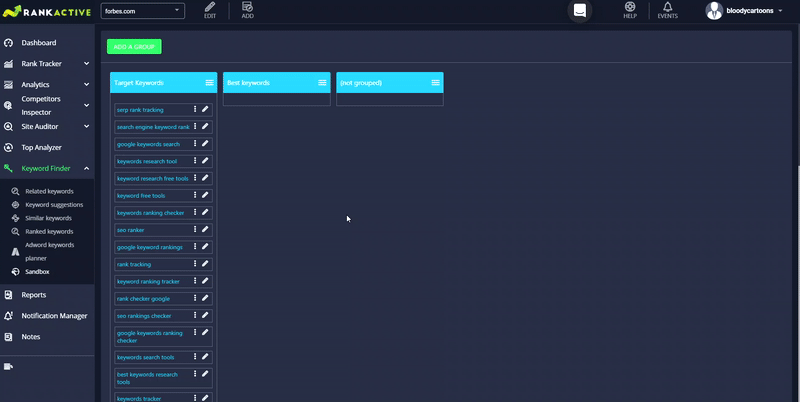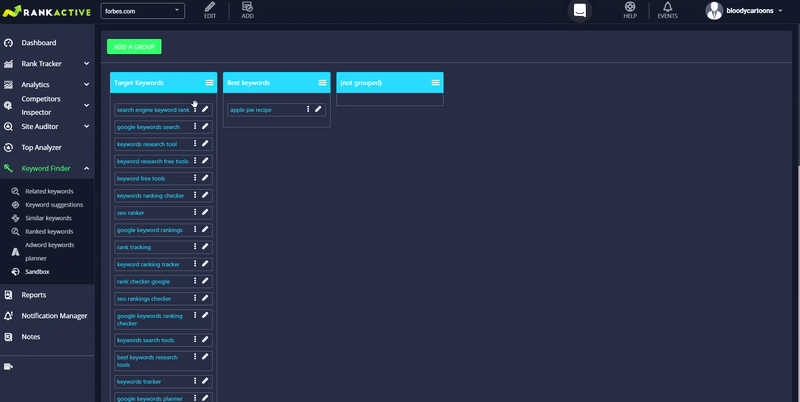In the Sandbox section, you can create groups of keywords, add new keywords to groups, remove them from groups, move them from one group to another, and add them to Rank Tracker. Sandbox can help you manage your keyword lists nice and easy.
How to create a new group?
To create a new group:
1. Click Add a group.
2. Specify the group name.
3. Click Add.
How to add keywords to a group?
To add keywords to a group:
1. Click ![]() next to a group name.
next to a group name.
2. Click Add a new keyword.
3. Type a keyword into the corresponding field.
4. Click Add.
How to remove keywords from a group?
To remove a keyword from a group:
2. Click Delete from the group.
How to move keywords from one group to another?
To move keywords from one group to another, simply drag a keyword and drop it to the desired group.
How to add keywords to Rank Tracker?
To add a keyword to the Rank Tracker tool:
2. Click Up to Rank Tracker.