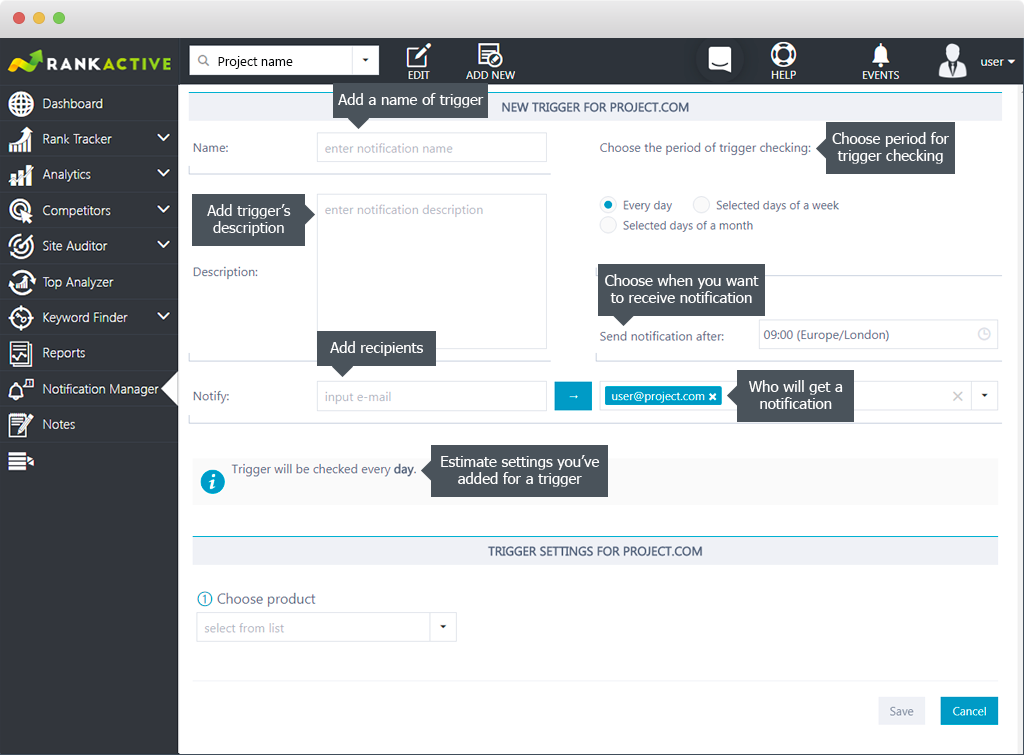Tracking the results can be hard sometimes.You may have many projects or limited time to do the tracking results job. We have created Notification Manager to make things easier.
Why do I need Notification Manager?
Through our Notification Manager you can create triggers, which will notify you on particular data changes in a project. Notification manager is flexible so you may shape the notification system in your image.
I don’t understand the interface of Notification Manаger
The Manager board consists of two sections. At the first one you can see those triggers that have already been created, their descriptions and conditions. Here you can also switch on/off any of the triggers.
As for the second part, here you can find a list of fired triggers, along with a their conditions, number of results and a date when they were fired.
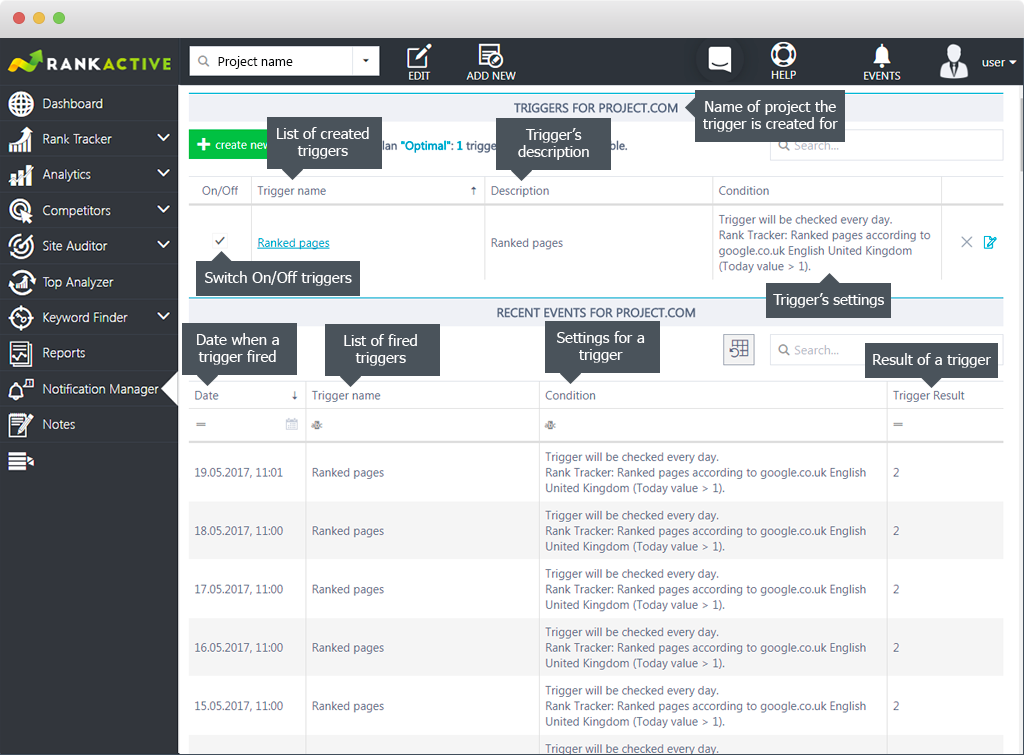
How do I create a new trigger in Notification Manager?
-
Сlick Notification Manager in the left hand menu.
-
Click +Create a new trigger.
-
Enter a name of your new trigger.
-
Choose the period of trigger checking.
-
Add a description to have a brief explanation of what information you’ll get.
-
Choose the exact time when you’d like to receive notifications.
-
Add an email of the trigger’s results recipient.
-
Choose the product (so far, only RankTracker is available).
-
Select search engines.
-
Choose the trigger parameter.
-
Select the parameter criterion.
-
Choose the function type.
-
Specify the value.
-
Click Save.