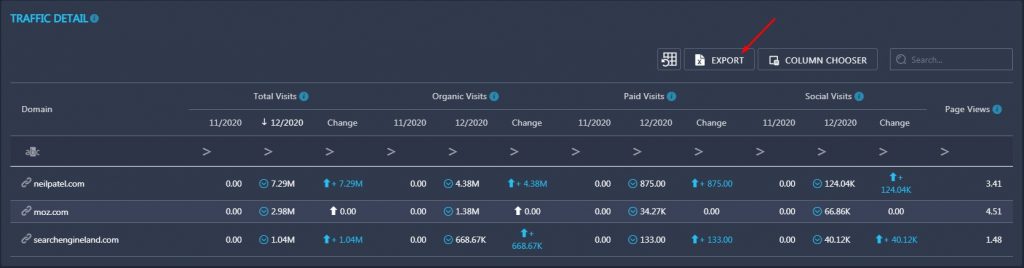The Traffic section provides comprehensive information about your competitors’ traffic.
The section is divided into two parts: Traffic Overview Chart and Traffic Detail.
Traffic Overview Chart
The Traffic Overview Chart displays the number and percentage of organic and other visits your competitors had in the last month.
Traffic Detail
In the Traffic Detail section, you can discover more detailed information about your competitors’ traffic.
The Total Visits column shows the total number of visits your competitors had in the last month. You can click on the check mark icon and discover the SERP Distribution of your competitor’s keywords.
The Organic Visits column shows the number of organic visits to your competitors’ websites. By clicking on the check mark icon, you will find out competitors’ five best-performing keywords that drive the most traffic.
The Paid Visits column displays the number of paid visits to competitors’ websites. You can click on the check mark icon to discover TOP5 paid keywords that bring your competitors the most traffic.
The Paid Traffic Cost column shows the estimated traffic cost of your competitors calculated in US dollars.
The SERP Types column displays SERP features in which your competitors’ websites show up.
You can export all the data from the table in Excel format by clicking on the Export button.