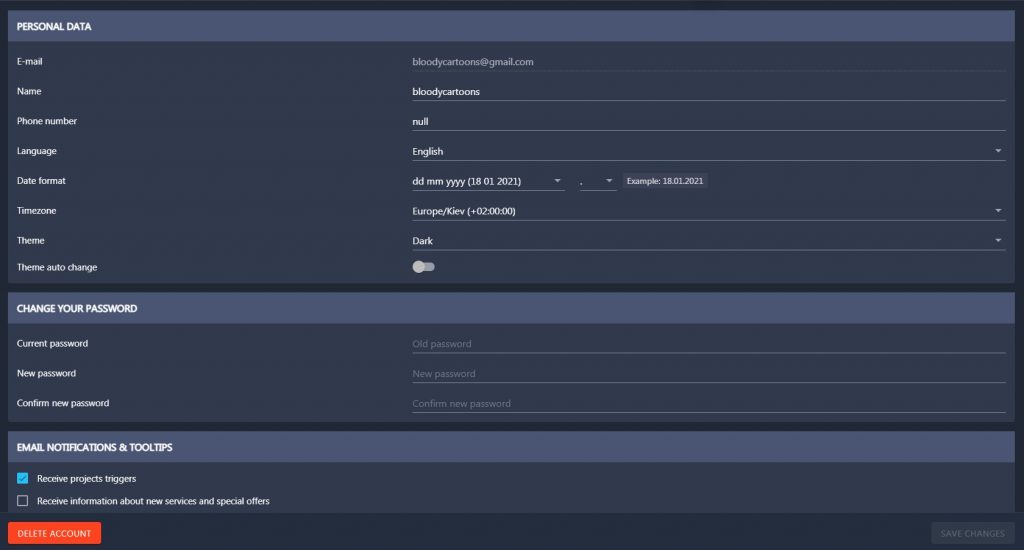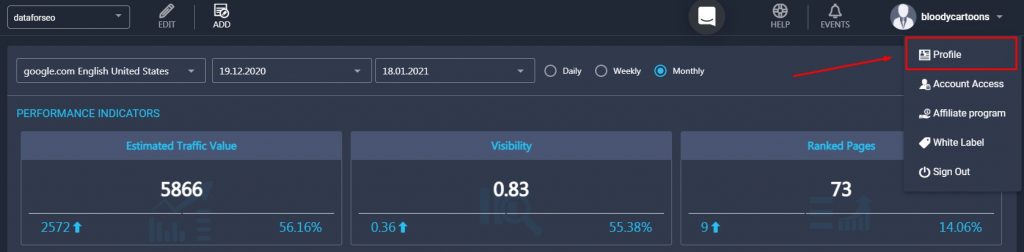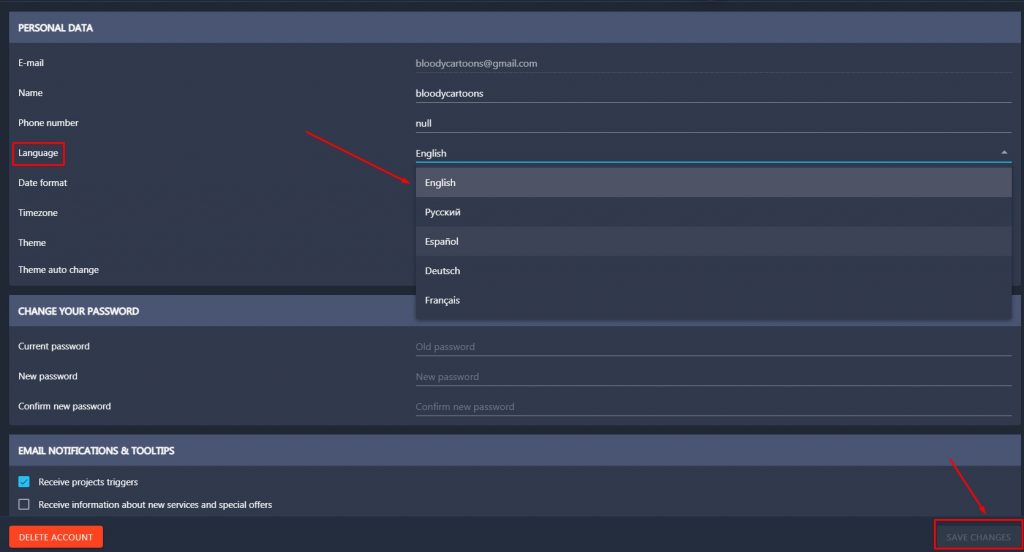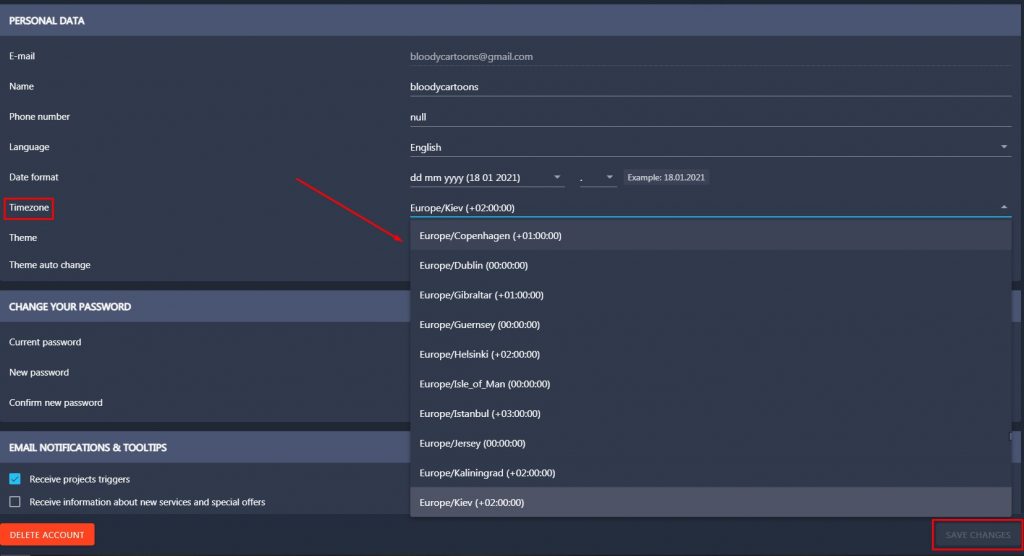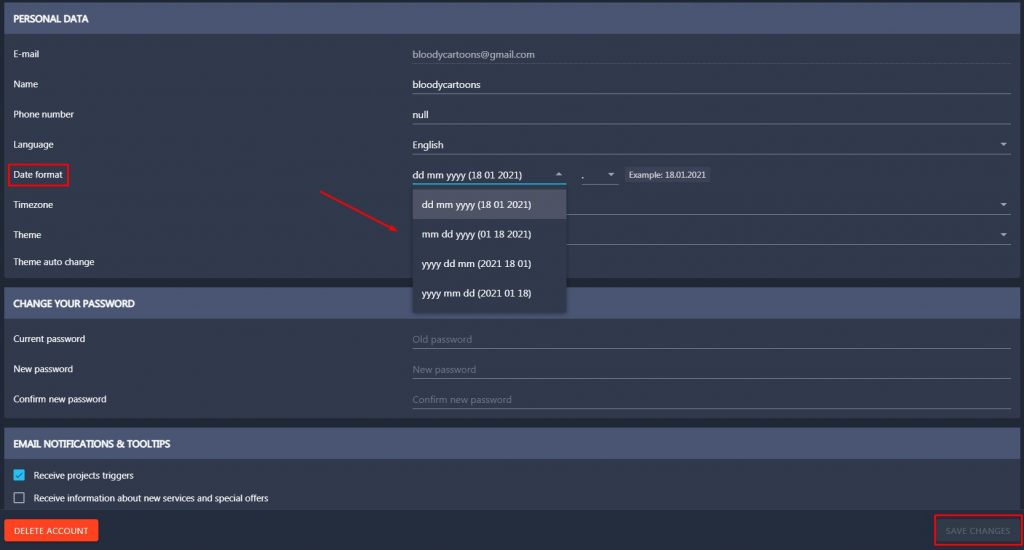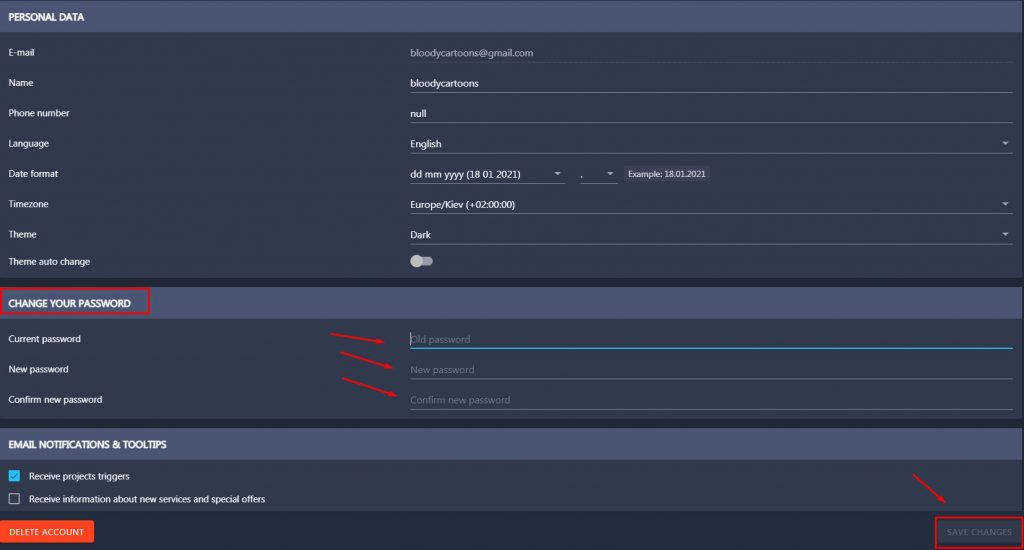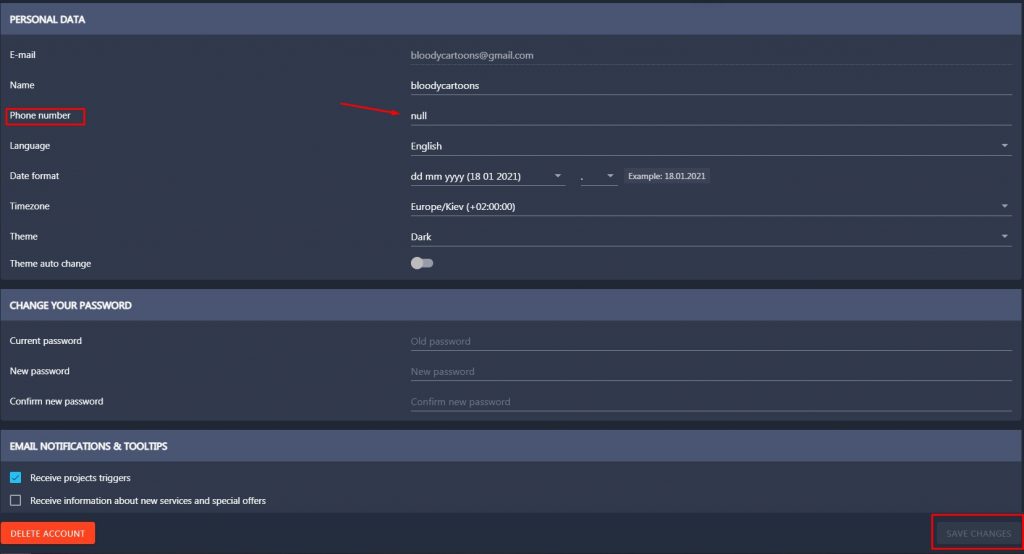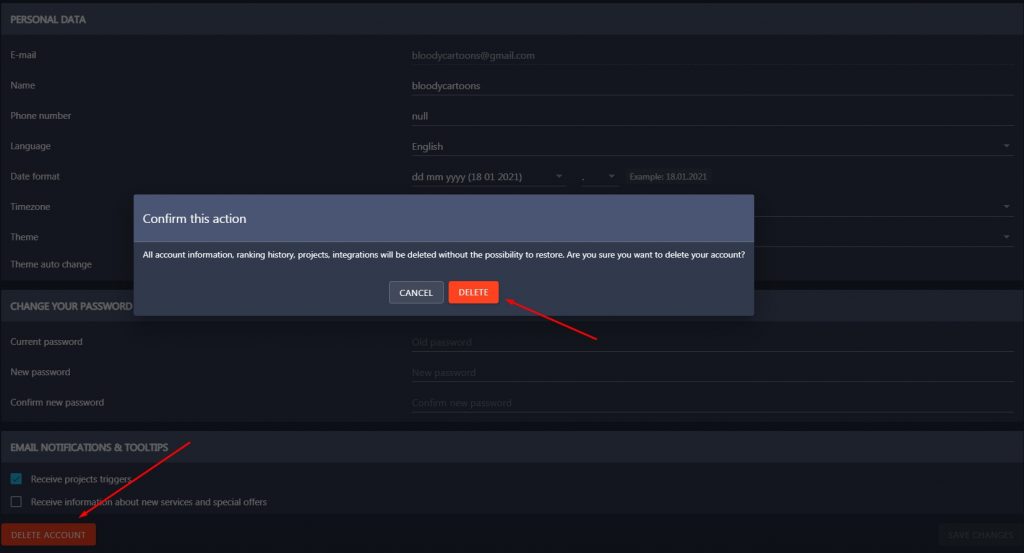In the Profile section, you can set up your profile. Here, you can change the interface language, choose the dark or light theme, change your password, change your timezone, and so on.
How do I get to settings?
To find profile settings, log in to your account, click on your account name in the upper right corner, and click Profile.
How do I change the language?
- Click Profile in the upper right corner of the screen.
- Find the Language field.
- Select one of the five available languages from a drop-down list. To date, you can choose English, Russian, Spanish, German, or French language.
- Click Save changes to apply changes.
How can I change my time zone?
- Click Profile in the upper right corner.
- Find the Timezone field.
- Choose your timezone from a drop-down list.
- Click Save changes.
How do I change the date format?
- Click Profile in the upper right corner.
- Find the Date format field.
- Select the desired date format from a drop-down list.
- Click Save changes.
How do I reset my password?
- Click Profile in the upper right corner.
- Find the Change your password section.
- Type your old password into the Current password field.
- Type your new password into the New password field.
- Confirm your new password by typing it again into the Confirm new password field.
- Click Save changes.
How can I change my email?
Unfortunately, you cannot change your email in the profile section. Contact our customer support team if you’d like to reset your email address.
How do I change my phone number?
- Click Profile in the upper right corner
- Find the Phone number field.
- Type your new phone number into that field.
- Click <Save changes in the lower right-hand corner of your screen.
How to delete my account?
- Click Profile in the upper right corner
- Click Delete account.
- Confirm that you want to remove your account.