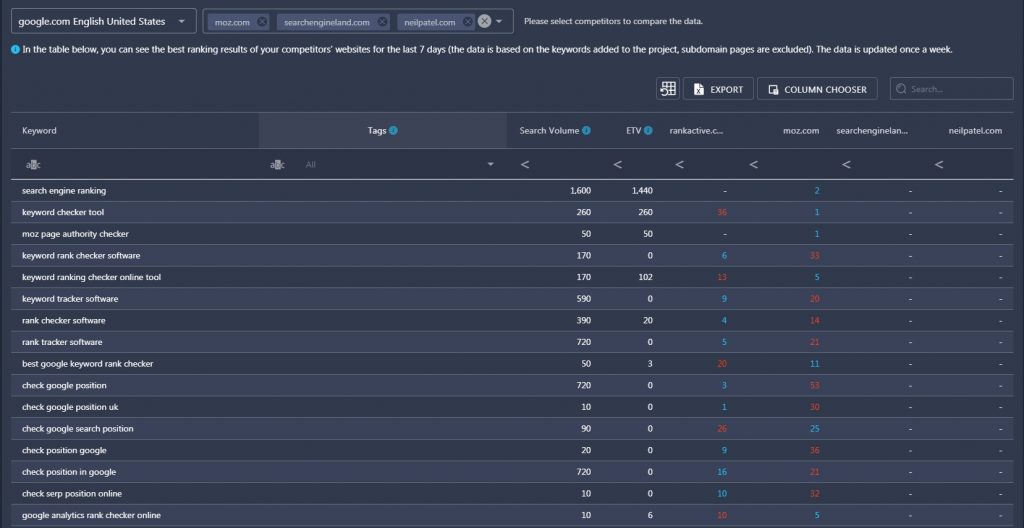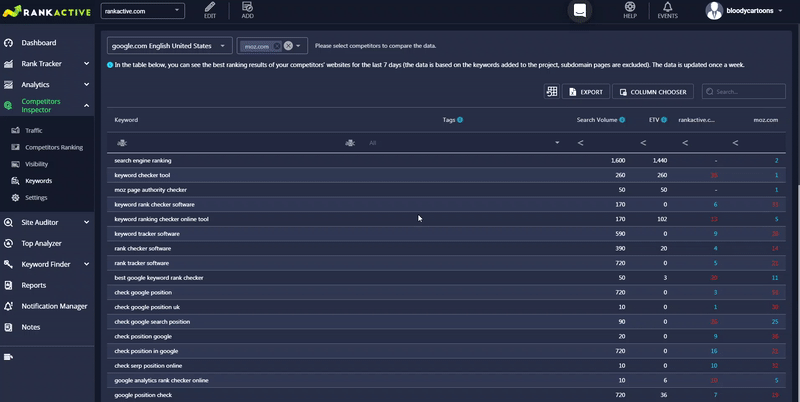In the Keywords section, you can discover your competitors’ positions for your target keywords and compare them to your website’s positions. The ranking data is presented for the specified search engine, language, and location and based on keywords added to the project. It is updated automatically once a week.
In the Keyword column, you will find the list of your project keywords.
The Tags column shows tags assigned to specific keywords. You can use them to group your keywords according to any common feature so that you will be able to investigate separate groups of words for your own purposes. Tags can be assigned in Rank Tracker’s settings.
In the Search Volume column, you will find search volumes of all project keywords. This metric represents the average number of monthly searches for a certain term. The data is taken from Google Ads.
The ETV column displays ETVs (estimated traffic values) of project keywords. This metric refers to an estimation of website traffic that can be driven by a certain keyword. It is calculated by the formula: search volume * traffic distribution rate.
In the next columns, you will see your website positions for keywords next to your competitors’ website positions so that you can easily compare them. By default, our tool displays one competitor but you can select several competitors from a drop-down list in the corresponding field.
Please note that if you see “-” instead of a website’s positions, that means the given website doesn’t rank in Top100 for a specific search term.