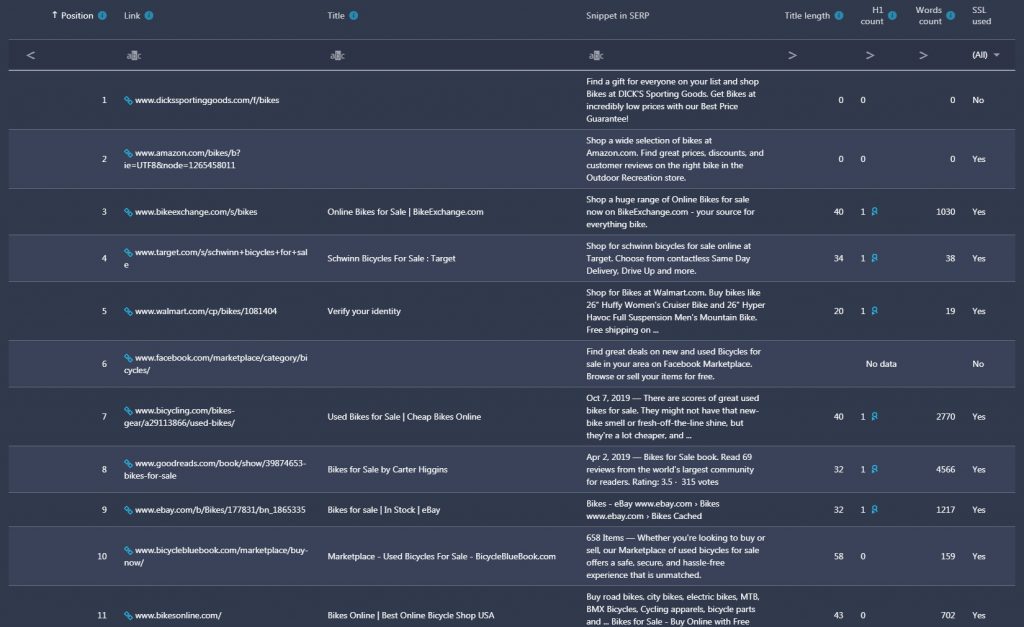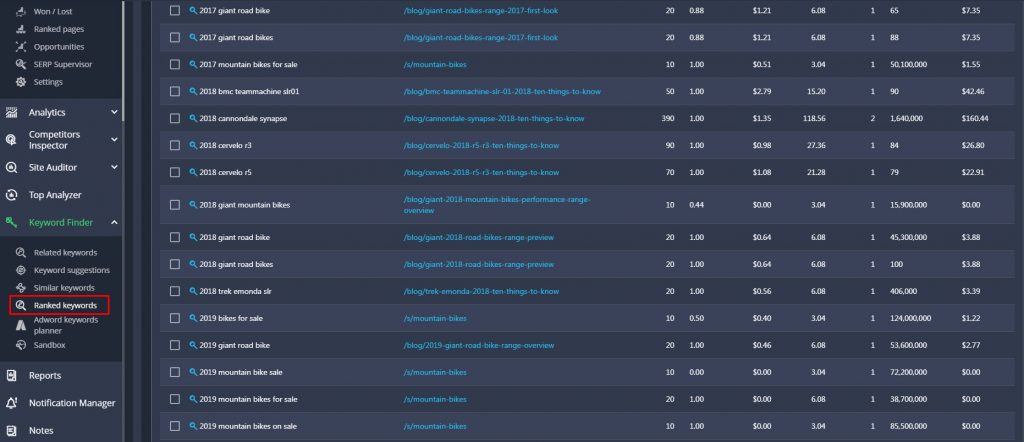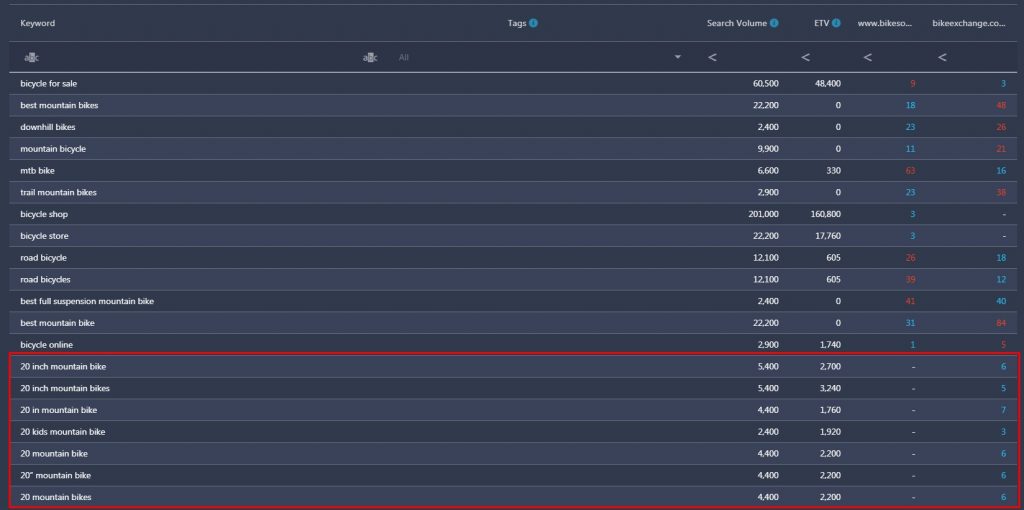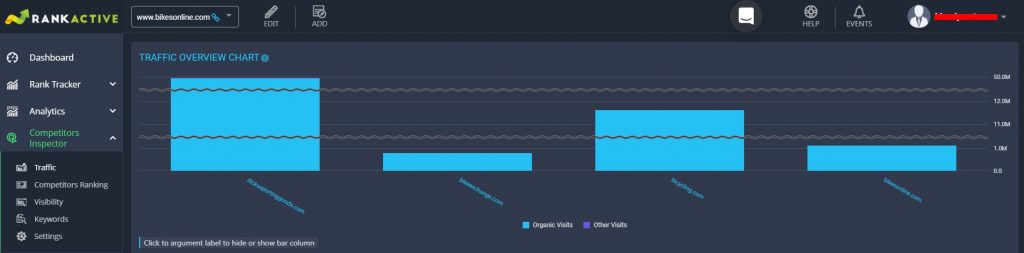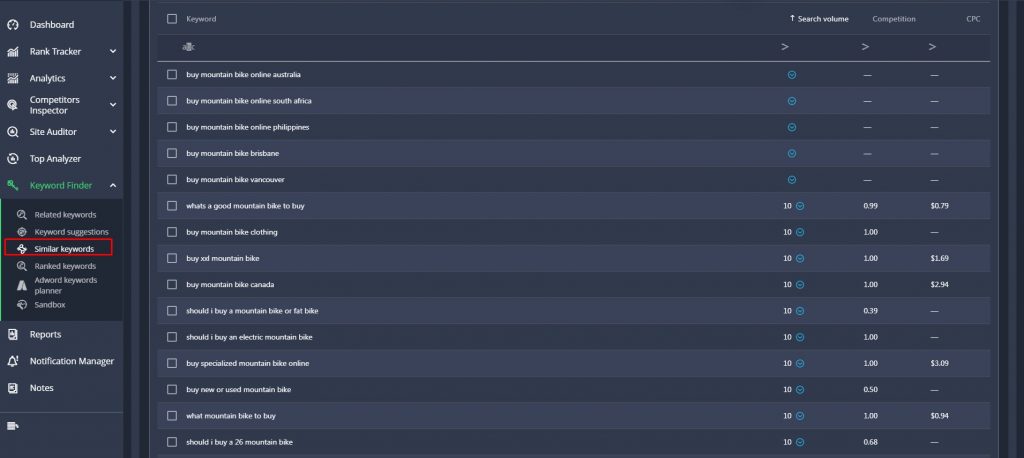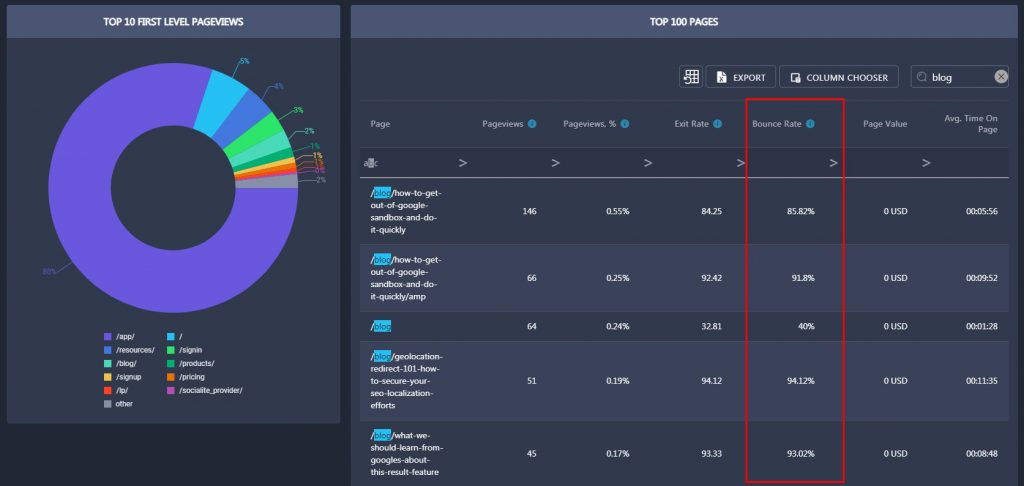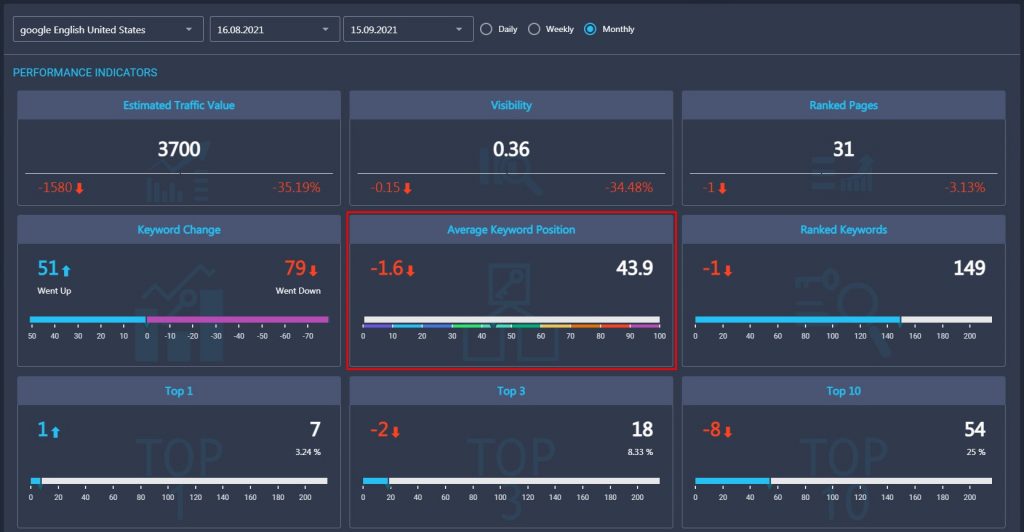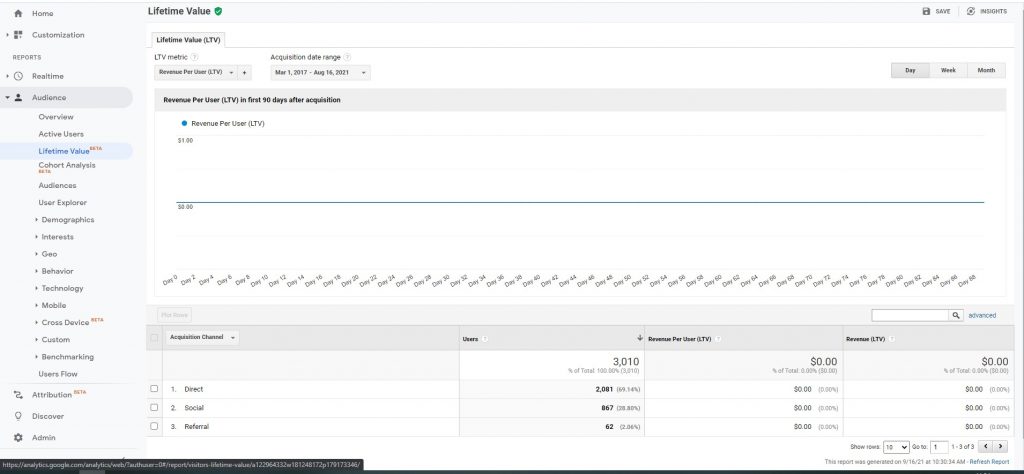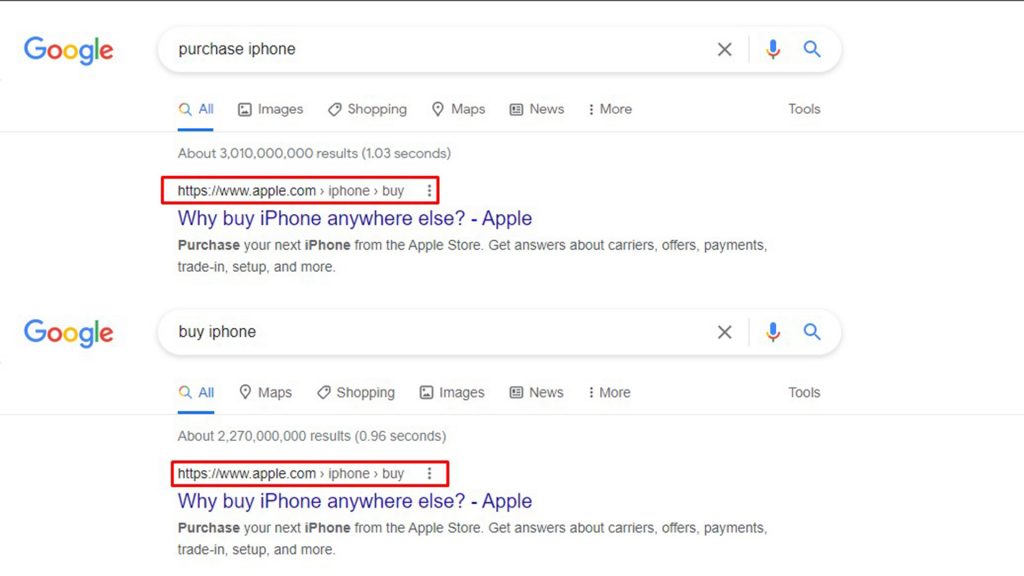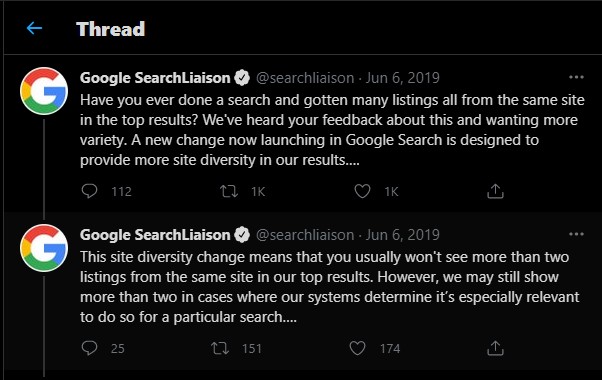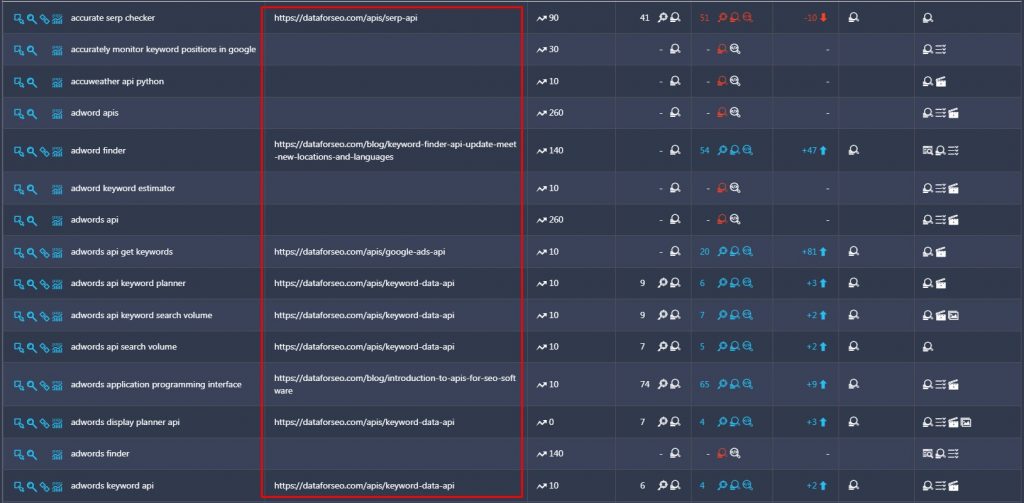5 Serious Mistakes Beginner SEOs Make and How to Fix Them
17 September 2021 Leave a comment ALL-HANDS SEO
Mistakes.
Everybody makes them.
And unless you’re a sapper, it’s OK to be wrong from time to time.
However, when it comes to SEO, it’s pretty close to defusing bombs. Every optimization decision you make must be carefully considered, as a single mistake can lead to a Google penalty, ranking drops, indexing issues, and numerous other adverse consequences. Rest assured, if you cause your customers such troubles, they will start leaving.
But don’t worry — there is a simple way to minimize the number of wrong optimization decisions you make. And all you have to do is learn from someone else’s mistakes.
Conveniently, today’s article is all about them.
In the following paragraphs, we describe five common yet critical mistakes beginner SEOs make, explain their consequences, and, most importantly, show how to fix them so that they won’t damage your SEO efforts.
SEO is all about competition because SERPs are competitive by design. While some hate their competitors and wish they never existed, others learn from rivals’ best practices and adopt them to rank better.
Experienced SEOs know that competitors are a goldmine of valuable information. Doing a comprehensive competitor analysis allows them to:
- Find optimization tactics that work best in their industries;
- Create content strategies;
- Discover hundreds of keyword ideas;
- Find and fix weak points on their sites;
- Fill in content gaps and much more.
However, SEO newbies often skip competitor analysis.
Instead, they waste valuable time and budget on strategies that don’t bear any fruit. And when they finally find the right optimization tactic, it’s usually too late — customers are already angry as they have spent hundreds of dollars for nothing. It doesn’t take long before they leave and find more competent SEO experts.
But why do many SEO beginners avoid competitor analysis?
The possible reason is that it’s too hard and time-consuming to do it manually.
If you work at an agency, you probably have advanced tools for competitor analysis at your disposal, so the problem we’re describing doesn’t relate to you. But think about freelance SEOs out there. Many of them can’t afford such tools because they’re just beginning their SEO journey.
Of course, they won’t manually analyze competitors for each targeted keyword — otherwise, there will be no time left for optimization. That’s why SEOs blindly try out different optimization strategies until something works. Their whole SEO routine is based on guesswork, which stops them from getting tangible results.
If you’re one of those people, don’t worry. The good news is, there are lots of cheap and even free competitor analysis tools that you can make good use of.
For a fairly reasonable price, RankActive can offer Competitors Inspector, Keyword Finder, and Top Analyzer — the instruments for in-depth rival analysis.
But even they won’t help unless you know how to analyze competitors. This article is for beginners, so many of you are yet to conduct your first analysis.
Let us help by describing this complicated process.
#1 Define competitors
The first step is to define who you’re competing with. It seems easy, but many SEO experts fail to do it right.
The thing is, they manually google their targeted keywords to find competitors.
However, this approach is wrong because Google considers browser preferences and generates individual SERPs, which differ from the actual search results pages. Thus, you may never spot your real competitors if you just google your targeted keywords. Instead, you should use advanced software that provides accurate and depersonalized search data.
RankActive’s Top Analyzer is the solution you need.
It can provide the top 10 competitors for any keyword, location, and search engine in a few seconds.
Just copy their URLs to your competitor list and move on to the next step.
#2 Analyze competitors’ keywords
By analyzing competitors’ keywords, you can find the terms for which your rivals have optimized their sites but you haven’t. That will enable you to fill in content gaps and increase your website visibility afterward.
However, you can’t ask your rivals for their keyword lists.
Once again, SEO tools will come in handy.
RankActive’s Keyword Finder can help you discover ranking keywords of any domain. All you have to do is specify a website’s URL in the Ranked keywords section of the tool and click Apply. Keyword Finder will provide all the ranking keywords of the specified domain.
Add them to your project and find the terms you have overlooked with the Competitors Inspector. We’d wager you’ll end up having so many keywords that it will be enough to create a content plan for months ahead.
Use them to build your content strategy and gradually optimize your site for them to increase its visibility.
While creating new content, don’t forget to improve the existing one — your competitors can also help you with it.
#3 Compare your content with competitors’
Having obtained competitors’ keyword lists, try to outrank your rivals for the terms you both target. For such purposes, compare your content with competitors’, find your weak points, and then fix them.
There are two main things you should compare:
- Content length. According to numerous studies, longer content ranks better because it usually provides valuable, meaningful, and complete information. Therefore, to have a chance to outrank your rivals, ensure your content is more thoughtful and longer than theirs.
- The number and quality of backlinks. Before trying to outrank a competitor’s page, find out how many backlinks it has and whether they come from authoritative websites. RankActive’s dev team is currently developing a tool for backlink analysis, so you’ll be able to do it on our platform pretty soon. In case you discover that a rival’s page has more high-quality backlinks than yours, you should do your best to increase the number of referring domains to your page. If the gap is too big, it would probably be more productive to give up on a keyword and try to outrank your competitor for another term.
Save the URLs with weak content somewhere so that you can address the issue later on. As for now, move on to the last step — competitors’ traffic analysis.
#4 Learn from your competitors’ traffic insights
By analyzing your competitors’ traffic, you can learn which traffic channels work best in your niche and focus on them.
For example, if your competitor gets a good portion of visitors from social media, it’s a good idea to leverage social media platforms as well. If they run email marketing campaigns and get traffic from them, encourage your customer to run them too.
In other words, don’t make it too easy for your rivals — compete with them everywhere, not only in organic search. We understand that it may go beyond your responsibilities, but this knowledge will allow you to advise your customers on additional ways to promote their businesses. That way, you’ll show them your expertise and that you genuinely care about their companies.
Luckily, you can find numerous tools that allow you to peek at your competitors’ traffic.
SimilarWeb is currently the most popular solution.
However, it has a significant drawback — the tool provides traffic insights only if a website you’re analyzing has at least 5000 monthly visitors.
To analyze a website with less traffic, opt for RankActive’s Competitors Inspector.
In its Traffic section, you will see the amount of organic and paid traffic coming to any competitor’s website, no matter how many monthly visitors it has.
In addition to that, you will be able to spot rivals’ top-performing organic and PPC keywords:
- You can optimize for their top-performing organic keywords and try to outrank your rivals (if the keywords are not branded, of course);
- You can run ads for the same PPC terms and steal some clicks from your competitors.
However, you should be wise when picking any keywords from your competitors. Most SEO newbies choose only popular terms with high search volumes.
That’s a critical mistake and also the reason why they can’t make any positive progress in website optimization.
Search volume is a metric SEOs rely on when determining the demand for a keyword. It represents the approximate number of monthly searches for a particular term.
As you probably know, there are two types of keywords: short-tail and long-tail. The first type has a much higher search volume than the second, making it the primary focus of SEO experts.
The problem is, beginner SEOs often optimize for short-tail keywords only, completely neglecting less popular long-tail terms.
We can understand their goal — they want to provide their customers with lots of visitors. And since long-tail keywords can’t attract enough traffic, they don’t want to optimize for them and waste clients’ money for no good reason.
Without a doubt, the intentions behind it are good.
However, the road to hell is paved with good intentions.
When SEOs implement such a strategy, things usually move in the wrong direction. Their customers’ websites don’t attract any new visitors because they fail to rank well for short-tail terms. As a result, clients don’t notice any improvements in website rankings and visibility over time, so they eventually leave.
Who is to blame?
Of course, SEO experts.
Ironically, they’ve wasted their customers’ money without providing any value, which is exactly what they tried to avoid in the first place.
Why you shouldn’t optimize for short-tail keywords only
The key word here is competition.
Everyone uses short-tail keywords, so it’s extremely tough to rank well for them, especially for newer websites.
Since you’re a beginner SEO, we bet that you deal with recently created sites most of the time. They have yet to build strong backlink profiles and gain some authority. Until then, there is no way they can outrank top-ranking competitors for short-tail keywords.
To prove our point, we want you to run a little experiment: google a short-tail keyword and analyze the top 10 snippets with the About this result feature. We already know what you’ll see:
- Some websites are owned by big brands with Wikipedia pages about them;
- Most sites were indexed by Google more than ten years ago.
And of course, top-ranking websites have many high-quality referring domains, so it’s impossible to outrank them for short-tail keywords at an early stage.
A solution?
Shift your focus to long-tail terms.
While they can’t bring too much traffic, they’re still valuable.
Long-tail keywords are more specific, so they convert better.
Compare these two keywords: buy mountain bike and buy full suspension mountain bike. The search volume of the first term is 1000, the second — only 40. However, the latter keyword is more specific.
With the buy mountain bike query, it’s clear that a user wants to purchase a bike. However, we can’t be sure which stage of the buyer journey they are at. They might be just comparing different types of mountain bikes and trying to make up their mind.
As for the buy full suspension mountain bike keyword, we can assume that a user already knows what type of bike they need, so they’re more likely to make a purchase. Thus, if we manage to rank well for such a keyword, we won’t get many visitors, but these visitors will certainly be more valuable for our business.
Long-tail keywords are easier to rank for.
It all comes down to competition again.
Since big brands usually don’t focus on long-tail keywords, such keywords are less competitive. Therefore, even if you deal with a new website, you can dramatically improve its visibility by optimizing for long-tail terms.
Your visibility might not improve right away because of the Sandbox period, but you’ll definitely notice a positive dynamic after some time.
So why not start optimizing for long-tail keywords today?
RankActive’s Keyword Finder can help you find thousands of long-tail keywords for your business. Simply specify your seed term and let the tool provide you with a bunch of ideas.
You can sort terms by search volume and pick the ones with low values — those are long-tail keywords.
An important caveat
We’re not trying to say that you shouldn’t optimize for short-tail keywords at all. Of course, they’re crucial and can’t be overlooked. Our main point is that you shouldn’t focus solely on short-tail terms. Instead, concentrate on long-tail keywords at the early stage of optimization and gradually move your attention to short-tail keywords as your site’s age and the number of backlinks increases.
In addition to that, you should know that search volume is a pretty vague metric. As explained in our recent article, Google groups similar keywords and displays identical search volume values for each keyword from the same group. Consequently, it’s impossible to determine the actual value of a specific keyword from the group — it may be much lower than displayed.
By the way, search volume is not the only vague parameter. There are many other vanity metrics SEOs pay too much attention to, which brings us to the next mistake.
In our everyday optimization routine, we rely on a whole bunch of metrics to determine whether we’re moving in the right direction.
And that’s where the problems for SEO newbies begin.
Due to the lack of knowledge, they often misinterpret certain metrics and focus too much on them, not knowing that the numbers they look at can be misleading.
To help you avoid it, let us describe some vanity metrics in detail and show how they can confuse you.
#1 Bounce rate
We already talked about it in our blog post on user behavior, but let’s do it one more time.
Bounce rate is a Google Analytics metric that represents the percentage of single-page visits to your site. For example, if ten users landed on your homepage and nine of them didn’t visit any other page of your site, the homepage’s bounce rate would be 90%, regardless of the amount of time spent on it.
A high bounce rate may indicate a poor user experience in some cases. However, in the minds of beginner SEOs, it’s always a bad thing.
When a particular page’s bounce rate is too high, they assume that the page is of poor quality as it doesn’t encourage visitors to explore the rest of the site. So, they focus on the page and re-optimize it, which is often unnecessary.
Why bounce rate is a vanity metric
First off, the bounce rate value may differ depending on the type of website. According to Clicktale, the average bounce rate for blogs is between 70% and 90%, for e-commerce sites — 33,9%, and for service sites — from 10% to 30%.
Secondly, not all pages on a website are supposed to encourage visitors to explore it
Let’s take a blog post, for example. If it’s just an informational article without a CTA, it’s OK when it has a high bounce rate. Just for the record, all of our top-performing blog posts’ bounce rates are high, and there is nothing wrong with that.
However, when it comes to the homepage, which is the connecting link between other website pages, it’s a good idea to keep its bounce rate low.
Lastly, a high bounce rate doesn’t always imply a bad user experience. When visitors start and finish their sessions on the same page, it really doesn’t tell anything.
To better understand whether users enjoy your content, you should rely on two other metrics in addition to bounce rate — average time on page and exit rate.
Average time on page displays how much time visitors usually spend on a specific page. When analyzed together with bounce rate, this metric gives a fuller picture of how users perceive your content. If some page has a high bounce rate and extremely low average time on page, it may indicate a poor user experience. You should check this page because it may have low-quality content or lots of technical errors.
Exit rate refers to the pages that were last in a user’s session. For example, if one hundred people clicked on this post from the “blog” section, and 50 of them left the website after reading it, the page’s exit rate would be 50%.
By monitoring this metric, you can find out which pages on your site users usually leave. It’s vital for e-commerce websites because by tracking exit rates, you can discover the weakest parts of your sales funnels and work on improving them afterward.
So don’t judge by bounce rates alone. Keep an eye on other analytics as well to get a better understanding of the user experience you deliver.
#2 Average keyword position
Another popular metric SEOs focus too much on is average keyword position. Many advanced tools display it in their dashboards, including RankActive’s Rank Tracker.
As the name suggests, average keyword position refers to the average position for all the keywords you’re tracking.
Obviously, the lower this position is, the better. That’s why many experts are obsessed with decreasing the number at any cost.
However, only experienced SEOs realize that the values the metric displays can be extremely misleading.
You may dramatically lower your average keyword position without achieving any good progress in rankings. That’s because there are at least two factors that affect the metric:
- Branded keywords;
- Search volume.
Let’s begin with branded keywords.
If you’re tracking rankings for many of such terms, your average keyword position is always low. And the more branded keywords you’re monitoring, the lower the value. That happens because, obviously, you always rank first for such keywords.
So here is a lifehack: if you’ve been goofing around for a whole month and haven’t improved your customer’s rankings, simply add more branded keywords to your rank tracking software so that the average keyword position decreases. Then create a monthly report to demonstrate the difference. Rest assured, your client will be astonished!
We’re joking — never do that.
Instead, segment your keywords into two categories: branded and non-branded. After that, focus on decreasing the average keyword position for non-branded terms.
Using RankActive, you can create two projects for the same website and track branded terms in one project and non-branded terms in another. That way, you won’t let the average keyword position metric mislead you.
If we were you, we would segment keywords by the search volume as well because this metric also interferes with the average keyword position value.
As described above, the lower the search volume of a keyword, the easier it is to rank well for it. So if you optimize for some terms with search volumes close to 0 and then add them to your rank tracking software, the average keyword position will dramatically decrease.
That will trick both you and your customer into thinking that your SEO efforts are paying off. However, in reality, things are much worse. The keywords you’ve optimized for don’t bring much traffic, while the rankings of the really important keywords remain the same.
Therefore, be wise and never let the average keyword position metric mislead you. Either segment your keywords or stop relying on the metric at all.
#3 The total number of backlinks
In the early days of SEO, the number of backlinks mattered. An SEO expert could buy thousands of cheap backlinks and obtain good positions in search results. No matter the quality their site was of: if it had more backlinks than competitors’ websites, it ranked better.
But things have changed since Google eliminated dodgy link schemes with its 2012 Penguin update. Today, the search engine looks at the quality of referring domains rather than their quantity, eliminating the effectiveness of link farms.
Nine years have passed, but many SEOs are still obsessed with such a metric as the total number of backlinks. All of their efforts are aimed at increasing this number, and they’re ready to use manipulative link building strategies to achieve that.
That’s why experts often:
- Buy links from questionable resources;
- Exchange links only for the sake of cross-linking;
- Buy guest posts on third-party websites to gain more backlinks, and use other black-hat link building techniques.
While such strategies might work sometimes, SEOs who use them are asking for trouble. Sooner or later, Google will notice manipulative practices and take action. At best, the search engine would devalue suspicious links, resulting in huge ranking drops, and at worst, it would penalize websites participating in link schemes.
And if such troubles happen to your customers, believe us, you’ll get fired.
So if you still play with fire, it’s time to stop.
Start focusing on the quality of backlinks, not their quantity. Forget about the total number of backlinks and analyze domains that refer to you instead. If they’re high-quality, it means you’re doing great. However, if most links come from spammy websites, disavow them and change your link building strategy.
By the way, do you know what the best link building strategy is? Creating high-quality content. If your content is helpful and meaningful, you won’t have to pay for backlinks — websites will refer to your pages for free.
That’s all we wanted to say regarding vanity metrics. Even though you sometimes overemphasize or misinterpret them, at least you keep an eye on website analytics and base your optimization strategies on real data. Well done!
Unlike you, many beginner SEOs don’t use analytics tools at all, which is yet another critical mistake.
Most SEO newbies use rank tracking software from the very beginning of their optimization journey. However, very few realize the importance of more advanced analytics tools.
And that is a big problem.
No doubt, rank trackers alone can help determine which SEO strategies bring value and which don’t. But it’s not enough. They won’t tell an SEO expert anything about user engagement, how well their sales funnels convert, and which traffic channels bring the most visitors. However, such information is crucial for building effective optimization strategies.
Besides, while beginner SEOs focus on improving website visibility, they forget that better visibility is not the end goal for their customers. Instead, clients aim to attract target audiences and boost conversions, which is not guaranteed after increasing website presence in search results.
Let us explain.
Even if an SEO expert dramatically improves the visibility of a customer’s website, its conversion rates may not increase at all. It can happen for several reasons:
- The content the expert create isn’t engaging and doesn’t encourage visitors to buy;
- The website is optimized for irrelevant keywords and attracts visitors who are not interested in the business’s products and services;
- The sales funnels are ineffective and drive visitors away.
Given that newbies don’t use Google Analytics, they’re not even aware such issues exist. So they continue their optimization efforts, not knowing that the “improvements” they make don’t bring any value to customers.
But why don’t beginner SEOs use Google Analytics if it’s so crucial?
In our opinion, it happens because Google Analytics is too complicated and huge. It has many incomprehensible metrics, some of which don’t even relate to SEO.
It gives beginner SEOs a hard time because they don’t know which metrics they should use and, most importantly, where to find them in the tool’s interface. That’s why they choose not to use Google Analytics at all.
If you’re scared of this tool for the same reason, we have good news for you.
RankActive platform offers a simplified version of Google Analytics. We kept only the critical metrics used in SEO and removed all the unnecessary parameters to make the tool more comprehensible. We divided it into four easy-to-use sections, which provide valuable information that can help you sharpen your SEO strategies.
#1 Better understand your audience
In the Audience Analytics section, you can get valuable insights into your audience. Here, you’ll find information regarding your visitors’ demographics, browsers, operating systems, devices they use, and even the screen resolutions of their devices. In addition to that, you can discover the number of visits you have on each day of the specified period, the amount of time users usually spend on the site, and the number of returning visits it has.
That information can help you:
- Better understand your audience and optimize the website for their needs. For example, if most visits come from mobile devices, you should optimize the site for mobile to deliver a better user experience. Also, you can localize your website for the most popular countries your visitors come from to make your content relevant to different locales.
- Find out whether you attract your target audience. Every business has its target audience. However, you may accidentally optimize your site for irrelevant keywords and attract visitors who’re not interested in what you offer. To ensure you’re engaging the right users, you should regularly analyze your audience
#2 Analyze your traffic insights
The Traffic Sources section of the tool can help you understand which traffic channels bring you the most visitors. You will be able to find out how many visits you have from each source and determine its effectiveness. That will allow you to focus only on profitable channels and thus save your time and customers’ money.
Moreover, you’ll know the amount of time users from different channels spend on your site and how often they revisit it. It may also help you understand whether you’re attracting your target audience.
For example, if you’re running PPC campaigns, but people coming from ads visit only one page and spend a little time on it, that probably means your ads are targeting the wrong audience. You can either take action and improve your ads or focus on another traffic channel.
#3 Learn more about your conversions
If you’re optimizing an e-commerce website, the Conversion and E-commerce section will become your goldmine of valuable information. Here, you can learn pretty much everything regarding the website’s conversions:
- The number of goals you complete on each day of the specified period;
- Current conversion rate;
- The percentage of visitors who have initiated the conversion process (for example, by adding an item to the cart) but haven’t finished it;
- The amount of money completed goals have brought.
Besides that, you can explore the top 10 goal sources, top 100 of your products, and URLs that convert the most. Alternatively, you can sort out the data and find the least popular products, pages that don’t convert, and ineffective goal sources.
Using this information, you can improve the weak parts of your site and dramatically increase its conversion rates.
#4 Discover how users engage with your content
Do visitors enjoy the content you create? Which parts of your sales funnels fail to convert?
The Content Analytics section of the tool will help you find the answers.
Here, you can explore dozens of useful metrics indicating how users perceive your content. You will know:
- How long visitors stay engaged with your content on average;
- How many pages they usually visit per session;
- How many visitors you have on each day of the specified period;
- What’s the bounce rate of any page on the website.
In addition to the above, you’ll be able to discover your worst-performing pages, which you can focus on to provide a better user experience and convert more.
We already described how to use the bounce rate, average time on page, and exit rate metrics to analyze content and sales funnels, so let’s not stop for too long here. Instead, we would like to discuss another content-related mistake that affects your website visibility and sometimes leads to indexing issues.
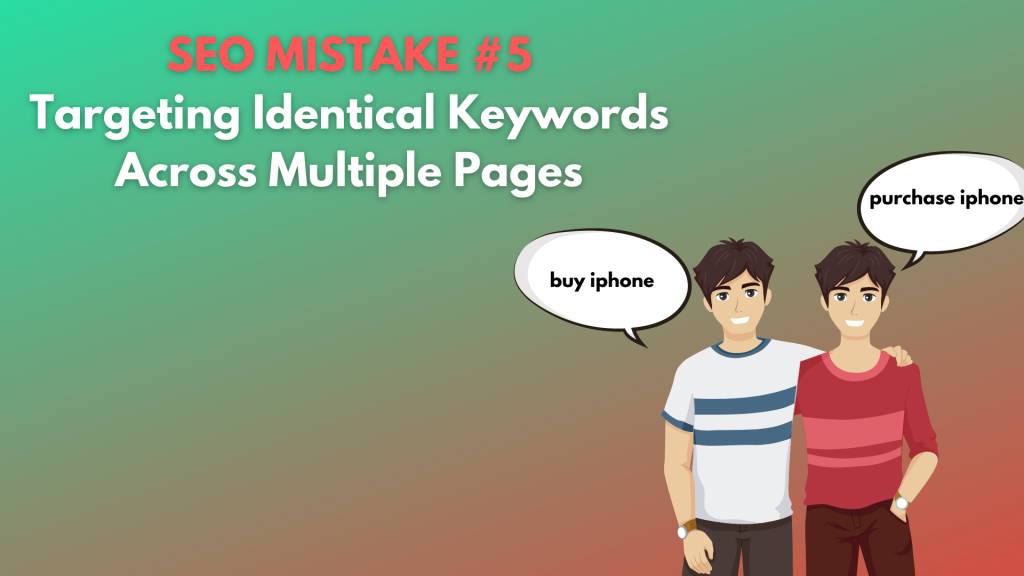
Look at these two queries: buy iphone and purchase iphone. While they differ in the first word, they’re semantically identical and have the same search intent. Besides, the words “buy” and “purchase” are synonyms, and as we already explained, Google can understand synonyms and rank your website for the terms related to them. In other words, if you rank first for buy iphone, you can also rank first for the purchase iphone keyword, even though the latter doesn’t appear anywhere on the page.
That’s why there is no need to target identical terms on different pages.
However, beginner SEOs don’t realize that. They often create multiple pages and optimize them for similar queries, thinking it helps increase their websites’ presence in search results.
Spoiler — it doesn’t.
Instead, such a practice leads to keyword cannibalization and duplicate content issues.
Keyword cannibalization
Keyword cannibalization happens when a single website targets the same or similar keywords across multiple pages. Consequently, two or more pages start competing in SERP for identical terms, eating each other’s traffic.
What’s important, Google started displaying no more than two snippets from a single domain after introducing the Site Diversity update. It is done to provide more variety to searchers.
Thus, when SEOs create multiple pages for identical keywords, only one (rarely two) will be able to rank well.
However, even when two pages from the same domain manage to rank for such terms, there is nothing good about it because it leads to backlink dilution.
Instead of having one page that gains backlinks, SEOs water backlinks down between two similar pages, making their content weaker and easier to outrank. As a result, they lose potential traffic and conversions in the long run.
Duplicate content
Duplicate content is another serious trouble targeting identical keywords across multiple pages can cause.
When an SEO expert creates two pages for similar search queries but doesn’t produce unique content for each page, Google may assume one of the pages is a duplicate and not index it. As a result, all the time spent on creating and optimizing it will be wasted.
We understand — duplicates are often unavoidable, but when it’s caused by the mistake we’re describing, it’s not the case.
So stop targeting identical keywords across multiple pages and focus on something more productive instead. If you’ve already made this mistake a few times, don’t worry — it’s easy to spot and fix.
How to detect the problem and fix it
All you need is rank tracking software.
Using RankActive‘s platform, you can find relevant URL ranking for each keyword added to the project. Simply add identical terms to your keyword list and analyze URLs that rank for them.
If you notice that two similar keywords have different relevant URLs, that indicates the problem. Either delete one of the pages or re-optimize it for another keyword.
We hope you’ll take valuable lessons from the described mistakes and become wiser in your day-to-day SEO routine. If so, this article is written for a reason.
Thank you for making it to the end. Now, go continue your SEO journey and use this new knowledge to your advantage. Also, don’t forget about handy tools that can help you spot and fix many SEO-related mistakes. Create your account today and use RankActive’s toolkit for 14 days for free!
Tags: competitors inspector, Keyword Finder, Rank Tracker, SEO mistakes, Top Analyzer
Like this article? There’s more where that came from.
- 5 Questions to Ask Yourself Before Paying for Rank Tracking Software
- Why We Use Google’s New Link Attributes and You Should Too
- Title and Description in 2021: Why Google Rewrites SEOs’ Meta Tags
- What We Should Learn From Google’s “About This Result” Feature
- Digital Marketer’s Guide to an In-Depth Technical SEO Audit