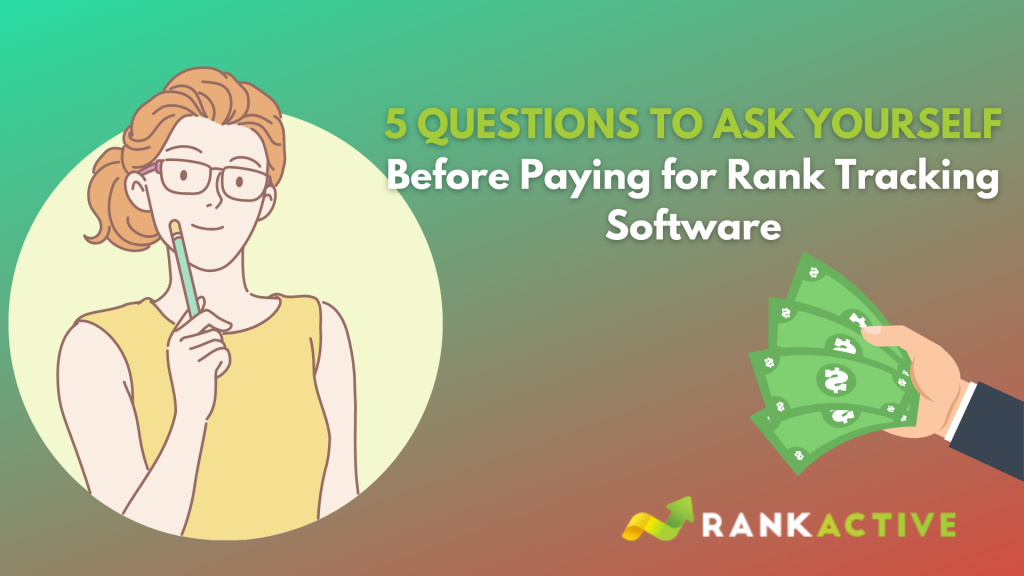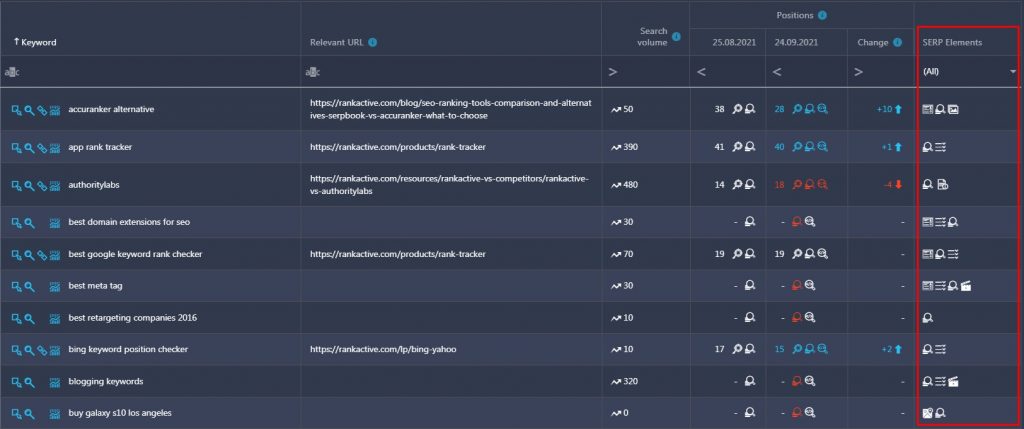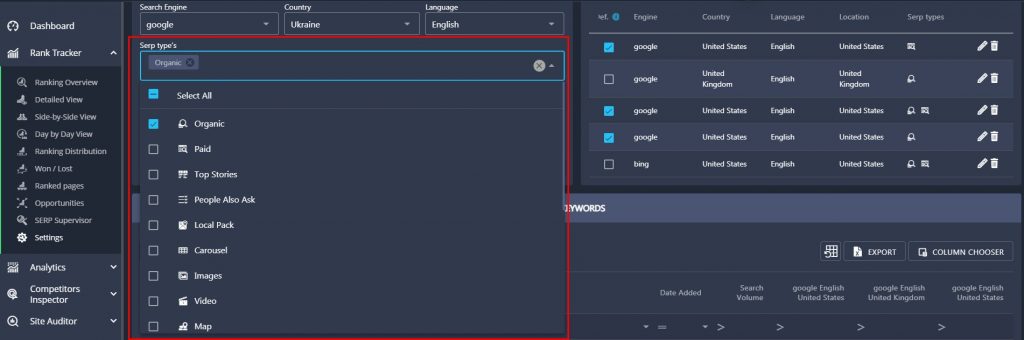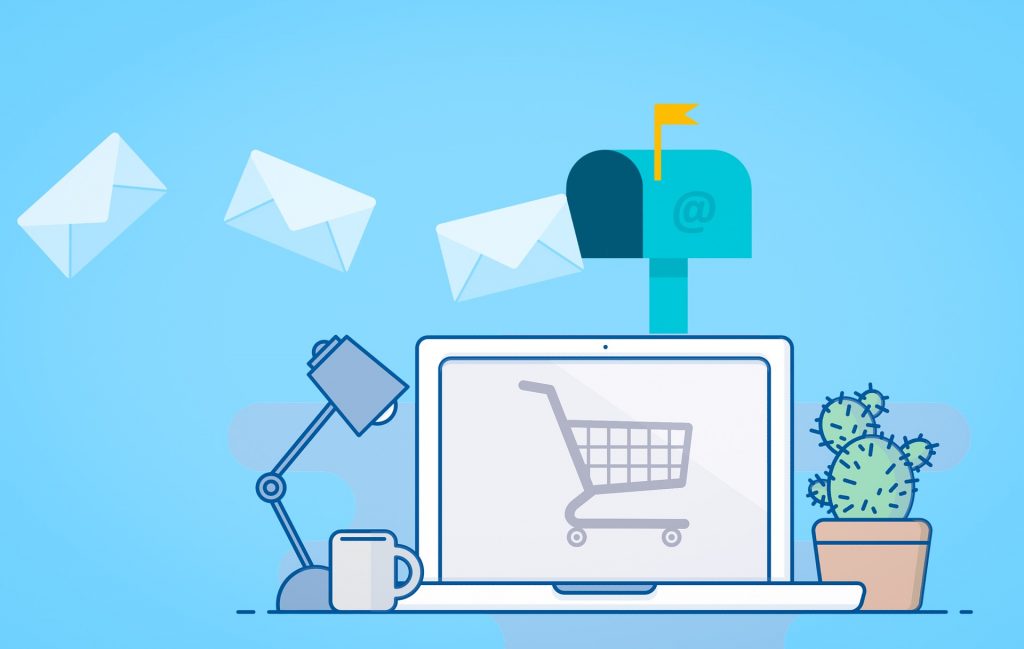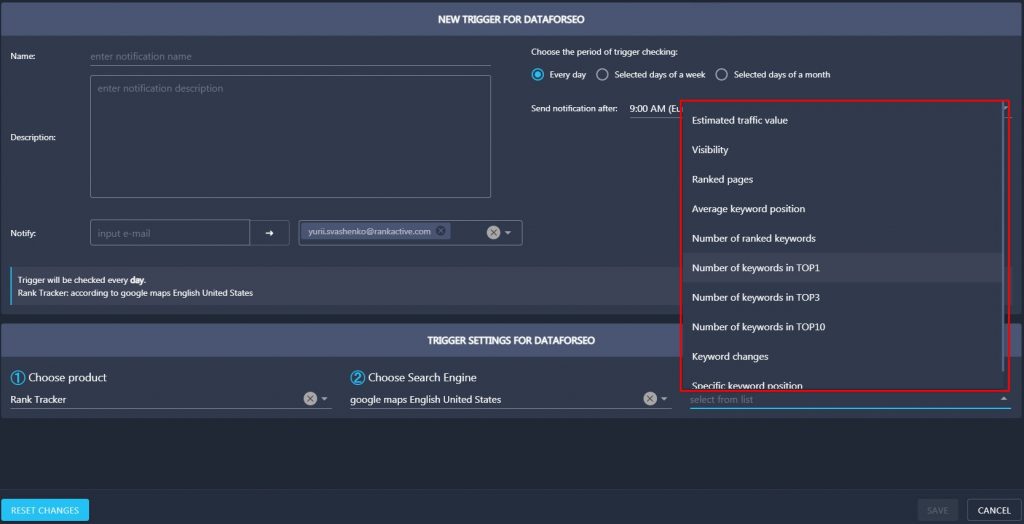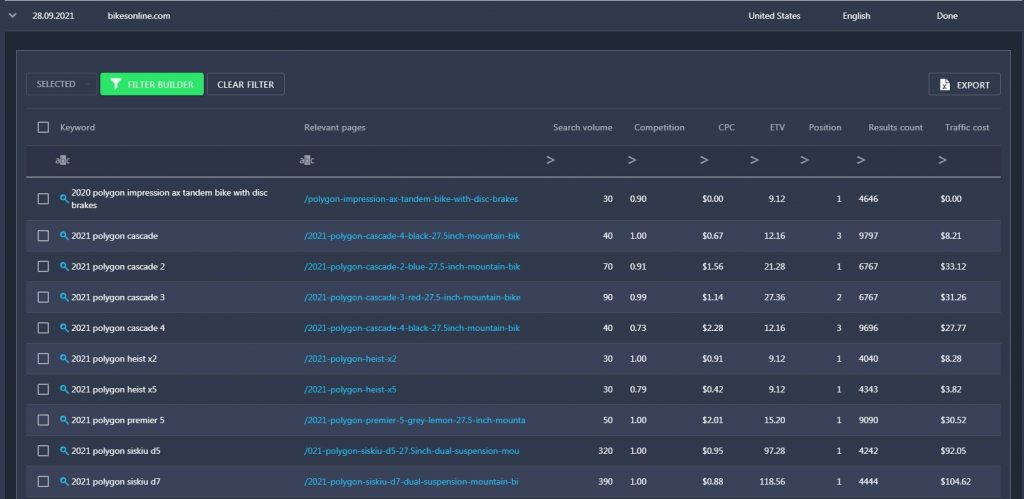5 Questions to Ask Yourself Before Paying for Rank Tracking Software
29 September 2021 Leave a comment ALL-HANDS SEO
Rank trackers are arguably the most popular SEO automation solutions. They help experts cope with their day-to-day optimization routine and find strategies that bear fruit — no wonder the demand for such software is huge and only increasing.
And where high demand is, there is also great supply.
Today, the choice of rank trackers is so vast that you can easily get confused and spend weeks searching for a solution to satisfy your needs for an affordable price.
But don’t worry — we know how to find the right tool much faster.
All you have to do is thoroughly read this article.
In the paragraphs below, we provide a list of questions you should ask yourself before paying for rank monitoring software. Simply follow this checklist, and you’ll find a quality tool that will streamline your workflow and help you make the right optimization decisions.
Accuracy is the backbone of any rank tracking software.
Yet, many tools fail to provide accurate ranking data.
The thing is, they don’t consider SERP features when calculating website positions.
As you probably know, Google has lots of extra SERP elements that show up above organic results and steal traffic. Featured snippets, people also ask sections, knowledge graphs, carousels, paid results — all of these elements are clickable and can lure searchers away from organic snippets.
Nevertheless, some tools don’t take them into account.
For instance, when you rank first in organic search for a keyword, and there is a clickable element above your site, these tools display your position as first, even though technically it’s second. That prevents you from getting a complete picture of your website’s visibility.
Let us explain.
Suppose you own an e-commerce store and rank first in organic search for the buy office chair keyword. You know that the keyword has a high search volume, so it should bring decent traffic to your site. Yet, you open the Search Console and notice you get fewer visitors than expected.
Why?
That’s because of extra SERP features.
You may come across shopping snippets, people also ask elements, and other features displayed above your site for the buy office chair query, so your actual position can be far from first. These elements steal a good portion of your traffic, and you have no idea.
That’s why it’s crucial to use rank tracking software that takes extra SERP elements into account.
With RankActive’s Rank Tracker, you will always get accurate ranking data. Our tool considers all popular SERP features and calculates your rankings with them in mind.
What’s more, it lets you choose which features to track. Given that some extra elements are irrelevant to your niche and probably won’t appear for the keywords you target, you can turn them off in Rank Tracker’s settings.
When it comes to accuracy, you should consider one more thing — whether the tool allows you to create meaningful reports. Many rank trackers have a bunch of vanity metrics that are included in reports by default and can’t be deleted. They can mislead you and make you think you’re doing great while, in reality, you’re not making any progress. That’s why you should ask yourself the following question.
Most rank tracking tools have keyword-related vanity metrics that can mislead both you and your customers.
We’re talking about such metrics as:
- Average keyword position.
- Total number of ranking keywords.
- Number of keywords ranking in Top 1, Top 3, Top 10.
- Keyword visibility, and others.
The problem with these metrics is that you can’t judge the effectiveness of your optimization efforts by them alone. Without more advanced analytics, they’re just useless.
Let’s take the average keyword position, for example. You could create dozens of new pages, optimize them for rare keywords no one uses, and add these keywords to a rank tracker. Not surprisingly, your average keyword position would significantly improve.
Does it mean you’re doing great? Of course, no — your traffic hasn’t increased.
The metrics mentioned above can improve for many reasons, and it doesn’t always mean something good. Thus, you should use the metrics in conjunction with more advanced analytics to not let them confuse you,:
- When your average keyword position and keyword visibility improve in dynamics, ensure your traffic increases proportionally. For this reason, you need Google Analytics. Log in to the platform and check whether the number of total visits has increased. If it has, congratulate yourself — your job bears fruit.
- As for the total number of ranking keywords, this metric should be analyzed along with keyword positions. It doesn’t matter how many ranking terms you have — if they rank at the bottom of SERP, they won’t bring you any new visitors.
So for all the reasons mentioned above, you should find a tool that is integrated with Google Analytics and offers meaningful reports.
Unfortunately, many rank tracking tools don’t let you create them. All the vanity metrics available at their interfaces are also present in generated documents, and there is no additional analytics to rely on.
But don’t worry — RankActive has you covered.
Our platform is integrated with GoogleDataStudio, enabling you to create detailed reports and customize them however you want. You can delete and replace any metric, redesign the document’s look, add your logo, and much more.
In addition to that, you can add Google Analytics data to your reports as Google Analytics is also integrated into our platform.
We simplified the tool, leaving only the metrics that matter to SEO, and divided it into four sections:
- The Audience Analytics section helps you better understand your audience. You can learn what countries your visitors come from, what type of devices they use, what browsers they prefer, and much more. That will allow you to optimize your site for your audience’s needs and improve user experience.
- Traffic Sources provides information regarding your traffic channels. Here, you can discover the channels that bring you the most visitors and focus on them more to get even more traffic.
- Content Analytics gives you insights into how users perceive your content. Here, you can find such valuable metrics as bounce rate, exit rate, page views, pages per session, average time on page, and more. That will allow you to find the pages with weak content and improve them afterward.
- Conversions and E-commerce can help you learn more about your conversions. It displays the number of completed goals, your current conversion rate, the percentage of visitors who have initiated the conversion process (for example, by adding an item to the cart) but haven’t finished it, and the amount of money completed goals have brought. This section will help you find the weakest parts of your sales funnel so that you can work on them and convert more.
With this data, you’ll be able to analyze your SEO efforts more efficiently, which will eventually help you improve.
So ensure the tool allows you to create meaningful reports with advanced analytics and move on to the next question.
Experienced SEOs know how important it is to timely react to any changes on their customers’ websites.
Conveniently, rank trackers have various metrics that help experts spot problems as they appear and promptly fix them.
For example, many rank monitoring tools display the total number of indexed pages. When this number suddenly decreases, it may indicate a penalty, server error, on-page error, and many other problems.
For this reason, it’s a good practice to regularly check your customers’ websites with rank trackers to ensure everything is OK.
However, the more customers you get, the harder it is to do so.
When you deal with dozens of websites daily, you simply don’t have time to monitor each website’s health on a rank tracking platform.
That’s when notifications come in handy.
Quality tools send email notifications any time a significant change on your website happens so that you stay informed about any potential problems.
RankActive is one of those tools.
Using our platform, you can set notification triggers for multiple values and receive emails when any change to these values takes place.
That way, you’ll be able to keep an eye on your customers’ websites without logging into the platform and switching between multiple projects.
While notifications are undoubtedly useful, they’re sent only once a day. Sometimes, negative changes happen several times throughout the day, and to spot them, you should find a tool that allows you to update ranking data on demand.
Most rank tracking tools update ranking data automatically every 24 hours. However, there are cases when you need to check rankings more often.
We believe the frequency of ranking checks depends on the following factors:
- The total number of keywords your website ranks for.
- The seasonality of keywords.
- The level of competition in a niche.
Let’s discuss each point in more detail.
The total number of ranking keywords
Website rankings are volatile and can change hourly, especially in competitive niches.
In most cases, the more keywords a site ranks for, the more often their positions should be checked.
When you deal with a huge website that targets thousands of keywords, some of them are highly competitive, so their positions constantly change. Therefore, it’s a good idea to check the website’s rankings more often and quickly react to any visibility change to ensure you’re ahead of the competition.
Seasonal keywords
Some businesses are seasonal, and some often target seasonal keywords.
Let’s take a travel agency, for example.
People travel all the time, yet peak seasons for traveling are summer and winter. Consequently, summer and winter are also times of the fiercest competition for travel agencies.
During the seasons, they actively promote their tours, creating numerous pages with new content. No wonder the traveling niche experiences huge ranking fluctuations.
So if your business also highly depends on the season, you should check keyword rankings more often during that season.
Competition
It all comes down to competition.
Some niches are so competitive that it makes sense to monitor website positions hourly.
According to SEOLabs, the most competitive industries are:
- Fitness and weight loss;
- Health;
- Real estate;
- Legal services;
- Financial services;
- Payday loans services;
- Beauty treatments.
If your business is in one of these niches, you should track your rankings more often to ensure your competition stays behind.
For the reasons described above, choose a tool that will allow you to update your rankings on demand.
Or opt for RankActive.
Starting from the Optimal plan, our customers can update their ranking data with just a click several times a day.
That way, they won’t miss any important changes to their keyword rankings.
Speaking of keywords, sometimes you have to deal with customers who can’t provide you their keyword lists. That won’t be a problem if you find a tool that supports reverse rank tracking.
Take this scenario: a new customer asks you to run an initial SEO audit for their site. However, they can’t (or don’t want to) provide you with their keyword list and access to their Search Console.
But as you know, the above is necessary for website analysis.
So what would you do?
Of course, you could open Google Ads, extract keywords from there, analyze them, and exclude those that don’t rank anywhere. But that would take days of hard work.
So you have a choice: either give up on that client or find a reverse rank tracking tool.
What reverse rank tracking is
Reverse rank tracking is the process of finding a website’s ranking keywords by its domain. To make everything work, you need a reverse rank tracker with a vast SERP database. The tool will match the specified domain against URLs in search results and provide a list of its ranking keywords.
Reverse rank tracking is useful not only in finding keywords for initial audits. You can also use it to peek at your competition. For example, you can analyze your competitors with a reverse rank tracker to find many additional keyword ideas. You can then optimize your website for them and increase its visibility.
That’s why before paying for rank monitoring software, it’s a good idea to ensure it supports reverse rank tracking.
Unfortunately, such tools are extremely rare as it’s expensive to maintain a SERP database.
But where there’s a will, there is a way.
You don’t need to search for too long — RankActive supports reverse rank tracking.
In Keyword Finder’s Ranked Keywords section, you can discover ranking keywords of any domain on the web. All you have to do is type the domain you’re interested in into the corresponding field and hit Enter. The tool will provide keyword data in a few seconds.
Are you still here?
The theory is over — it’s time to practice. Use the knowledge we’ve given you and go find yourself a perfect tool that will satisfy all your needs and wants.
Or you can always choose RankActive — our tools have everything needed to make your optimization routine more productive. Create your account anytime and enjoy our SEO software suite for 14 days for free!
Tags: Google Analytics, Keyword Finder, Rank Tracker
Like this article? There’s more where that came from.
- 5 Serious Mistakes Beginner SEOs Make and How to Fix Them
- Why We Use Google’s New Link Attributes and You Should Too
- Title and Description in 2021: Why Google Rewrites SEOs’ Meta Tags
- What We Should Learn From Google’s “About This Result” Feature
- Digital Marketer’s Guide to an In-Depth Technical SEO Audit