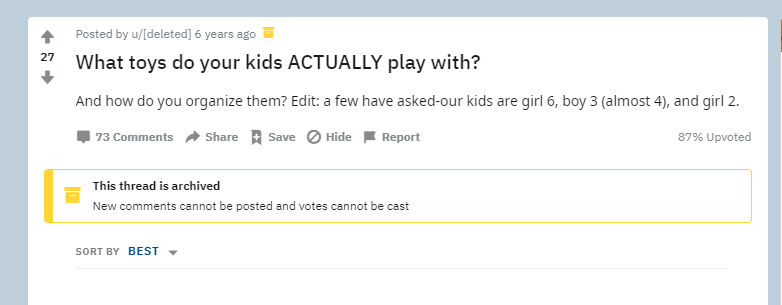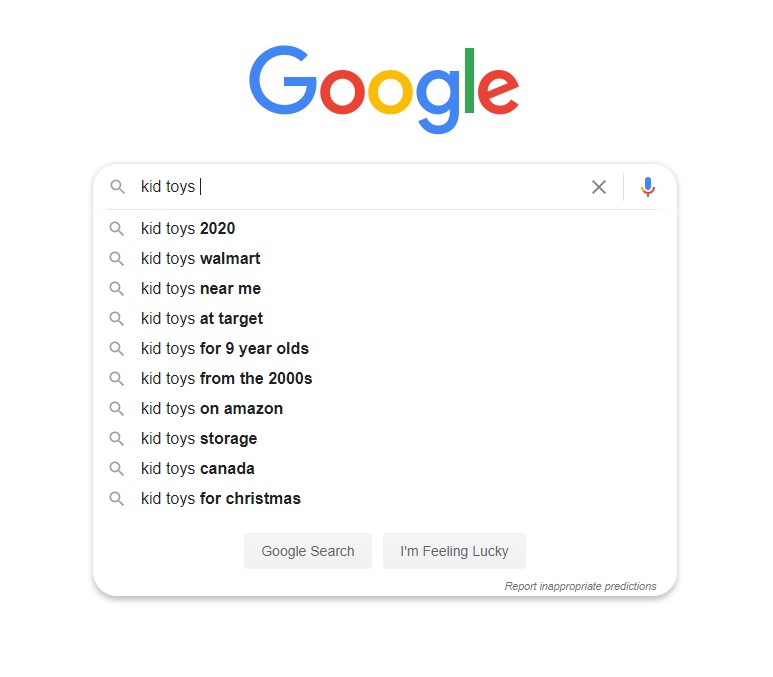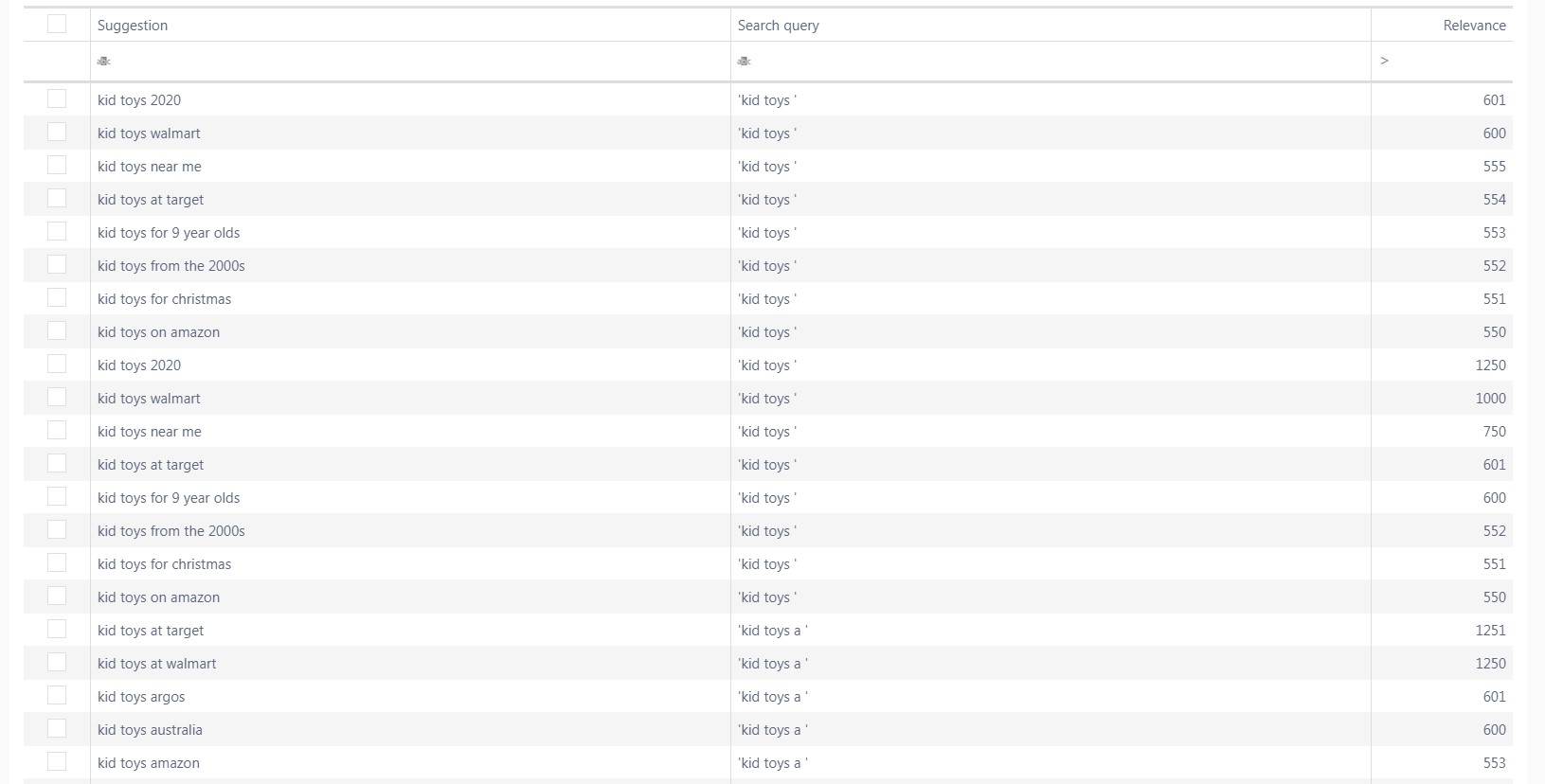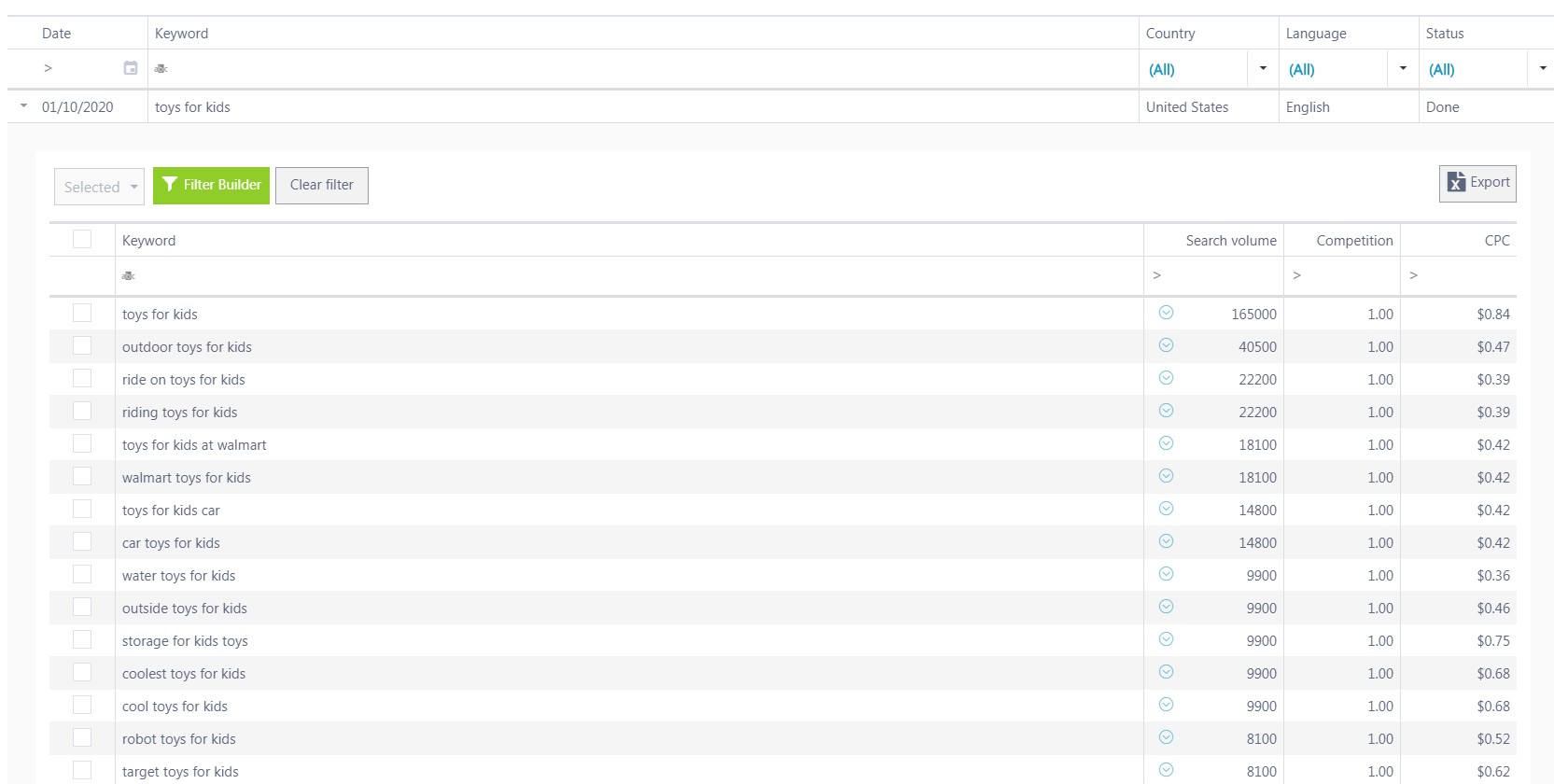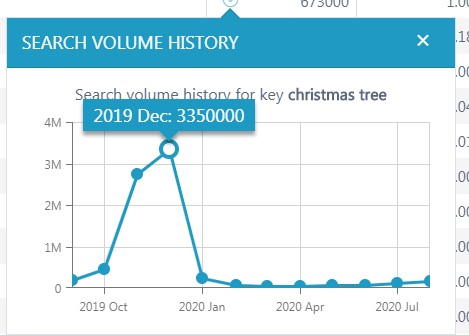How to choose keywords for SEO
2 October 2020 Leave a comment KEYWORD RESEARCH
According to Ahrefs, 90% of all pages in SERP don’t get any traffic, and guess what? One of the reasons for that is the wrong keyword selection. Keyword research is the foundation of every SEO strategy, and before you start optimizing your website, you should create a keyword list choosing the most relevant words and phrases you want to rank for.
After reading this blog post, you will know all the aspects of this complicated process, including:
- where to get thousands of keyword ideas;
- what keywords to choose;
- how to analyze competitors and discover what keywords they rank for;
- what parameters to consider while selecting relevant keywords.
Without further ado, let’s get started with explaining the basics of keyword research.
Keyword research process: how to select keywords for SEO
Keyword research is a long process that requires lots of steps. The main goal is to understand what your customers search for and what words they use.
When selecting keywords for your website, avoid the guesswork, and rely on concrete metrics instead. We will talk about them later on. As for now, let’s focus on finding the very first keywords for your business.
Define your seed keywords
A seed keyword is the foundation of the research process. It is intuitive and simple, so you can brainstorm it quickly. Let’s illustrate it with an example.
Suppose you sell toys for children. That means “kid toys” might be your seed keyword. Knowing this, you can generate tons of keyword ideas such as “child toys”, “toys for children”, “toys for boys”, “toys for girls”, “baby toys”, and much more. If the seed keyword in your niche is ambiguous or you can’t come up with any ideas, check what keywords your website is already ranking for.
Try defining topics relevant to your business and brainstorm seed words for each one of them. That will help you get lots of keyword ideas in the future.
Also, consider using Rank Active’s Keyword Opportunity feature. Enter your domain and desired search engine to find out what positions your website has in SERP, and what keywords it ranks for. This tool will enable you to add all of these words to your list so you can use them later.
Know your niche
Keyword research tools are limited, but human imagination is not. Sometimes it’s better to think outside the box to find related keyphrases that your competitors may have overlooked. The only way to do that is to know your niche like the back of your hand.
If you want to dive deep into your customers’ problems, try browsing forums, social media groups, and niche websites. They can be a great help in understanding your clients’ needs.
Now let’s get back to our “kids toy” example. If you go through niche topics on Reddit, you will find questions like this:
One minute of work, and you already have a search query related to your business. You could make a blog post on this topic and include the above-mentioned keyphrase because it represents what users actually search for on the internet. People’s questions is a great source of keyword ideas, so never bypass them.
Make good use of suggested keywords
When a user types a search query into a search bar, Google gives them hints, also known as suggested keywords. They are extremely useful for those looking for keyword ideas because one word alone may generate hundreds of suggestions. Let’s put our seed keyword “kid toys” into Google’s search bar. Here is how the results look like.
As you can see, Google shows only ten results. Also, these results are personalized and based on your search history, location, language, and other data the search engine has on you. That’s why they are not appropriate for a comprehensive analysis. Besides, how much time will it take to extract, say, ten suggestions for at least ten seed keywords manually? What if there are hundreds of them? That’s why It’s always better to use SEO automation tools for tasks like this to save time and effort.
Consider trying the Keyword Finder tool. You will find everything you need in the “Keywords suggestions” section. Just enter a keyword into the corresponding field and wait a few seconds before the results appear.
Let’s type “kid toys” again to see how many keywords can be extracted from Google suggestions using RankActive’s Keyword Suggestions feature.
We got 200+ results. It’s 20 times more than we could extract from a browser. That’s why SEO tools are so crucial for keyword research.
Find related keywords
Google’s “Searches related to” section will help you get even more keyword ideas. As the title suggests, it is designed for finding phrases closely related to your seed keyword. But what makes them different from suggestions? Let us explain:
- Keyword suggestions are designed to make users’ queries clearer. When somebody types, say, “toys”, Google offers them more specific suggestions to understand their intent.
- Related keywords are created for those who couldn’t find what they were looking for. If a user went through the TOP10 pages in SERP, it’s unlikely that they would go to page two or three to find a relevant result. That’s why Google suggests related queries at the end of the page, so a user considers rephrasing their original term.
If that’s clear, let’s type “kid toys” once again.
As you see, Google gave us eight keyword ideas. Some of them are probably not relevant (“toys at Walmart”, “toys Amazon”) because they are brand keywords. People usually search for them when they want to get to a specific website or page (in this case, to Amazon and Walmart websites).
To get even more results, use the “Related keywords” section of our Keyword Finder tool.
For instance, we will get 183 results for the “kid toys” keyword alone.
This tool will also provide you with useful metrics such as search volume, competition, and CPC. We’ll get back to them later. Now let’s discuss other ways of getting keywords ideas.
Analyze your competition
If you get stuck, you can always come to your competitor for advice (not literally, though). If you have already extracted keywords from everywhere and want to know what content to make with them, consider analyzing your competition. With advanced SEO tools, you can easily find your competitors for any keyword.
That’s what Top Analyzer can help you with.
Let’s type “baby toys” into the keyword field and see what we will get.
This tool provided us with the TOP10 pages in SERP. We can see the competitor’s title, snippet, title length, h1 count, words count, and other useful data. If it’s not enough for your project, you will find more than 30 additional valuable metrics in the Column Chooser (page load time, readability, number of images, and much more).
But why do you need Top Analyzer if you could just google your keyword and analyze the competition by yourself? You see, our tool’s main advantage is that it enables you to emulate search results for any search engine, location, and language. That’s extremely handy for those who want to get depersonalized results.
Long-tail vs. short-tail keywords: what to choose
Short-tail keywords (or head terms) are made of three or fewer words, while long-tail keywords may contain much more. Let’s compare them to understand their difference better:
- Short-tail keywords are more generic. They usually have a higher search volume value, but it’s challenging to rank for them. Big companies are already using these words, so you better focus on less popular search queries if you’re new on the niche. Also, the users that will come to your website from a short-tail keyword are less likely to convert into customers because their search intent isn’t clear. For example, if they search for “toys”, it’s unclear what they want to do — buy a toy, find a toy shop near them or read a blog post on choosing a toy for their kid.
- Long-tail keywords, on the other hand, are more specific. They have a lower search volume value, but it’s usually easier to rank for them. Long-tail keywords always have a clear search intent behind them: that’s why the traffic you will get from such terms is more desirable. If a user types something like “buy a toy skeleton”, it’s pretty obvious what they want to do.
We’re not trying to say that you shouldn’t consider head terms. No, you should combine short-tail and long-tail keywords because they’re equally important.
If you want to get a big list of long-tail keywords, yet again use the “Keyword Finder” tool. Go to the “Similar keywords” section and type any head term in the keyword field. Let’s try “toys for kids” to see how many results we can get.
The keyword Finder tool provided us with 850 results. It’s enough to keep your content maker busy for months. Now imagine how much time you could spend on finding all of these terms manually.
What to consider when choosing keywords
To understand how to choose the best keywords for SEO, you need to know what metrics are the most important. When SEO professionals do their keyword research, they usually look at :
Search volume
It represents the approximate number of searches for a particular term per month. Some keywords have a very low search volume, so it’s pointless to use them.
Competition
Competition defines a website’s chances to rank for a specific keyword. We display it as a number from zero to one.
ETV
The estimated traffic value shows how much visitors a website can gain from a specific search term.
Cost per click
The cost per click (CPC) metric helps you understand how much money you would pay per click if you were to start an ad campaign using Google Adwords.
Seasonality
Some keywords are seasonal, so their search volume won’t reflect actual data. For example, the term “Christmas tree” has a search volume of 673 000, but it hasn’t been searched that many times this month. As you can see in the screenshot below, most of these searches occurred in November and December.
You have to keep that in mind if you sell seasonal products.
Relevance
When creating a keyword list, including broad match keywords can be a good idea. But you have to find the most relevant terms for your seed keyword. That’s what the relevance metric can help you with.
When you search for keywords suggestions using the Keyword Finder tool, it shows you how relevant the results are to your original query. You should use the most appropriate keywords when creating content if you want search engines to rank your website for them.
The above-mentioned metrics can help you narrow down your keyword list.
Conclusion
So let us sum up everything we have discussed today. If you want to do SEO keyword research, you should:
- Define your seed keywords.
- Get to know your niche.
- Extract suggested keywords from Google.
- Implement related keywords.
- Find your competitors to understand what content they make with specific keywords.
- Combine long-tail and short-tail keywords.
- Avoid the guesswork and rely on concrete metrics.
- Use SEO automation tools to do keyword research faster and easier.
If you are about to do keyword research for your project, consider using Rank Active’s tools to simplify the process. We offer a 14-day trial for free, so why not try it now?
Tags: competitors, how to choose keywords for SEO, how to do keyword research, how to select keywords, Keyword Finder, Keyword Opportunities, Keyword Research, keyword research tool, related keywords, SEO, suggested keywords, Top Analyzer
Like this article? There’s more where that came from.
- 5 Questions to Ask Yourself Before Paying for Rank Tracking Software
- 5 Serious Mistakes Beginner SEOs Make and How to Fix Them
- Why We Use Google’s New Link Attributes and You Should Too
- Title and Description in 2021: Why Google Rewrites SEOs’ Meta Tags
- What We Should Learn From Google’s “About This Result” Feature