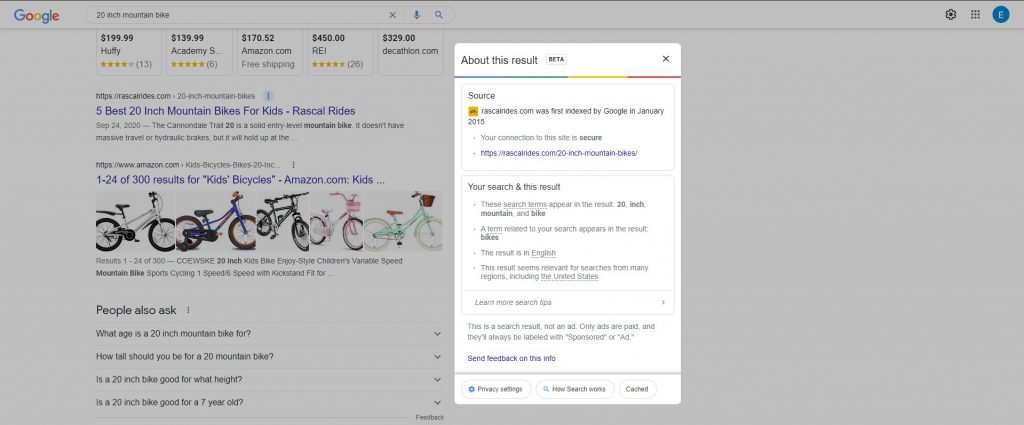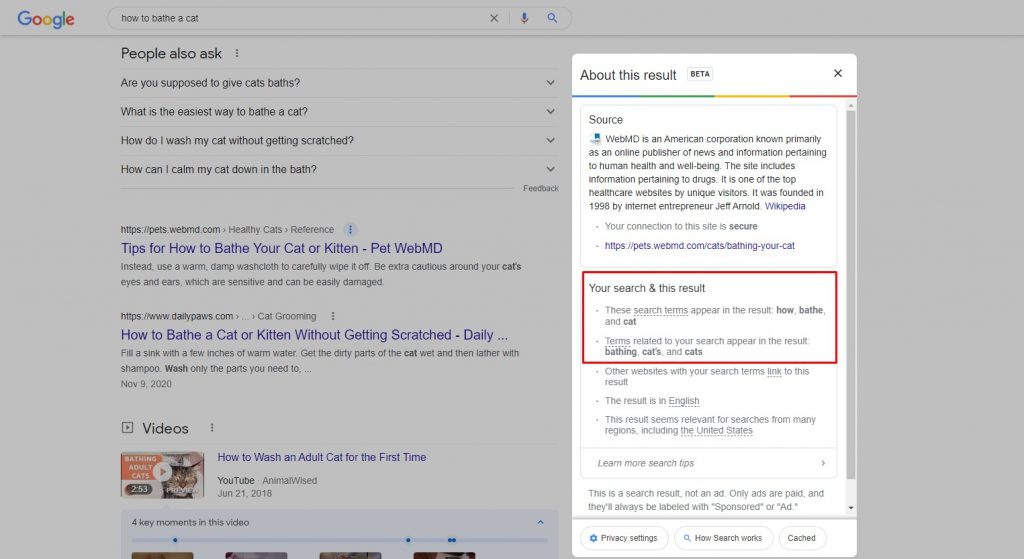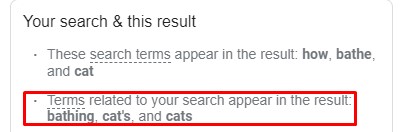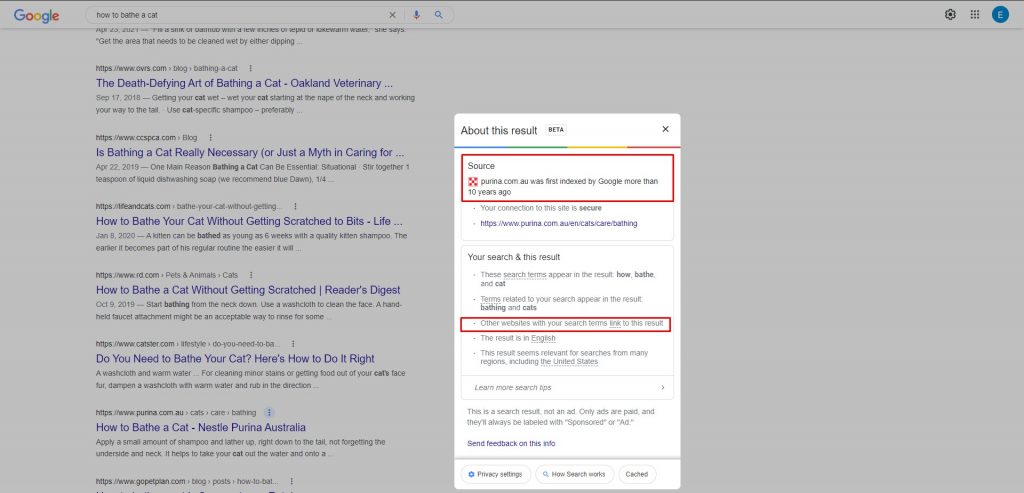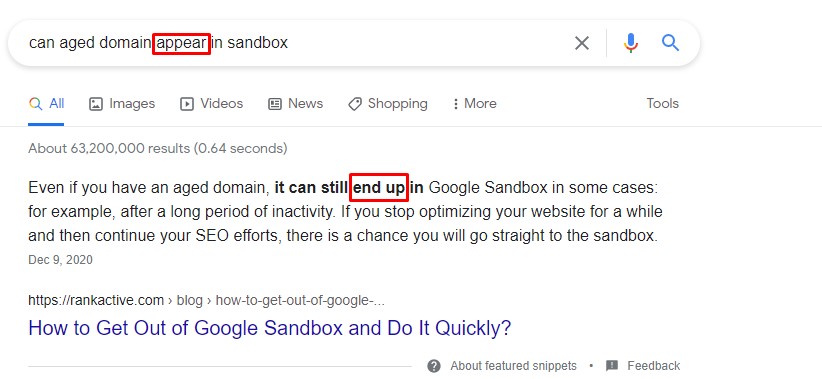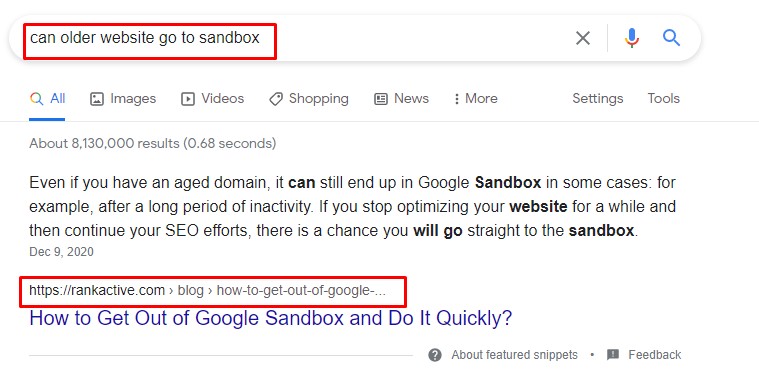What We Should Learn From Google’s “About This Result” Feature
20 August 2021 Leave a comment WHAT'S NEW
Google constantly develops new features to make searchers’ lives easier. While some of the features are minor and unnoticeable, now and then, the search engine rolls out something big and important.
As you probably already know, Google introduced the “About this result” feature. The main idea behind it is to give searchers peace of mind when they stumble across an unfamiliar website. The new snippet provides additional information about the source, indicating whether it’s trustworthy.
“When available, you’ll see a description of the website from Wikipedia, which provides free, reliable information about tens of millions of sites on the web.
…If it’s a site you haven’t heard of before, that additional information can give you context or peace of mind, especially if you’re looking for something important, like health or financial information.”
In case there is no info from Wikipedia, Google displays the date the website was first indexed.
Thanks to the “About this result” feature, the search engine saves us plenty of time. Instead of manually searching for information about some website and initiating numerous search sessions, we can now get valuable insights with just a click.
However, what most interests us as SEOs is the “Your search & this result” section of the new snippet. In it, Google approves logical assumptions SEOs have had all along, and we believe there is a lot to be learned from the section.
Even though Google’s ranking algorithm constantly changes, it remains the same at its core. To generate a results page for a particular query, the search engine has to analyze content on the web and determine its relevance to the query first. And to define how relevant a certain piece of content is, Google looks at the keywords used in it.
Of course, the algorithm is much more complicated, but it’s the basic principle of its work.
If you look at the “Your search & this result” section, you’ll notice that the first two bullet points are all about keywords. No matter what result you analyze — in the first two lines, Google will tell you about the words used on a page and how they match your search query.
That proves that keywords are still in charge, even though many SEO experts try to convince us that keyword research is dead.
To easily find keywords for your website, try RankActive’s Keyword Finder. This tool will provide thousands of keyword ideas from Google Autocomplete, Related Search, and our keyword database. Along with keywords, it will give you valuable metrics so that you can estimate whether a specific keyword is worth targeting.
But how exactly does Google analyze keywords to determine content relevance?
To understand this, we have to remind ourselves of the long-forgotten inverted index algorithm.
The inverted index is Google’s algorithm used to sort documents (pages with content) by words.
The search engine has to crawl and index billions of pages every day, so it gives each crawled page a number to provide access to a page when it’s considered relevant to a specific user query.
Here is how Matt Cutts, Google’s then Head of Webspam, explains the process in his first Google Librarian newsletter from 2008:
“A lot of things have to happen before you see a web page containing your Google search results. Our first step is to crawl and index the billions of pages of the World Wide Web. This job is performed by Googlebot, our “spider,” which connects to web servers around the world to fetch documents.
The crawling program doesn’t really roam the web; it instead asks a web server to return a specified web page, then scans that web page for hyperlinks, which provide new documents that are fetched the same way. Our spider gives each retrieved page a number so it can refer to the pages it fetched.”
To present fetched pages to a searcher, Google has to index them first.
“Without an index, if you wanted to find a term like civil war, our servers would have to read the complete text of every document every time you searched.”
Of course, that would take forever, so Google figured out a way to sort pages by keywords. When the search engine crawls a page, it analyzes the words used in it and stores this information on its servers.
According to Matt Cutts, when you search for something like “civil war,” Google doesn’t scan every page it fetched from the web. Instead, it provides pages where the words from your query appear.
Here is an example of how it works:
| civil | 3 | 8 | 22 | 56 | 68 | 92 | |
| war | 2 | 8 | 15 | 22 | 68 | 77 | |
| both words | 8 | 22 | 68 |
As you can see, the words “civil” and “war” appear on six different pages each. However, both of these words are present only on three pages: 8, 22, and 68.
Thus, Google considers Page 8, Page 22, and Page 68 as relevant results for the “civil war” keyword.
But the job isn’t done yet — the search engine has to rank these pages. Of course, relevance is the key factor when it comes to rankings, but several pages may be equally relevant, so Google has to use hundreds of ranking signals to decide in what order to present the pages.
That’s how Google crafts SERPs every day. And the best part of it, the search engine somehow manages to provide us relevant results in less than half a second.
Now that you know how the inverted index works, we would like to remind you about some useful insights Matt Cutts shared in the Google Librarian newsletter mentioned above.
#1 Google looks at keyword density to determine a page’s relevance
According to Matt Cutts, a keyword’s density helps Google understand how relevant a specific page is to the keyword.
“…if the words “civil war” appear several times throughout the page, that page is more likely to be about the civil war than if the words only appear once.”
And that has common sense: when we create content on the civil war subject, we’re likely to use the “civil war” keyword throughout the text.
But it doesn’t mean we should place the keyword in every second sentence.
First off, there is a penalty for keyword stuffing.
Secondly, Google can understand synonyms (related terms) of the words from our keyword, so there is no need to repeatedly use the same words.
By using synonyms, you will make your language richer while avoiding the keyword stuffing penalty. Plus, they also help Google evaluate the relevance of a page, as the “About this result” feature hints.
You may think that what we described above is kind of obvious, but many SEO agencies still require content writers to use way too many keywords in their copies. They believe the more often a certain term appears on a page, the better Google will rank the page for that term. However, that approach is definitely wrong.
#2 Keywords in titles also indicate content relevance
It’s a good practice to put your main keyword to the title to rank better for it.
As Matt Cutts confirms, it helps Google determine the relevance of a page.
“…if a page includes the words “civil war” in its title, that’s a hint that it might be more relevant than a document with the title 19th Century American Clothing.”
So pick the main keyword you want to rank your content for and place it in the title.
Note that recently Google has started replacing title tags with other words from a webpage if the search engine believes the title with these words will be more relevant to a particular query. Thus, your title may constantly change depending on what query a user used to find your page.
#3 The relevance is more important than domain authority
As an SEO expert, you should know that domain authority plays a huge role in rankings. Google tends to trust websites that were created a long time ago and have many high-quality backlinks.
Such websites usually rank well, and newer websites with less weight have a hard time trying to outrank them.
However, domain authority is less important than content relevance.
If Google assumes that some page is more relevant to a specific keyword, it will rank that page better for the keyword than an authoritative page.
“As a rule, Google tries to find pages that are both reputable and relevant. If two pages appear to have roughly the same amount of information matching a given query, we’ll usually try to pick the page that more trusted websites have chosen to link to. Still, we’ll often elevate a page with fewer links or lower PageRank if other signals suggest that the page is more relevant. For example, a web page dedicated entirely to the civil war is often more useful than an article that mentions the civil war in passing, even if the article is part of a reputable site such as Time·com.”
That’s why it’s so crucial to create relevant content that matches user intent.
#4 Using exact match keywords isn’t always better for your rankings
In the newsletter, Matt Cutts stated the following:
“But we use many factors besides PageRank. For example, if a document contains the words “civil” and “war” right next to each other, it might be more relevant than a document discussing the Revolutionary War that happens to use the word “civil” somewhere else on the page.”
It seems many SEO experts got Matt Cutts’s words wrong as there are plenty of agencies that require content writers to use keywords only in the exact match form, even if it goes against grammar rules.
No doubt, you will often use short-tail keywords in the exact match form and a specific order: like “civil war,” for example. However, when it comes to long-tail terms, doing so is totally worthless.
You may use synonyms of the words from your keyword, place words in any order you like, and even put them relatively far from each other — Google will still be able to understand that the keyword is still there and rank your content for it.
To prove it, let’s google some long-tail keywords. Here is the result for the “can aged domain appear in sandbox” keyword. Even though we didn’t use it in the exact match form anywhere in the text, we still rank for it.
As you can see, there is no word “appear” in the featured snippet. However, there is “end up” underlined instead. Google understands that this word is a synonym for “appear,” which proves that we can use synonyms of the words from long-tail keywords we want to target and still rank well.
Now, let’s modify our initial term a little. Here is the result for the “can older website go to sandbox” keyword.
Note how far the underlined words are from each other. Even though the long-tail keyword is scattered throughout the paragraph, Google can spot it and rank our page for it.
The bottom line is, there is no need to use long-tail terms in the exact match form (or ask your content writers to do so).
Google’s “About this result” feature shows us that the search engine remains the same at its core, no matter how complex its algorithm becomes over the years. Even though it uses hundreds of signals to rank websites, content relevance is and will always be the key ranking factor.
Nothing has changed since Google developed the inverted index algorithm: the search engine still looks at keywords to determine the relevance of a page to a certain search term. And as for now, it seems the only logical approach.
Tags: About this result feature, Google, Keyword Finder, RankActive
Like this article? There’s more where that came from.
- 5 Questions to Ask Yourself Before Paying for Rank Tracking Software
- 5 Serious Mistakes Beginner SEOs Make and How to Fix Them
- Why We Use Google’s New Link Attributes and You Should Too
- Title and Description in 2021: Why Google Rewrites SEOs’ Meta Tags
- Digital Marketer’s Guide to an In-Depth Technical SEO Audit