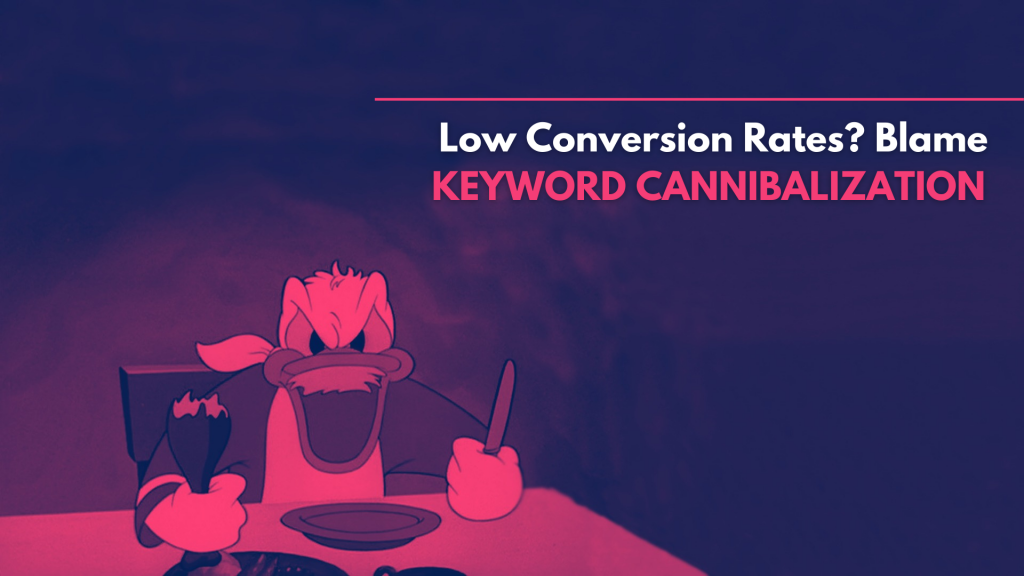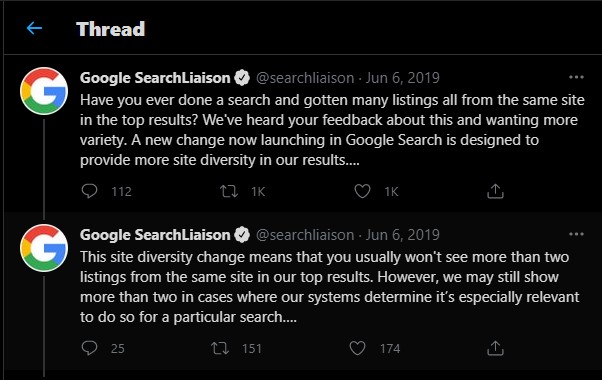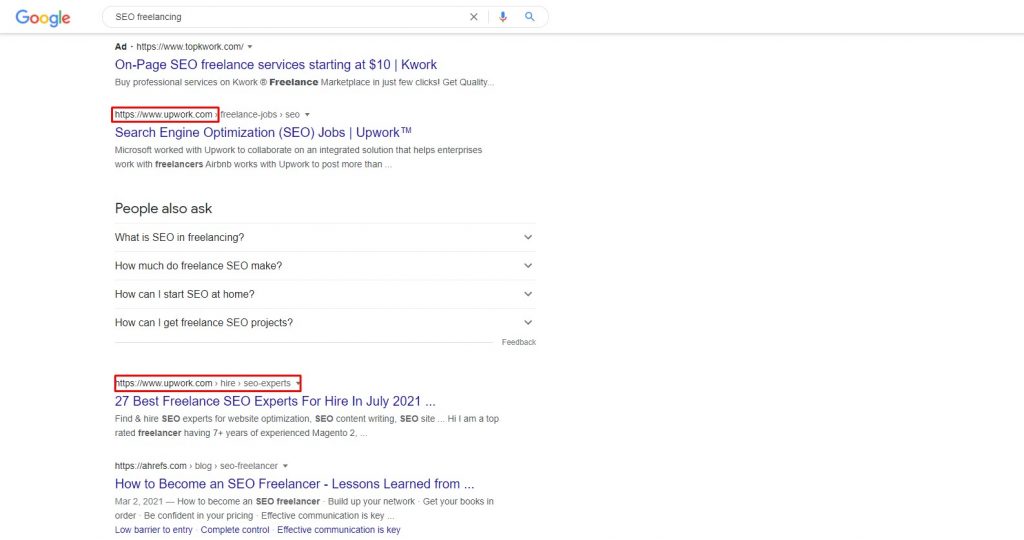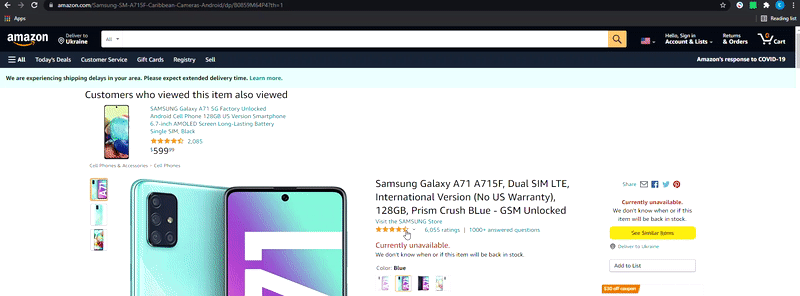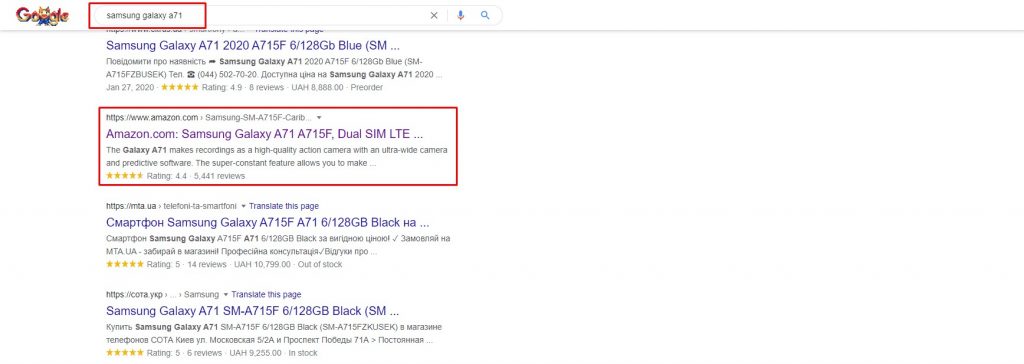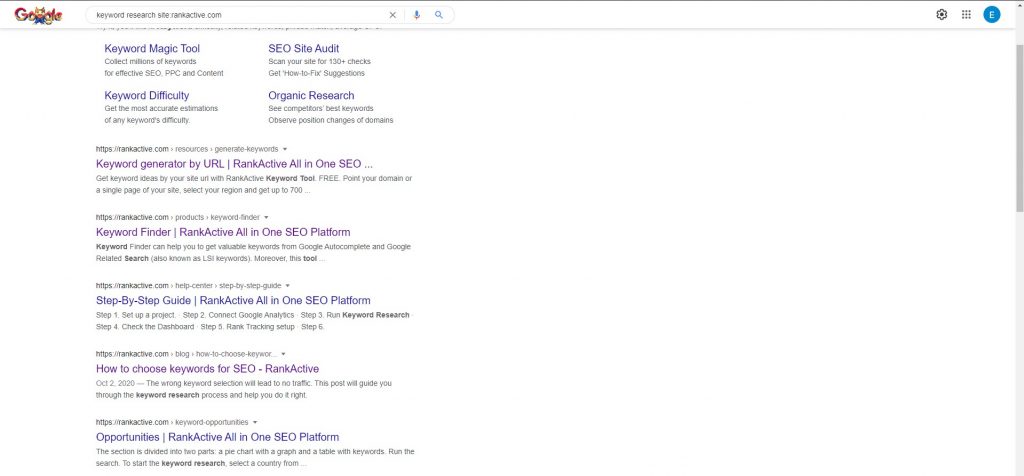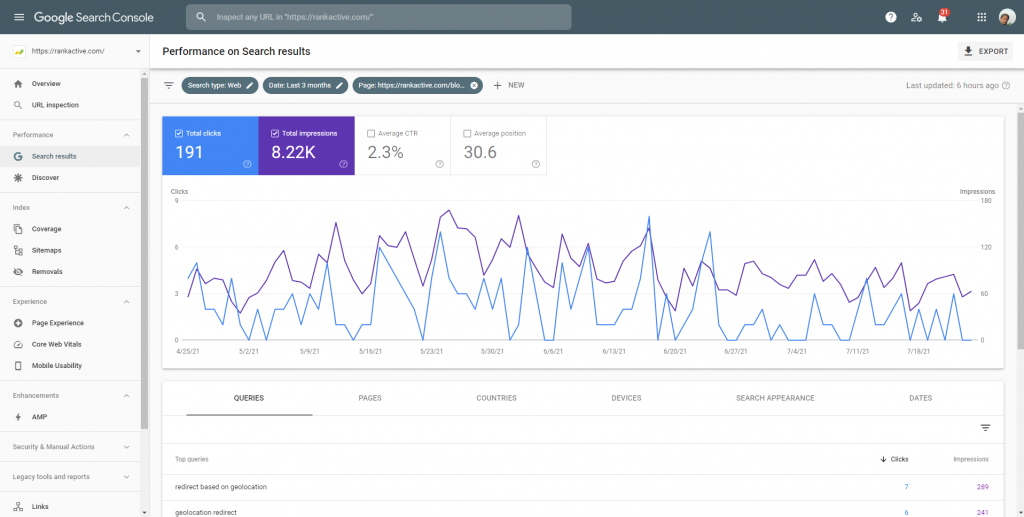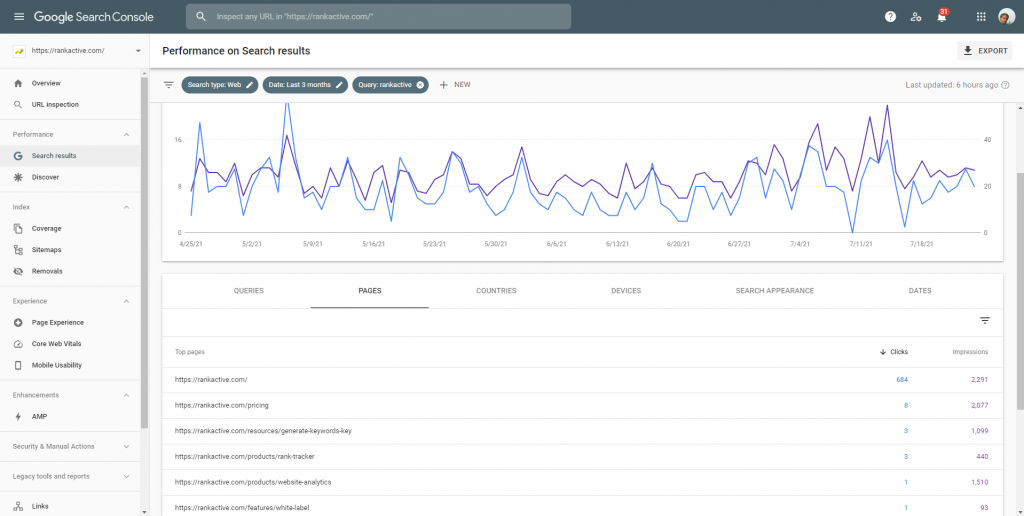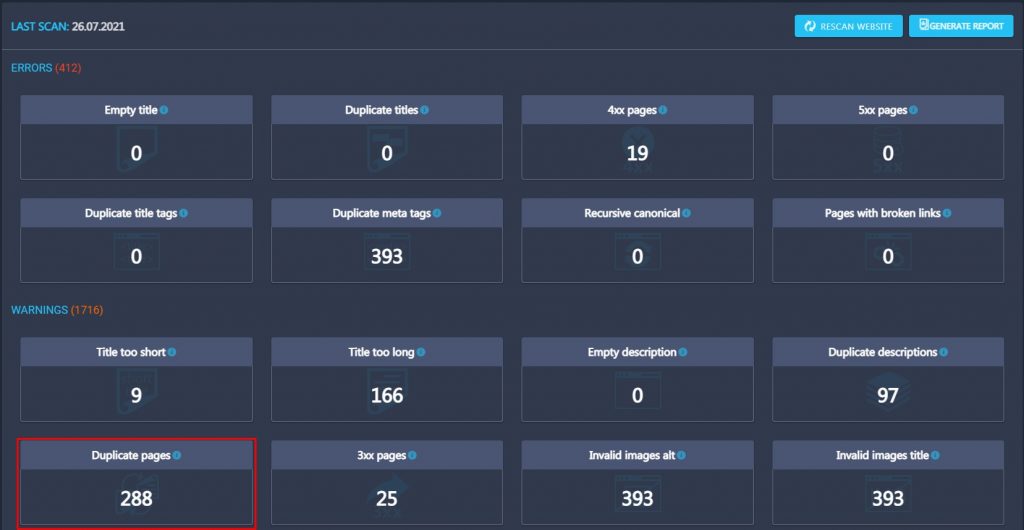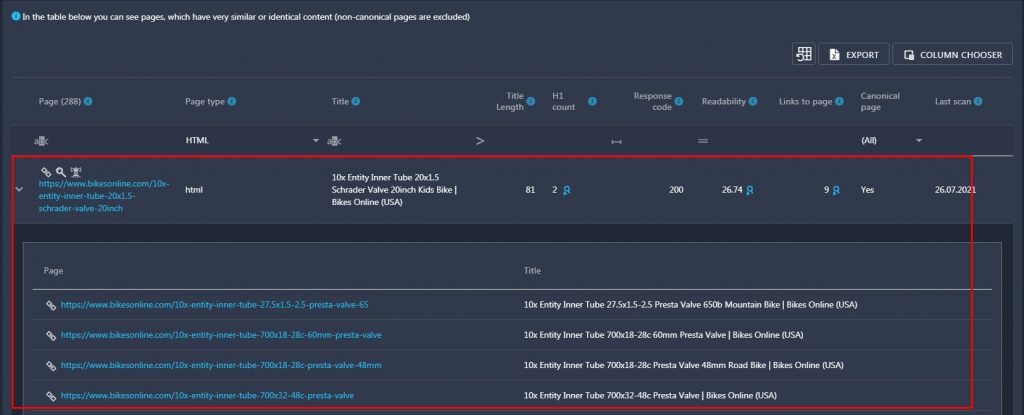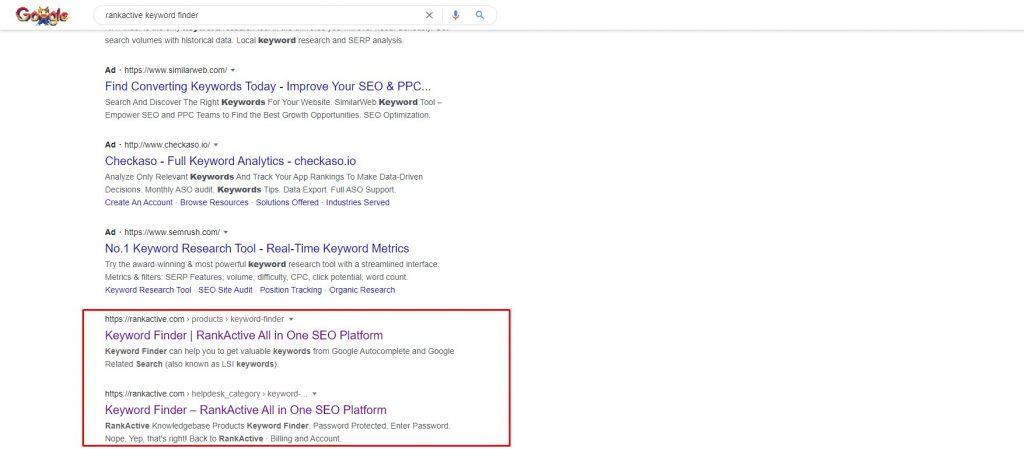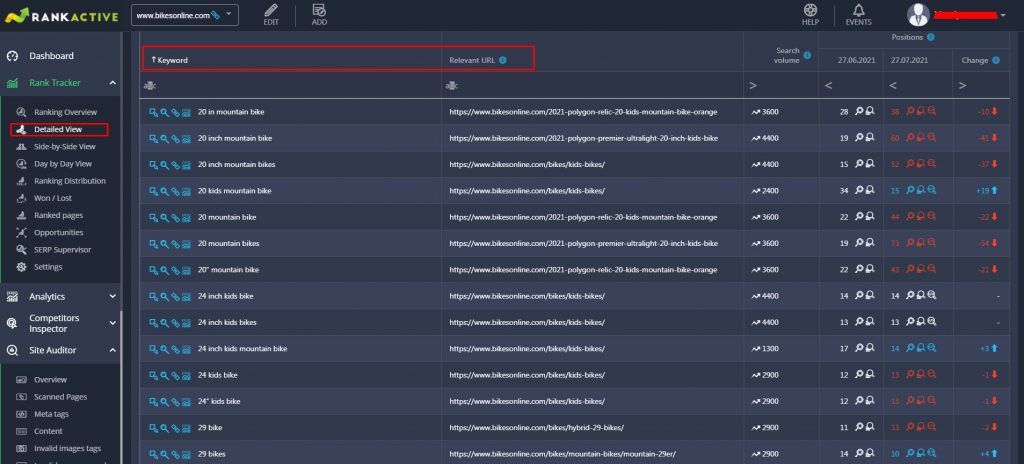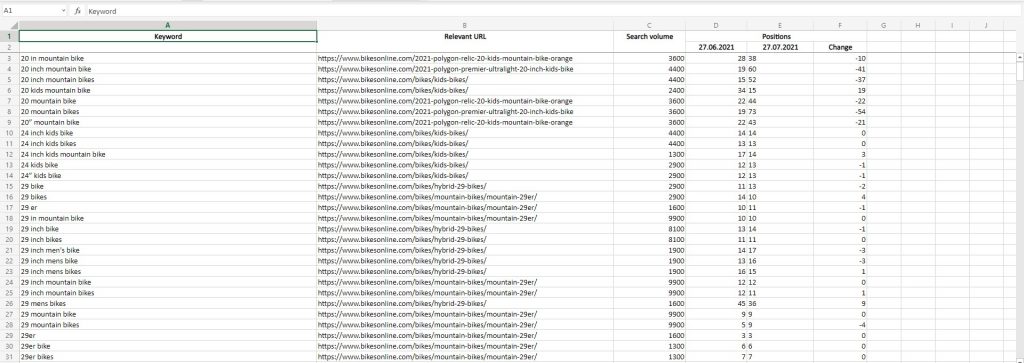Low Conversion Rates? Blame Keyword Cannibalization!
28 July 2021 Leave a comment ALL-HANDS SEO
The bigger your website gets, the more issues it accumulates.
If you’ve been creating content for a while, the odds are you have several pages that target the same keyword.
That causes keyword cannibalization, an issue that can damage your SEO and nullify your optimization efforts.
Like a disease without symptoms, keyword cannibalization is hard to diagnose. It could be harming your website right now while you’re reading this, having no clue.
But don’t worry. RankActive is here with a new article to help you spot and fix the problem before it causes too much damage.
In the following paragraphs, we describe keyword cannibalization in detail, discussing:
- What keyword cannibalization is
- Why it is unavoidable in some cases
- How keyword cannibalization may negatively affect your conversions
- How to spot the issue and fix it
- How to avoid keyword cannibalization
Keyword cannibalization occurs when a website targets the same keyword across multiple pages. Consequently, two or more pages start competing in SERP for an identical term, eating each other’s traffic.
Keyword cannibalization became an even bigger problem when Google introduced the Site Diversity update. After it’s been rolled out, the search engine started to display usually no more than two snippets from a single domain in search results. As Google’s reps explain, it’s done to provide more variety to users.
Thus, if you have several pages that target the same keyword, only one (rarely two) will be able to rank well for that keyword.
We can assume that Google displays multiple pages from a single website and rank each well in the following cases:
- When pages ranking for the same term match different intents (the example is below)
- When there are no or very few relevant pages from other resources
- When a user adds a brand name to their initial query (e.g., buy smartphone Amazon)
The only thing you can impact here is intent, so let’s discuss it in more detail.
As you can see in the screenshot, Upwork has two pages that took sweet spots for the SEO freelancing keyword. Both of them match different intents:
- One offers freelance jobs related to SEO
- Another provides freelance SEO experts for hire
Since Google doesn’t know what intent a user has when searching for SEO freelancing, it provides various options to choose from.
It brings us to an important point: you can still optimize several pages for one search term as long as they match different intents and provide value to users.
Another crucial thing to understand about keyword cannibalization is that it is unavoidable when it comes to short-tail keywords.
The reason is that short-tail keywords are often repeated across multiple pages.
Here is a straightforward example: an e-commerce store sells Samsung Galaxy A71 in different colors. Each color is a separate page: when you click on the color icon, the URL of the page changes, as well as the product’s title.
In this particular case, the seller turns the short-tail keyword Samsung Galaxy A71 into a long-tail keyword by adding additional attributes (Samsung Galaxy A71 + Blue, Samsung Galaxy A71 + Silver, Samsung Galaxy A71 + Black). That way, when a searcher is looking for this phone in a specific color, they stumble across a relevant page.
However, the short-tail keyword is still repeated across these pages. If a user googles Samsung Galaxy A71 without specifying the color, Google will likely show them only one page from this store: with the phone in black, blue, or metallic silver.
It’s impossible to predict which page the search engine will consider the most relevant for this particular query.
But it doesn’t really matter because keyword cannibalization doesn’t cause any harm here.
It brings us to another important point: sometimes, you don’t need to fix keyword cannibalization at all.
You should only address it when it gets you in trouble, causing one or several issues described below.
Keyword cannibalization may lead to:
- An unwanted page ranking above a desirable one
- Backlink dilution
Let’s discuss them in more detail.
An unwanted page ranking above a desirable one
Take this scenario: you own an online guitar store. You’re selling different types of guitars: acoustic, electric, jazz, bass, and others. You have the main page (guitars) linked with category pages (acoustic guitars, jazz guitars, etc.). Each page is optimized for its keyword:
- Main — buy guitar
- Acoustic guitars — buy acoustic guitar
- Jazz guitars — buy jazz guitar
The problem is, one of your category pages ranks higher for the buy guitar keyword than the main page — a common issue caused by cannibalization. Thus, when a user searches for the mentioned term, they stumble across a category page, which is a problem because the page may be irrelevant to their intent.
You see, when someone types buy guitar into a search bar, it’s unclear what kind of guitar they want. Therefore, it’s a good idea to optimize the main page for such a term and show visitors that you have several types of guitars to choose from.
Now imagine this: a user searches for buy guitar and sees your acoustic guitars category page in SERP. There may be three scenarios after this:
- The user assumes that you’re selling only acoustic guitars, and unless they need an acoustic guitar, they won’t even open your website
- The user visits your website but can’t find other category pages. They leave the website and don’t convert. The bounce rate of the page increases
- The user visits your website, finds the category page they need, and converts.
The chance your visitor won’t turn into a customer is pretty high, so it’s crucial to have the main page ranking for such a generic keyword as buy guitar.
And if you have an issue with this, there are several ways to fix it, which we discuss in the following paragraphs. As for now, we would like to talk about another common problem caused by keyword cannibalization.
Backlink dilution
Backlinks are undoubtedly a huge ranking factor. The more backlinks from authoritative websites a page has, the higher its chances to rank well on Google.
The problem is, when you have two or more pages with similar content ranking for the same keyword, backlinks get diluted between those pages.
Let’s assume you have two blog posts:
How to choose an acoustic guitar
And:
Top 10 acoustic guitar brands: which you should choose
Both of these articles rank for the how to choose an acoustic guitar keyword. Each of them slowly accumulates backlinks and gains authority.
However, these blog posts can’t climb to the top because the number of backlinks they get is insufficient to outrank competitors. Instead of having one page that gains backlinks, you water backlinks down between two similar pages, making your content weaker. As a result, you’re losing potential traffic and conversions.
Moreover, when you have several pages ranking for the same keyword, you’re also diluting traffic. It often results in lower conversion rates because you can’t have two pages that convert equally well: one will always do it better than the other. So instead of sending users to a better page, you water your traffic down between two pages, one of which is less effective.
If you had written one more complete article instead of two, you would likely have gained much more backlinks, ranked better for the mentioned keyword, and had higher conversion rates.
That’s why it’s crucial to keep keyword cannibalization in mind when creating content. And now that you know what issues keyword cannibalization may cause, we’ll show you how to spot cannibalizing pages and address the problem.
There are several ways to check your website for keyword cannibalization.
If you have a small website with few ranking keywords, you can check it manually. Simply type a query into Google’s search bar and use the site search operator:
keyword research site:rankactive.com
Google will provide you with the complete list of your pages ranking for the specified keyword. You can then visit the pages and find those that have similar content, and thus, compete with each other.
However, this method takes a while when you have a huge keyword list. Moreover, it may be hard to find cannibalizing pages because Google will show you all the pages where the specified keyword shows up. That’s why it’s better to spot keyword cannibalization in Google’s Search Console.
If you have access to Search Console, visit its performance report and go to the Search results section. There you’ll find queries your website ranks for.
Click on any query to discover a list of the URLs ranking for it.
After that, visit the pages to find those that cannibalize.
In case you don’t have access to Search Console, you can use advanced SEO tools like RankActive’s Site Auditor.
In its Overview section, you will find the number of duplicate pages on your site.
This number represents pages with identical or very similar content. If you have several pages with such content, it’s very likely that they are ranking for the same keywords and suffer from keyword cannibalization.
Just click on the number to discover URLs with similar content.
However, this tool won’t provide you with complete info. Namely, it won’t display the ranking keywords of the pages and positions these pages take. You will have to manually search for this data using RankActive’s Rank Tracker, which will take additional time.
Once you spot pages that cannibalize, you can fix the issue by using one of the methods described below.
Now that you know how to spot keyword cannibalization, it’s time to learn how to fix it. There are several ways to address the issue, but you have to prioritize cannibalizing pages before doing anything on your site.
Use Google Analytics to get traffic insights on your cannibalizing pages to understand which of them rank better and drive more traffic than the others. That way, when you’ll be, for example, setting up canonical tags, you will know which pages to keep.
If that’s clear, you may start fixing keyword cannibalization.
Provide clear website structure
This method can help you fix such a problem as having an unwanted page ranking above a desirable one.
We’ve personally seen ranking issues because of poor website structure. In many cases, the problem is related to click depth.
Click depth is the number of clicks it takes to get to a particular page starting from the homepage. The homepage itself has a click depth of zero.
For example, to get to this article, you had to make two clicks:
Homepage (0) > Blog (1) > Low Conversion Rates? Blame Keyword Cannibalization! (2).
Click depth makes the website hierarchy clear to Google: the fewer clicks it takes to get to the page, the more important the search engine assumes this page is.
If you have a wrong page ranking above the desired one, it might have happened because both of these pages have the same click depth:
superstore·com/guitars (1)
superstore·com/acousticguitars (1)
To fix the issue and show Google that superstore·com/guitars is your main page, all you have to do is put the category page to a subdirectory: superstore·com/guitars/acousticguitars. After that, redirect the category page to the new URL to keep all the backlinks and internal links.
Once Google reindexes your page, the issue should be gone.
Canonicalize
When you have multiple pages with identical content, you suffer not only from keyword cannibalization but also from duplicate content issues. Luckily, both problems can be solved by implementing a canonical tag.
A canonical tag (a.k.a. rel=“canonical”) tells Google which page among those with similar content is the main page, and thus, should be indexed. After adding the tag, Google will only rank the page you specified as canonical, removing the non-canonical ones from SERP.
Just like 301 redirects, rel=”canonical” tags pass link juice, so by using them, you can make your pages stronger while fixing keyword cannibalization.
Canonicalization is a great method when you have two similar pages that you need to keep, but you want the search engine to rank only one of them.
Merge content
Merging content works with informational content and is totally useless when it comes to product pages.
When you have two or more pages with informational intent ranking for the same query, it’s a good idea to merge them. That way, you will fix the backlink and traffic dilution issues while also making your content much stronger.
Let’s get back to our blog posts example: How to choose an acoustic guitar and Top 10 acoustic guitar brands: which you should choose.
Both of these articles match informational intent and cover pretty much the same subject matter. Thus, you can safely consolidate them and then use a 301 redirect from the URL you got rid of to the new destination. That way, you will keep all the backlinks, plus internal links, and pass some link juice to the updated article.
Given that all the links will point to a single page (instead of two), you may even improve your rankings for the how to choose an acoustic guitar keyword.
However, you should be careful and redirect only to relevant URLs. Otherwise, Google will treat your redirects as soft 404s and remove redirected pages from the index.
Re-optimize
Coming back to our “guitar” example: if you have the category (acoustic guitars) page ranking above the main (guitars) page for the buy guitar keyword, you can try to re-optimize the category page.
There are several methods how to achieve that, but you should think twice before using them. While they may help solve your problem, they create another one: your category page will start ranking lower for the keyword it’s optimized for (buy acoustic guitar).
If that’s okay with you, then you are free to use them:
- Edit the content on the page. Decrease the density of buy and guitar words as much as possible and reduce the page’s content length.
- Lower the number of inbound links. If you have many inbound links coming to the category page, consider removing some and pointing them to the main page instead.
- Nofollow a few backlinks. That way, you’ll decrease the authority of your category page, so it will rank below the main one.
- Play around with anchor text on backlinks and internal links to help Google determine which page is more important.
Remove undesired pages from the index
Sometimes fixing keyword cannibalization issues can be accomplished through deindexing undesired pages.
For example, at RankActive, we have product pages and a help center to describe how each product works. Given that product names repeat across product and help center pages, it causes keyword cannibalization.
If you search for RankActive Keyword Finder, you’ll notice that both the product page and the help center page are ranking for this term.
Now let’s suppose that the help center page outranked our product page for the Keyword Finder query. That would screw our conversions, so we would have to immediately take action.
To fix this, we could remove the help center page from the index by, for example, including the noindex meta tag in the page’s HTML code. Thus, when Googlebot next crawls that page and sees the tag, it will exclude the page from search results, solving our problem.
So if you have faced a similar issue, remove undesired pages from the index (assuming you don’t need them to attract traffic from organic search, of course).
These were the most common methods to address keyword cannibalization. Choose the one that works in your particular case and solve the issues you have.
And if you want to never face keyword cannibalization again, the following paragraphs will tell you how to do that.
As we already mentioned, keyword cannibalization is often unavoidable. However, you can minimize it by creating a keyword map.
Keyword mapping is the process of assigning target keywords to the pages ranking for them.
Basically, you have to create an excel document with all the keywords you target and then assign these keywords to relevant URLs. That way, you’ll be able to see which terms you have already targeted and not use them when working on new content.
Creating a keyword map for big websites might sound like a lot of work, and it actually is, unless you have advanced SEO tools.
WIth RankActive’s Rank Tracker, you can create a keyword map in the blink of an eye.
All you have to do is import your target keywords to the project and visit the Detailed view section of the tool. There you’ll find all the keywords that rank in Top100 along with a relevant URL for each keyword.
You can then easily export the data from the table to an Excel file.
Use this document every time you create a new piece of content to ensure you don’t optimize your new pages for keywords that have been already targeted.
In case you don’t have a keyword list to import, it’s not a problem at all. Use Rank Tracker’s Opportunity section to discover ranking keywords of any website. You will be able to add them to Rank Tracker in just a few clicks.
We hope now you understand the potential damage keyword cannibalization may cause.
Even though this issue is often unavoidable, you should still keep an eye on it and minimize it whenever you can.
The easiest way to solve the issue is to not cause it in the first place, and that’s what you need a keyword map for.
Use RankActive tools to create keyword maps fast and easily, without tedious manual work. Create your account today and test our toolkit for 14 days for free.
Tags: Keyword Cannibalization, Opportunities, Rank Tracker, RankActive, Site Auditor
Like this article? There’s more where that came from.
- 5 Questions to Ask Yourself Before Paying for Rank Tracking Software
- 5 Serious Mistakes Beginner SEOs Make and How to Fix Them
- Why We Use Google’s New Link Attributes and You Should Too
- Title and Description in 2021: Why Google Rewrites SEOs’ Meta Tags
- What We Should Learn From Google’s “About This Result” Feature