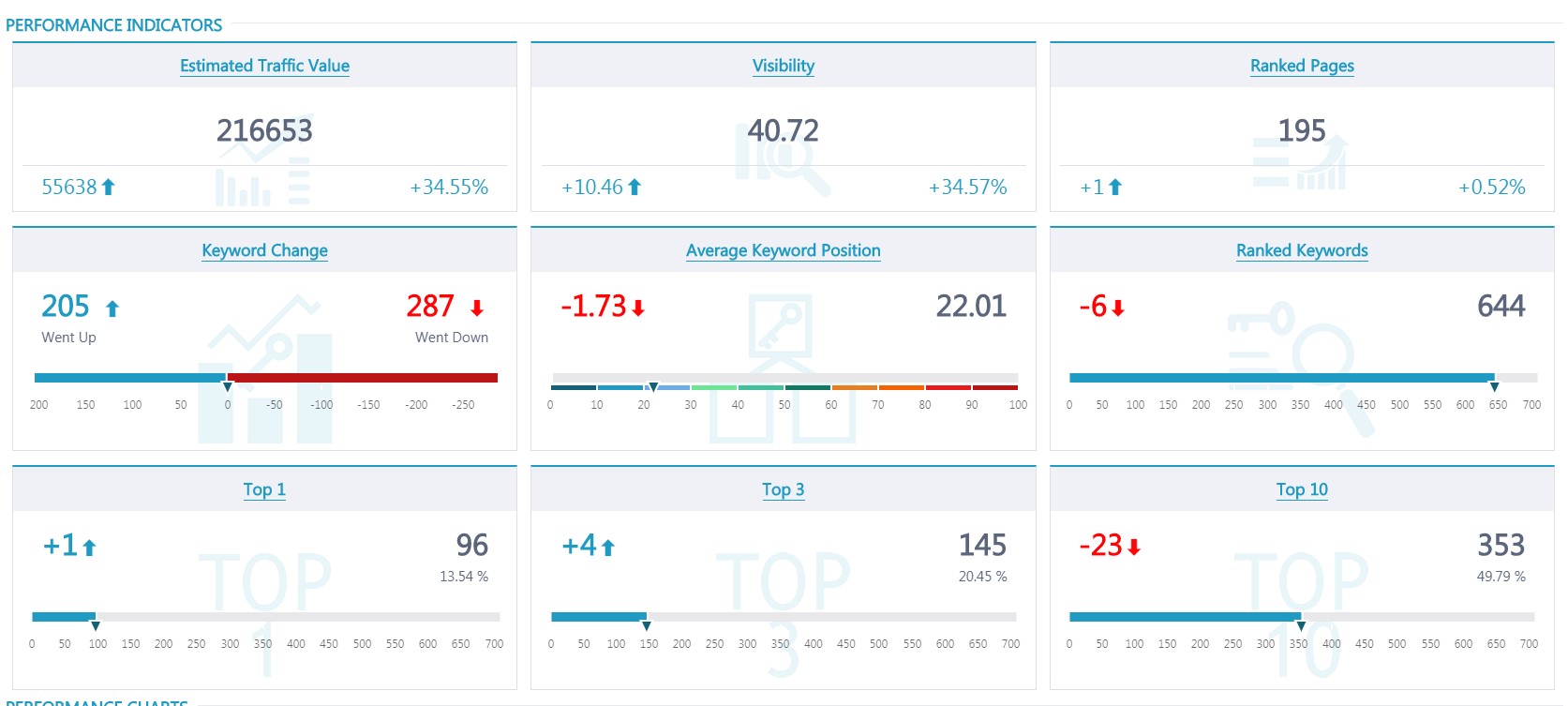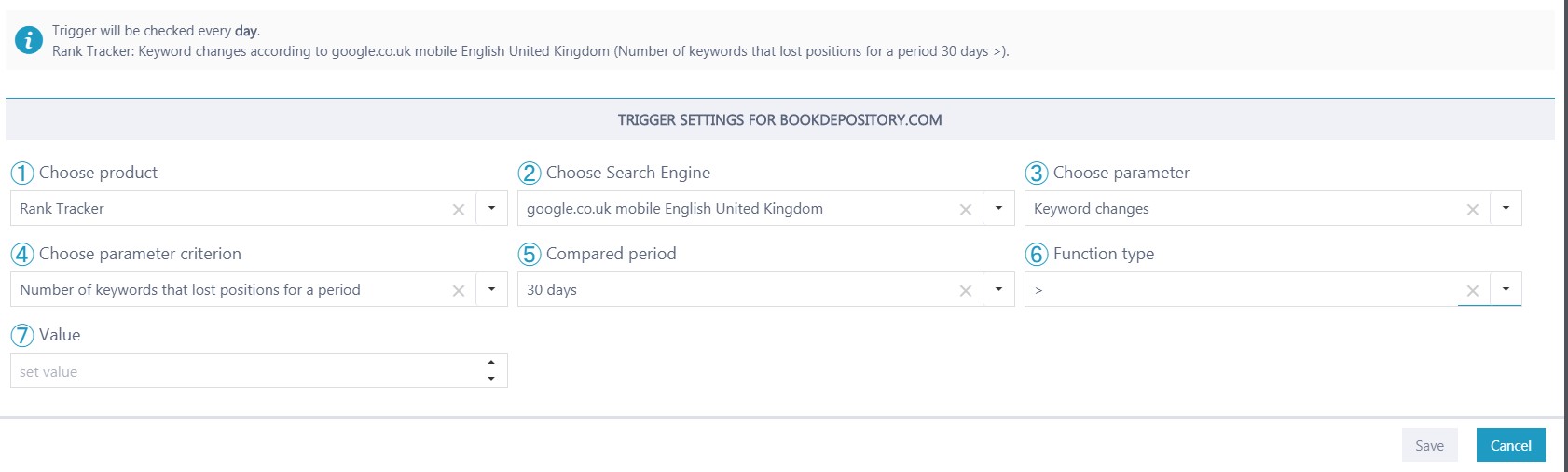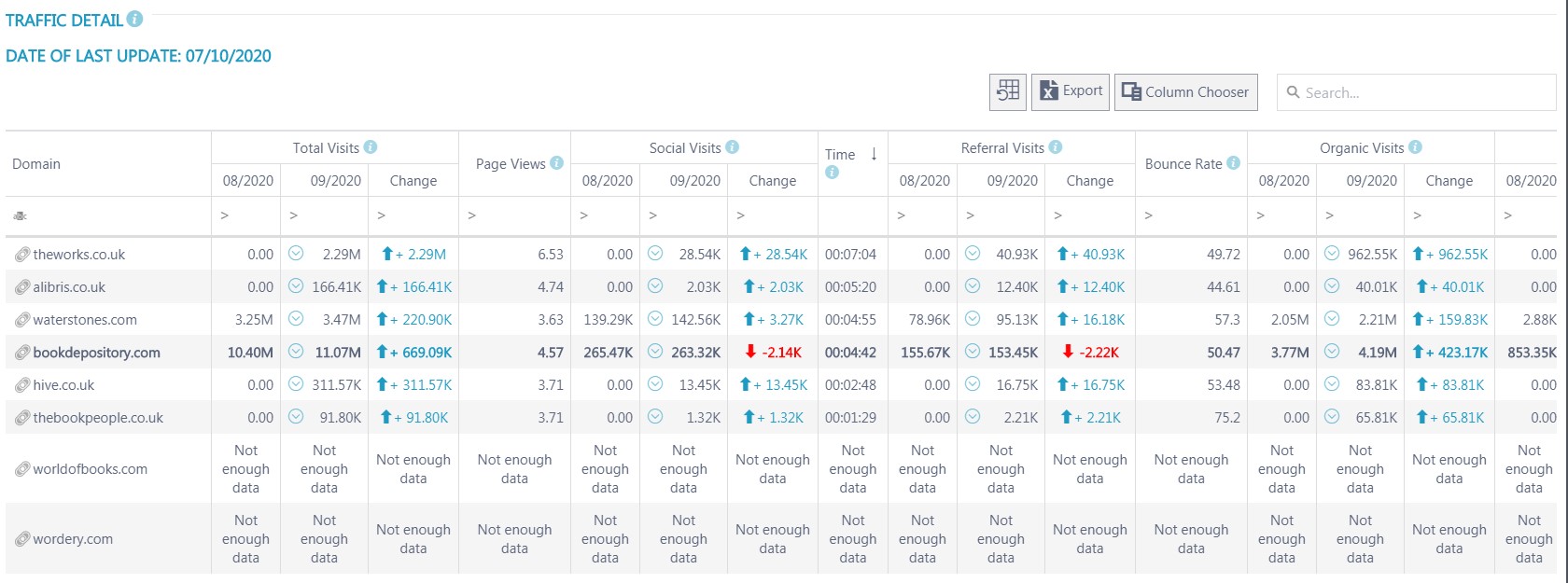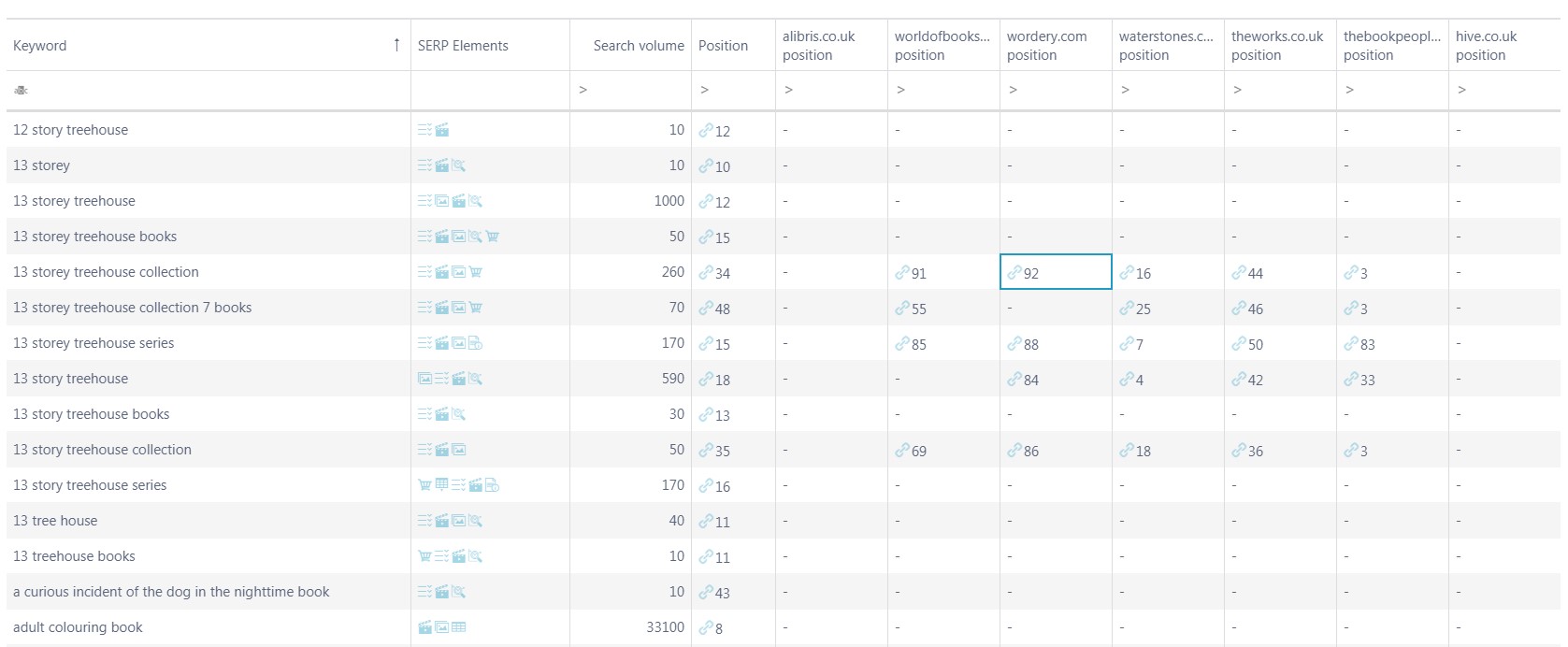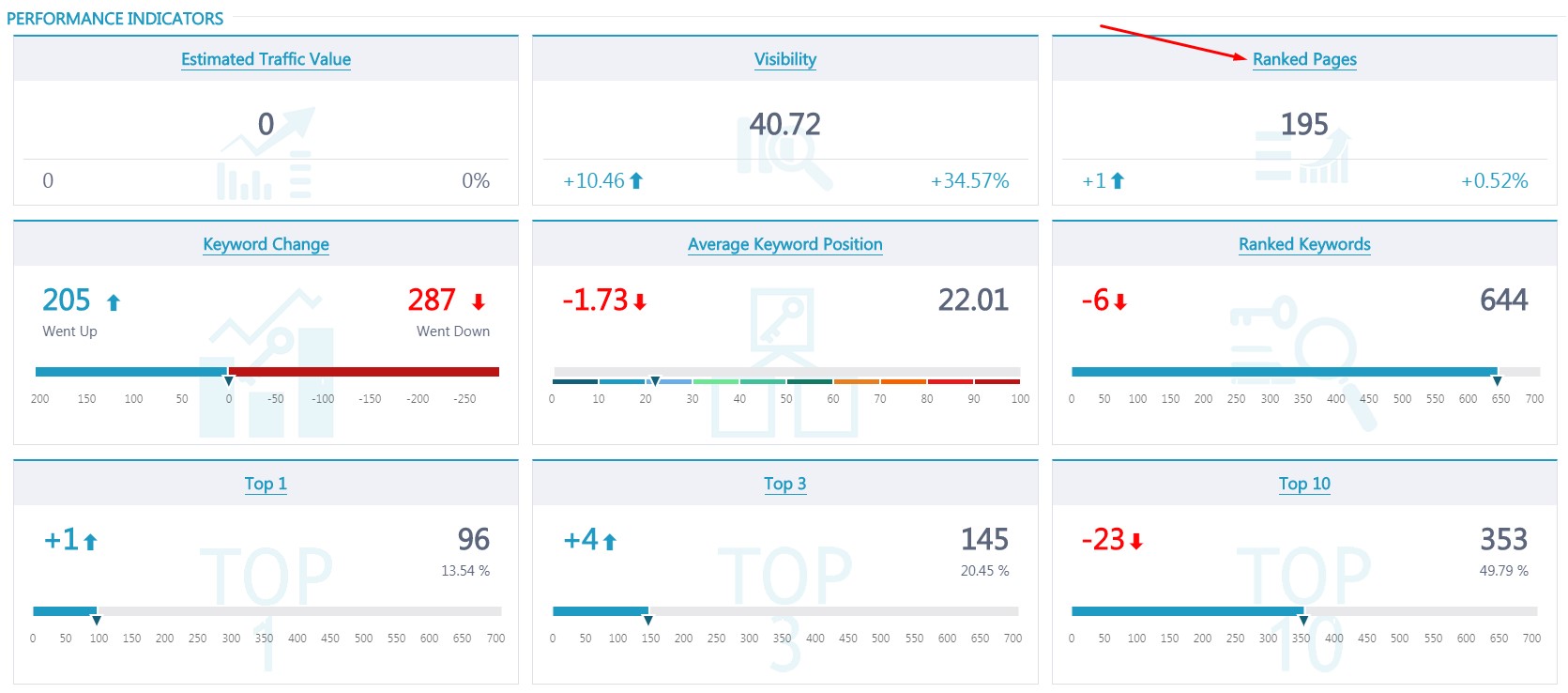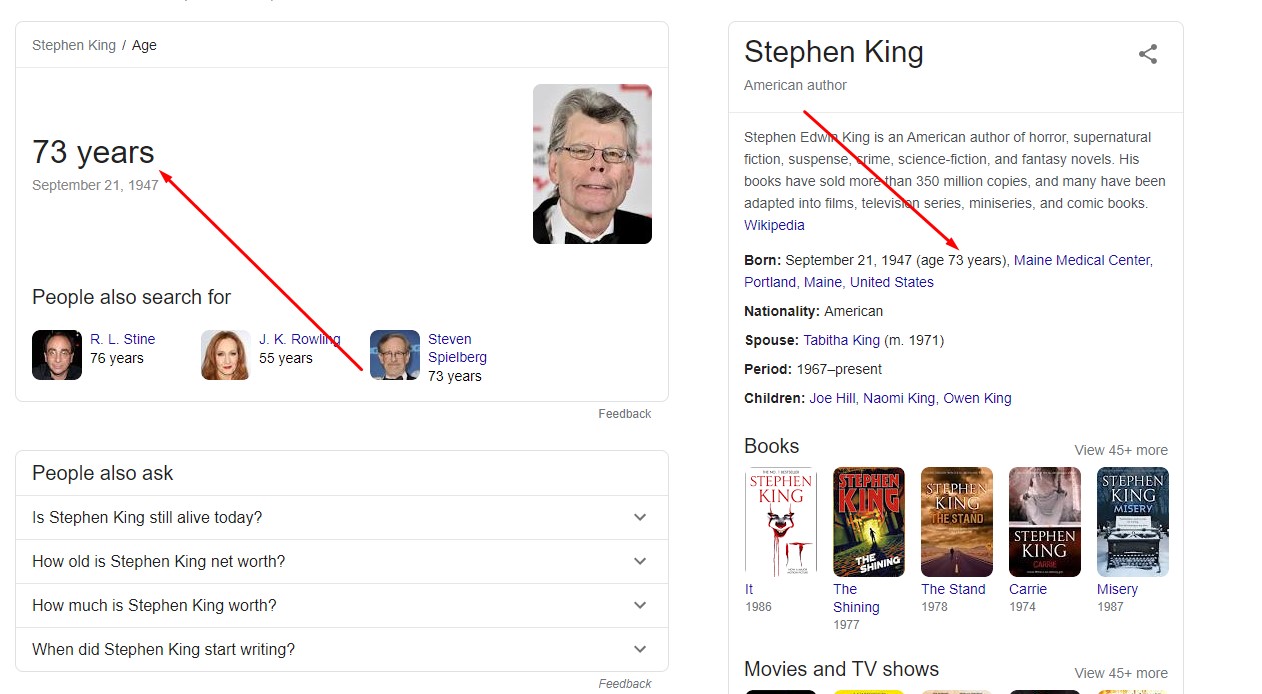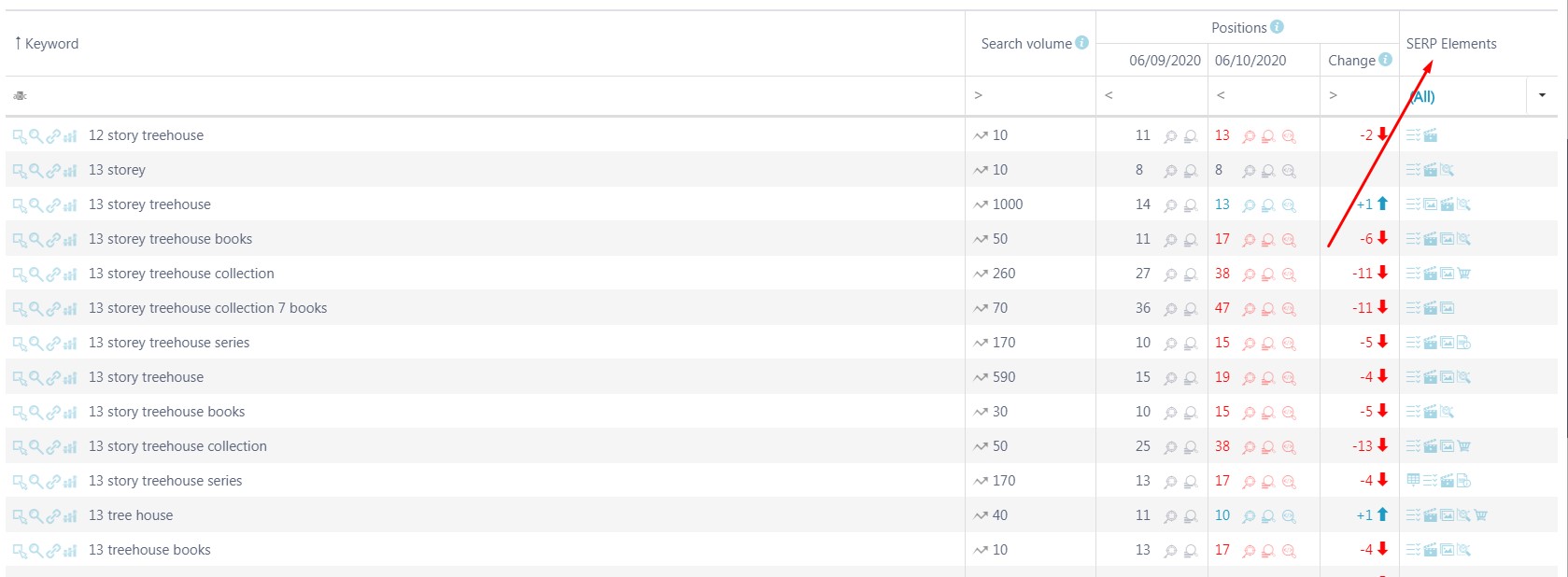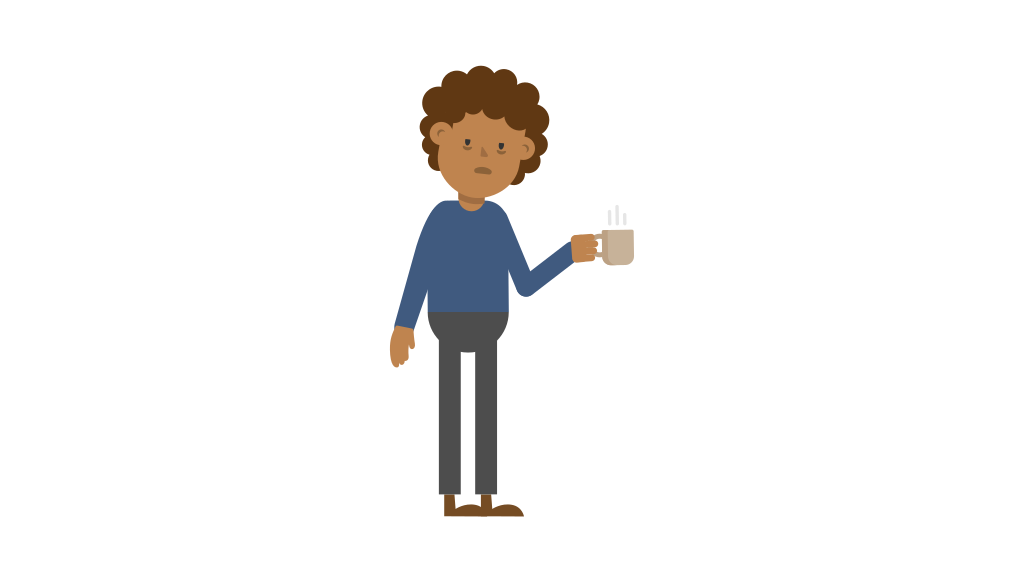5 Reasons Why SEO Rankings of Your Indexed Pages Are Going Down
8 October 2020 Leave a comment ALL-HANDS SEO
Every webmaster has encountered traffic drops at least once in their career. They happen for many reasons, but sometimes they have nothing to do with website rankings. Traffic dips may be related to the backlinks loss, ad campaign stopping, decreased activity in social media, and a bunch of other factors. So before you start doing anything about it, you should define the reason in your particular case.
If you believe that a traffic decrease is somehow connected with your site’s rankings drop, let’s check it just to make sure.
How to define a rankings drop
When you are tracking the website positions using a browser, it provides you with inaccurate results. The reason is that search engines consider your location, device, OS, search history, and other info they know about you. That’s why it’s crucial to use advanced SEO tools, like Rank Tracker.
This tool will show you how your website is actually doing in SERP. You will be able to track your rankings for any keywords and regions and always get depersonalized results.
Let’s illustrate it with an example, so you can better understand how it works. We will be using an online bookstore, “Book Depository”, as our use case. All we have to do is add its domain to our project and choose the desired search engine and language to start tracking the website’s positions.
Here is the bookstore’s monthly performance in Google for the United Kingdom.
As you can see, the site has 287 keywords that went down this month, and this could be a pretty apparent reason for a traffic drop. The average position for all keywords has decreased as well, so has the number of ranked keywords in the TOP10 and TOP100. However, 205 keywords have gone up, so the website’s owner shouldn’t experience a significant drop in traffic.
If we click on “Keyword Change”, we will see which keywords have lost their positions and which ones have won them. It will make everything even more clear.
Also, we can get the notifications directly to our email when some changes happen. That’s what the “Notification Manager” feature is designed for. We can create a trigger for any desired parameter to stay informed about the website’s rankings without having to visit rankactive.com. That’s pretty handy, isn’t it?
So when you’ll be tracking your own website positions with Rank Tracker, look closely at all the above-mentioned metrics to understand what’s happening to your website. If you don’t see any significant changes, that means a traffic drop has nothing to do with rankings, and you have to find another reason for it.
Let’s suppose you have already checked your website in Rank Tracker and found out that it has actually lost its rankings. Why could it happen? There may be five possible reasons.
1. Competition
Sometimes it is as simple as that. If your website’s rankings are plummeting, that means your competitors started optimizing their sites more actively. Search engines noticed that and began to rank them higher — because these sites add more value to users. That’s why you should always watch your competition and update your content using their best practices.
If you don’t know who your competitors are, try Rank Active’s Top Analyzer. This tool will provide you with ten competitors for a specific keyword, search engine, and location.
Let’s get back to our use case to see how it works. So, the online bookstore, “Book Depository”, is obviously selling books. Knowing this, we can generate some keywords to find this website’s competitors. Let’s try “buy books online” for Google (UK) again. Here is what we got.
As the screenshot shows, our bookstore is at position ten in SERP for this particular query. Above, we can see nine competitors. Let’s exclude Amazon (because it’s pointless to compete with such a huge corporation) and Independent (because it’s a news website). So, we are left with seven competitors. What can we do with them?
First of all, we can analyze their websites with Top Analyzer alone. This tool will provide us with competitors’ titles, h1 count, words count, number of images, snippets in SERP, and other useful data. For example, we can compare how many images and words our content has to any of the given competitors. If our content were too short, we could expand it to match with other pages in TOP10. That’s exactly how we implement competitors’ best practices to have a chance of ranking our website higher.
Also, we can add these seven websites to the “Competitors inspector” tool to get even more in-depth by tracking rivals’ traffic and rankings. For example, let’s compare our traffic to one of our competitors.
As you can see, our bookstore had 10,40 million visits in August and 11,07 million visits in September. Most of these visitors came from organic search. In September, we had 423 000+ organic visits more than in August. That means we optimized our website pretty well during this period. However, our social and referral visits have slightly dropped, so we need to focus on referral and social traffic sources more.
Our competitor, “Waterstones” bookstore, had only 3,25 million visits in August and 3,47 million visits in September, even though it has the first position for “buy books online” query. That means we did a pretty good job outranking this website for a bunch of other keywords.
RankActive’s “Competitors Inspector” can provide us with the traffic details of all our competitors so we can use their experience when optimizing our own website. However, It shows data for websites with the minimum of 5000 monthly visitors. So if you see “Not enough data” for some websites, that means they have less number of visitors.
Also, “Competitors Inspector” enables us to easily compare our website positions with those of our competitors using the “Keywords” feature.
It will show us the exact pages that rank for specific keywords. We can then visit any of them to see what content our competitors are making with the keywords we added to the project. That will help us optimize our website better.
How to beat the competition
So how can we move our online bookstore website to a higher position? To do that, we should
- Constantly analyze our competition using advanced SEO tools like “Competitor’s inspector”.
- Focus not only on organic but also on paid, referral, and social traffic sources.
- Optimize the website continually.
- Write meaningful and useful content regularly and also update the old one.
- Get rid of technical issues that may prevent our website from ranking higher (we’ll discuss them later).
- Build links to the site to make it more trustworthy.
Remember that our competitors are doing the same, so it’s definitely going to be a tough battle for higher SERP positions.
Unfortunately, implementing our competitors’ best practices isn’t enough. To be loved by Google, we also have to consider its everlasting algorithm changes.
2. Google updates
Google constantly tweaks its search algorithm to provide results that better match users’ search intent. In 2018 alone, the company changed it more than 3000 times. The problem is that sometimes these changes may lead to ranking drops.
If you have noticed a decrease in positions, make sure it’s not caused by another significant update. Find the news about the biggest updates on specialized websites such as Moz (Google Algorithm Update History), Search Engine Roundtable, SEJ, Search Engine Land, and others.
Note that some updates are small and relate to a specific niche (gambling, medicine, YMYL, and others), so they won’t always affect your website positions.
Of course, no website is protected from Google’s algorithm changes, but there’s still something you can do:
- Check up with SEO-related forums to keep track of significant Google updates.
- Focus on your visitors, not only search engines.
- Implement white hat SEO practices only.
You need to understand that Google updates aim not only to improve user experience but also to punish webmasters who use black SEO techniques. When Google detects site owners who “play dirty”, they penalize their websites.
Let’s discuss it in more detail.
3. Google penalties
Google penalty means your website is either excluded from SERP or that its pages positions have decreased dramatically. Google doesn’t usually penalize a website for no reason, so if you got a penalty, that means you did something wrong.
There are two types of penalties:
- An algorithmic penalty.
- A manual penalty.
Algorithmic penalties are applied automatically. If Google’s crawlers scan your website and find out that it violates Webmaster Guidelines, they punish it. To identify which algorithmic penalty you’re dealing with, correlate the day when you noticed the rankings drop with the day when a new algorithmic update occurred.
Manual penalties are applied by Google employees. When some website is suspected of violating the guidelines, they review it. If you get the manual penalty, you will receive an email explaining what you did wrong and what you should do to fix the situation. If there is no letter, check the notifications in Google Search Console.
Let’s get back to our bookstore’s use case for a minute. If our website were penalized, we would see a significant drop of ranked pages in Rank Tracker. In most cases, that would mean a search engine penalty. Yeah, our tool isn’t designed to detect penalties, but nobody’s stopping you from using it even for such purposes ?
You will be surprised, but, according to Matt Cutts, Google employees initiate over 400,000 manual actions per month. That’s why you better be careful when optimizing your site.
The most common penalty reasons
There are plenty of ways to get a penalty. Google may penalize your website for:
- Thin content. It is content that doesn’t add any value to users and is created only to manipulate rankings.
- Unnatural links to and from your site. By “unnatural” we mean artificial links mainly intended to manipulate pages’ positions.
- Keyword stuffing. It’s when you add too many keywords to a single text in the hope to rank the website higher. It makes your content look spammy and unnatural.
- Hidden text. That is a spam technique when you hide some content from users but show it to search engine crawlers for ranking purposes.
- Duplicate content. It is a text that appears on more than one website page, either within one domain or across multiple domains.
- User-generated spam. It includes spammy comments with links to suspicious websites..
- Cloaking. When the content you show to a search engine bot is different from the one you show to your visitors.
- Sneaky redirects. That’s when you redirect search bots to one page and users to another. Or when, for example, desktop users receive a normal page, but mobile users are redirected to a completely different domain (usually, to the spammy one).
- Being hacked. That’s when someone hacks your website and uses it to distribute malware, adware, and spyware programs.
These are the most common penalty reasons. But in fact, there are many more of them. If you want to learn more about this, consider reading our older blog post.
How to recover
Recovering from a penalty is hard and time-consuming. First of all, you need to know what you got the penalty for and fix your website according to Webmaster Guidelines. Then wait some time until crawlers rescan your site or submit a reconsideration request to Google.
To avoid getting penalties in the future, consider the following:
- Disavow backlinks from suspicious and spammy websites.
- Write meaningful content and avoid keyword stuffing.
- Don’t copy someone else’s content.
- Make sure your site is secured from hackers’ attacks.
- Delete user-generated spam in time.
- Stay away from black hat SEO methods (cloaking, hidden content, sneaky redirects, and so on).
If you haven’t received any penalties lately, maybe your website lost its positions for another reason. We’re talking about something appealing that steals most of the clicks from organic search results.
4. Additional SERP features
According to Searchmetrics, only 40% of search queries result in an organic click. Why is that? The answer is simple — because of the SERP features. SERP feature is any result in SERP that doesn’t apply to organic results. It may be a knowledge graph, a carousel, an answer box, and so on.
You see, these SERP features look appealing to users, that’s why they often click on them instead of common organic results. But that’s not the only reason. Sometimes a SERP feature already has an answer to a user’s query.
Let’s illustrate it with an example. If we type “how old is Stephen King”, here is what we will get:
As you can see, both the answer box and the knowledge graph appeared in search results. Both of them have the answer to our query, so why click somewhere else? We’ve got what we wanted so we may close our browser. The job is done.
Our point is that if your website’s traffic decreased, consider checking if there are SERP elements in a search engine’s results page. You can do it with RankActive’s tools. Go to Rank Tracker, then click “Detailed View” and select “SERP Elements” in Column Chooser. It will show you what SERP features appear in a search results page when searching for specific keywords.
While you can’t do anything with SERP features, there is one thing you can do to have a chance to rank your website higher. Try to get rid of technical issues.
5. Technical issues
Technical SEO issues may prevent your website from ranking higher. In fact, it may get penalized for them, so it’s a good idea to get rid of these issues as soon as possible. To keep your site user-friendly, fix the following:
Slow page speed
When a website loads for too long, it’s bad for SEO. 47% of users expect web pages to load in two seconds or even less. If it takes longer, they usually exit the webpage. Thus, webpages with slow loading speed have higher bounce rates. Moreover, ten years ago Amazon revealed that even 0,1 seconds of extra load time could lead to a 1% drop in sales. That’s why it’s crucial to increase the website’s page speed.
You can check how fast your website is loading using the Site Auditor’s “Lighthouse” feature. It will provide you with the speed info both for desktop and mobile versions of the site. It will also give you suggestions on how to improve your website’s performance so you can make it more user-friendly.
How to fix it
To make your website loading faster, try to:
- Compress large images.
- Use browser caching.
- Minify HTML by getting rid of unused code.
- Use AMP to make your mobile pages load faster.
- Optimize the website’s CSS.
- Make sure JavaScripts are not conflicting with other site’s elements.
- Get rid of useless plugins.
Duplicate content
Up to 29% of websites have duplicate content. We understand that sometimes it’s impossible to avoid duplicates, but there is still something you can do to minimize them.
How to fix it
To avoid duplicate content issues, consider the following:
- Add a canonical tag to tell search engines which pages are secondary.
- Write original content. Don’t copy it from someone else’s websites.
- Apply redirects where necessary.
- Use the “hreflang” tag to tell a search engine which pages relate to others in different languages or regions.
- Use Meta Robots tag with a noindex attribute to exclude a particular page from search results.
To find duplicate content automatically, again, use our Site Auditor tool. Go to “Content” to see how many duplicate pages your website has. Then implement the above-mentioned suggestions to minimize them.
Broken links
According to SEMrush, 35% of websites have broken internal links. Also, guys from Seopressor did a poll and found out that broken links annoy users the most when visiting websites. Moreover, these links may affect your revenue and the website’s rankings, so you should find and fix them fast.
Fixing broken links is easy. The problem lies in finding them. Imagine if you had a website with more than 1000 pages. How much time would it take to find all the broken links manually?
To get the job done without making any effort, we can never say it enough, use SEO automation tools like RankActive’s Seo Auditor. Go to the “Content” section to see how many pages with broken links your website has. This tool will show you the number of broken links on any page of your site. You will be able to see the exact URLs of these links, so you can easily remove them when you have time.
Conclusion
Phew! We’ve spent a lot of time on this blog post But it was entertaining to write a piece like this. We hope it was entertaining for you to read it.
Let us sum up everything we said before for those who are lazy to read the whole article 🙂
So, if your rankings have dropped, you should:
- Check if traffic decrease is actually connected with a rankings drop.
- Analyze your competition and implement their best SEO strategies.
- Keep track of constant Google updates and not try to outsmart search algorithms by using black hat SEO techniques.
- Check if a rankings drop has anything to do with the search engines penalties. If it has, you should fix your website according to Webmaster Guidelines.
- See what SERP elements appear in the results pages for keywords your website is ranking for.
- Fix the most critical technical issues on your site.
Also, make good use of RankActive’s tools to track your website positions, watch your competition, and automatically find the most pressing SEO issues that prevent your website from ranking higher.
Tags: analyze my competitors, competitors, competitors inspector, google penalties, Google Updates, how to check if my rankings dropped, how to recover from ranking drop, Lighthouse, Notification Manager, position drop, Rank Tracker, ranking drop, SEO, SEO audit, SEO automation tools, SEO tools, SERP features, Site Auditor, technical seo issues, Top Azanyler, traffic decrease
Like this article? There’s more where that came from.
- 5 Questions to Ask Yourself Before Paying for Rank Tracking Software
- 5 Serious Mistakes Beginner SEOs Make and How to Fix Them
- Why We Use Google’s New Link Attributes and You Should Too
- Title and Description in 2021: Why Google Rewrites SEOs’ Meta Tags
- What We Should Learn From Google’s “About This Result” Feature