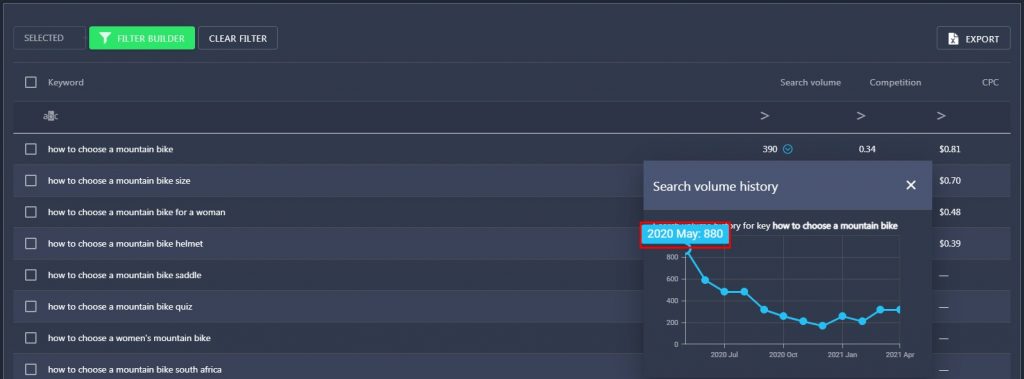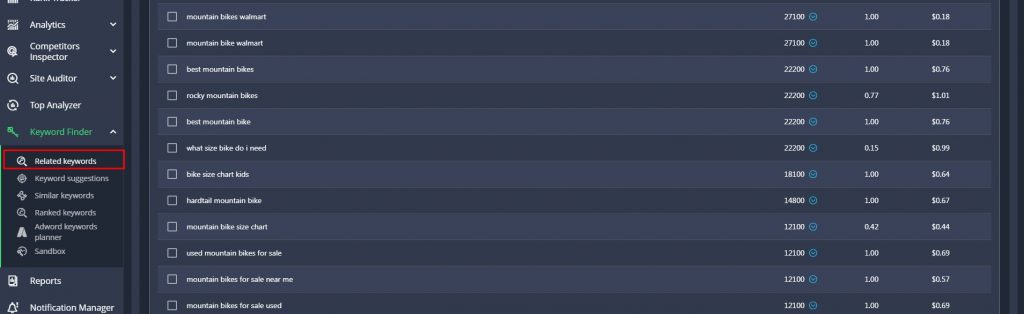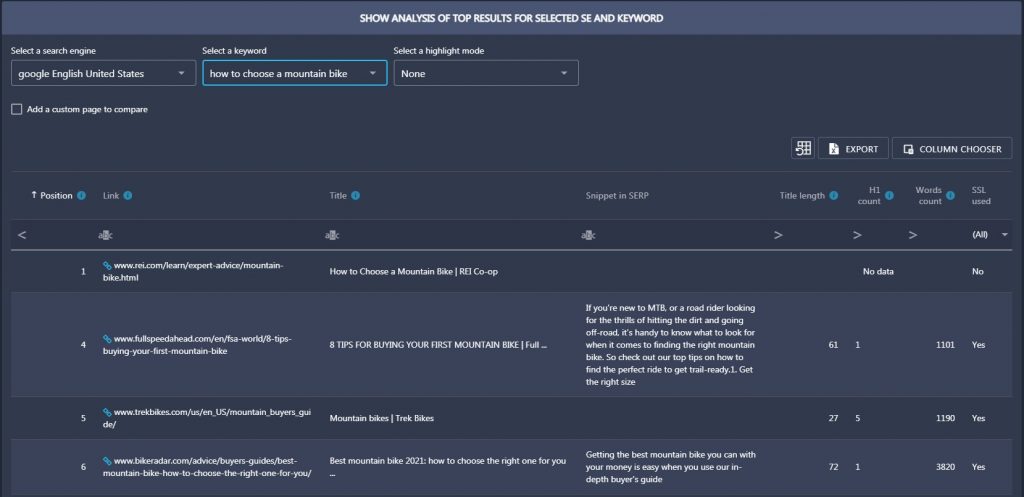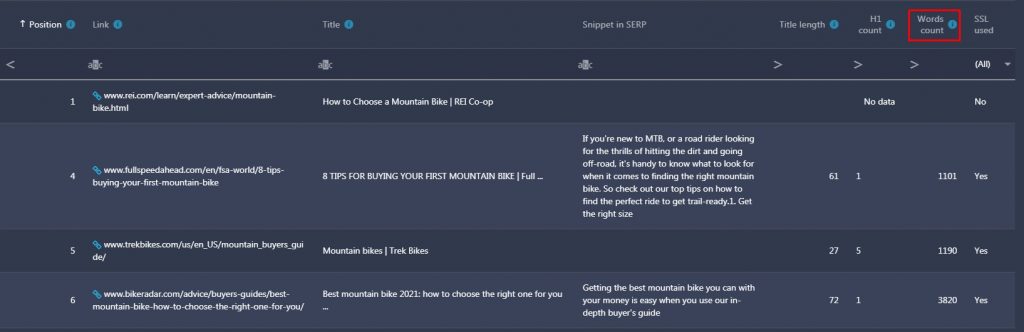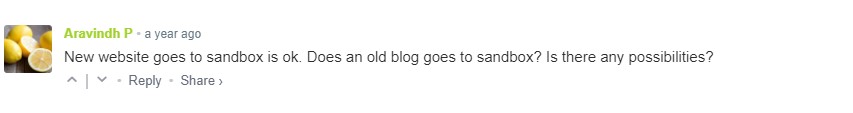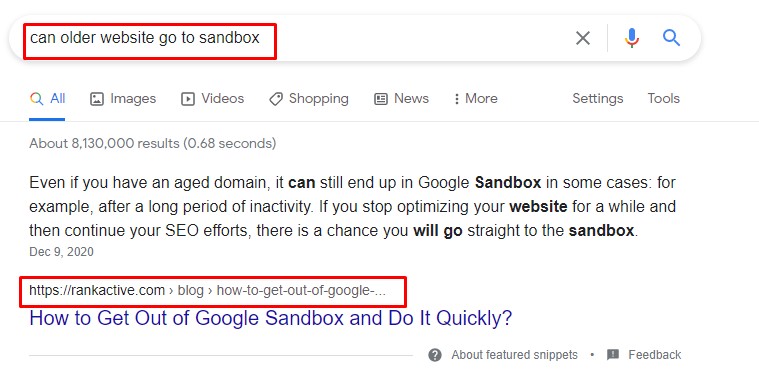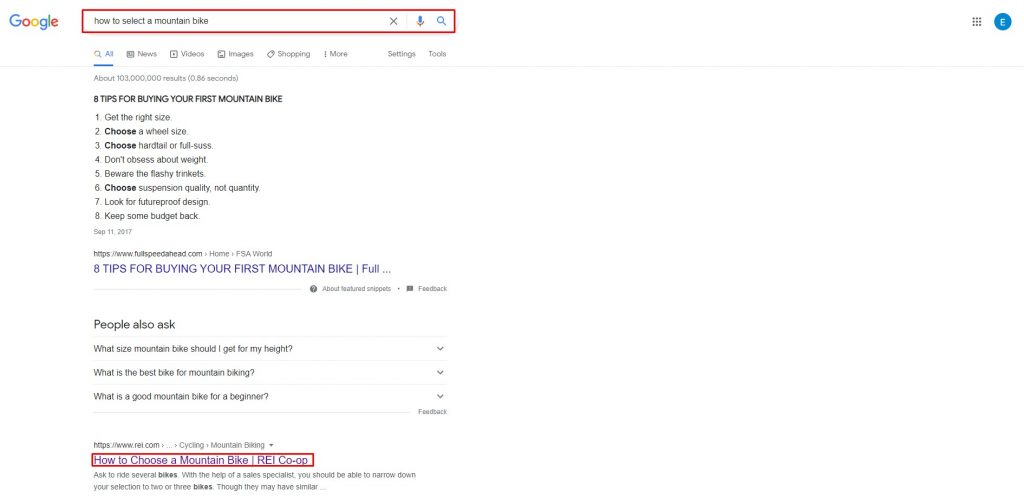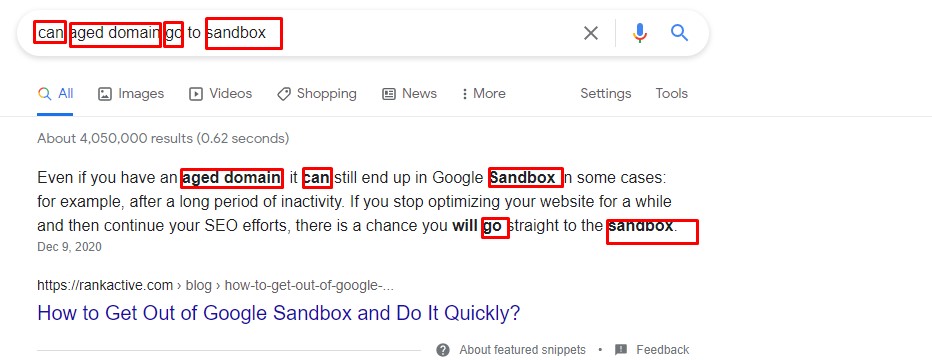SEO Writing Checklist: How To Make Google Love Your Blog
14 June 2021 Leave a comment ALL-HANDS SEO
Writing meaningful and engaging blog posts for SEO is challenging.
First, you thoroughly research a topic to make sure your readers get credible and up-to-date information. Then, you spend countless hours writing, putting together tons of info you just learned while also trying to keep your language plain and clear. Afterward, you proofread and review your copy to fix every single mistake so that Grammar Nazzi won’t eat you alive.
Finally, the hardest part is over, and all you’re left to do is publish your article. On the edge of your seat, you hit the “Publish” button, lean back, and wait for visitors to come and enjoy your work.
Yet, as days go by, you notice that your brand new blog post is getting little to no traffic, let alone backlinks, comments, and social shares. Once again, your efforts haven’t paid off, and that frustrates you the most.
We know that feeling, and we also know that you’re not alone. According to Ahrefs study, 90,63% of all pages on the web get no organic traffic from Google, so there are plenty of other content creators who struggle just as much as you.
While there may be many reasons behind such frustrating statistics, we believe that poor content optimization is one of them. Writing thoughtful and engaging blog posts isn’t enough: if you create them without keeping SEO in mind, they may end up at the bottom of SERP.
Luckily, you can avoid this by following best optimization practices when creating content.
This blog post will show you step by step how to create SEO-friendly articles and make Google fall in love with your blog. Hopefully, it will help you finally start attracting the traffic you deserve and get the most out of your content.
Table of contents:
- Before you begin
- #1 Collect ideas
- #2 Match ideas with user intent
- #3 Perform initial keyword research to identify opportunities
- #4 Analyze your competitors
- #5 Find a relevant topic cluster
- SEO writing
- #1 Come up with a catchy headline
- #2 Cover as many questions as possible
- #3 Be strategic with your keywords
- #4 Engage your audience
- Summary
When it comes to SEO writing, you can’t just grab a random topic and start putting together an article just because you think this topic has high traffic potential. Instead, you should do a little research and find accurate data to rely on.
First, you need to collect ideas and match them with user intent. Afterward, you should do initial keyword research to identify your opportunities to attract traffic for a specific topic. Once it’s done, analyze your competitors to discover to what extent the topic is covered. And the final step is to find a relevant topic cluster so that you can link your new article to the older ones and vice versa.
Let’s discuss each step in more detail.
The first step is to find topics for your future blog posts. You can brainstorm some ideas or borrow them from your competitors if you already know who you compete with.
When it comes to brainstorming, don’t think about whether your ideas are good or bad. At this stage, you should generate as many ideas as you can and just write them down.
Let us show you how you can begin your brainstorming process.
Take this scenario: you own an online bike store and started a blog recently.
What can you write about?
First, you should ask yourself:
What interests me about biking?
And:
What knowledge of the subject matter do I have and can share with my readers?
If you are truly interested in cycling, the odds are you have plenty of topic ideas in mind., so just pull them out and write them down.
To generate even more ideas, you can use question words like how, why, when, what, and so on. They will help you boost your creative process, finding additional topics to write about.
For example:
- How — How To Choose a Mountain Bike
- Why — Why Mountain Biking Is Good For Your Health
- When — When Is The Best Time To Buy a Mountain Bike
- What — What Mountain Bike Wheel Size Is Best
You got the point.
Once you choose a topic, you can pick one or several article types that fit it:
- Listicle
- How-to guide
- Use case
- Interview
- Personal story
- Checklist
- News
- Survey
- Infographics, and so on.
Let’s say you want to create a blog post on the How to Choose a Mountain Bike topic.
What article type will it be?
The chosen topic may develop into a short listicle, thoughtful how-to guide, and checklist.
Or suppose you’re writing a blog post called 5 Wonderful Mountain Bike Destinations To Visit In 2021. It’s obvious that this article can be neither a how-to-guide nor a checklist. The most suitable option for it is a listicle.
As we already mentioned, your main goal here is to generate as many topic ideas as possible. And only once it’s done should you ensure that each chosen topic is relevant to your visitors’ interests.
Before writing a blog post on a specific topic, ask yourself:
How can this blog post help my readers?
Will this blog post be relevant to their expectations and goals?
And:
Will this blog post be interesting to my target audience?
Answering these questions will help you always choose the right topics, ensuring your audience will like them and proceed to read your content.
Also, note that your readers may have different intentions and interests depending on the stage of the funnel they’re on and the number of interactions they’ve had with your brand.
Let us go back to the “bike shop” example and explain.
Suppose you want to write an article on Top 10 Best Mountain Bikes Under 1000$. This topic is pretty good because, first of all, it can help your visitors choose a budget mountain bike, and secondly, some of the readers may eventually purchase it from you, bringing you money.
However, this blog post is aimed primarily at your prospects — the people who haven’t purchased mountain bikes from you. Thus, it probably won’t be interesting for someone who is already your customer and has a mountain bike.
Of course, you should also engage your existing customers as they may buy from you in the future, so never forget to create content for them. For example, an article about Top 5 Wonderful Mountain Bike Destinations To Visit In 2021 would be perfect for someone who already possesses a mountain bike and therefore has different interests and intentions.
So the point is, make sure you have enough topic ideas that are interesting both to your customers and prospects. And when you succeed with it, move on to performing keyword research.
Now that you have several topics to write about, it’s time to define their potential. You should ensure that a particular topic is capable of bringing you traffic.
When it comes to defining a traffic potential, it’s critical to avoid guesswork and rely on accurate data. And that’s what you need advanced SEO tools for.
Using RankActive’s Keyword Finder, you can analyze the search volume of any term and get a sense of how much traffic a specific topic can attract to your site.
Let’s take the How To Choose a Mountain Bike query, for example.
It might seem that this term is popular as many people probably look for guides to buying mountain bikes, right? So without looking at accurate data, you might have thought that the How To Choose a Mountain Bike keyword has high search volume.
Yet, in fact, its average search volume is only 390.
However, a mountain bike is a seasonal product. People usually buy bicycles in spring and summer. So maybe the How To Choose a Mountain Bike keyword has more searches during these seasons?
Luckily, Keyword Finder allows us to analyze the historical search volume of this keyword.
As you can see in the screenshot, the search volume indeed skyrockets in May and remains above average during summer.
That’s how historical search volume data can help you know what topics to focus on and when they have the highest demand.
In addition to that, you can use Keyword Finder to discover what people searching for How To Choose a Mountain Bike are also interested in.
Just visit the Related keywords section of the tool and type the query into the corresponding field.
In less than a minute, you will find several keywords that can hint what to cover in your How To Choose a Mountain Bike blog post:
- Best mountain bike brands
- How to measure a bike frame
- What size bike do I need
- Best mountain bikes for beginners
These keywords reflect the questions people choosing mountain bikes have. Thus, by covering them, you ensure your visitors will get all the info they need in one place and won’t have to search for it somewhere else. That way, you’ll also increase the chance of your site being the last in searchers’ journey, which may positively impact conversions.
In addition to that, by covering as many questions as possible, you will dramatically increase your website’s visibility (we’ll discuss it in more detail later).
As for now, collect the keywords that have some traffic potential — you will need them to create content. Once you have a keyword list for a topic, don’t rush to write. You should analyze your competition first.
Analyzing competitors is crucial when it comes to SEO writing. By looking into your rivals’ blog posts on your chosen topic, you will be able to find what they’ve missed and then cover it in your own copy. Your main goal is to make a better article, and you can achieve it only after analyzing the articles that already exist.
So take the main keyword of the chosen topic and use it to find competitors. But don’t just google it manually, as you won’t get accurate SERP results.
You see, when you type something into Google search bar, the search engine considers your preferences, location, language, browsing history, and many other parameters to generate personalized search results. That may prevent you from finding your actual competitors.
To be more precise with competitor analysis, use advanced SEO tools like RankActive’s Top Analyzer. It will enable you to identify competitors for any keyword for several search engines, languages, and locations.
For example, you can type the How To Choose a Mountain Bike query into the corresponding field and get a list of top 10 websites ranking for this keyword.
After that, you can visit each URL from the list and analyze competitors’ content. While doing it, ask yourself the following questions.
How long are the articles of my competitors?
According to a study by SerpIQ, the longer content a particular page has, the better its rankings. But don’t get this wrong, longer content ranks better not because it’s just long, but because it usually provides more valuable information.
To outrank your competitors, it’s a good idea to make your content longer while offering more useful and complete info.
Luckily, Top Analyzer displays the word count of your competitors’ content so that you won’t have to count it manually.
Is there something that my competitors have missed?
If you’re an expert in your field, you can easily find what your competitors have missed and cover it in your articles. That will make them more meaningful and complete, increasing your chance of outranking rivals.
However, if your competitors have covered every aspect of the topic you want to write about, it’s probably a good idea to find another topic instead. Don’t just retell the same info without adding any additional value. If you do that, your article will be of no use to visitors, and Google probably won’t rank it high.
What keywords have my competitors used?
When doing keyword research for a topic, you may miss some terms with high traffic potential. To make sure your article will rank for every keyword it possibly can, spend some time finding the keywords your competitors have used in their blog posts.
By using RankActive’s Opportunities feature, you will be able to analyze ranking keywords of any page on the web.
Simply add your competitor’s page to your projects and visit the Opportunities section to discover what terms it currently ranks for. Then find the keywords you have missed and add them to your list for later use.
At this point, the preparation is almost over. All you’ve left to do is find a relevant topic cluster to link your articles together.
There are many reasons for finding a relevant topic cluster and then linking your articles.
First, when you link your new blog posts to relevant older ones and vice versa, you increase the chance of your visitors spending more time on your site. If a reader is truly interested in some topic, they’re more likely to read other content you have on it, so it’s a good idea to use internal links to help the reader find related articles faster.
The second reason is that Google better understands relationships between your content when it’s linked. Thus, by linking your articles, you will show the search engine which pages cover similar subject matter and help it index your blog posts faster.
And most importantly, when you link your content, you pass some link value (link juice) from one article to another. Thus, the more internal links your new blog post will have, the higher its link value will be, which may help it obtain better positions in SERP.
So before writing your new article, you should ask yourself, Which older articles can I interlink it with?, and then create a list of those articles to use at a later stage.
Finally, the preparation is over, and now you can start writing your blog post.
Now that you have everything prepared, you can move on to the hardest step — SEO writing. In order to make your copy appealing both to users and search engines, you should:
- Create a catchy headline
- Cover as many user questions as you can
- Strategically use your keywords
- Make your blog post engaging
Let’s discuss each of the points above.
A headline is what users see first when they stumble across your website in SERP. The more catchy it is, the higher the CTR of your new blog post will be.
To ensure your title encourages users to visit your site, follow these best practices:
- Keep it simple. Don’t kill your headline using complicated words with lots of syllables. Instead, make it easy to read so that even an eighth-grader can easily understand what your article is about.
- Use numbers. CXL study revealed that headlines with numbers have higher click-through rates. By adding numbers to the headline, you’ll give users a sense of how long your article is.
- Keep it short. According to Outbrain,eight-word headlines perform 21% better than average.
- Use negative words. Negative headlines tend to draw more attention, as per a study by Oribi. By using such words as kill, dark, war, fear, or bleeding, you may increase your article’s CTR and attract more visitors.
- Add the main keyword to the headline. You should place it as much to the left as possible. That way, you’ll show users that the content of your blog post matches their intent.
So let’s come up with a catchy title for the How To Choose a Mountain Bike topic. This keyword already looks fine, and you can use it as a headline. But if you add numbers to it, you will make it much better.
Compare:
How To Choose a Mountain Bike
And:
How To Choose a Mountain Bike in 5 Easy Steps
Which headline would you click on? We bet it’s the second as it offers a fast and easy solution to a problem.
Use the best headline practices described above when making up your own headlines for topics.
Once a catchy title is created, you can take care of the rest of your blog post.
As mentioned earlier, covering as many user questions as possible will dramatically increase your website’s visibility. Now, we would like to discuss why.
The first reason is Passage Indexing.
Passage Indexing (a.k.a. Passage Ranking) is a slight change in Google’s ranking algorithm. It allows the search engine to pull out passages and rank them independently of the rest of the page.
Before the update, Google evaluated all content on a webpage to determine whether it was relevant to its main topic.
However, this approach had issues.
If you covered more than one topic within a blog post, the blog post might not rank well for all the topics you discussed.
The Passage Indexing update fixed this.
Now your article can rank for multiple topics, even if they’re irrelevant to its main topic. Thus, the more questions you will cover (and some of them will surely be out of your article’s primary topic), the higher your website’s visibility will become.
In SEJ’s webinar, the founder of Onely, Bartosz Góralewicz, asked Google’s Martin Splitt whether passage indexing could help longer content. Martin replied:
“Yes, pretty much. That’s the core.”
Therefore, by writing long-form content covering multiple user questions, you will increase the chance of Google pulling out its passages and displaying them in search results.
To learn more about Passage Indexing and how it works, consider reading our recent blog post on this update.
Meanwhile, we move on to the next reason why covering multiple questions is critical.
And this reason is MUM.
MUM (Multitask Unified Model) is Google’s new technology for answering complex questions.
As you probably know, sometimes it takes several searches on Google to get an answer to a complex query. To simplify your life and help you get to the answer much faster, Google introduced MUM. Here is how the search engine representatives describe it:
“Take this scenario: You’ve hiked Mt. Adams. Now you want to hike Mt. Fuji next fall, and you want to know what to do differently to prepare. Today, Google could help you with this, but it would take many thoughtfully considered searches — you’d have to search for the elevation of each mountain, the average temperature in the fall, difficulty of the hiking trails, the right gear to use, and more. After a number of searches, you’d eventually be able to get the answer you need.
But if you were talking to a hiking expert; you could ask one question — “what should I do differently to prepare?” You’d get a thoughtful answer that takes into account the nuances of your task at hand and guides you through the many things to consider.
…Today’s search engines aren’t quite sophisticated enough to answer the way an expert would. But with a new technology called Multitask Unified Model, or MUM, we’re getting closer to helping you with these types of complex needs. So in the future, you’ll need fewer searches to get things done.”
And if you read the entire article, you will find the following line:
“MUM could also surface helpful subtopics for deeper exploration — like the top-rated gear or best training exercises — with pointers to helpful articles, videos and images from across the web.”
Thus, it’s safe to say that the better you describe a certain topic, the higher the chance that your site will be “surfaced as a helpful subtopic for deeper exploration.”
While it’s unclear how MUM-based snippets will look like, we’re sure that getting your blog posts featured in them won’t damage your website’s visibility at all.
However, it may take years for Google to get this technology up and running, so speculating on MUM is too early. So let’s focus on something that already impacts SEO, like featured snippets.
The third reason is featured snippets.
Answering multiple user questions increases the likelihood of your article appearing in a featured snippet. And we have proof of this.
As you may know, we have an article called How to Get Out of Google Sandbox and Do It Quickly. Some time after we published it, a user left a comment with a question related to the article’s topic.
They asked us whether older websites might go to Google Sandbox.
Eventually, we decided to update the article with new information and also answer the user’s question. After a little research, we found out that even aged domains might appear in Google Sandbox, so we mentioned it in the blog post
As a result, our article appeared in a featured snippet for multiple keywords, including: can older website go to sandbox, can aged domain go to sandbox, can older domain go to sandbox, can aged website go to sandbox, and others.
Answering this simple question alone helped us increase our website visibility and gain some traffic. And in case you wonder, this article is now one of the top-performing in our blog.
So we repeat it once again: create meaningful and thoughtful content that answers user questions, and your website’s visibility will eventually increase.
If you don’t know where to find questions to cover, consider:
- Performing keyword research. As shown above, you can find related keywords with RankActive’s Keyword Finder and discover questions users have in mind.
- Visiting online forums. You can find a thread related to almost any topic on Reddit and Quora. Look for the most asked questions related to your topic, write them down, and cover them in your content.
- Peeking at the comment section of YouTube videos. For example, one of the videos about choosing a mountain bike has around 500,000 views. In its comment section, you will find dozens of questions from interested users. Answer them in your blog posts to provide complete information to your audience.
And also, don’t forget to look at your blog’s comment section from time to time 🙂
If it’s clear, let us move on to the next point. In the following paragraphs, we’ll discuss how being strategic with your keywords can help you improve your website’s visibility.
In the early days of SEO, you could write a meaningless article stuffed with exact match keywords and call it a day. The web was full of such texts back then, and some even obtained good positions in SERP.
But those days are over. Now, if you stuff your copies with a bunch of keywords, at best, you’ll be ranking somewhere at the bottom of SERP, and at worst, Google will penalize your site.
The search engine is more sophisticated nowadays, so it doesn’t need exact match keywords to determine an article’s relevancy to a given topic. After the Hummingbird update, Google started to understand natural language queries and the search intent behind them. The update enabled websites to rank for the terms associated with the original query and made exact match keywords not necessary.
For example, if an article ranks for the How To Choose a Mountain Bike keyword, it can also rank for the How To Select a Mountain Bike query, even if it’s not included in the content.
Once the Hummingbird update was completely rolled out, many SEOs concluded that keyword research is dead and you don’t need to target keywords anymore.
However, that’s not the case.
As proven above, keyword research is still useful as it may give you ideas regarding what to write about in your blog posts.
But when it comes to placing exact match keywords in content, it’s indeed not as effective as it was. To increase your website’s visibility, you have to find more sophisticated keyword strategies, and we have one in mind.
We think your blog post can get a little boost with natural language queries.
By using them, you’ll increase the chance of your website appearing in voice search results and featured snippets.
Voice search
27% of the global population search online with their voice. Over 111 million people use voice assistants in the US alone, and this number is expected to grow. That’s why you shouldn’t sleep on optimizing your content for Voice Search.
And the first thing you can do to optimize for it is to use natural language — the way people actually talk. For example, you might use the How Do I Choose a Mountain Bike keyword along with the How To Choose a Mountain Bike query. That will increase your chance to appear in search results for someone performing a voice search.
The next general good practice is to start some paragraphs with questions, using what, how, why, when, as these words are often used in voice searches. So by using phrases like What Mountain Bike Brands Should I Choose or When Is The Best Time to Buy a Mountain Bike, you may increase your website visibility in Voice Search and featured snippets.
Featured snippets
Featured snippets are designed to provide searchers short answers to their questions. If your blog post has a brief and informative answer to some query, it may appear in a featured snippet. What’s more, your chances of showing up there will increase if your answer matches the words that are used in a user’s question.
That’s why it’s crucial to use natural language when covering questions in your content.
While leveraging natural language queries and keywords in general, always place them strategically. First, add the main keyword of a topic to the headline and description. As mentioned before, that way, you’ll show users that your content matches their intent, resulting in higher CTR.
After that, place other keywords from your list throughout a text. When doing it, try to not concentrate too many similar keywords in one paragraph as it will look unnatural and may result in a penalty. While it may sound obvious, plenty of people still believe that the more keywords a blog post has, the better. Well, if they looked at the article that ranks first for the How to choose a mountain bike keyword, they would notice that its main keyword appears only once — in the title.
So keep an eye on your keyword density and try not to overspam. Keyword stuffing may push your visitors away, and that’s the last thing you want. Instead, you should engage your audience and ensure they read your content from the beginning to the end.
Everything we said above won’t do you any good if your blog post isn’t engaging. You may have the most interesting topic, a catchy headline, all user questions covered, and keywords strategically placed, but if your copy is dull, poorly structured, and badly written, users will close your blog post immediately.
To avoid this, consider implementing the following best practices:
- Use images and videos. Placing images and videos throughout an article will help you get rid of walls of text and make your content better structured. Also, it will allow users to have a little rest from reading your blog post, spending some time looking at the visuals. To add more, images and videos increase your site’s visibility as it starts to rank in the Images and Videos sections of Google.
- Leverage use cases. When you state something, it’s a good idea to have proof. Use cases are a great way to prove your words while engaging the audience. When you provide a real-life example of why something works, users give you more credibility and pay closer attention to your content.
- Use bullet points. Bullet points make your copies visually shorter while helping your readers to better understand information. By adding more structure, you will let your visitors identify the key points of your content, enabling them to scan it much faster.
- Use statistics. Statistics can dramatically increase the credibility of your words. For example, if you just say something like, You should be careful when riding a mountain bike, users probably won’t take it seriously. However, if you write, 5% of bikers die in mountain biking accidents, you will make your message much more credible. Moreover, statistics is interesting, so it can definitely help you engage your visitors.
- Write short paragraphs. Short paragraphs make your articles easier to follow. Try to capture your visitor’s attention in the very first sentence of a paragraph and then present your sentences in a logical order. That way, you’ll increase the chance of users reading your blog post from start to finish.
- Hook readers with a catchy intro. It’s good practice when an introduction describes some problem in detail and then hints that the article has a solution. It will allow you to build an emotional connection with readers, increasing the chance that they stay engaged with your content.
- Tell a story. People love stories much more than dull informative texts. Thus, by telling an exciting story, you’ll engage your readers more. For example, in your How To Choose a Mountain Bike blog post, you might tell a story of someone who chose a bad bike and faced some problems as a consequence of their wrong decision. That way, you will also emphasize the importance of choosing the right mountain bike, which will make your text more emotional.
Following these tips in your writing will make your content engaging and interesting.
We didn’t expect this checklist to be so long. But it is what it is.
We want to thank everyone who made it to the end: you have a lot of patience and free time!
But that’s not over yet — before you publish your new blog post, make sure it matches the criteria described above.
Once again, ask yourself:
Is the topic I chose relevant to my visitors’ interests, expectations, and goals?
Can the chosen topic bring me enough traffic?
Is my new article longer, more complete, and engaging than those of my competitors?
Did I find a relevant topic cluster and link my articles together?
Is my headline catchy and encourages users to click on my site?
Did I cover as many user questions as I could within one article?
Did I use my keywords strategically? Did I place them in the title and description? Does my article contain natural language queries? Is there a chance I overspammed my content with keywords?
Is my new blog post engaging? Does it have appealing visuals, interesting use cases or stories, statistics, and a catchy intro?
If everything is OK, you can hit the Publish button, and this time visitors will surely come.
Also, you can sign up to RankActive right now and use our toolkit for 14 days for free. It will provide you with accurate data to rely on when creating and optimizing content.
Tags: Content optimization, content writing, Keyword Finder, Opportunities, RankActive, Top Analyzer
Like this article? There’s more where that came from.
- 5 Questions to Ask Yourself Before Paying for Rank Tracking Software
- 5 Serious Mistakes Beginner SEOs Make and How to Fix Them
- Why We Use Google’s New Link Attributes and You Should Too
- Title and Description in 2021: Why Google Rewrites SEOs’ Meta Tags
- What We Should Learn From Google’s “About This Result” Feature