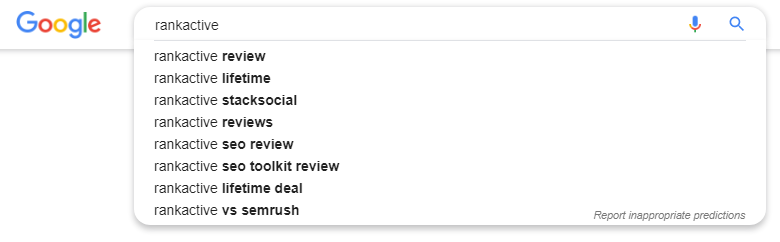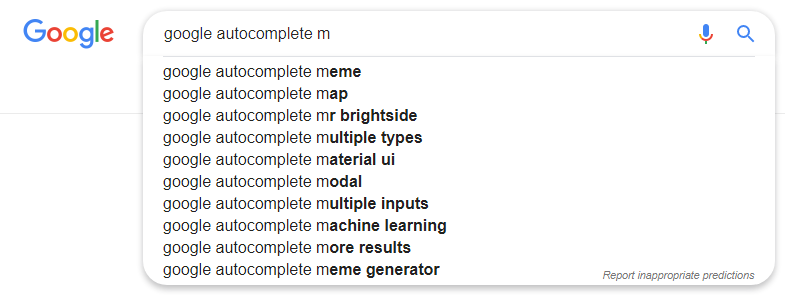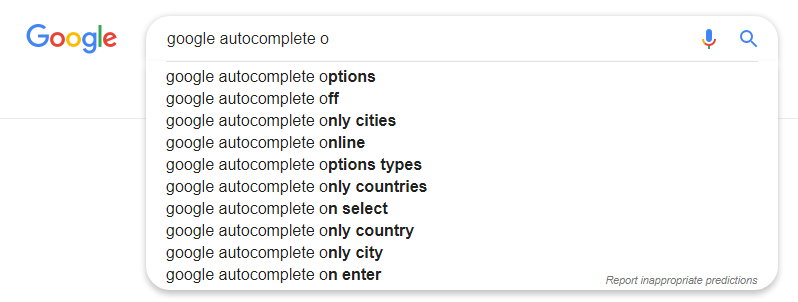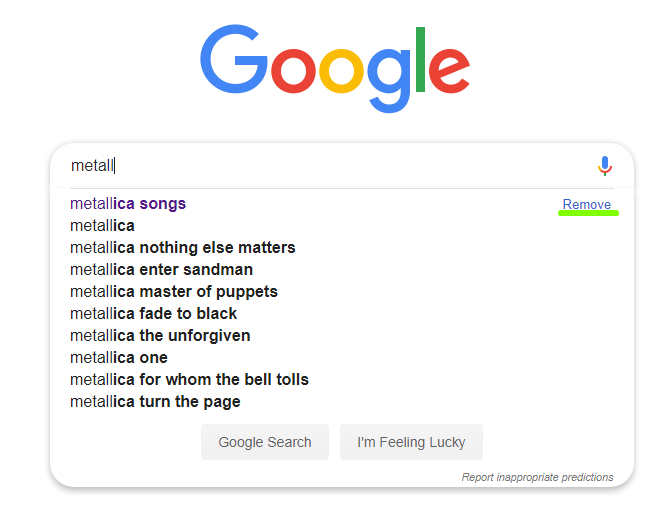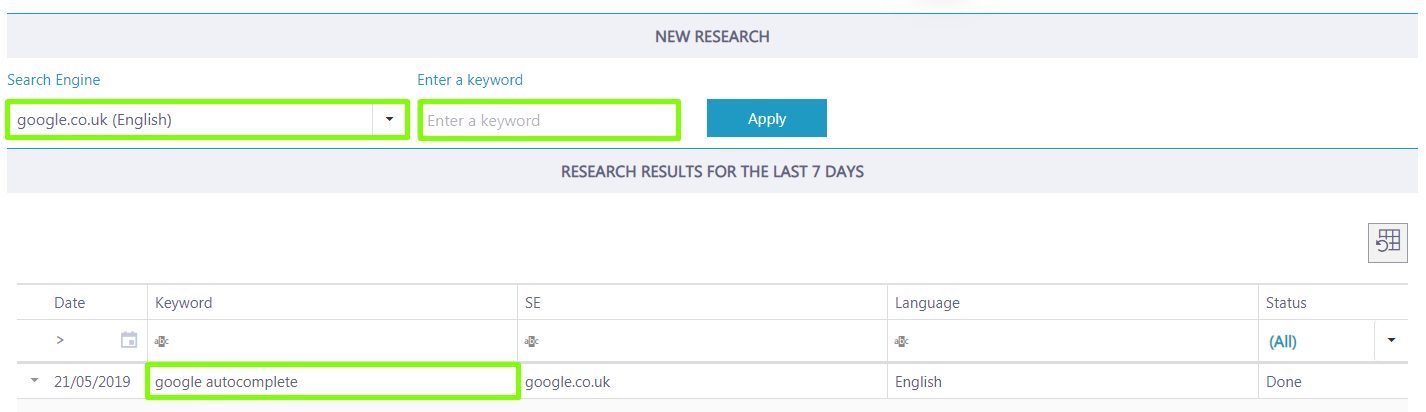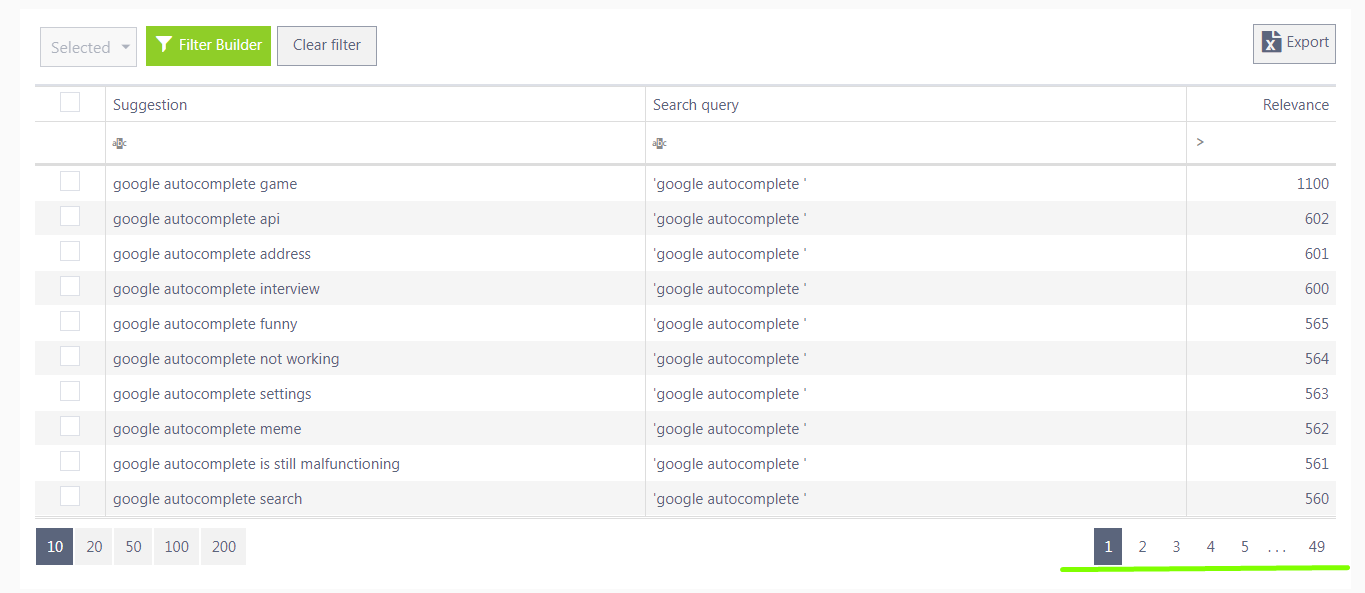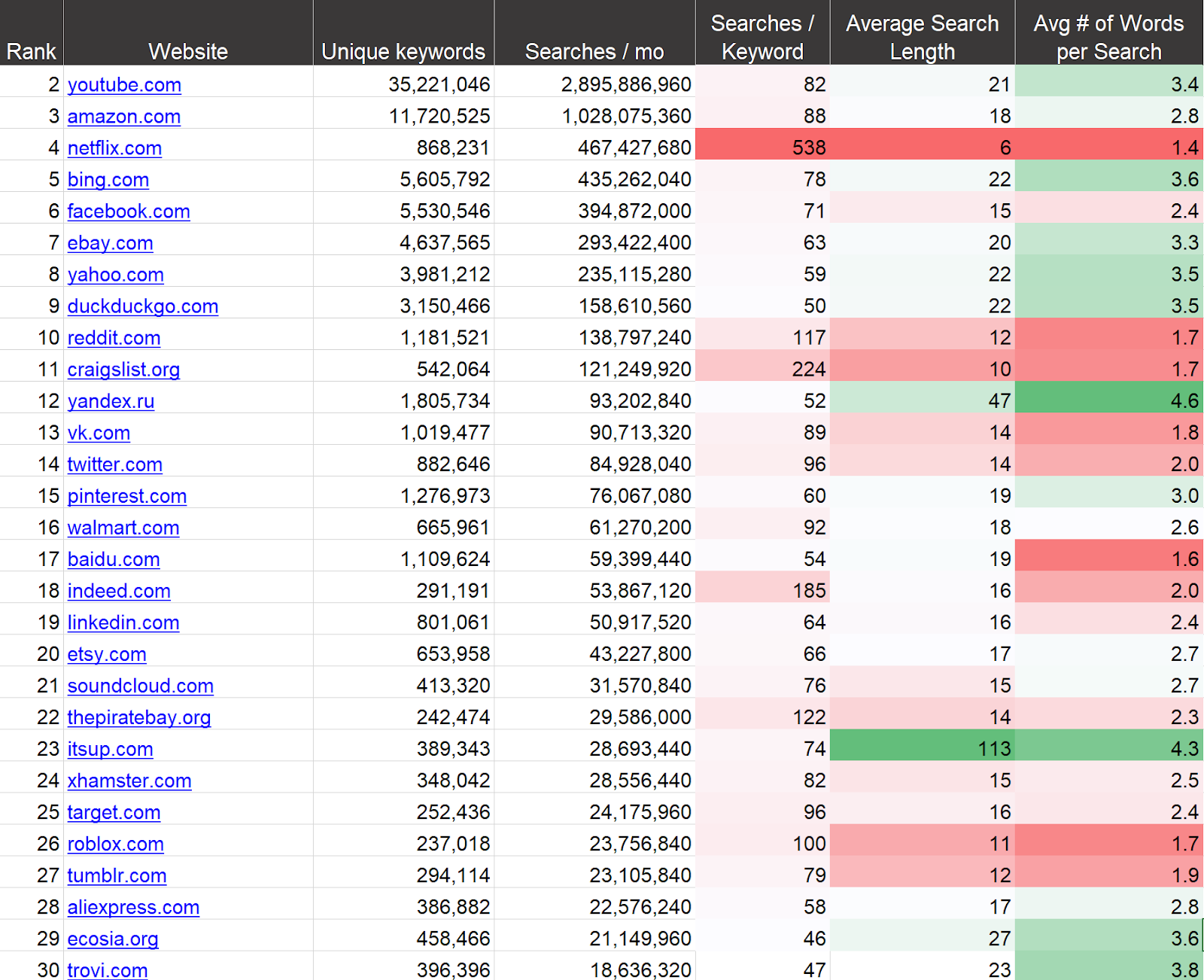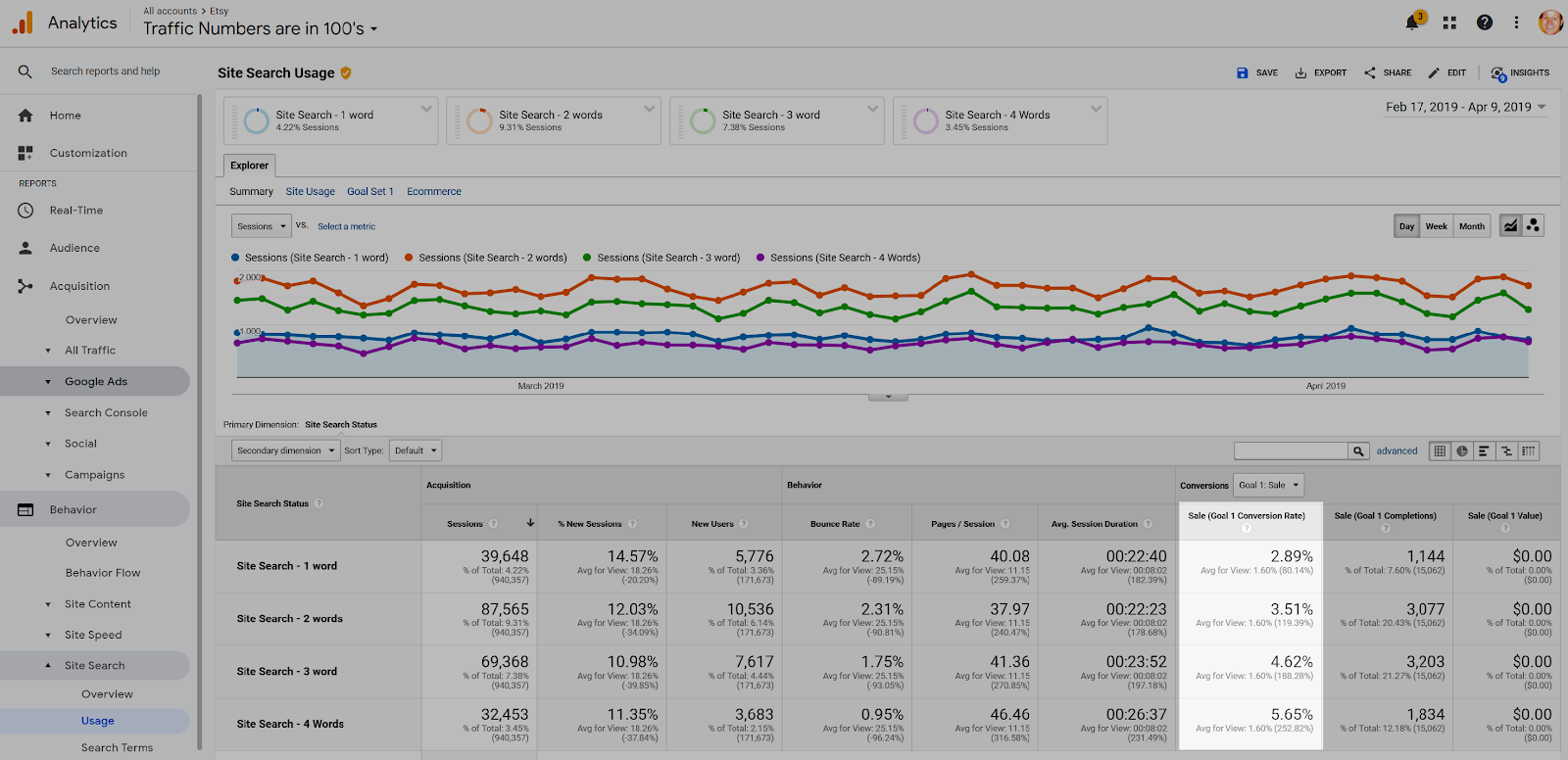What Are Google Autocomplete Keywords and How They Boost Conversion Rates
23 May 2019 Leave a comment KEYWORD RESEARCH
We don’t even realize how far we’ve gone with Google Autocomplete. Now it’s not only a valuable addition to search experience – it is also an instrument widely used by digital marketers. Furthermore, such big platforms as Quora and Wikipedia are also on board implementing autocomplete on their websites.
This topic surely deserves some more research.
Today, we’re looking at Google Autocomplete as marketers. How it impacts business growth and how to use it for your benefit – that’s what we’re going to talk about.
What Is Google Autocomplete?
Let’s start with a simple term. Google Autocomplete is a search engine feature that allows users to search faster, suggesting options when they start to type. Strictly speaking, any of us could provide this definition – we use Autocomplete every day.
In the core, there is RankBrain as one of the leading machine learning innovations developed by Google. RankBrain analyzes search queries and provides users with the most satisfactory search results.
Google provides some overwhelming calculations regarding Autocomplete. For instance, over 200 years of typing are saved per day thanks to this feature. While users get more time, marketers acquire more opportunities.
How to Use It and How Does It Work?
Strictly speaking, you don’t need to do a thing – Google will do all the work. You’re just starting to type your query, and the search engine already has some predictions for you.
In the examples above, we’ve changed only one letter after “Google Autocomplete”, and we have a completely different set of options to choose from.
No doubt, this feature is crucial when using a mobile device. Typing on a small screen is not the most pleasant task, especially when it comes to long-tail queries.
Why Does Google Call It “Predictions”?
If you’ve come across any mentions about Google Autocomplete, you’ve noticed that Google doesn’t call them “suggestions” – they name them “predictions” instead. The explanation is in the feature’s working principle.
Google takes the intention users already have and predicts what they can type next. The SE does not suggest new search queries that differ a lot from the initial request.
What Impacts Google Autocomplete Predictions?
The three main factors that determine the autocomplete predictions:
- Popularity and freshness.
- The user’s location and language.
- Previous search results (if you use your Google account).
That’s what Google says about it:
“We look at the real searches that happen on Google and show common and trending ones relevant to the characters that are entered and also related to your location and previous searches.”
Searchers can’t customize the first two factors while previous search results can be removed from the list of predictions.
No matter how often you use Google search, the platform follows your path and remembers every search you’ve conducted. This way, Google works on providing a personalized experience to every searcher.
Where Will You Find Google Autocomplete Keywords for Your Business?
“In Google search!” – that might be the first thought rushing into your mind. But how many keyword ideas will you get with one search? Around ten only. And this number is not enough for business purposes. How about using an advanced SEO tool then?
Keyword Finder developed by Rankactive is the best option for the keyword research, and Google Autocomplete is only one of five different sources.
What do you need for a Google Autocomplete keyword research?
- Create a new project on RankActive following our guide.
- Go to the Keyword Finder section and click on Keywords suggestions there.
- Pick one of the search engines you’ve set up for your project and enter the primary keyword.
In several seconds, RankActive gives you a complete list of keywords. In our example, there are around 500 keyword options to choose from. More than you get with Google search, right?
Now let’s figure out how to benefit from this keywords list.
How to Make the Most of Google Autocomplete?
In 2008, Autocomplete became Google’s default feature. Since then, both web users and company owners have benefited from it. While it’s clear what advantages users get, let’s find out what impact Google Autocomplete has on the tactics of SEO experts and business owners.
1. Conduct Keyword Researches
“Keyword research” – two simple words that work miracles for any existing web platform. As you’ve noticed from the explanation above, the research is not a tedious task with the right tool by your side.
Currently, there is no need to add a huge number of keyword ideas in one text, but every keyword is a hint on the website’s strength or weakness, such as content gaps. As you know, Google Autocomplete is not the only place to make the full keyword list, but it should be the first stop in your research.
Keep in mind that Google Autocomplete predictions are a perfect solution if you’re looking for long-tail keywords. The voice search trend is gaining momentum, and you should use this business opportunity.
Also, let’s not forget that Autocomplete is focused on trending searches. It means that this is the best source to freshen up your content. Many SEOs use Autocomplete keywords when building a content calendar because these search queries reflect the searchers’ current needs.
2. Explore User Intentions
Only words are not enough. The whole web page reflects how you approach the reader: the main message, visual content, article’s structure. And how would you create all that? With user intentions in mind. Naturally, the more satisfaction your target audience gets, the lower bounce you see at the end of the day.
Let’s say you have a list of trending keywords (i.e., Google Autocomplete keywords). Now pick one that seems the most fitting at the moment, and type it in the search bar.
That’s what you’ll see:
- The most relevant links on the first page of SERPs. These web pages have the highest performance metrics, which means target readers find them satisfying and stay on the page for reading.
- The number of links that fully cover the subject. In other words, you’ll know how many marketers have already worked with this intent and how much content has been previously published.
The more words your search query contains, the better you can understand the intent. For instance, “google places autocomplete example without map” gives us much more marketing info than “google autocomplete places”. So, if you’re interested in more thorough research, opt for long-tail keyword options.
3. Monitor Your Online Reputation
Have you ever thought that Autocomplete options appear in search even before SERPs? And there is no way for you to edit these options.
Let’s say you’re entering the company’s name, and next, you see a negative prediction: something like “Pizzeria X”… “uses expired ingredients”. In a moment, you will look for another place to visit. It’s the same for any business, be it a local store or an international corporation.
In other words, Google Autocomplete is a powerful PR instrument, and marketers dedicate lots of efforts to change predictions for the better. Some of the well-known tactics are:
- Following online conversations surrounding the brand. You can address the most aggressive comments or articles to create more positive lightning for the situation.
- Checking social media accounts and hashtags where the brand can be mentioned. Figure out what was the reason for the negative boom to happen and include this issue in the SMM strategy.
- Making research on the positive Autocomplete keywords and adding them to any new content such as articles, announcements, and visuals.
- Backlink building to the SERPs. There must be several positive Autocomplete options along with the negative ones. Try building backlinks containing positive hints.
How Can Search Autocomplete on Your Website Increase Your Sales?
Why would the biggest web platforms implement the autocomplete feature? Nacho Analytics CEO, Mike Roberts, found a massive impact of search autocomplete on the website’s sales and conversion rates.
While comparing the most popular websites, it was discovered that visitors are likely to conduct long-tail searches (over 3.3 words per search) on the sites with autocomplete. For the websites with typical search bars, this number falls to 1.7 words.
The next step was to analyze sessions on the websites with autocomplete. And guess what? The longer the search is, the higher conversion rates rise. This is the Etsy example, and here conversion rates increase by 25%-30% with each word:
At first sight, this research seems simple. But it can revolutionize online shopping as we know it. Probably, when creating Autocomplete, Google team didn’t expect such a response from numerous well-known websites.
If you deal with an online shop, providing autocomplete will be one of the best decisions to grow the number of leads and actual sales.
And There Is More to Come
As always, Google has some more tricks up the sleeve – predictions are becoming richer day by day. For example, we’re typing “weather in”, and Google shows the temperature in our location. Or if you want to know the date of something, the answer is among predictions already.
We must admit that autocomplete plays a huge role in the search evolution and our marketing efforts. Starting from the content inspiration and up to online reputation management, Google Autocomplete leaves its traces everywhere. This is one of the most straightforward but yet effective tools, so don’t miss your chance to use it.
Tags: Autocomplete, Google search, Keyword Finder, keywords, long-tail keywords
Like this article? There’s more where that came from.
- 5 Questions to Ask Yourself Before Paying for Rank Tracking Software
- 5 Serious Mistakes Beginner SEOs Make and How to Fix Them
- Why We Use Google’s New Link Attributes and You Should Too
- Title and Description in 2021: Why Google Rewrites SEOs’ Meta Tags
- What We Should Learn From Google’s “About This Result” Feature