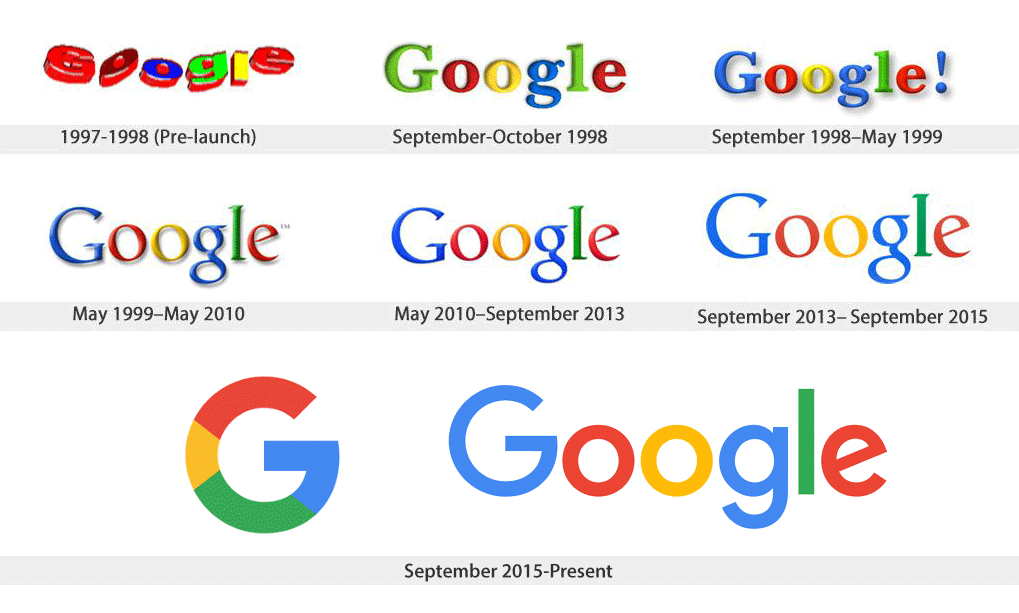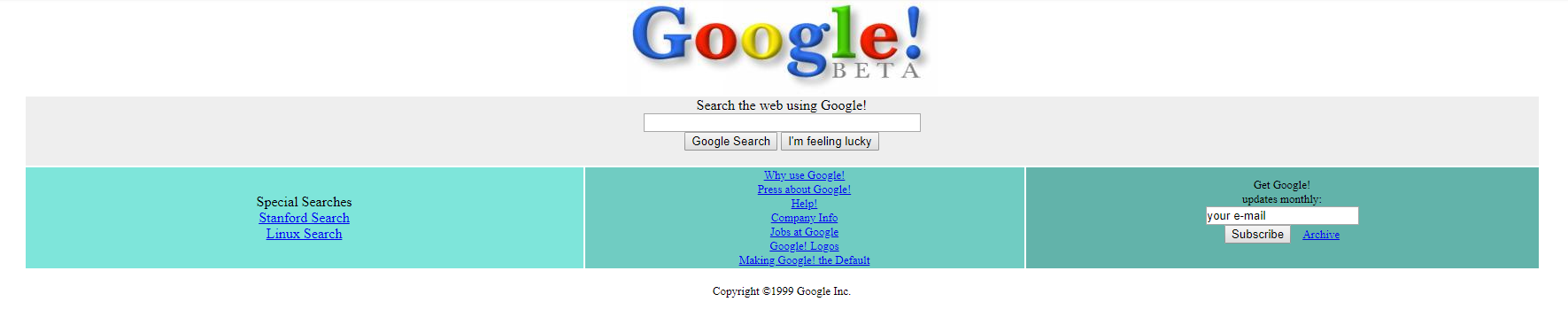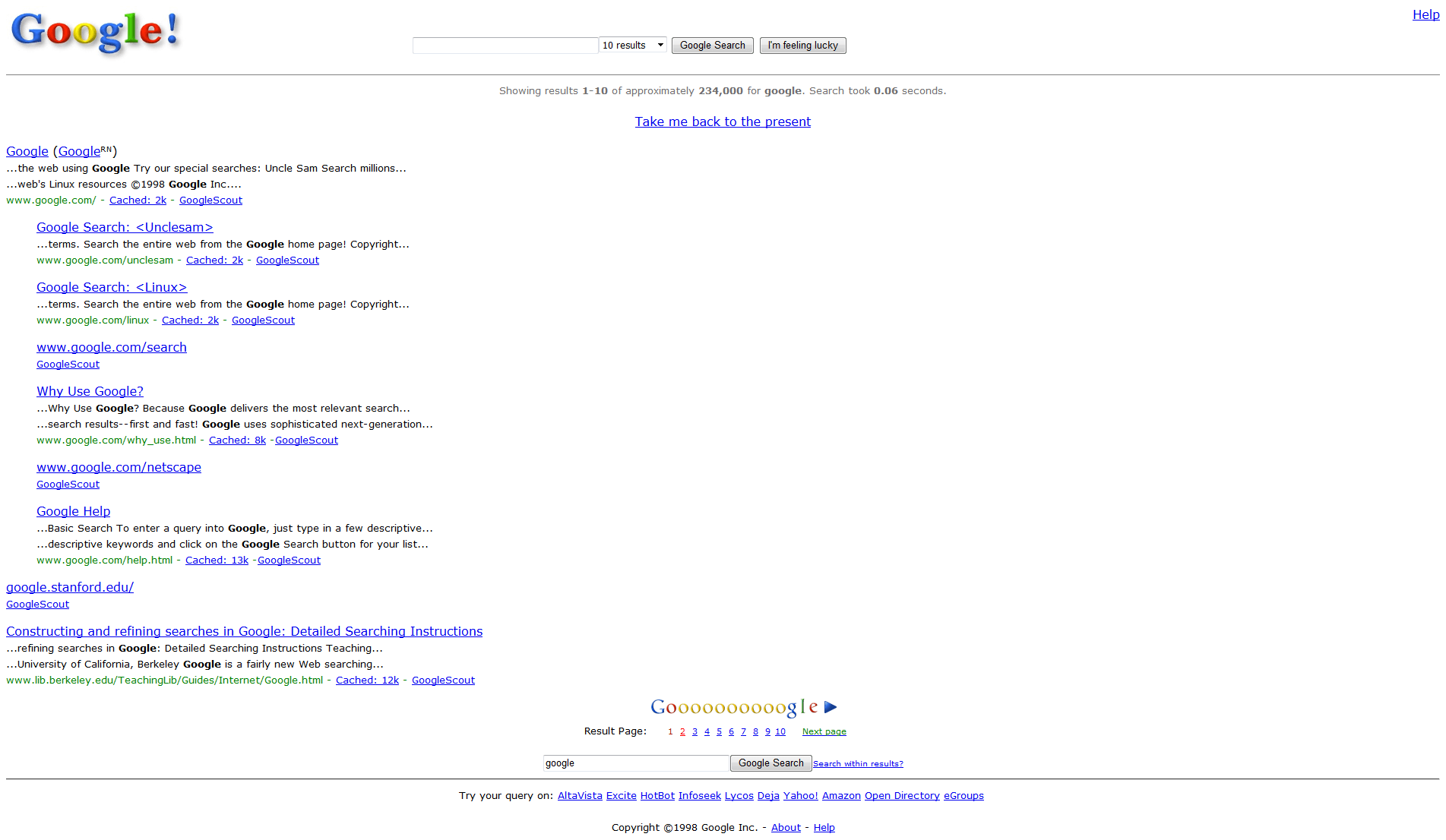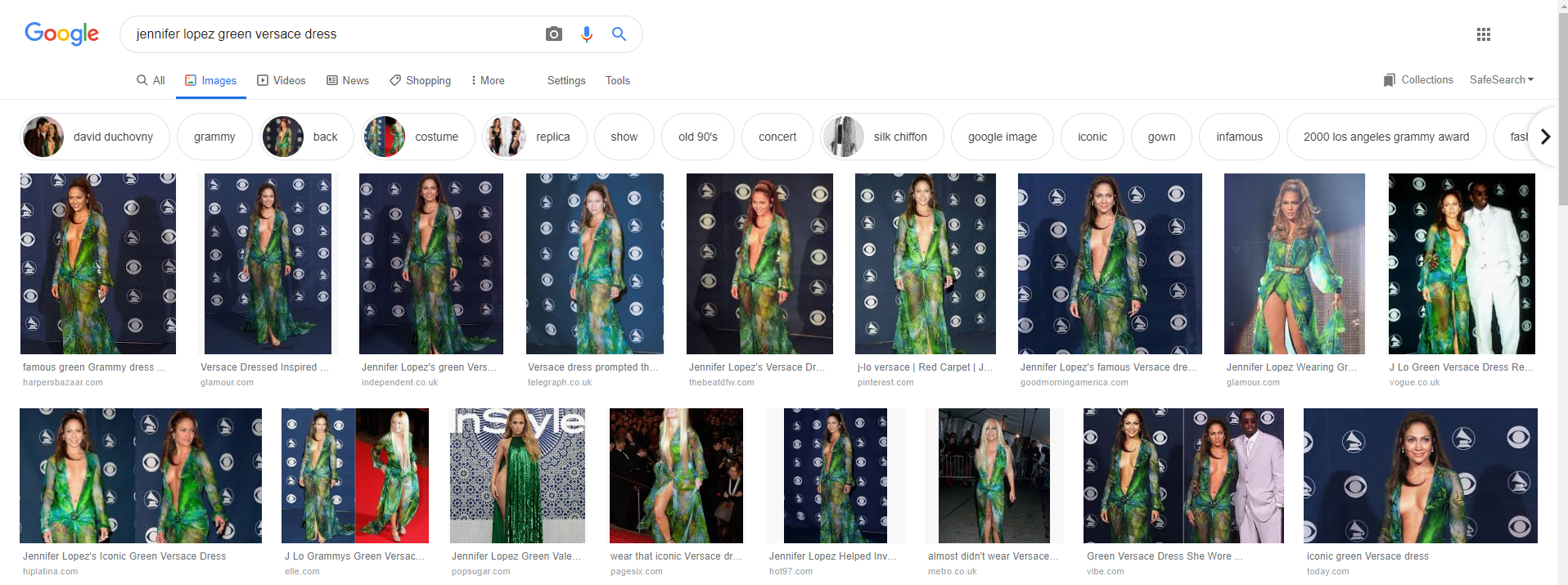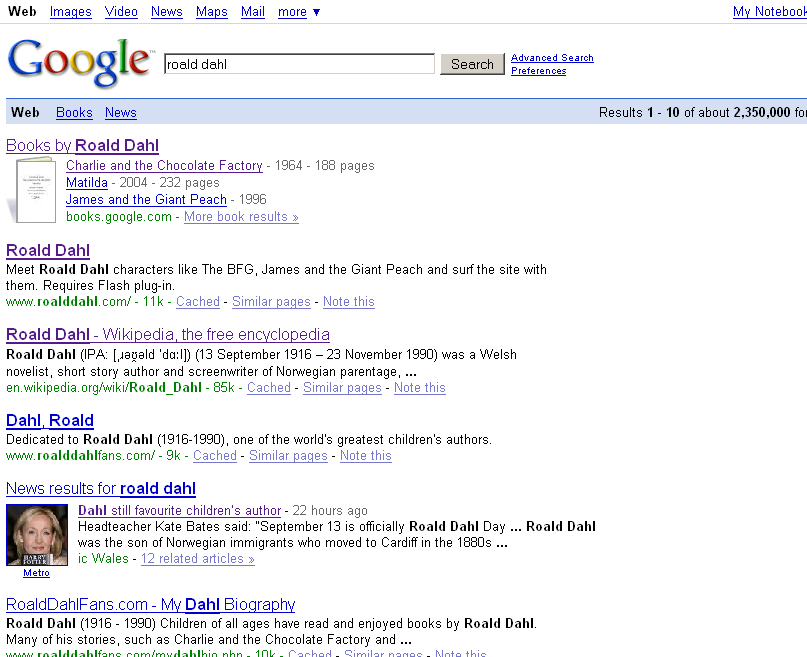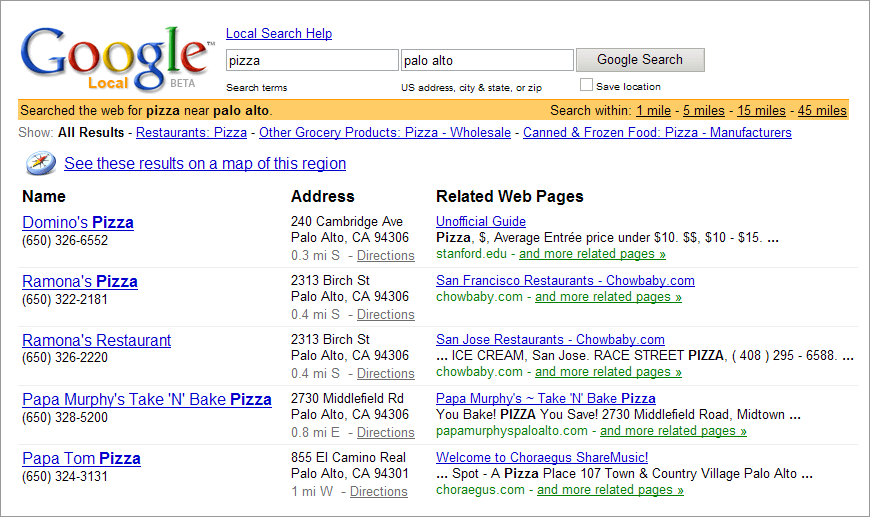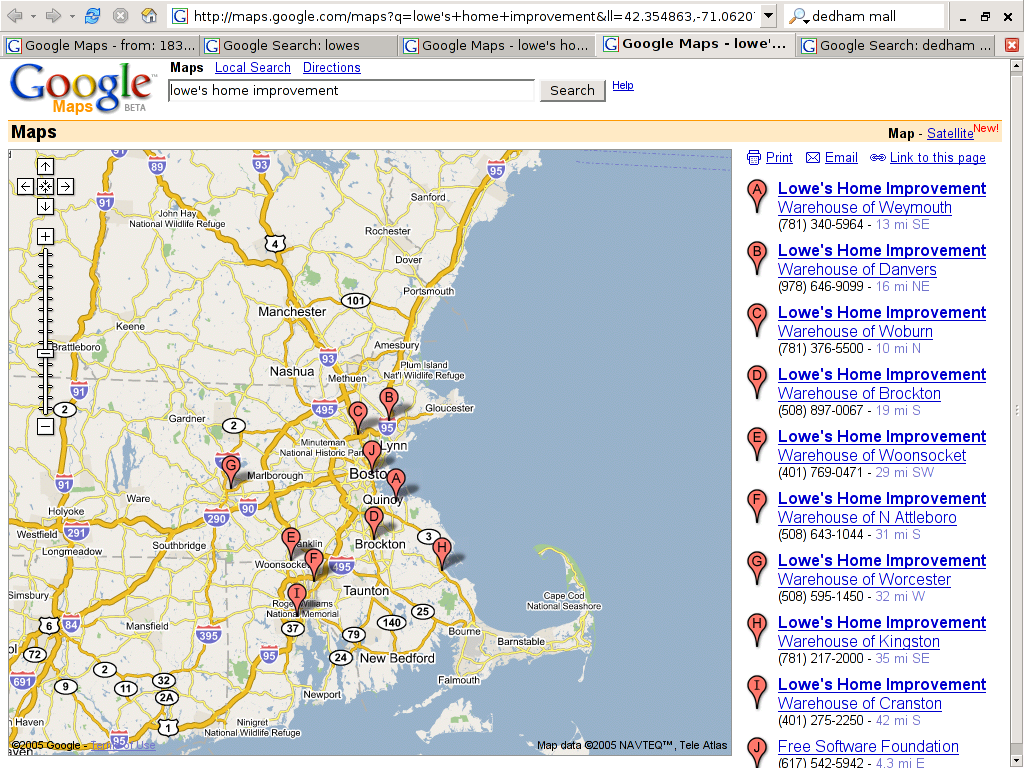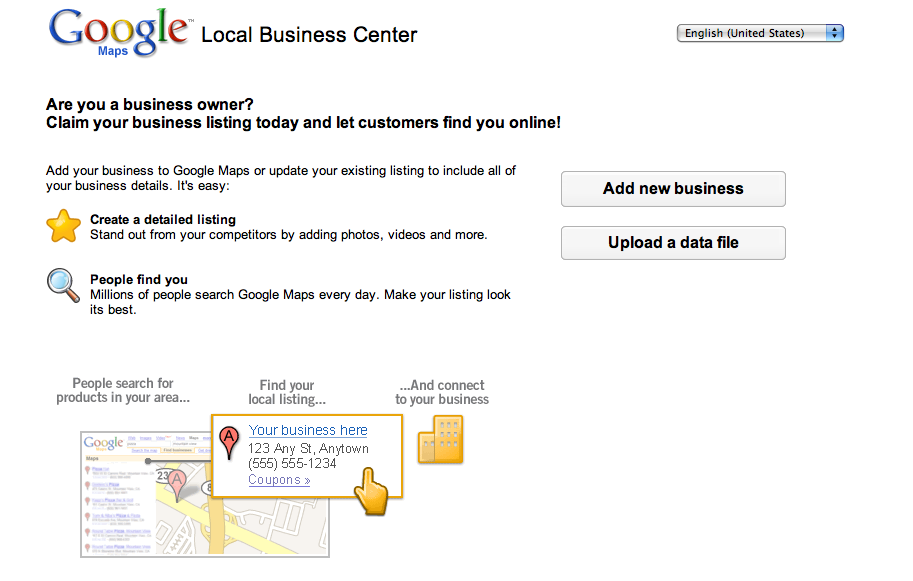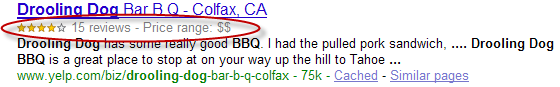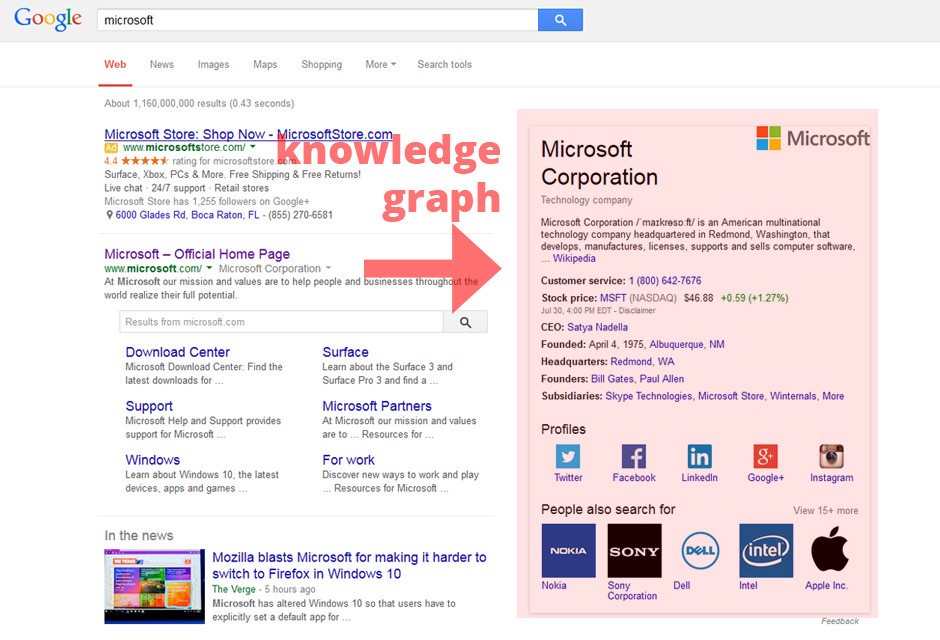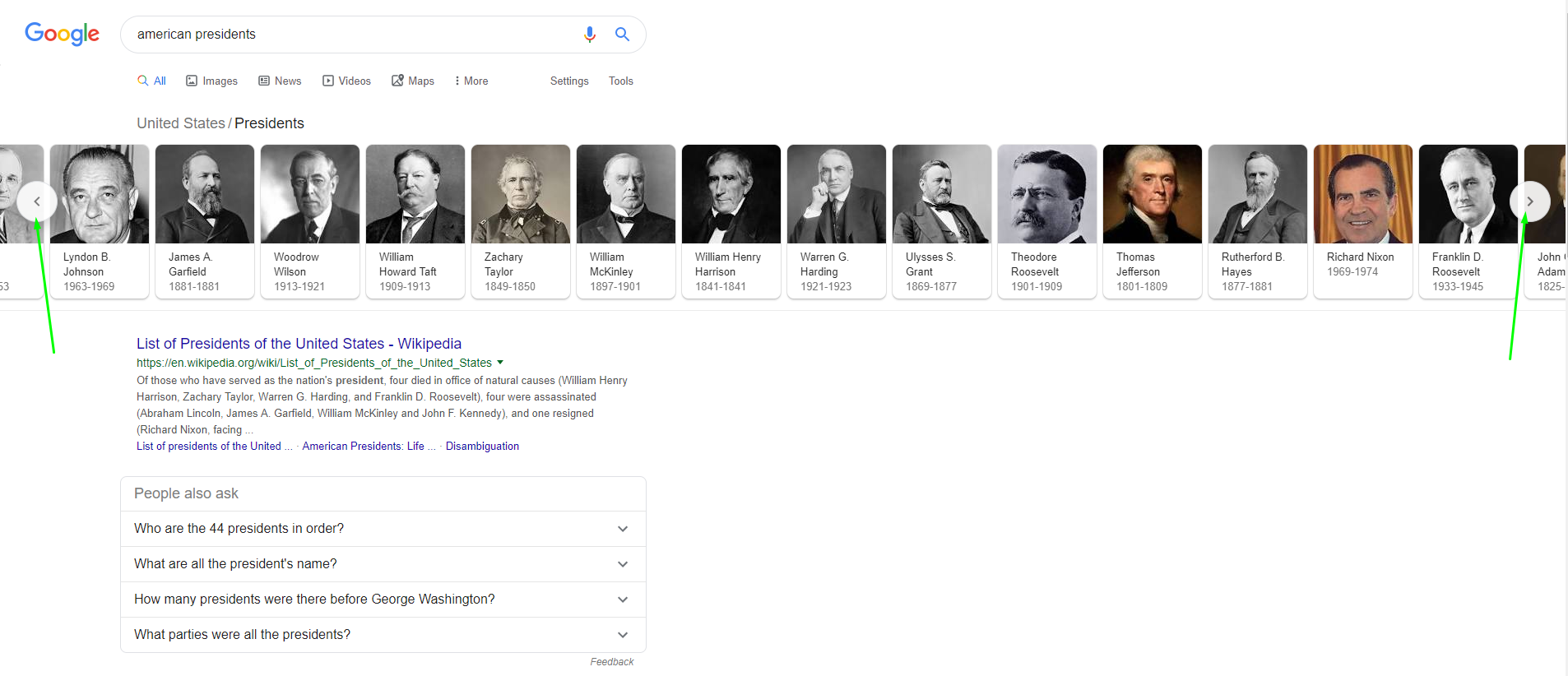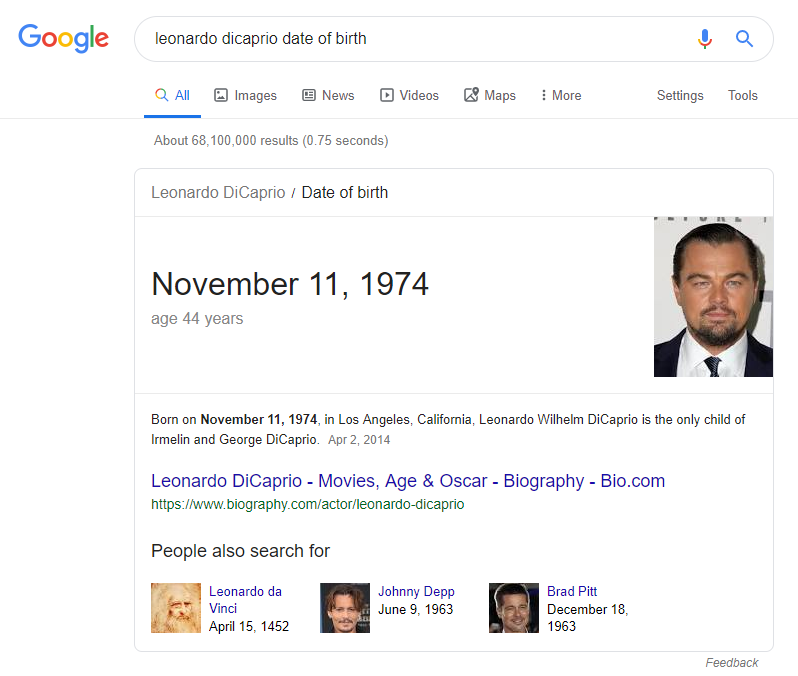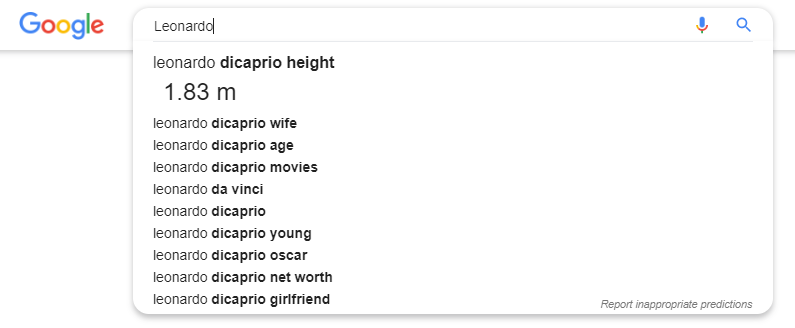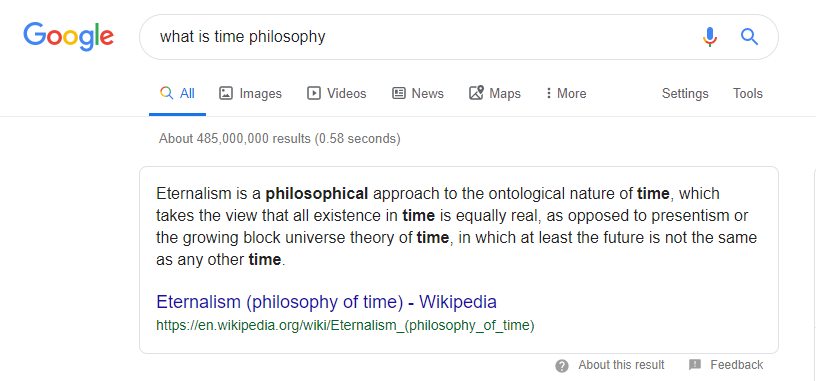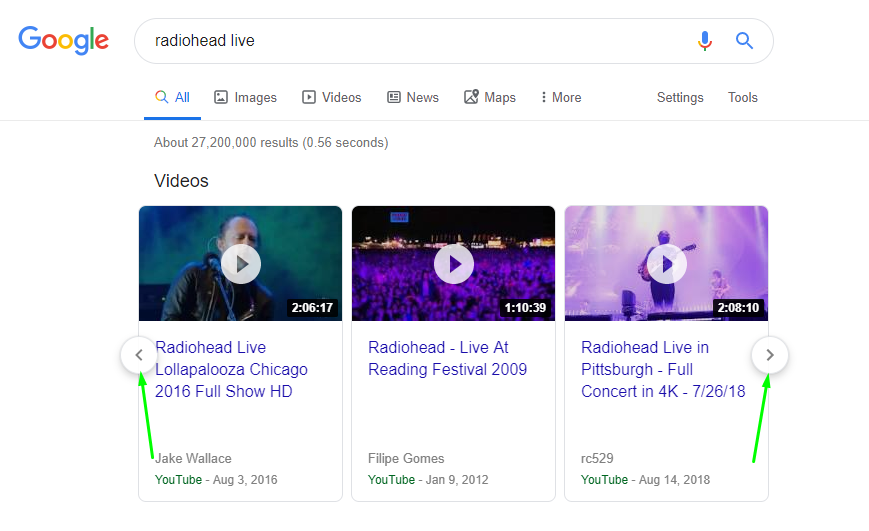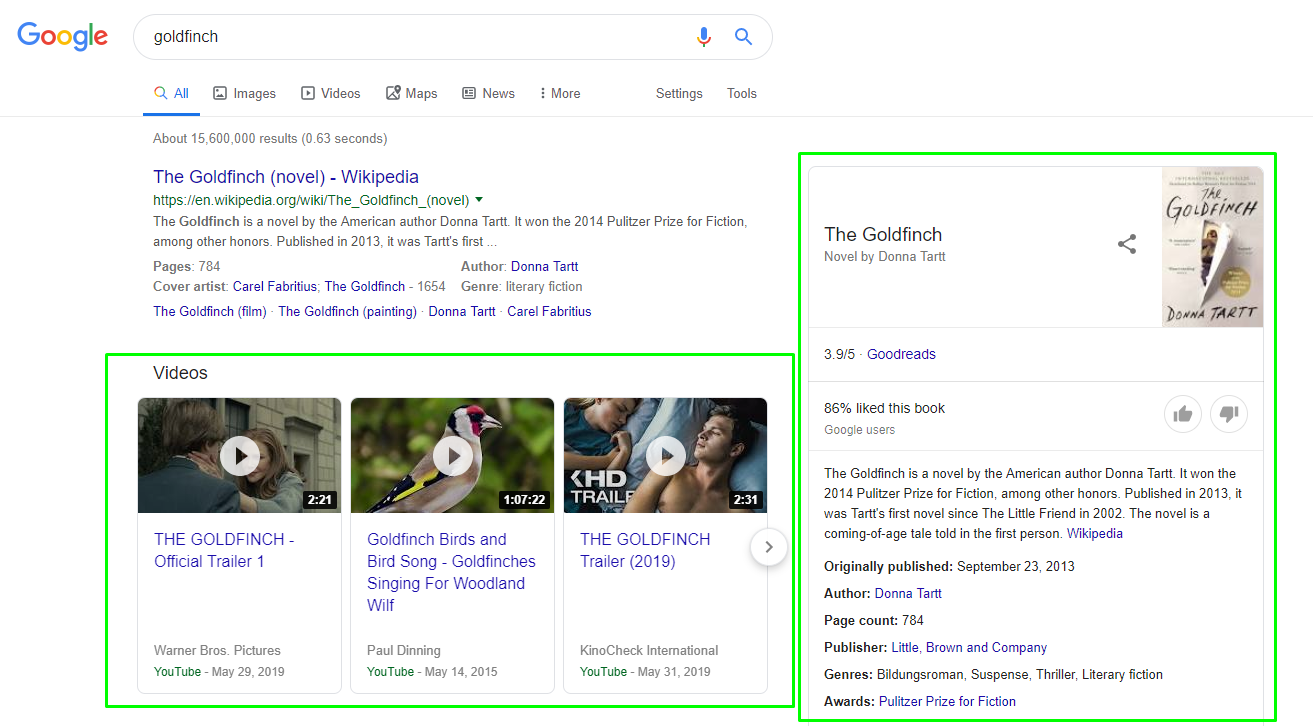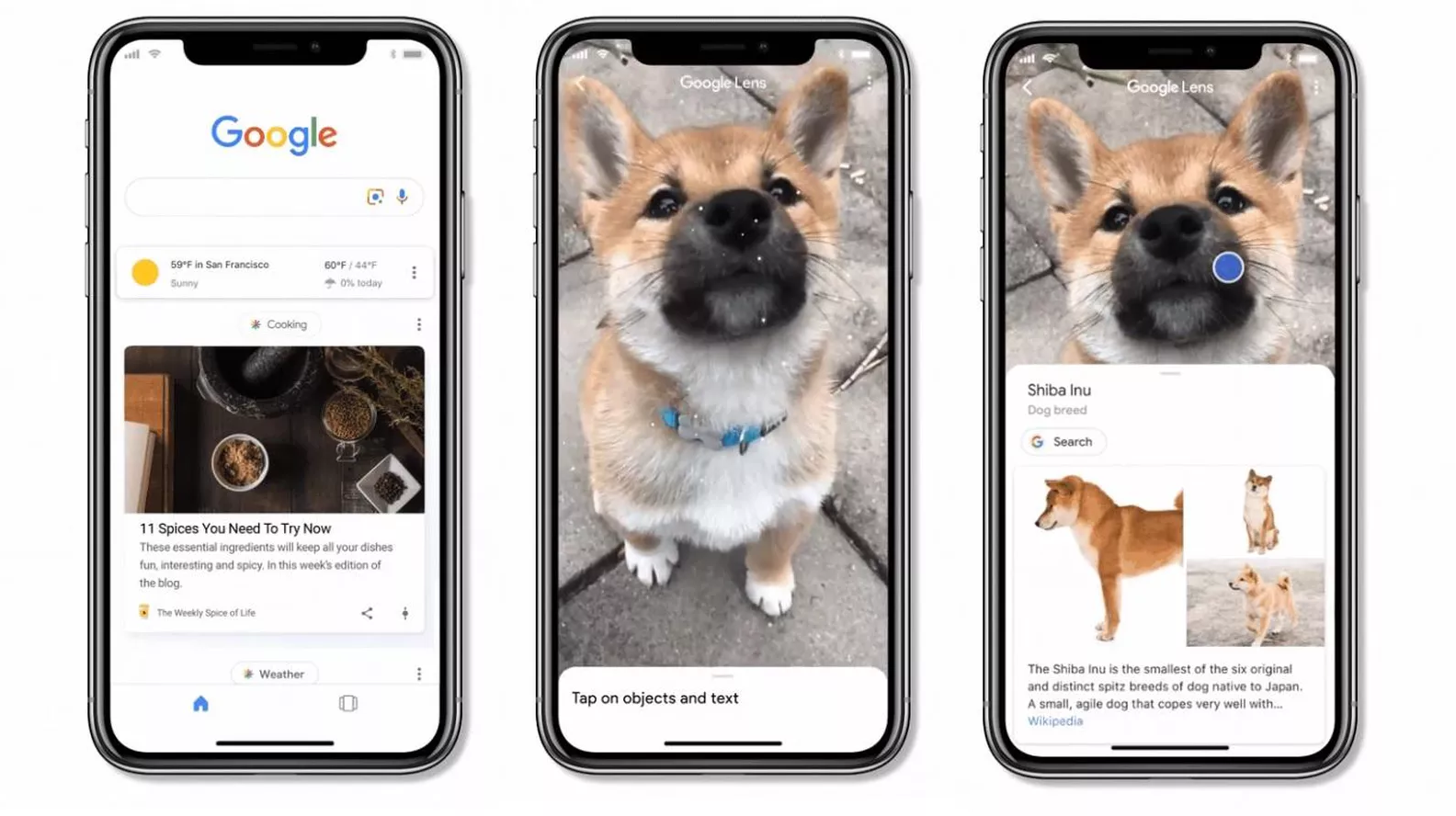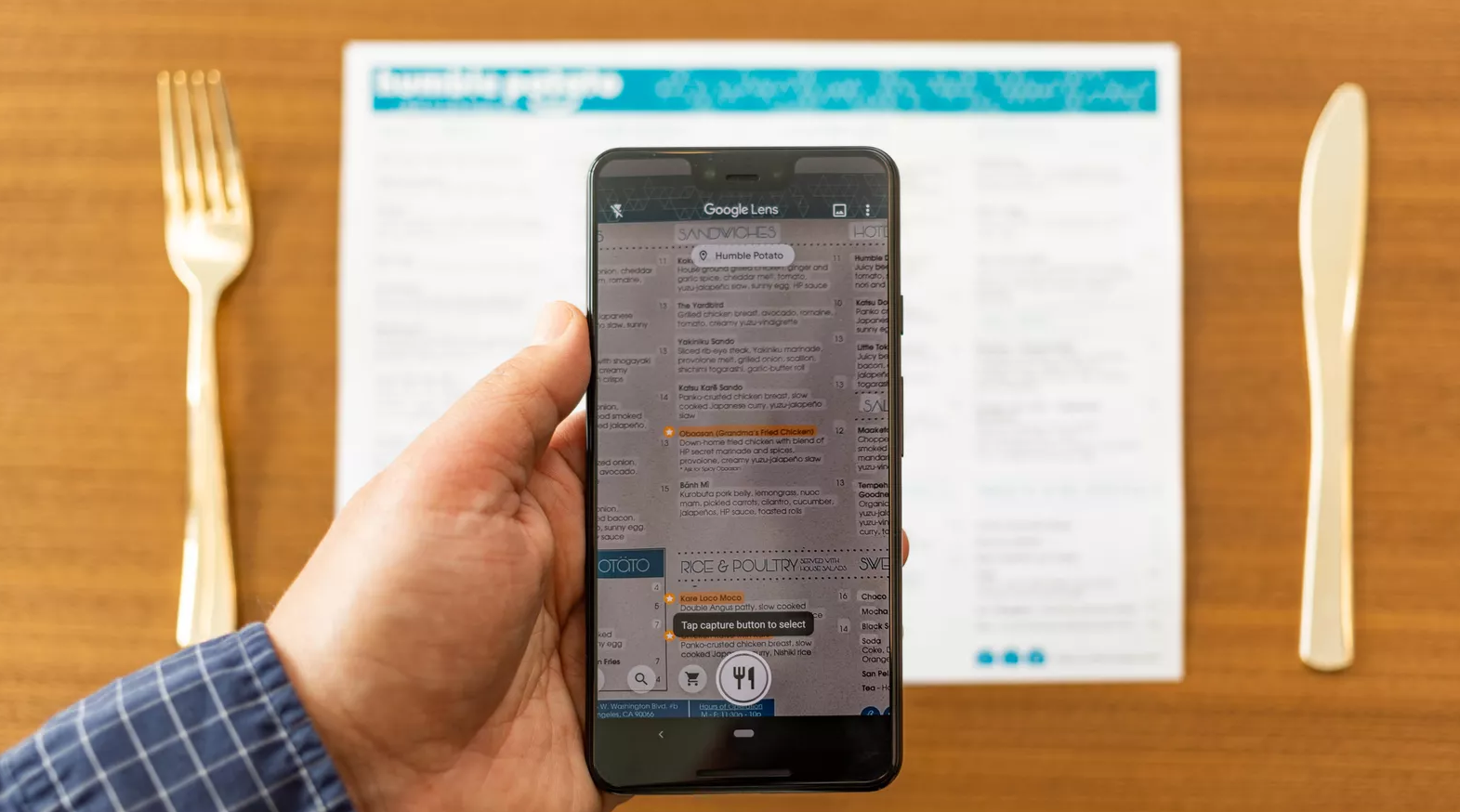The Voyage of the Spider: How Google SERPs Adapt to Prevail
10 July 2019 Leave a comment ALL-HANDS SEO
From a garage company to one of the leading world brands – that’s how far Google has come since 1998. Even though now the company has numerous side projects, its primary product is still the same – the online search engine that provides the most relevant content. The thing is, the word “relevant” has had a different meaning throughout Google’s history.
As the people’s demands changed, so did the SERPs (Search Engine Results Pages). These changes become a natural part of our search routine, and we don’t even realize a long journey full of discoveries and innovations. Today, we invite you to hop into our time machine and watch Google’s evolution year by year.
1995: The Era Before Google
Before Google, there was BackRub. Larry Page and Sergey Brin, who studied at Stanford University back then, wanted to create a search engine based on the backlink (a link leading to a website) analysis to record and monitor data on the Internet.
This technology eventually led to the creation of Google. Note that the future Google empire was placed in the dormitory rooms of two friends with a ridiculously small budget.
You might be wondering how the Google name replaced BackRub. Another friend of the two, Sean, suggested the word googolplex. This is a mathematical term which means 1010100 = 10googol. Although the “googolplex” seemed a long name to Larry, he liked the idea behind this term: a limitless number of pages, so it was decided to leave it as “Googol”.
Then, Sean added the finishing touch by misspelling the name. He checked the web to know if the domain “google.com” was available, and now we have – this is the most well-known domain in the world.
1998: The Official Google Launching
Google at the end of 1998:
The year of 1998 was the right time: there were more and more websites appearing on the Internet, and users needed a tool that could help find useful content. This is how SERPs looked like back then:
John Hennessy, a computer scientist, conducted the very first Google search – Brin and Page wanted to demonstrate the search algorithm to him. John typed in “Gerhard Casper”, who was the President of Stanford University at that time. AltaVista, Google’s competitor, displayed the results for Casper (a cartoon character), while Google referred to the right person.
2000: Google AdWords and International Approach
There were no advertisements in Google until the middle of 2000. But web search became more and more popular, and Google’s competitors started to use ads banners in their search results. It led to the idea of creating AdWords.
The crucial task for developers was to provide ads as relevant as non-paid (organic) search results. This condition has remained the same through all these years, yet the ads’ design, placement, and quantity have changed.
Usually, you see ads in the upper part of SERPs, but there should not be more than 4 paid results per page.
Also, Google became a multilingual platform in 2000 with 10 more available languages: French, German, Italian, Spanish, Portuguese, Finnish, Swedish, Norwegian, Dutch, and Danish. People could search for information and create new content in these languages.
2001: Image Search
Now we know well that content is not only about the text – it is also images. In 2000, Google was all about text content when the developers noticed the most popular search query at that time – it was Jennifer Lopez in the green Versace dress. This way, fashion dictated another Google innovation – image search.
That’s how image search for this query looks now:
If relevant, images could be displayed at the top of SERPs, which served as motivation for content creators to spice articles up with a bigger number of photos and illustrations.
By 2001, Google database contained 250 million images. By 2010, there were 10 billion files already.
2001-2007: From the Vertical Search to Universal Search
If we search for something in Google now, what will we see? There are several types of information, such as news, images, quick answers, and so on. But it wasn’t always like that. Between 2001 and 2007, Google worked hard to deliver various types of content in SERPs, which resulted in the appearance of the vertical search engine. But what does it even mean?
When you travel from one link to another in search results, this is a horizontal search. If you search for a specific type of content, then you use a vertical search engine.
The “vertical” search results include:
- News
- Maps (we’re talking about them below)
- Videos
- Images
- Books, etc.
This list becomes longer every day, and now we can look specifically for sports results, weather forecast, flight schedules, and so on.
Google went further and announced Universal Search in 2007. From now on, people could see the vertical search mixed up with horizontal search results. It was made for the sole purpose of providing the best web content from all possible sources.
2004-2005: Local Search, Google Maps, and Local Business Center
Instead of roaming around your neighborhood, how convenient would it be to find local products and services online, without having to leave your armchair. Apparently, the same idea came to Google developers, and local search appeared in 2004.
With the help of the new feature, people could find relevant product listings. In 2005, when Google Maps appeared, local searchers could also look for directions to a specific place, shop, or restaurant.
And there’s more: Google announced Local Business Center launch in March 2005. It was a free tool allowing any business owner in the US to update the listings’ info appearing in SERPs. It was a natural extension of Google Local: if users could find information on particular listings, business owners should’ve had an opportunity to edit these search results.
So, by the end of 2005, Google proved that it could meet the needs of both the international and local audiences. The main principle remains the same: searchers should get the most relevant content.
Currently, local SEO is a separate branch in the marketing strategy. Website owners and SEOs usually track their results with the advanced software, and RankActive is an excellent tool for your marketing arsenal.
When creating a project, you only have to define the location in the search engine settings, and voila – all the tracking data appears on your screen.
2009-2011: Rich Snippets and Schema Markup
Rich snippets are small samples of content from a web page that appear right in SERPs. Google launched this feature in 2009, but it was not widely used at the beginning. But even then, it was evident that this feature is most helpful for e-commerce websites: prices, ratings, product availability were displayed in the search.
Schema markup appeared in 2011 to help business owners structure the information they want to display in SERPs. This initiative made rich snippets popular, and it is still widely used by the business community.
2012: Knowledge Graph
Knowledge Graph launching has changed the Google search interface forever. This is a panel placed on the right side of SERPs that contains data summary about your query.
This innovation was introduced with the user in mind, but many believe that Knowledge Graph hurts websites with relevant information. If you use Google Assistant and Google Home, the answers you get come from the Knowledge Graph.
2013: Carousels and Quick Answers
Google carousel is a horizontal row of images at the top of SERPs. Initially, this feature was used for local results, and each image was a link that led to a certain place or product. Later on, the feature became available for more queries and could include common knowledge facts.
For example, this is how a carousel with American presidents looks like now:
And to make navigation even more manageable, Google presented quick answers the same year. This is another feature created solely for users: there is no need to go to any website as Google already knows the answer. That’s how it looks:
And it’s not the limit: you can even get the answer while typing the query. Check this out:
2016: Featured Snippets
Featured snippets are small parts of the website’s content displayed on the Google search page. Again, it saves the users’ time but creates much concern for business owners. Google decides what content to display in featured snippets, and people often won’t look anywhere else.
2018: Video Carousels
Now the most relevant videos appear in carousels, just like images. It allows searchers to get even more information from SERPs:
Nowadays, search results look way richer than several years ago. The latest innovations, such as carousels and Knowledge Graphs, can appear together in SERPs, giving users anything they want. And while it happens, business owners and SEO experts optimize their content to make it more “likable” for Google crawlers (robots or spiders that scan website content).
It seems impossible to track all this information for your website. But the challenge turns into an opportunity if you use reliable SEO tools. With our RankTracker, you can monitor numerous SERPs elements, including carousels, images, Knowledge Graph, news, and many more.
2019: What Waits For Us in the Future?
Is Google going to stop? After the recent I/O (Input/Output) conference, we find it hard to believe. Google is launching new features that lay beyond the current search experience.
Google Lens
This is a visual search: your camera can ask Google different things. For example, you can explore buildings around you or discover various plants and animals.
And there’s more: show Google the restaurant’s menu, and it will recommend a dish. In the same way, you can ask Google to split a check or calculate tips.
View in 3D
3D models will be a new addition to the Knowledge Graph. With this option, you’ll be able to put a 3D model into your surroundings and see how it fits. Potentially, it is useful for online shoppers but can be applied to any branch or industry.
Even though it sounds challenging for marketers, web users might like this completely new visual experience. The web search can be an interactive place: after choosing a 3D object, you can come closer to it and review its details.
Google Maps AR
If you have a Pixel phone, then you can use AR directions in Google Maps – they will appear right on the road.
As you can see, there is a small chance for you to get lost with this handy tool, so we’re expecting when Google announces this feature on more devices.
I/O conferences usually cover both hardware and software innovations, so if you want to check the latest tech breakthroughs, here’s all you need to know:
The Way to the Stars: There Is No Limit to Google’s Progress
Last year, Google celebrated its 20th birthday. Only two decades passed, but look at how our lives have changed with each Google innovation. Online search is only a part of Google’s empire, but its development and improvements are still a priority for the company.
In 2019, Google is far beyond your smartphone or laptop screen: it demonstrates 3D models in your living room and shows you directions in the street. That is how an idea born in a dormitory room can become a full-grown tech revolution.
And while Google is surprising us with innovations, RankActive keeps up with this speed. Tracking local results or monitoring every SERPs element, conducting keyword research or analyzing competitors – we’re here to build bridges between your business and online visitors.
Tags: featured snippets, Google, Google Updates, local seo, Rank Tracker, Rich snippets
Like this article? There’s more where that came from.
- 5 Questions to Ask Yourself Before Paying for Rank Tracking Software
- 5 Serious Mistakes Beginner SEOs Make and How to Fix Them
- Why We Use Google’s New Link Attributes and You Should Too
- Title and Description in 2021: Why Google Rewrites SEOs’ Meta Tags
- What We Should Learn From Google’s “About This Result” Feature