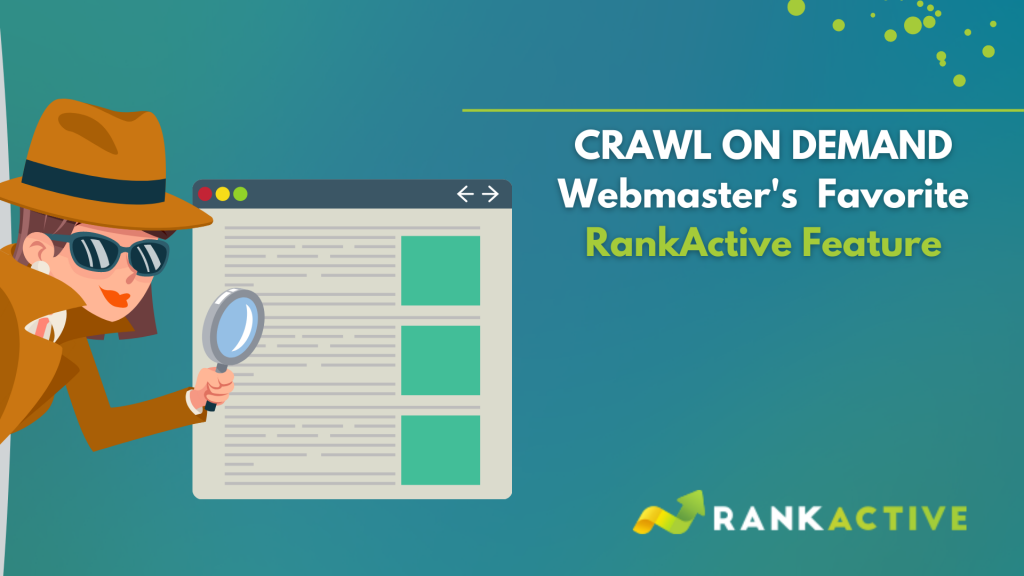Crawl On Demand: Webmaster’s Favorite RankActive Feature
6 July 2021 Leave a comment ALL-HANDS SEO
Imagine someone is enjoying your content and then tries to subscribe to your newsletter, but when they hit “submit the form,” they end up on a 404 page.
Or even worse — a user finds your page in search results and clicks on it, but it loads for too long, so they lose their patience and close the site.
That’s exactly how technical website issues ruin your SEO efforts.
While some of the issues are minor and almost unnoticeable, there are plenty of serious errors that spoil user experience, negatively affect conversions, and may even lead to indexing problems. To spot and timely fix them, you should regularly run technical website audits.
With the help of advanced SEO tools like RankActive’s Site Auditor, you can initiate a website audit in two minutes. Instead of manually checking each page and spending hours searching for its issues, you can simply add your site to the project and let Site Auditor do the hard job. It will scan your website and showcase what on-page errors it has.
Moreover, you can rescan your website whenever you want with Site Auditor’s Crawl On Demand feature.
In the following paragraphs, we will tell how Crawl On Demand works, how much it costs, and, most importantly, why it may become your favorite feature.
Crawl On Demand is a Site Auditor’s feature that allows you to initiate a website rescan without having to wait for the automatic daily rescan.
By default, our tool scans websites and uncovers their technical issues every 24 hours. However, there are cases when you want to look at the updated on-page data sooner: for example, after you make some significant change on your site. That’s when Crawl On Demand comes in handy.
With this feature, you can rescan your site in one click whenever you need.
But why would you need to rescan your website several times a day?
We believe this feature is convenient when you are getting ready to launch a new website or redesigning an old one.
Before getting your website up and running, you should prepare it for release. It’s obvious that you can’t launch a website without any content.
Let’s say your content manager wrote ten articles for your blog. They used high-quality images to make their copies well-structured and visually appealing. The problem is, they forgot to turn image compression on when publishing the articles.
Consequently, you now have ten new pages that take too long to load.
Without Site Auditor, you might not be aware of the problem and launch the website as is. However, when you have the Crawl On Demand feature and can rescan the website after publishing all the content, you will easily spot the issue and fix it.
In this particular case, Site Auditor would show you an increase in the number of pages that load longer than 3 seconds. You could then click on the number to see which pages exactly load for too long, which would allow you to define the cause of the issue and solve it by compressing images.
That’s how Crawl On Demand could help you get rid of such serious problems as slow page loading.
Take this scenario: you’ve decided to redesign your website. You want to change its visual appearance, eliminate unused code, add more UI elements, create a more transparent structure, and update your content.
If you (or your team) aren’t careful enough here, you’ll most certainly make some mistakes.
Let’s take adding UI elements, for example.
Suppose your designer created a new product page and added a CTA button with a URL to a signup page. The thing is, they misspelled the URL, so your brand-new button now points to a 404 page.
Let’s assume for a moment that you’ve launched a website with that broken CTA button. After some time, you notice that your new page doesn’t convert at all, and that’s when you check your CTA button and realize it leads to a broken page.
All these days, you were losing conversions and had no clue.
It could have been avoided if you had used Site Auditor.
In this case, the tool would show you the increase in the number of pages with broken links. You would be able to see exactly what pages have broken links and then identify the element containing a broken link.
That’s why it’s so crucial to rescan websites after each significant step in their redesign.
Now that you understand how the Crawl On Demand feature can help you, we can foresee your question: how much does it cost?
The Crawl On Demand feature is available only for the Optimal plan subscribers and above. The Optimal plan costs $50 more than the Minimal one, but it provides many more useful features. Besides the Crawl On Demand, the Optimal plan offers:
- 10x times more keywords to track in Rank Tracker (250 keywords in the Minimal plan and 2500 — in the Optimal One)
- One-on-one training with Lana, RankActive’s product manager. She can help you master our toolkit so that you can take the most out of our platform
- The ability to track SERP features
- Spell checker in Site Auditor. It can help you spot spelling mistakes in your content
So why hesitate? Subscribe to the Optimal plan and use Crawl On Demand along with other helpful features. Simplify your optimization routine and automate your working processes today!
Tags: Crawl On Demand, Features, Pricing, RankActive, Site Auditor
Like this article? There’s more where that came from.
- 5 Questions to Ask Yourself Before Paying for Rank Tracking Software
- 5 Serious Mistakes Beginner SEOs Make and How to Fix Them
- Why We Use Google’s New Link Attributes and You Should Too
- Title and Description in 2021: Why Google Rewrites SEOs’ Meta Tags
- What We Should Learn From Google’s “About This Result” Feature