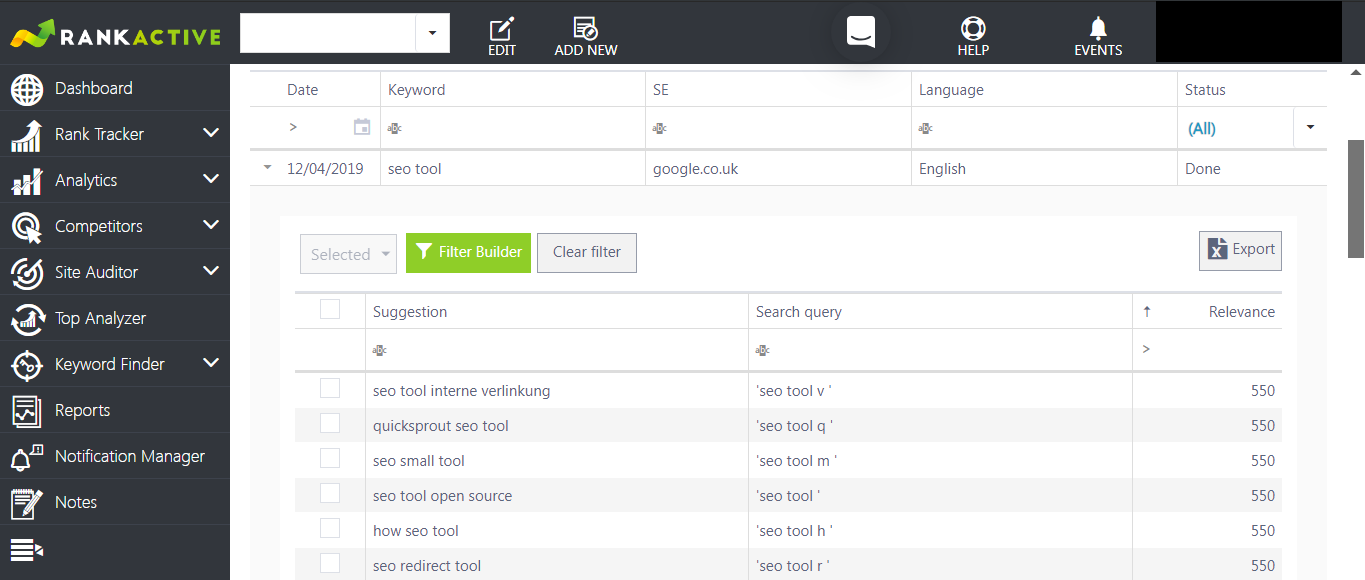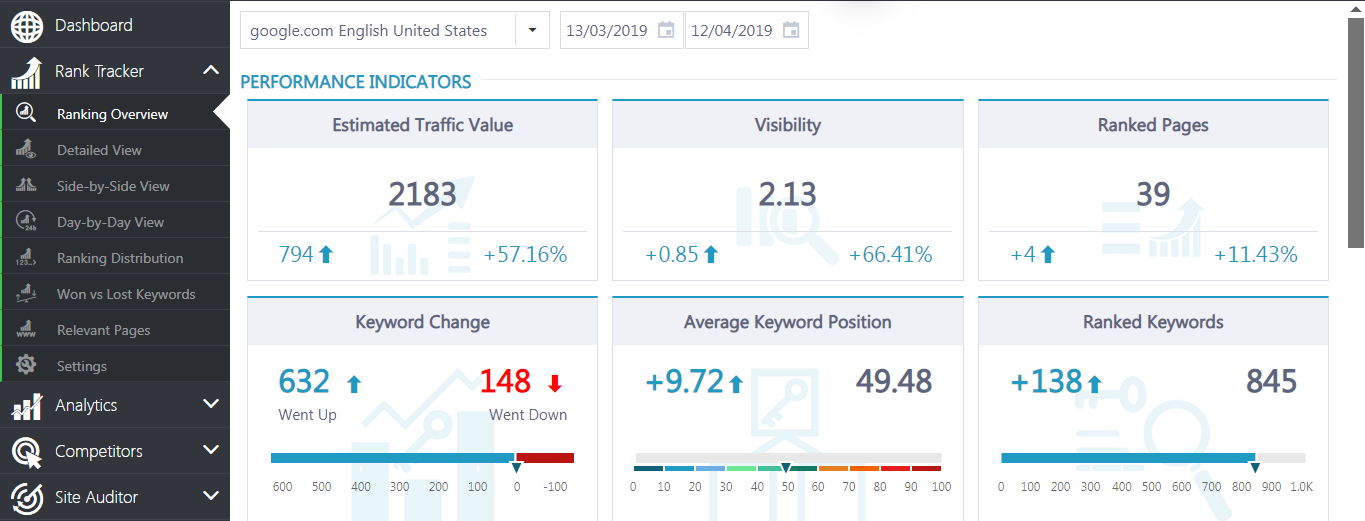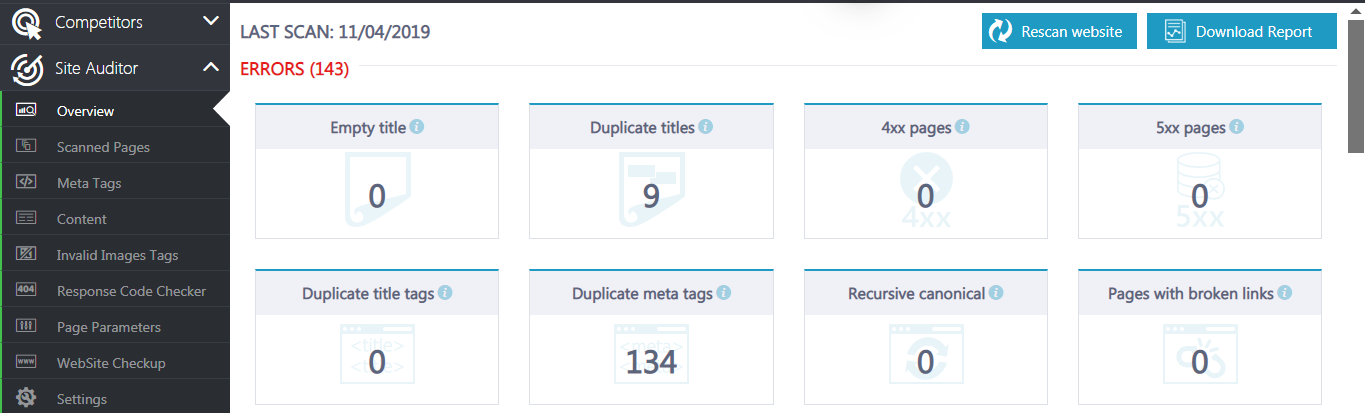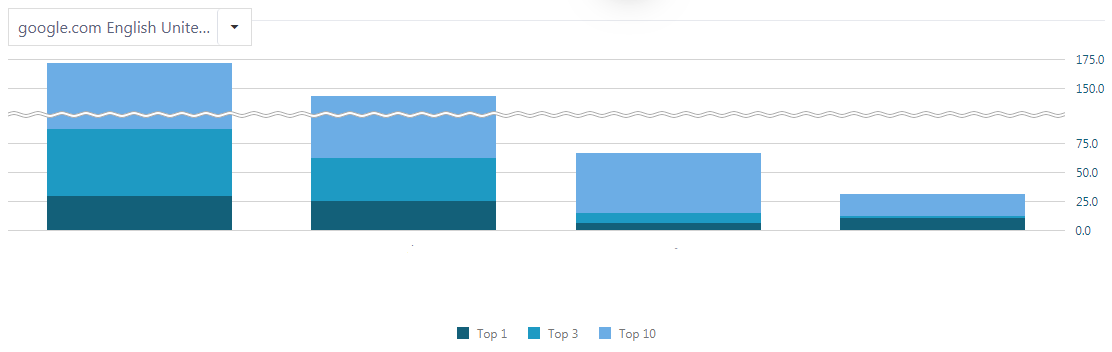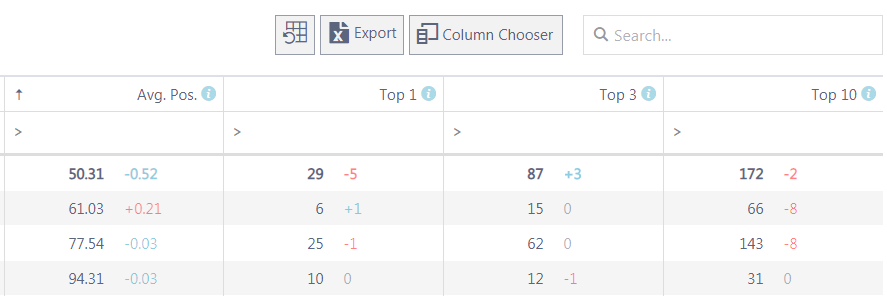4 Tips and Tricks that Will Help You Grow Your Website Even if You Are Broke
15 April 2019 Leave a comment CONTENT MARKETING, KEYWORD RESEARCH, ON-PAGE SEO
What budget do you need to start the very first SEO campaign? Lots of entrepreneurs put SEO on a waiting list preparing much effort and investments. But let’s face it: you’re losing dozens of potential customers ignoring online presence. While your competitors are reaching top positions in Google, you’re losing new business opportunities. Don’t you want to join the competition?
RankActive is your handy tool even if your SEO budget is around $30 a month. Keywords optimization and on-page monitoring won’t cost you a fortune. How is it possible? Let’s check it together.
For starters, you’ve got 14 days to use RankActive for free. During this time, you’ll be able to learn all the features and even gather some SEO analytics. After you’ve created your first project, we can move forward.
1. Prepare a Set of Keywords
It doesn’t sound surprising, does it? Even SEO amateurs have heard about keywords and their importance for website traffic. The good news is that you don’t need to use hundreds of keywords on one web page – Google is smart enough to understand your content.
But how to be sure that keyword ideas will benefit your platform? You should conduct thorough keyword research beforehand. With an advanced SEO solution, it would take you several minutes.
To prepare your first set of keywords, you should go to the Keyword Finder section. Most SEO experts suggest using Google autocomplete as the easiest way to find keyword ideas for a project. RankActive gives you way more opportunities:
- Related keywords would give ideas from Google related searches.
- Suggested keywords provide a list of keywords from Google autocomplete.
- Similar keywords will be useful if you’re looking for long-tail keyword ideas, which are vitally important for the voice search.
- Ranked keywords generate keywords that any web platform can rank for.
- AdWords Keyword Planner gives ideas from the most popular ad platform.
The research process is simple no matter what subsection you choose. This is the data you may need to get the list of keywords:
- The basic keyword relevant for your business
- Country
- Specific location
- Location
- Search engine
- Domaine name
For example, we’re interested in keyword ideas from Google autocomplete, so we open the Suggested keywords subsection. Here we need to identify a search engine and a keyword.
And this is the final list to pick keywords from. We choose the most relevant keywords containing the phrase “SEO tool”. You can use all of these keywords in the titles, headlines, and articles throughout your website. Later on, you should monitor what positions the keywords have taken in the search engine.
2. Track Your Rankings
Basically, a certain keyword allows you to take a position in top Google results. The higher you rank, the more visits and potential leads you eventually get, that’s why regular monitoring means a lot.
To get an immediate overview of your rankings, use our Rank Tracker. When you open this section, the first thing you see is the Detailed View subsection. Here you can choose one of the 5 graphs for a quick visual check up.
Below, there is a spreadsheet with the details on each keyword you rank for and its positions.
To get more general information, go to Ranking Overview. Here you can monitor the main performance charts and metrics such as visibility, estimated traffic value, average keyword positions, and more.
And this is only the beginning. Rank Tracker has more subsections for effective monitoring and decision making:
- Side-by-Side View demonstrates how rankings change depending on the search engine.
- Day-by-Day View follows up your keywords daily and provides detailed analysis.
- Ranking Distribution shows how many keywords contains each of the website pages.
- Won vs Lost Keywords informs you about keywords that won or lost their positions in the search engine.
- Relevant Pages provide a list of web pages relevant to the keywords ranked in the top 100.
Within the minimal pricing, you’ve got an opportunity to track up to 250 keywords. This number is more than enough for a landing page or a corporate website without a blog.
3. Conduct a Content Audit and Do It Regularly
There’s always an option to do a website audit checking pages one by one. But to be honest, this is the most boring task ever. Instead, you can turn to RankActive’s Site Auditor and let it do the work for you.
Do you know that the meta description’s length or duplicate content can affect your rankings? Yes, your success is not only about keywords – the whole content strategy means the world for search engine optimization.
Let’s begin with the Overview subsection. How many errors are there in your project? If some numbers seem alarming, just click on them, and you’ll see what pages require your involvement.
In the same subsection, you’ll find warnings and notices – they will help you make a decision on what steps to take next in your content strategy.
What else is there? Site Auditor is coming for your rescue:
- It checks all the titles, headlines, meta keywords, and meta descriptions on your website.
- Each image on your website is under control: you’ll be informed about invalid images tags.
- If there are any pages with errors, they won’t stay long – Site Auditor identifies 3xx, 4xx, and 5xx error website pages.
- And there are more options to check web pages: you’ll know if some of them are non-canonical, load too long, or have not SEO-friendly URLs.
- And lastly, you can quickly conduct a website checkup which consists of several parameters: SSL certificate, robots.txt, and sitemap.xml in place, trash page and IP canonization tests passed, etc.
Within the minimal pricing plan, you can audit up to 5000 pages of your website.
4. Learn More About Your Competitors
How well do you know your main competitors? You might have visited their websites and noticed advantages and disadvantages. But what if we tell you that you can get information about the traffic, rankings, and visibility of your competitors? It seems like you look underneath the hood of market competition.
To start a detailed competitor analysis, you should only define website links in the settings, and RankActive is ready for work.
There are 5 parameters to review and compare the websites of your opponents:
- Traffic
- Rankings
- Visibility
- Keywords
- Backlinks
Each of these parameters has its own subsection in RankActive, which means you get not only overview charts but also spreadsheets with more details. For example, this is an overview chart for the Rankings subsection. You can see the number of keywords in top 1, top 3, and top 10 for a certain website and its competitors.
For more numbers, there is a spreadsheet right below this chart.
You can’t get this data without an SEO tool. At the same time, you can monitor all these metrics with a minimum SEO budget for 5 websites of your competitors.
Don’t know what websites are your main competitors? Our Top Analyzer might be a good hint for you. The main idea of this tool is to generate a list of top 10 websites that rank for your targeted keyword.
7 More Bonus Treats from RankActive
Apart from these basic SEO tactics, there are more bonuses you can use in your day-to-day work. Let’s look at them a little closer.
- 5 campaigns at once. Along with the first project you’ve just created, you can add 4 more and monitor all of them regularly.
- 5 search engine options. There are several search engine options for which you can define country, language, and location. It’s useful for online businesses which have visitors from several countries at once. Or you can monitor Google and Google Mobile separately for more precise marketing research.
- Google Analytics account. This tool provides some vital SEO metrics. Bounce rates, entrances, page views – all of it Google shares with you. Plus, you can gather detailed analysis of your audience and learn where they come from (devices, demographics, browsers, etc.).
From now on, you can link your Google Analytics account with RankActive and get all the data from the Analytics section. It’s better to keep everything in one place, right?
- Scheduled reports. Any day, at any time you choose, SEO reports will be sent to your email address. Or you can generate report docs as soon as you need them.
- Notifications. Choose one of the RankActive products, then a search engine, and specific metrics. We will send you the news at a certain time every day (or on certain days of the week/month). You’ve got 3 notification triggers to use.
- Up to 10 invited users. Want to share your project with other users (maybe your coworker or manager)? There are 10 more people that can monitor your project’s metrics.
- Round-the-clock support. Our support department has answers to all of your questions. Contact our experts at any time you want.
Reasonable Spending for Any SEO Budget
Search engine optimization has never been closer. For only $29.95 monthly or $305.49 yearly, you get access to the best SEO practices and instruments. Keyword research and tracking, on-page monitoring and competitor analysis – all of it is in your hands now.
And if you get lost on the way, we’ve got your back – our support team works 24 hours a day, 7 days a week. Let’s communicate, build your web presence, and improve market performance together!
Tags: competitors analysis, Competitors Research, content audit, Keyword Finder, Keyword Research, on-page SEO, Rank Tracker, SEO budget, Site Auditor
Like this article? There’s more where that came from.
- 5 Questions to Ask Yourself Before Paying for Rank Tracking Software
- 5 Serious Mistakes Beginner SEOs Make and How to Fix Them
- Why We Use Google’s New Link Attributes and You Should Too
- Title and Description in 2021: Why Google Rewrites SEOs’ Meta Tags
- What We Should Learn From Google’s “About This Result” Feature