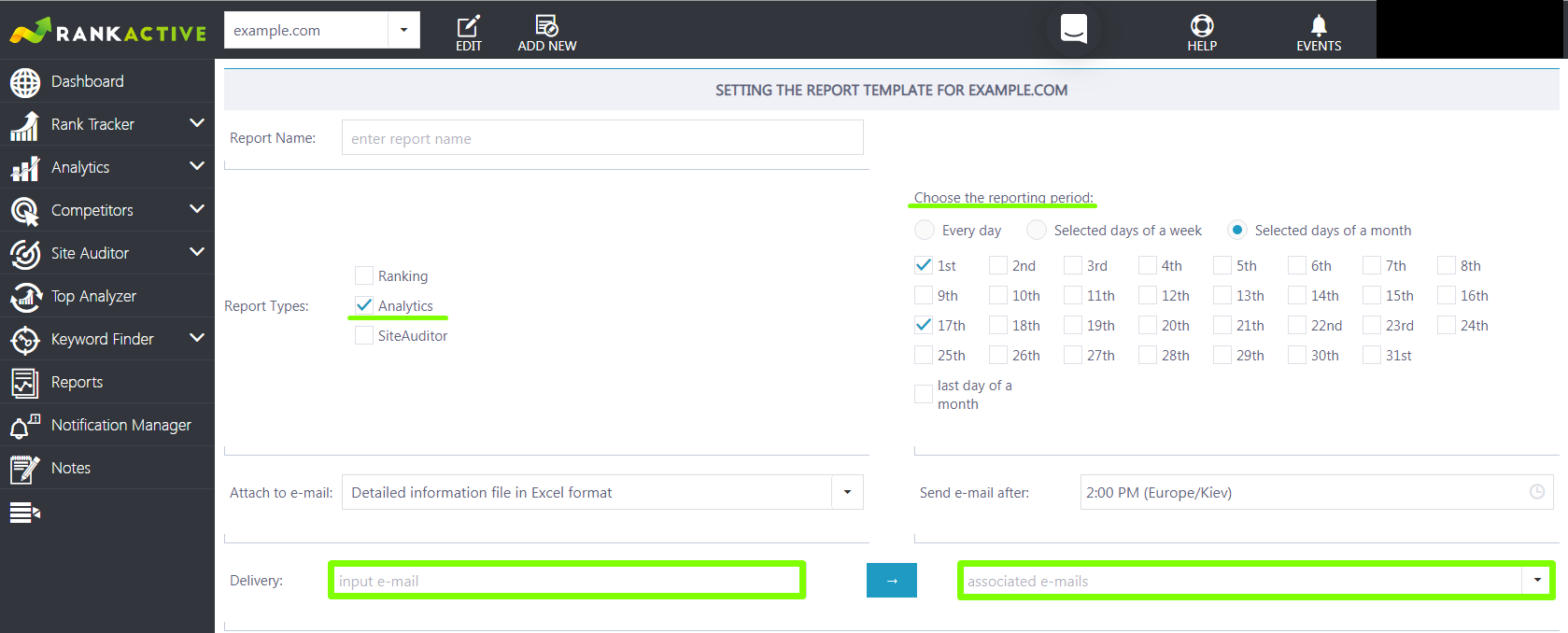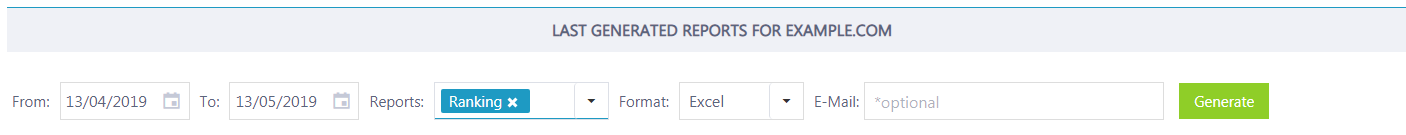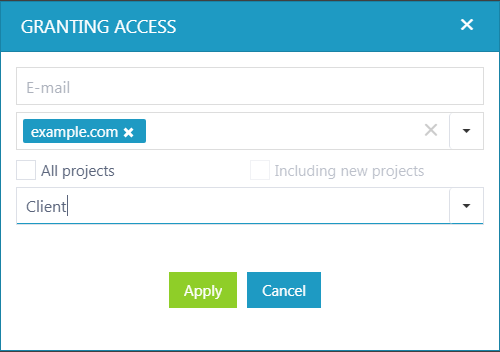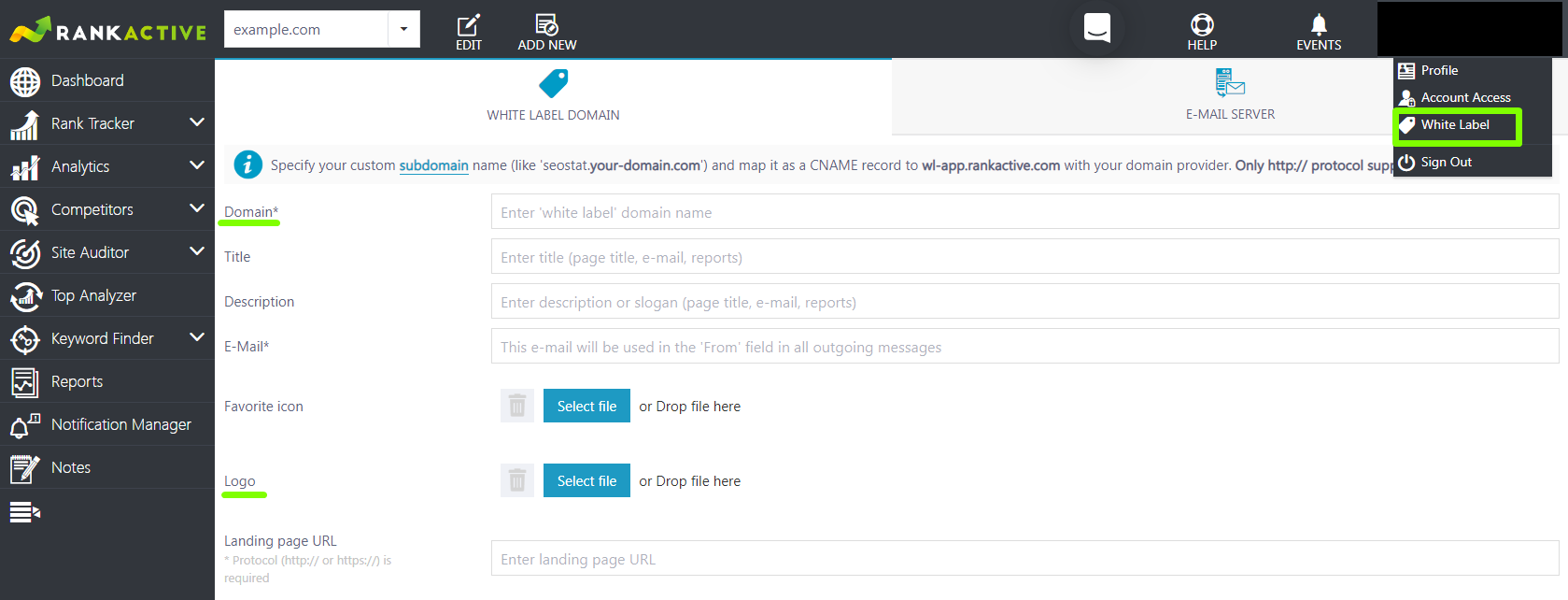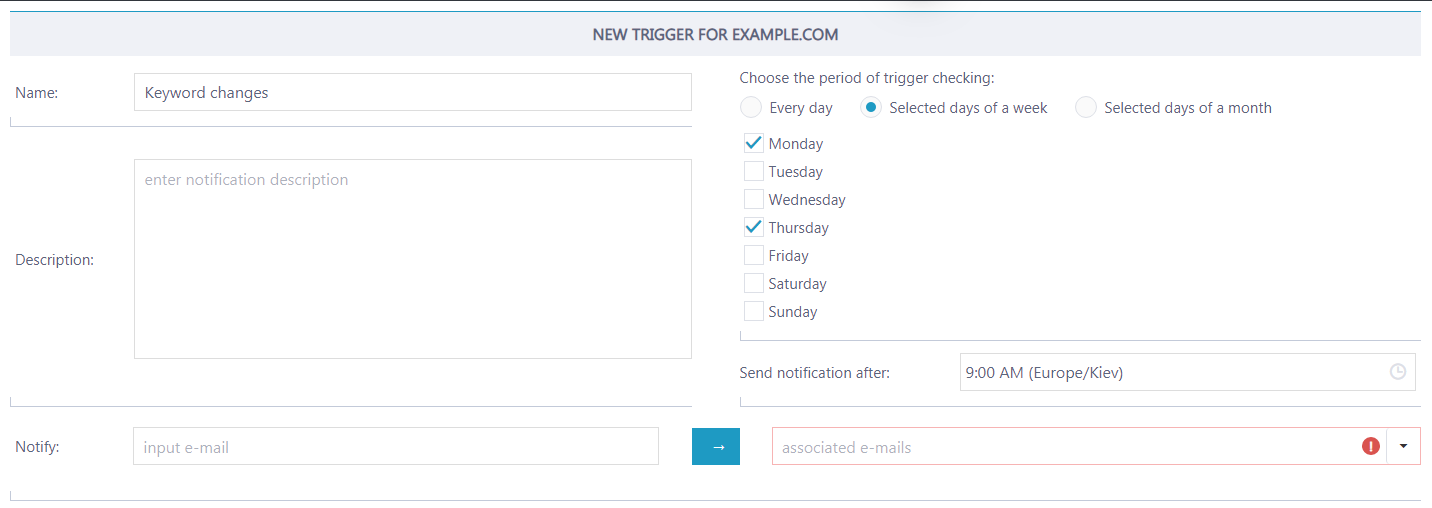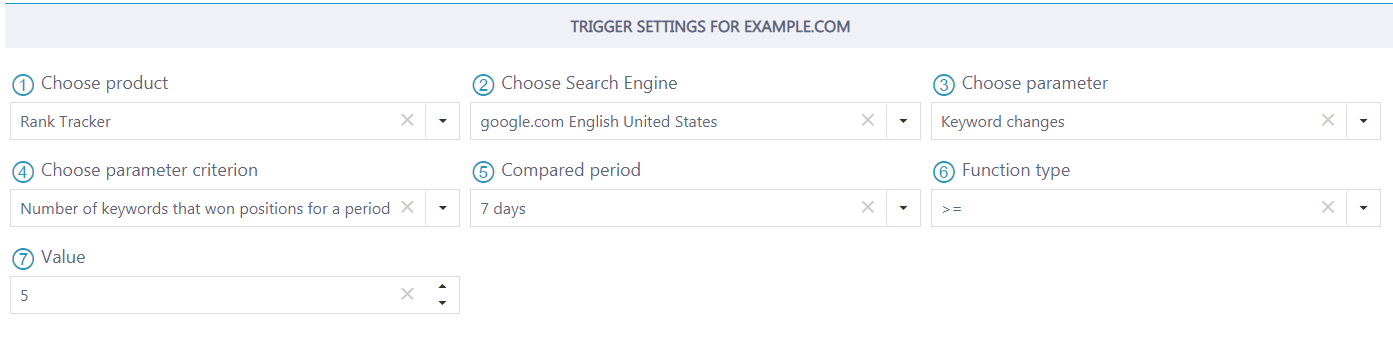5 Actionable Tips for Better SEO Reporting
17 May 2019 Leave a comment ALL-HANDS SEO
What value does an SEO report have? Its main goal is to inform clients and team members about the project’s progress. But a good report is not only about that – it also shows the value of your services and business approach. In other words, reports affect your reputation.
One SEO report can either help you build long-term partnerships or lag behind the competitors. We choose the first option, that’s why we’re here today to continue discussing the art of SEO reporting. Here are some more tips to sharpen your skills.
Tip 1: Report Monthly (or Even More Often)
We’ve previously mentioned that regular reporting is essential for your relationships with clients. The thing is, a report is the only document that proves you’re moving forward. But how often should you send it? We recommend starting with monthly reports, but some projects require more frequent updates. In any case, you should discuss it with a client beforehand.
Let’s say a new project is focused on SEO analytics (website traffic, user behavior, e-commerce data, etc.). Will a client be happy with monthly analytical reports? Maybe, she’d prefer monthly ranking reports and analytical reports twice a month. The main point here is to be consistent and flexible.
If now you think that sending reports more often requires more tedious work from you, remember what RankActive has to offer.
All you have to do is schedule regular reports in the Reports section.
That’s what you have to define:
- The report’s name
- The report’s type (Ranking, Analytics, or Site Auditor)
- Reporting period and delivery time
- The recipients’ emails
In our example, we’d like to send analytics reports twice a month. For that, we picked the report type on the left and then chose the dates on the right. Below the dates, you can select the time when a doc is delivered. The last crucial thing is to fill in the recipients’ email addresses.
The same way, you can set a ranking report to be delivered once a month. With RankActive, you won’t have a chance to forget a date or time, and your business reputation remains safe and sound.
Tip 2: Be Prepared for Unexpected Report Requests
Scheduling is great, but not every client is ready for that. When you invest money in something intangible (like SEO services), you don’t want to spend sleepless nights thinking about the outcome – and neither do your clients.
Don’t be surprised if one day a client would require reports earlier than it was discussed. There’s no point in arguing here – it will only damage your services. On the contrary, be open to a discussion.
Luckily, you have an opportunity to get a reporting document right away, and it won’t take additional efforts from you.
In the same Reports section, you will find an option for immediate doc generation. You can pick any period for the report and enter the client’s email address if you want to send the document immediately.
Or you can go even further and give clients access to the RankActive platform. To do that, click on your profile’s icon and pick Account Access. There you’ll see the list of users and a button to add a new user.
You can pick the “Client” role, and show the project in real time. From now on, no matter what disturbing thoughts are coming to your client’s mind, this access takes concerns away.
Tip 3: Make It Personal
The reports you’re sending belong solely to your team, so don’t confuse customers with third-party logos – use your own instead. White labeling by RankActive allows you to create branded reports with your corporate identity, but it’s not all.
If your customer requires access to the platform, you can remove RankActive’s identity and replace it with yours – the white label is here for you.
- Subdomain: clients will see your subdomain in the address bar.
- Logo: your logo becomes a part of the platform’s interface as well as your custom title and description.
- Login page: you can also add your corporate identity right from the starting point.
Click on your profile’s icon, and you’ll find everything you need in the White Label section. You should fill in each bar step by step, and both your reports and the SEO platform will be fully customized.
White labeling goes beyond standard SEO reporting, but clients are satisfied the most when they get more than they expected at the beginning.
Tip 4: Know the Difference Between Internal and External Reports
You should always remember about the knowledge gap between your team and your clients. Huge loads of technical data used by SEOs have no use for business people. So, informing customers and communicating with the team are two different stories:
-
- Consider if it’s necessary to include every keyword in your report. There may be over a hundred keywords on one project, but not all of them have high value for a client at the moment.If you work with a demanding client, you can leave all the data as it is. If you want to demonstrate only valuable keywords, opt for RankActive’s excel report and leave only valuable keyword items there.
- There is often more data in internal reports. Usually, SEO experts use several instruments at a time to gather all the metrics and make the right decision. Your customers don’t need all that fuss – they want straightforward conclusions. So, the best idea is to put only the final numbers in the external reports.
- Internal reports don’t have to be fancy. By this, we mean the data itself is essential for an SEO team, while customers also appreciate a good-looking presentation. The information in external reports must be well-structured and include the points discussed with the client at the initial negotiations.There is also another reason to include colors and graphs in external reports – the less time your clients need to understand the information, the more time they save for more important business decisions.
- Internal reports are more frequent. Most clients need a monthly SEO update, while SEO experts check rankings and traffic way more often. And it’s not surprising: for a website owner, SEO is only a part of the business strategy, while SEO experts face search engine issues and challenges every day.
Tip 5: Always Stay on the Lookout
SEO reporting is not only about faceless documents. It also shows how quickly you can react to certain challenges and circumstances. In this regard, you should be notified about any accidents as soon as possible.
Some teams use frequent reporting for that, but how about regular email notifications? RankActive has the Notification Manager with triggers you can choose by yourself. Let’s check it out.
Click on the “Create new trigger” button in the Notification Manager section.
The bars to fill in at the beginning:
- The trigger’s name
- Description
- The period of checking and delivery time
- The recipient’s email.
Below, there are detailed trigger settings:
- RankActive’s product
- Search engine
- Parameter to check
- The parameter’s criterion
- Compared period
- Function type (>, <, =, <>, etc.)
- Value.
As a result, you’re not only prepared for unexpected issues – you’ll also know precisely when they happened. This allows you to make decisions shortly and report a positive outcome at the end of the month.
Bonus Tip: Offer a Little Bit More
How to make a report personal without face-to-face conversations? Use the art of storytelling. Some experts add a letter to each reporting email. It summarizes all the numbers and metrics plus reveals how you got a better result. These few written lines show that you do care about this particular project (and have time to describe your efforts) and each of your steps is made for a reason.
More experienced SEO gurus record a short video tour through the reports. It usually takes no longer than 5-7 minutes, but it helps you stand out among dozens of SEO beginners. Exploring a report on the go, you can highlight positive results, explain metrics that seem to be negative, and, finally, build trustworthy relationships with clients.
Moreover, any additional explanation, be it in the email letter or video file, allows you to focus on specific monthly goals so that a customer would get the vital information first. You can start with 3 “highlights”, i.e., your key achievements over a given period.
Allow SEO Reports to Reinforce Your Market Positions
Apart from the tips and best practices we previously discussed, each SEO expert has personal tricks that work perfectly for the clients. Let’s face it: a well-prepared document is only the beginning of the solid long-term partnerships.
While RankActive is gathering analytics for you, focus on the points that should be mentioned during a face-to-face conversation. A document is an illustration of your efforts, but only you can explain your tactics and strategy regarding every metric. Your success is waiting around the corner – start with signing up for RankActive first.
Tags: Notification Manager, Reports, SEO reports, White Label
Like this article? There’s more where that came from.
- 5 Questions to Ask Yourself Before Paying for Rank Tracking Software
- 5 Serious Mistakes Beginner SEOs Make and How to Fix Them
- Why We Use Google’s New Link Attributes and You Should Too
- Title and Description in 2021: Why Google Rewrites SEOs’ Meta Tags
- What We Should Learn From Google’s “About This Result” Feature