How to improve user experience on your website
22 July 2016 Leave a comment ON-PAGE SEO
Users experience shows how easy a visitor can interact with a website. The simpler and more understandable website is, the higher possibility that he or she would like to come back.

Define the presence of the problem
Bad user experience is a serious problem which solution can take much time and efforts. That’s why before you start to solve the problem you should sort out if there is any at all. There are many signs thanks to which you can understand the quality of user experience at your website.
- Simple usability test. There are different ways to test a website. If you have enough money you can just hire a specialist who will conduct this kind of analysis, provide the result and give recommendations. If your budget is limited, ask somebody to work with your website. It will be perfect if the future visitor doesn’t have much experience for the integrity of the test. After all is done, just ask what he or she doesn’t like about your website, if it is easy to conduct actions, etc. When analysis of the results is finished, it will be easier to make a decision.
- Connect Google Analytics. This tool will help you to analyze users behaviour at your website. For example, the value of the Bounce rate. There are certain standards for different types of websites. If the bounce percentage is higher than the norm, it means users don’t consider your page as a useful one.
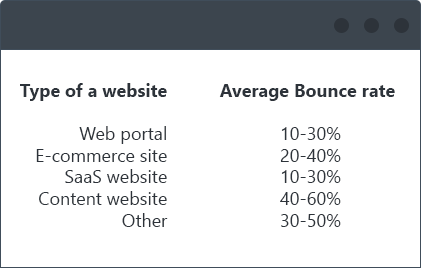
Also, you can track the time spent by users on a website or at a page, and the quantity of seen pages. If values of these parameters are lower than you’ve expected, it points to a bad user experience at your website.
- The indirect pointer of the bad user experience is an absence of conversions. It means that visitors don’t understand what actions are expected from them. Or they can’t get what they should do for pursuing a goal. For example, a visitor is not able to find the cart to add products there.
If you’ve noticed one of the described problems at your website, you should care more about the improvement of the user experience.
Making general impression of a website better
1Increase website loading speed
A slow website is an irritating one for a user.
- To make your website load faster you can, for example, compress pages using Gzip. In this way a page size will be shrunk at a server and after will be sent to a client.
- Optimize size and formats of images. Each image’s format has its specificity and is used in a certain field. You should remember about it and stick to this rule to avoid situations when your image is too big and makes loading speed slower. Images themselves can be compressed as well to make their size less.
- Another interesting and useful hack for images is the using of sprites. They fit perfectly for icons and for those cases when you have many small images on a website. It is about putting an amount of small images into a single one. Then, with the help of positioning, one of the CSS properties, those images are set in a way that only the required one is shown. Such trick can reduce the number of server requests which increases loading speed, as well. Delete all unnecessary elements, fonts, widgets and leave only those elements that are really useful.
- Everything that is excessive slows loading speed and also makes your website look dreadful. It is very important to check if the most necessary information is loaded first. For example, the text of the article should be loaded first, and then other additional elements. The main task is to deliver the information user needs the most, even if the speed of loading is too slow.
2Use responsive design for your website
Now smartphones and tablets are becoming more and more popular. Everyone has a possibility to access the Internet using any of these devices. Certainly use this advantage! Especially since recently the websites adapted for mobile devices get better rankings on Google. A user will be satisfied when he goes to your website using any device and gets necessary information really fast.
3Make the website design consistent
If its pages are too different visually, it will have the negative influence on its perception as a whole. Keep an eye on how same elements look like at different pages. Also, you can place your company’s logo and use its colors for the design. It will increase recognition of your brand. Over time a user will be sure that he or she came to exactly your website without checking the address bar. Recognizable design is extremely important.
4Attractive design
It doesn’t work good when there is nothing on a website that can catch user’s eye or there are too many alike elements and a user looks at them without notice. There is also even worse situation when a website has a lot of animation and everything flickers in the eyes. Such websites may cause seasickness! Design your pages smartly: put something important on each page – it will be the main element, and add secondary elements. User’s attention should be attracted by the main element on a page. For example, it can be “Buy” button or an article headline, or a colorful image. Secondary elements should complement the main one, for example, a product description or an article and not distract. Nobody likes annoying banners.
5Don’t forget about contacts
Contact page matters a lot for building strong bridges with your customer. It’s always great when you can receive support. If it’s a website of a restaurant or a shop, or anything else, that has certain address, it would be great if you put it on your website. Also, it would be awesome to add a map with directions, including stops of public transport or other guides. It is very important to easily find you. No one likes to wander around the city looking for some address.
6Fix all the 404 errors on your website
There should be none of them! By the analogy with the previous point, if someone looks for your site and can’t find some page – they receive the answer “not found” – it will have a negative impact on your reputation. Hardly once stumbled on the answer the user will attempt to find your site once again.
To detect this kind of errors you can, as an option, use one of RankActive products. All you need to do is to add your site and SiteAuditor will show you all the pages with 404 response code, if it has any.
Consider the inner content of the site
The website content itself matters a lot for improving user experience. As they say, meet by clothes, see off by mind. Pay due cognisance to quality of your website content.
1Writing headlines is a true art
A headline is the main element of an article. It must attract reader’s attention. Also, it should not only be well noticeable, but also easy to read and stick to readers memory. A headline should contain keywords which are used for SEO. In this case, when users find your article they can see at once that they’ve found what they needed.
2Pay attention to images
They have two main purposes: greatly picturize an article content or be a qualitative content by themselves. In both cases there is the same primary requirement – their uniqueness. It is very tempting to find an image that suits great to a topic of an article and just add it as a picture. But in fact, it only mars the impression.
As a rule, these pictures are over-exposed and if there is an experienced user at your website he or she probably has seen them before. When you copy visual materials that don’t belong to you it has bad impact on your brand recognition. It has been proved that users react better on images that are unique and made by you, for example, picture of your representer on the main page. In such case, he will be recognized when he’s met, which may have positive influence on talk in a whole. Check out the detailed research on this topic.
3Make a user participate!
Everybody has their own opinion. And everyone likes to be listened to and when their opinion are taken into account. The interaction between a website and a user will let you maximum improve user’s experience. Motivate visitors to use buttons for social networks, comment the articles, make a dialogue with users. Make a social quiz or a poll. And, of course, let people see the results of their efforts. Create reports, thank users for participation, give presents to the most active ones.
4Don’t play too long!
When you hunt interesting and new features, your designers often may be carried away with their playing and miss that user’s interface is not friendly anymore)) The menu is organized too difficult and there are ink-horn terms in the text… All that just complicates life. All actions that a user does should be simple and understandable even for not experienced visitor.
5Don’t raise barriers
You can often see the websites that require a registration and signing up for taking further actions. Don’t even think about it! Most of users will simply decline such a “tempting” idea to use your service. If someone wants to buy a vacuum cleaner, let him or her do that! Why do you need their email? A lot of people specify when they search that they are willing to buy “without registration” so take these requests into account.
6Make your hyperlinks noticeable
Everyone is familiar with how the link looks like: blue characters that, as usual, become underlined when someone hovers mouse on a link. It is really important to make some elements predictable. Designers try to improve or change the way links usually look like to make a page more attractive and better fitting into design. It is necessary to remember that a user should see the link without any hints. Those links that don’t get to be clicked lose their value.
7For the last time different bullets gained popularity
They are big icons that picturize the content. If such elements have great quality and convey the meaning of what has been written – they will increase the level of understanding of what you have on a page. It is much easier to read a text, if you can just look at the icon next to it and understand the general meaning of the written at once. As a rule, people glance at a page and such visual tips help to get written text faster.
8Update your content
Always publish fresh news and articles as it is a pretty influential part! Before everything else a user sees that a website is alive and always has interesting articles so it would do well to come back again. Also, your updates are visible for the search engines. They will, as well, see that a website is alive and presents the freshest and newest articles to their users. There are a lot of opinions about frequency of publishing. But the main rule is to post regularly.
9Remember about the supreme goal
Creating a website you think about purchases, subscriptions and revenue. But any visitor’s aim is not only to give you money and leave. People want to solve their problems on your account. So your task is to do everything to satisfy users wishes.
All these methods will help you to create a convenient and friendly website. Your visitors will be able to see its true value and will become returning visitors. One of the significant things is to keep obtained results. All you need for this is to keep your eye on the ball.
There is always a great level of the competition on the Internet. Its users spend only few seconds to make a decision. And you must do everything to make them choose you in seconds. That’s why you should track the quality of the information you post and users reactions on it.
The determinant for any changes should be your website’s visitors behavior and their reaction. There are cases when owners lost customers willing to improve something on their websites. If this happens it is better to go back to what it was before. It may only mean that your visitors are used to the website and love you. Maybe it is worth to change something else or just continue on the course.
Embed This Image On Your Site (copy code below):
Tags:
Like this article? There’s more where that came from.
- 5 Questions to Ask Yourself Before Paying for Rank Tracking Software
- 5 Serious Mistakes Beginner SEOs Make and How to Fix Them
- Why We Use Google’s New Link Attributes and You Should Too
- Title and Description in 2021: Why Google Rewrites SEOs’ Meta Tags
- What We Should Learn From Google’s “About This Result” Feature
