5 tools to monitor your site’s load speed
13 October 2016 Leave a comment ON-PAGE SEO
Website loading time is a very significant parameter for the estimating of its performance. It allows you to see how fast your resource is loaded and how immediate it reacts on users actions. Such statistics data gives a possibility to optimize your website and track the results of changes. It may be necessary to monitor a website’s loading time if you have a dynamic resource where the content is frequently changed. If you are an owner of such website, you will need some tools to monitor pages loading time.
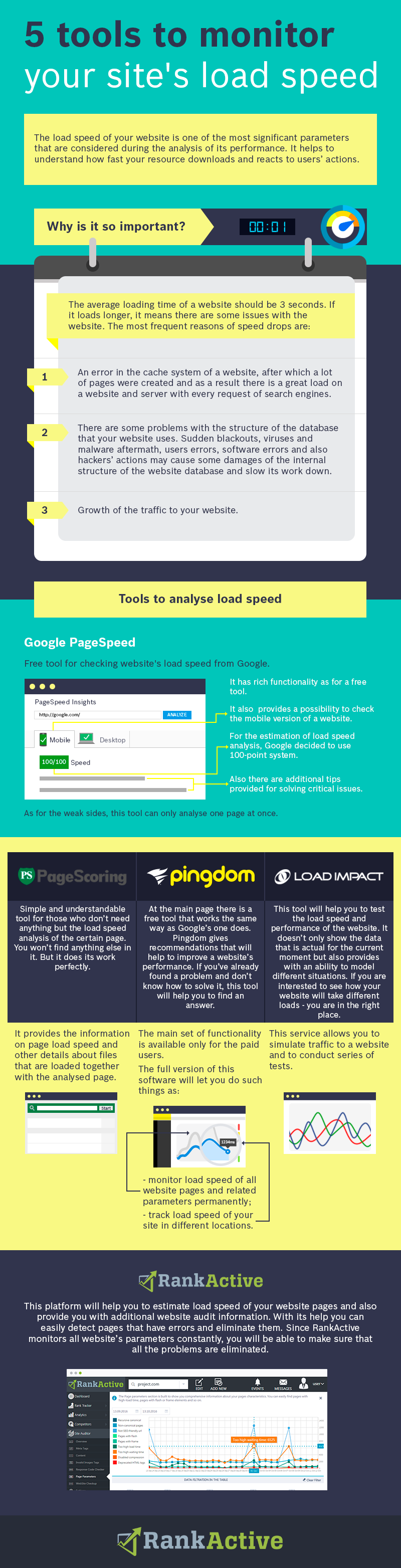
Why is it so important?
In the modern world nobody likes slow websites. According to the statistics, if a page loads more than 3 seconds, an average user will probably close the tab. The same goes for Google bot, if a page loads slow and the bot is not able to scan its content for a while, more likely it will just switch to the next page. It means that if the pages of your website are too slow even for the patient Google bots, there are chances they won’t be indexed. Luckily, such situations don’t happen often. It’s most likely that a user will find a page, but will they wait till it is loaded, that’s a question.
To know the answer to this question you should make sure that the loading time of any page is not bigger than 3 seconds. Furthermore, if the loading speed of page suddenly drops, it may be a sign of issues with your website or server. The most frequent reasons of speed drops are:
- An error in the cache system of a website, after which a lot of pages were created and as a result there is a great load on a website and server with every request of search engines.
- There are some problems with the structure of the database that your website uses. Sudden blackouts, viruses and malware aftermath, users errors, software errors and also hackers actions may cause some damages to the internal structure of the website database and slow its work.
- The growth of the traffic to your website.
In time detection and elimination of such issues is critically important. That’s why you should always monitor the loading speed of your website pages. To make such work a bit easier you can use special tools. They will help you to find out how long it will take from the sending of the first byte to the loading of the last one.
Google PageSpeed
It is a very useful Google’s tool that is made for analysis of the pages loading speed. Google PageSpeed is a free online tool. Its great benefit is two results that are provided: for desktop and mobile versions. It is very actual and important information. First of all, everybody knows Google’s attitude to the adaptation to the mobile devices, that’s why it is obvious that Google focuses on displaying of both versions. It can be easily explained by different requirements and possibilities of websites displaying. For instance, the connection speed for mobile applications is slower. In general, the requirements to the mobile version of the website are different than to the desktop one. The closest attention should be paid to the page load speed of the website’s mobile version, it may differ from the desktop one. Thanks to the PageSpeed Insights you will be able to compare loading speed of both website versions which is very convenient. Also, it is useful to see Google’s recommendations on how to solve the certain issue if there any problems that have an influence on this parameter occur. Even if there is no problem detected, you will see the detailed information about your website page loading. To check load speed it will be enough to enter URL of a page and click the Analyse button. After this action analysis and estimation of page loading will be done. The speed estimation is made based on the scale from 0 to 100. The bigger score your website got the better it is. Speed-test can be considered as the passed one if you have 85 scores and more.
If we talk about weak points of this tool, we should mention that it is manual. Each of the websites URLs should be manually added for analysis. If your website consists of tons pages it won’t be convenient for you to use this tool. You will have to check thousands of pages which is a big challenge. There is no possibility to download any kind of report. In the conclusion, I would like to notice that this tool is great without a doubt, but it is not made for the analysis of many pages or constant monitoring of the pages loading speed on your website.
Pingdom
Pingdom is a bit complex but also you should pay for using it. At the main page you will find a free tool which you can use for analyzing of a page. Or you can subscribe to the trial version or pay for the full one at once.
It is up to you what to choose. But if you are interested in monitoring of the loading speed and website’s performance constantly or your website consists of a lot of pages then the choice is obvious. You should permanently use the full version of the tool.
It uses a very interesting way for checking of the site load speed. For this, the tool uses real browsers and also their versions are considered. Thanks to this we can tell that the tests results have a very high level of authenticity. Also, you have an ability to monitor tests results with the course of time and, for instance, evaluate the quality of the taken steps to improve your web resource’s performance.
Furthermore, Pingdom can analyze the parameters of pages and a website in a whole that may have an impact on load speed and performance of a website. Another useful possibility is to monitor site load speed in different locations. So if your business is promoted in different countries or your potential clients are from the foreign country you will have an ability to estimate the quality of your website performance in the certain country.
Pingdom has recommendations for a website to improve its work. At least there are links to the recommendations and tips from Google’s experts. There is a detailed analysis for each of the pages available. And also, which is pretty important, you can download a report or share received results to your friends from social networks.
Pagescoring
Pagescoring is a perfect example of the simple tool that is made for load speed testing only. It doesn’t have a rich functionality and does have a great benefit – it is totally free. Unlike the free Google tool, it has fewer parameters that are analyzed.
It is very simple in usage, you only have to enter your website URL and click the Start test button. After this all you have to do is to wait till the tool finishes your website’s analysis.
Pagescoring will deliver the scanning result, loading parameters and also a report about load speed and size of those files that are related to the analyzed page.
The weak sides of this tool are the same that Google PageSpeed has. You won’t be able to see the results for the whole website. If you need to estimate the work of 1000 pages you will have to do that manually, also, you won’t have any report. The results are provided for the desktop version only which is not that convenient as well. Pagescoring doesn’t analyze the work of the mobile version.
In this case, developers put their focus on simpleness of the tool. It only estimates the load speed of a page and nothing more. You won’t be offered to meet the developers team or buy anything. All you will be able to do is to check the load speed of your website and, if you want, of course, leave a feedback about service.
If you really don’t need anything else then this fast and convenient tool is made for you. You can analyze the results by yourself. There are no tips for a user because everything is pretty simple and understandable for everyone.
Loadimpact.com
Loadimpact.com is another great tool for analyzing of the site speed. You can see how great the service is described on the official website. There you can find the information about their experience and work with clients.
They tried their best to make the analysis the most efficient the possible, created their own methodology of testing and not afraid to share it with everyone. The Loadimpact test includes the creation of so-called virtual users. For the start they imitate the real workload to your website. For this they need to understand how it spreads on your website to customize VUs properly. Next there is a stage of test creating for your website. If you want you can download the Loadimpac team recommendations or use your own knowledge.
The software has wide possibilities for website performance testing. For instance, if you expect growth of the traffic in the nearest future, you can test whether your website will take such a load. Furthermore, they can imitate traffic from 10 different regions.
In the Loadimpac opinion, most websites owners overestimate users powers. According to their statistics, the average site load speed should be 8 seconds. No doubt, nowadays users specify high requirements to load speed of any website. An average user won’t consider such parameters as their location, browser type, network and device conditions. These conditions are very convenient for the modern market, and give a possibility to have a detailed test of your website in different situations. It is not only displaying of the data but also a possibility to see how your website will perform according to the scenario you create.
The tool is user-friendly and convenient, even though it is mainly made for developers not for SEO experts. There is a possibility to estimate front-end and back-end performance, check your website under different workload and clearly see what issues you’ve faced and what issues you may face in the future. Of course, this tool isn’t free but there is no doubt in its usefulness.
To use Loadimpac services you should create an account. You can also evaluate tools possibilities at Trial version but it has limits. After you have an account you should create a project and tests for VUs. This will let the program to process your scenarios. After all the tasks are done, you will be able to analyze received results.
RankActive
With RankActive help you will be able to estimate load speed and performance of the website. It is easy to detect the pages which have errors. For instance, you want to find all the pages that load very slow. For this, you should choose SiteAuditor and the Page Parameters section. After this click on Too high load time filter and wait few moments for the table to update information according to your choice.
The platform will collect all pages which load speed is more than 3 seconds. After this you will be able to export all data to the Excel file. If you need to add some additional parameters for analyzing just simply add them from Column chooser and sort the table according to your needs.
One of the reasons of low load speed is too high waiting time for server response. The RankActive team considers it as one of the widely occurring problems and that’s why it was decided to implement such filter as Too high waiting time. In such way, it is possible to detect main problems with load speed and time in few clicks.
In the column Load time you can also see the detailed information about loading of a page.
With this toolkit you will be able to make your own analysis as you receive the full amount of the information you need in the convenient table format. Your website is scanned constantly and on the chart above the table you will see the dynamics of changes. If you optimize a website, this information will be necessary, because you will see the results of your work.
The frequency of website scanning depends on its size. If your site isn’t big, just up to 300 pages, the scan can be made every day and you will see all the changes. If the website is big, the scanning process may take more time.
As can be seen from the above, errors search is simplified as much as it is possible. And if any of your websites has issues with loading you will immediately find it out without studying tons of information and checking hundreds of pages to make sure your website has no errors.
Conclusion
As you can see, there are many tools that help to estimate load speed of a website. They have different functionality, pricing and even purpose. When choosing a tool, users should consider their needs, first of all. The cheapest way to check load speed of a page is to use any free tool, but it may take a lot of time to analyze the whole website, especially if it is a huge one. Besides that you may need a report. In this case, a free service won’t provide you with such ability. If you are ready to pay – you will get a chance to use much more useful goodies that can simplify your life.
Tags:
Like this article? There’s more where that came from.
- 5 Questions to Ask Yourself Before Paying for Rank Tracking Software
- 5 Serious Mistakes Beginner SEOs Make and How to Fix Them
- Why We Use Google’s New Link Attributes and You Should Too
- Title and Description in 2021: Why Google Rewrites SEOs’ Meta Tags
- What We Should Learn From Google’s “About This Result” Feature
