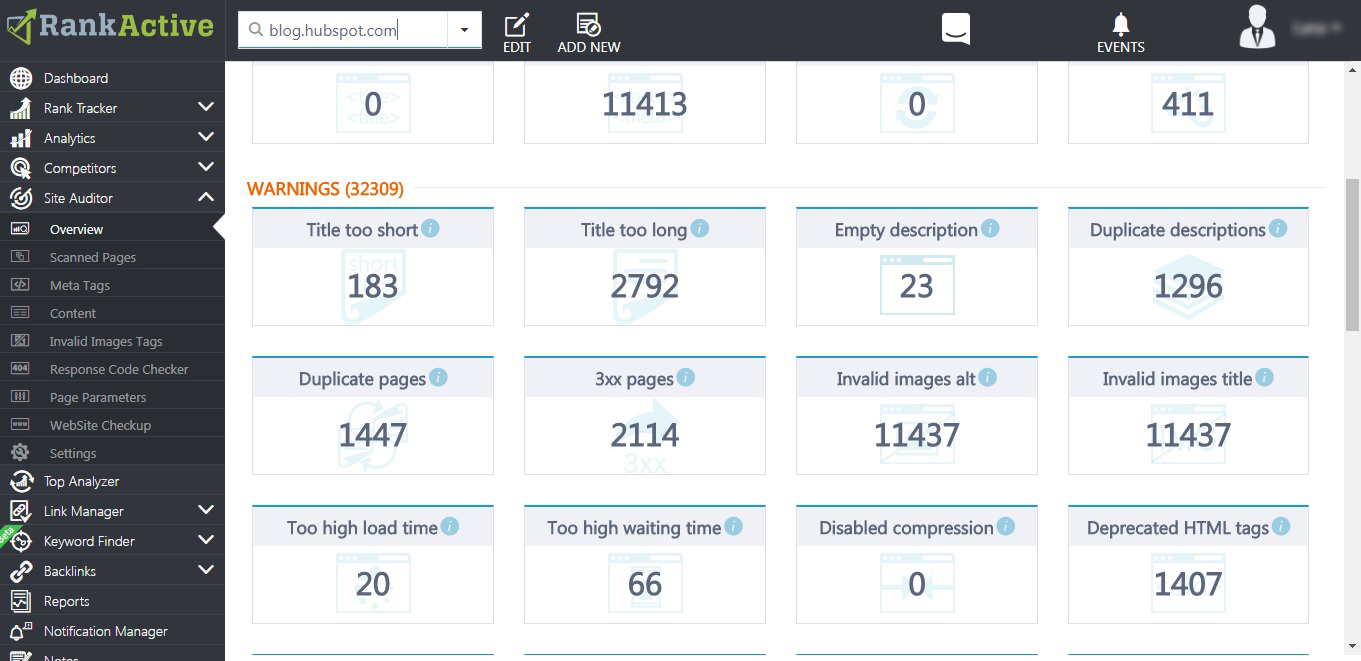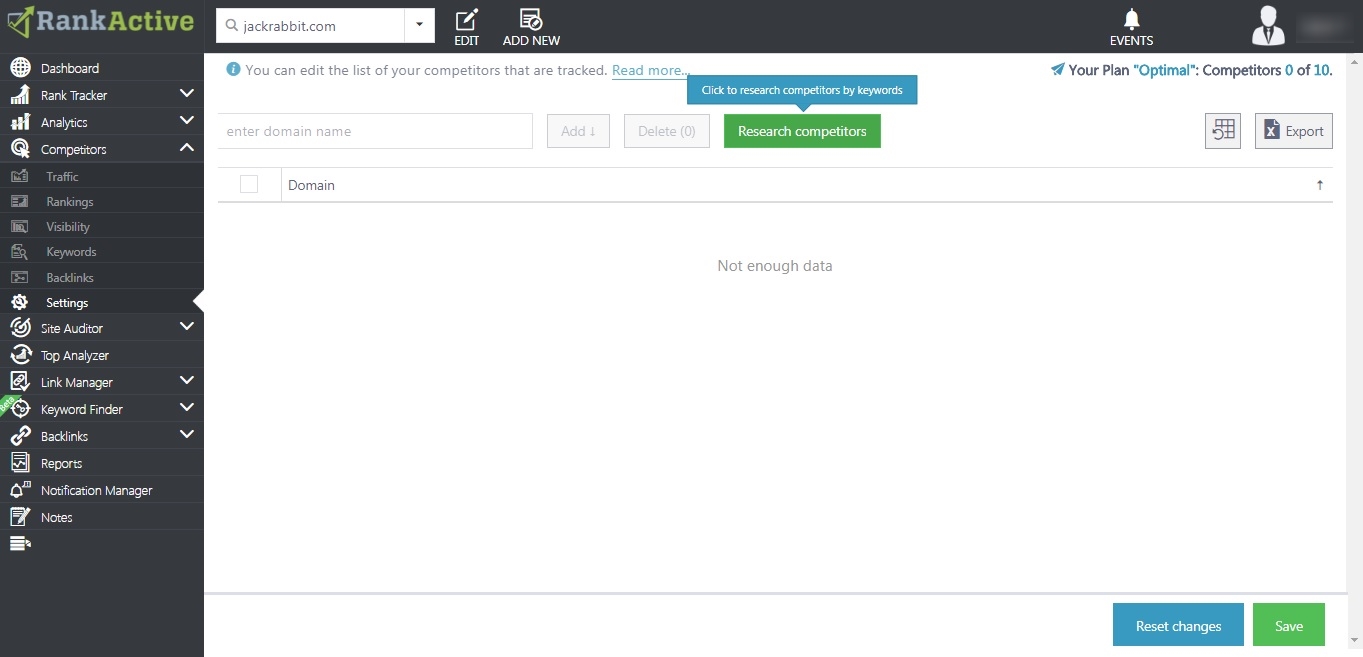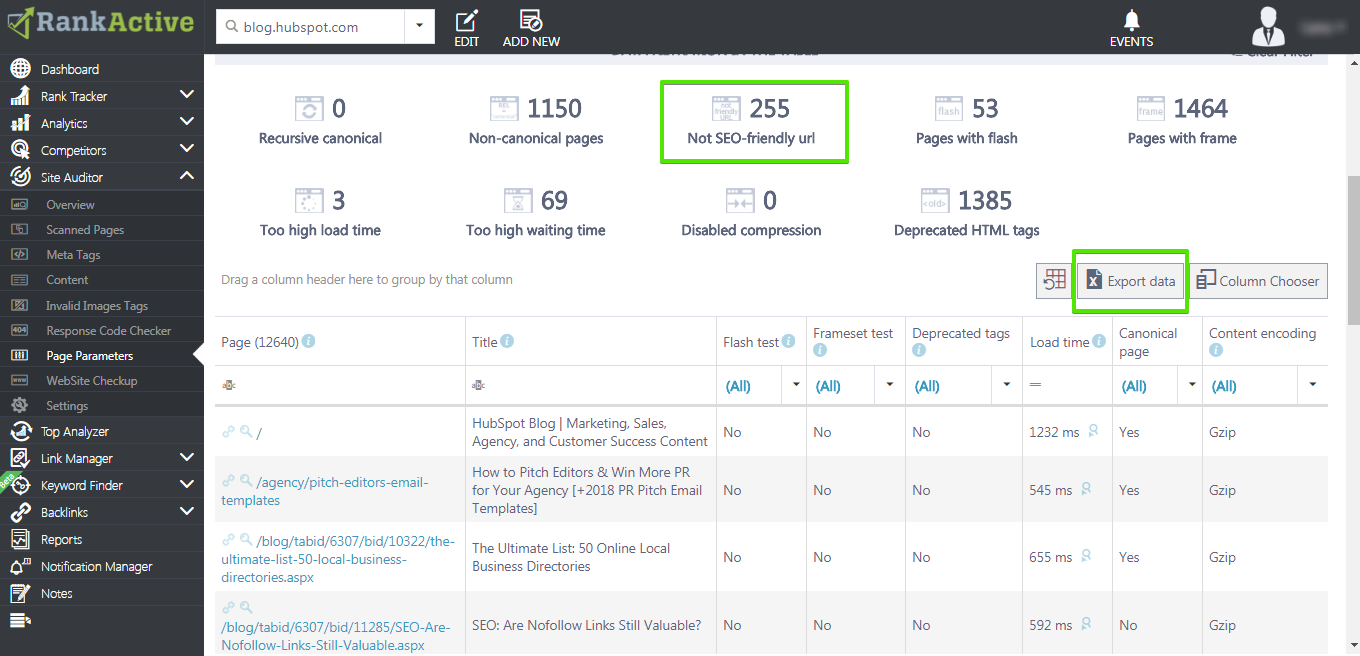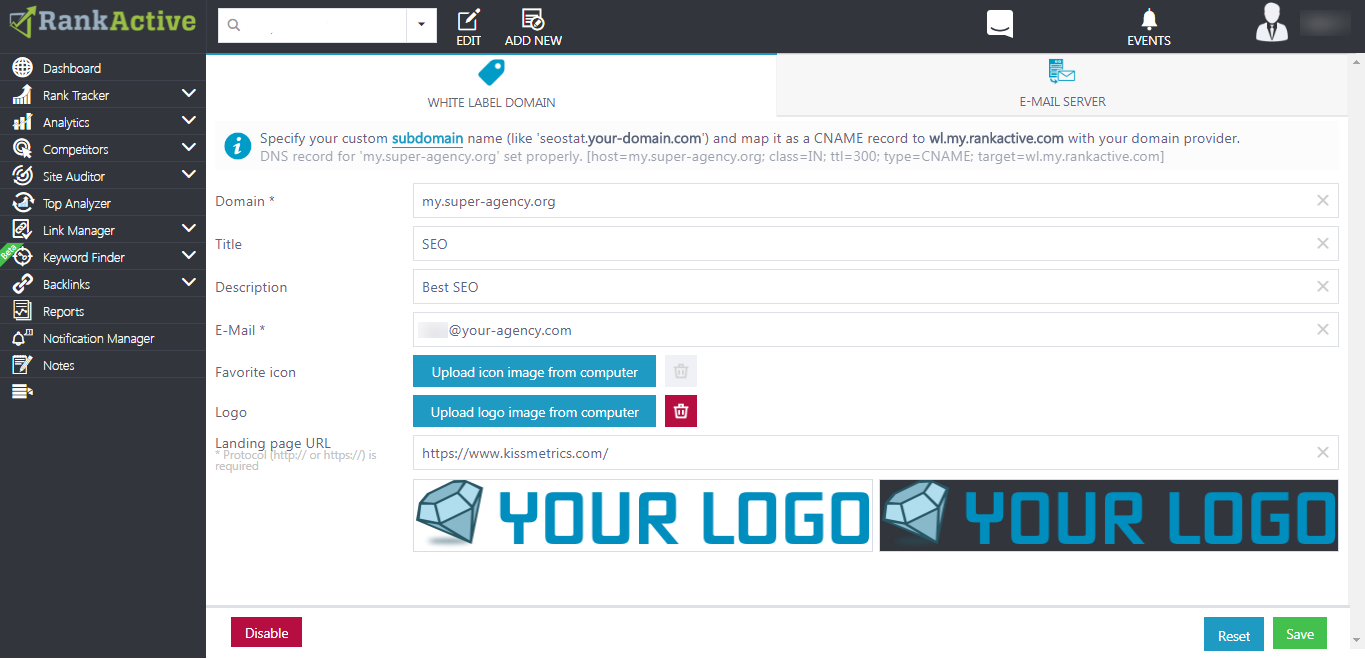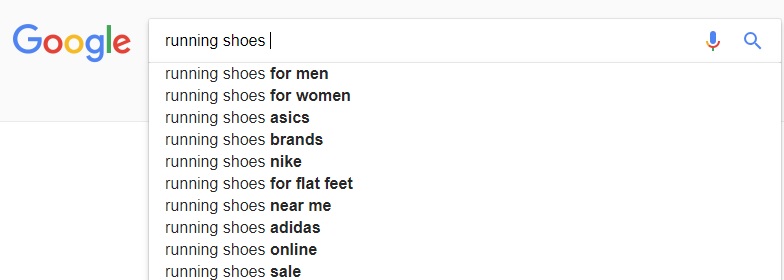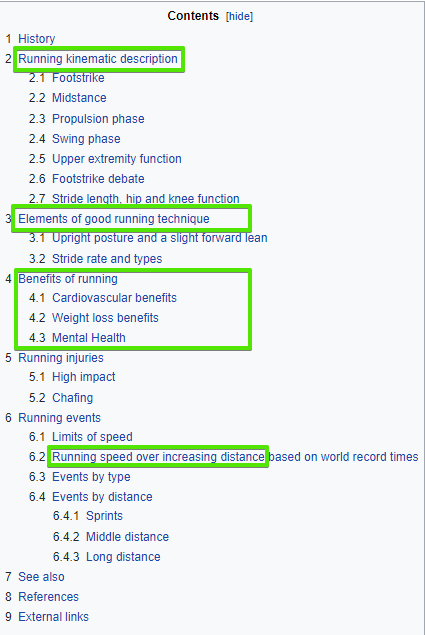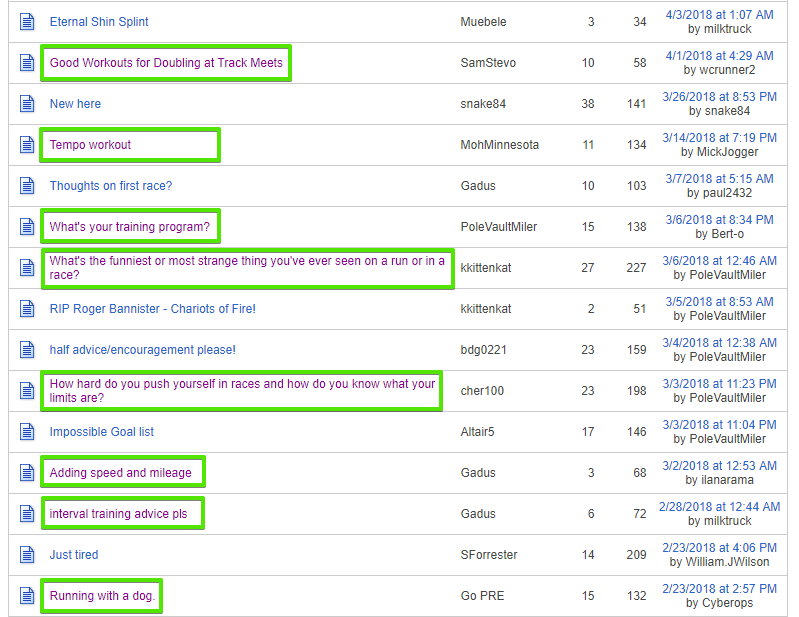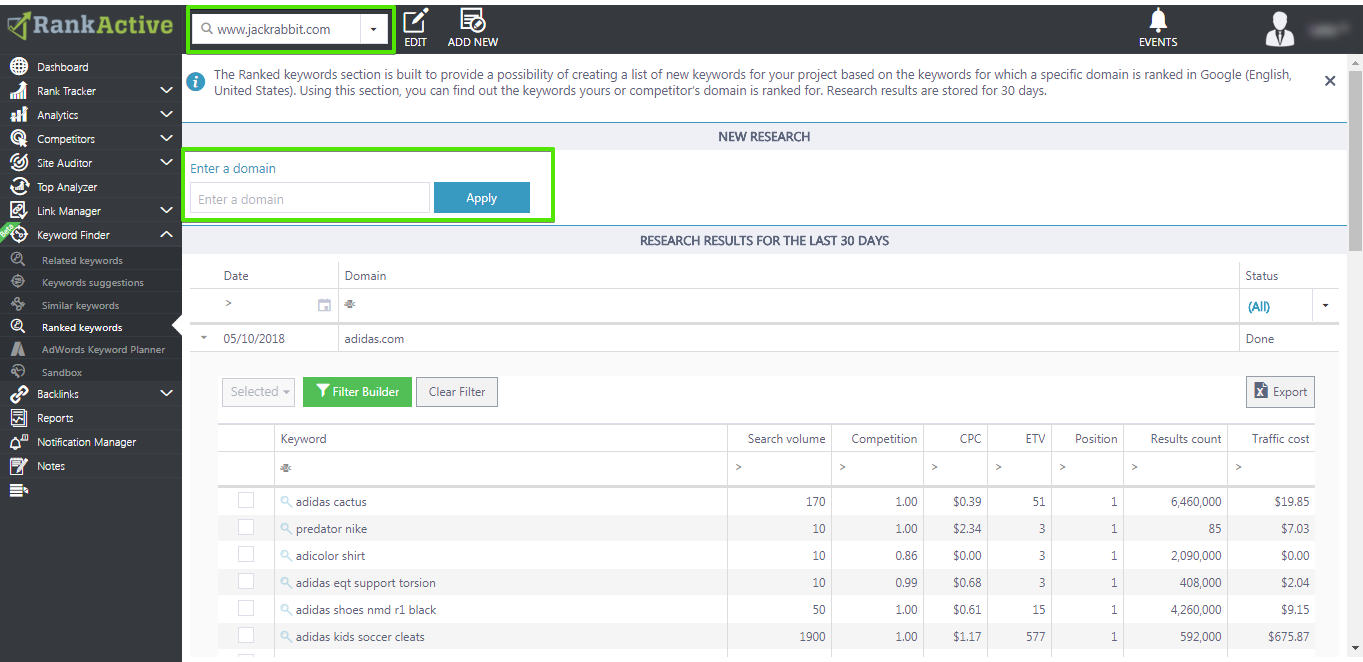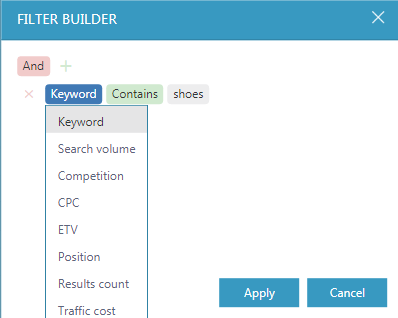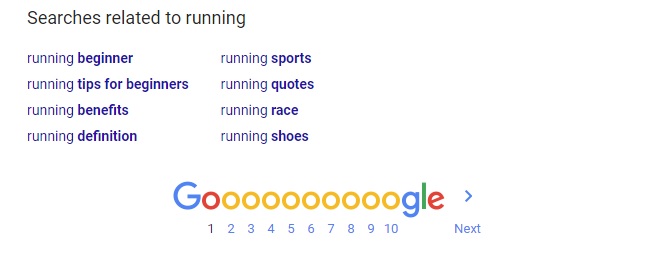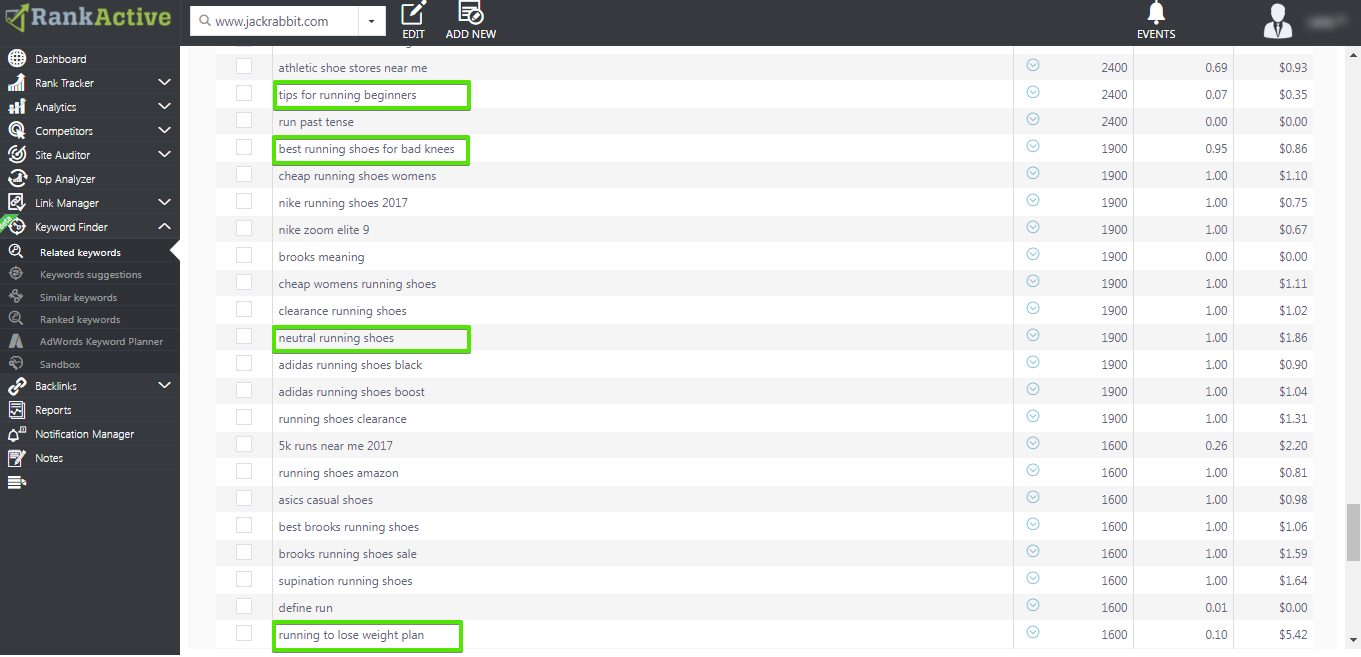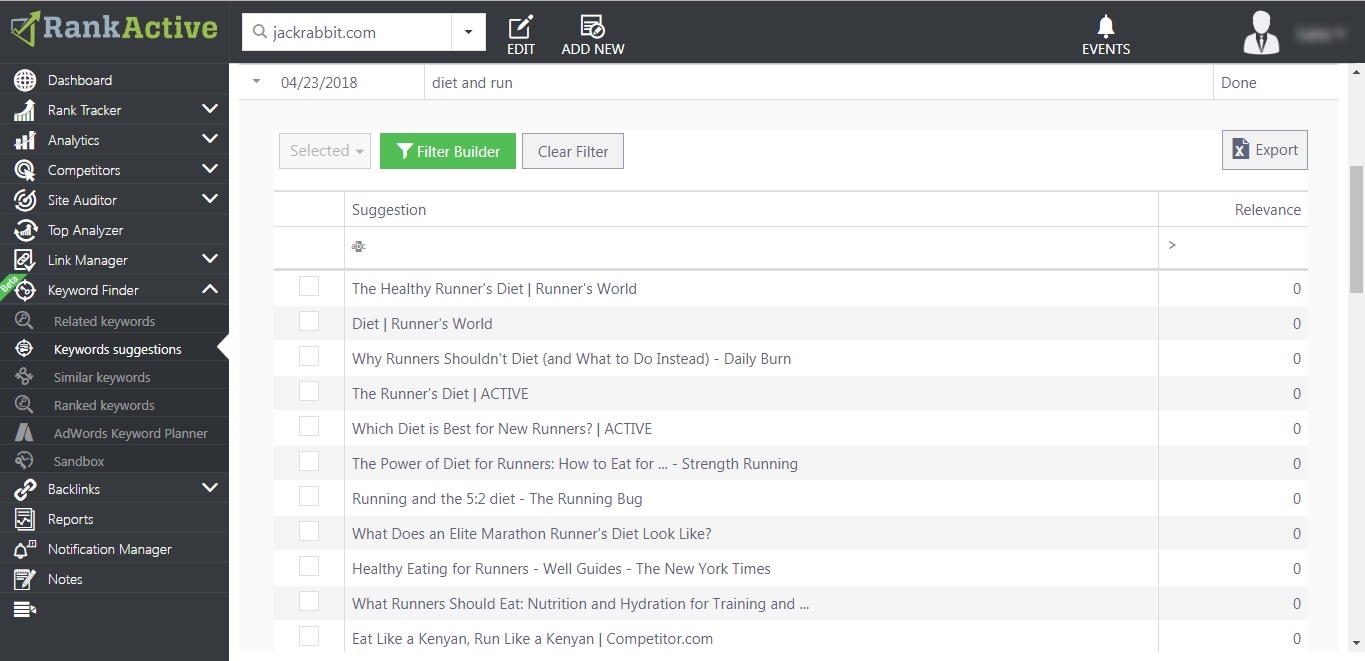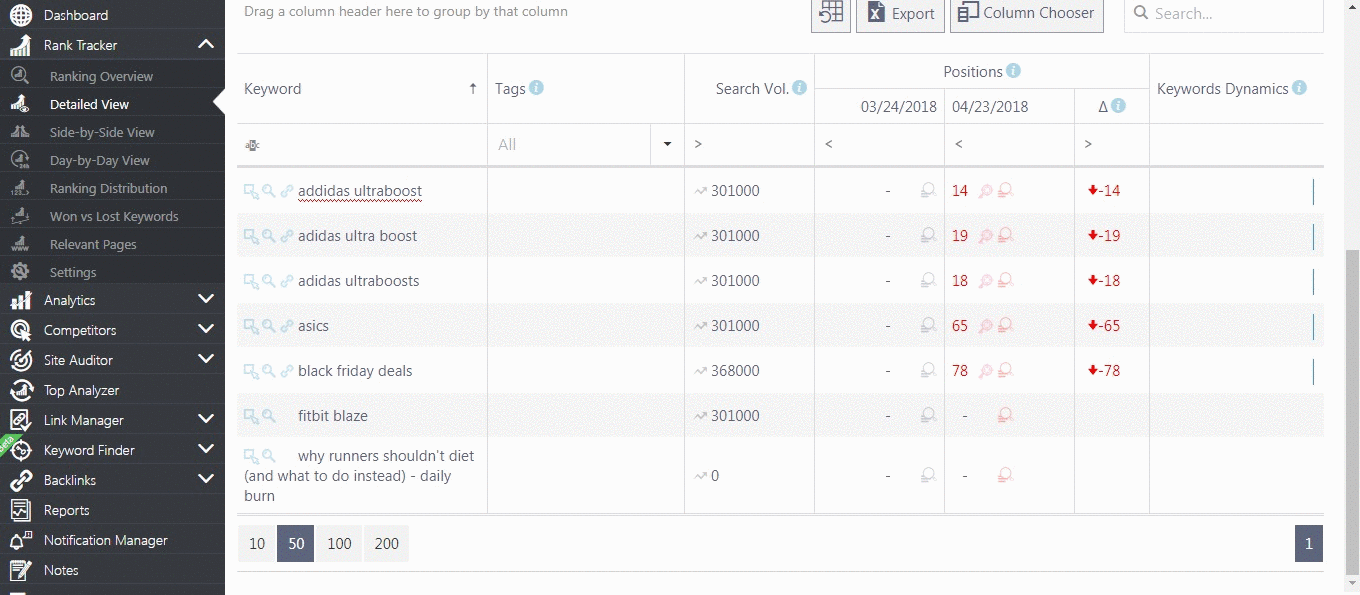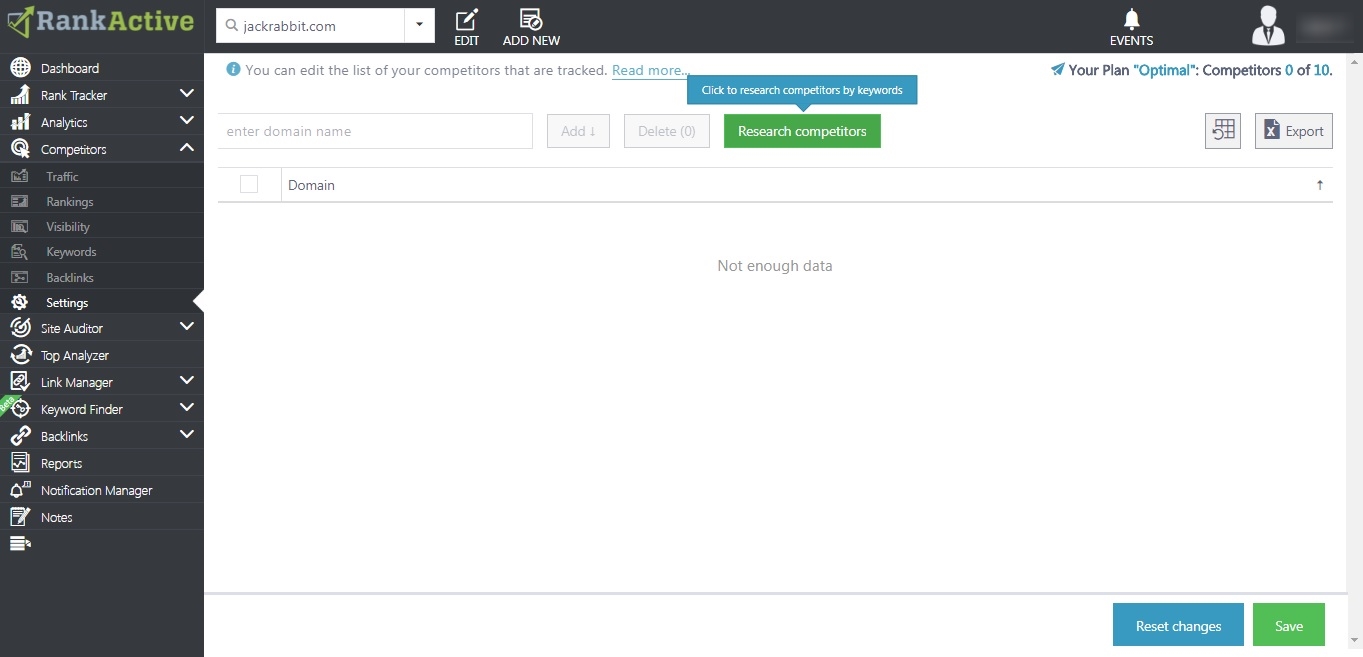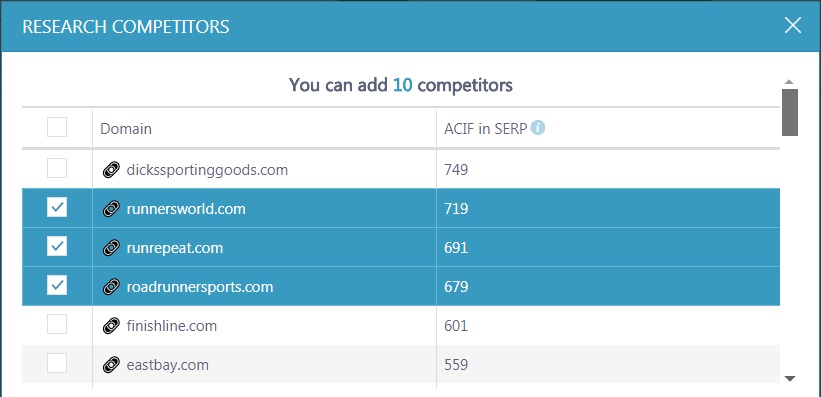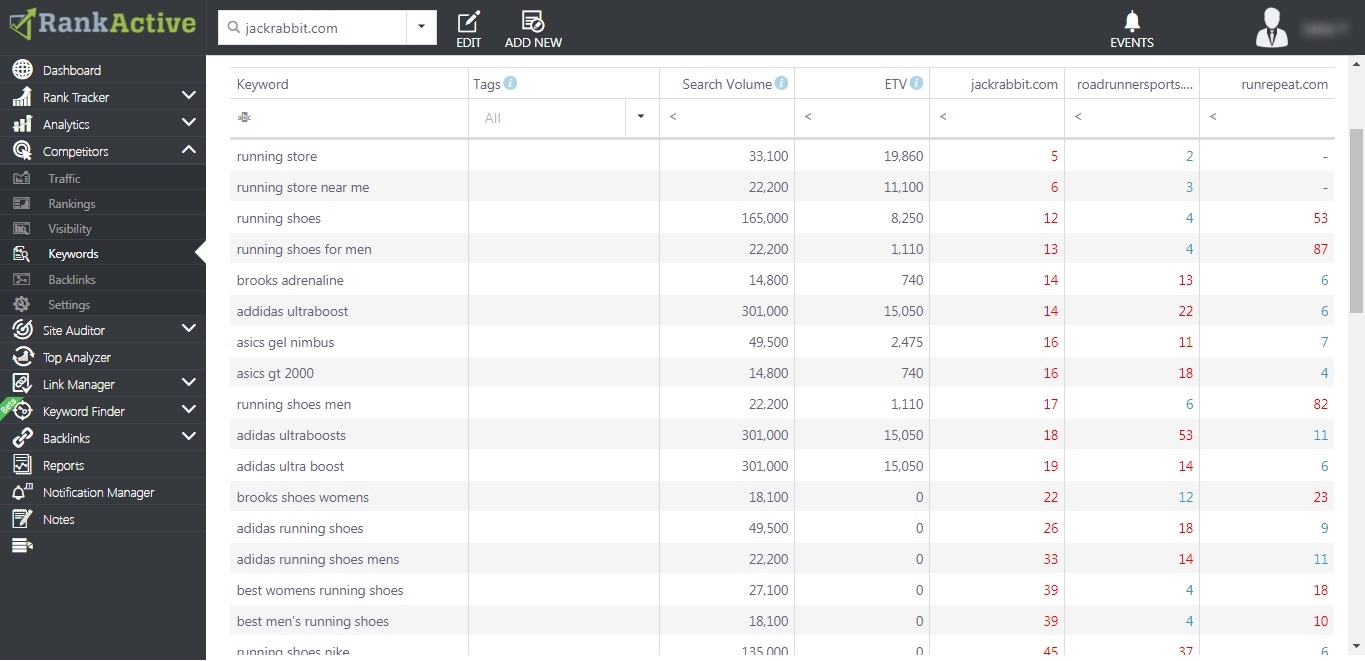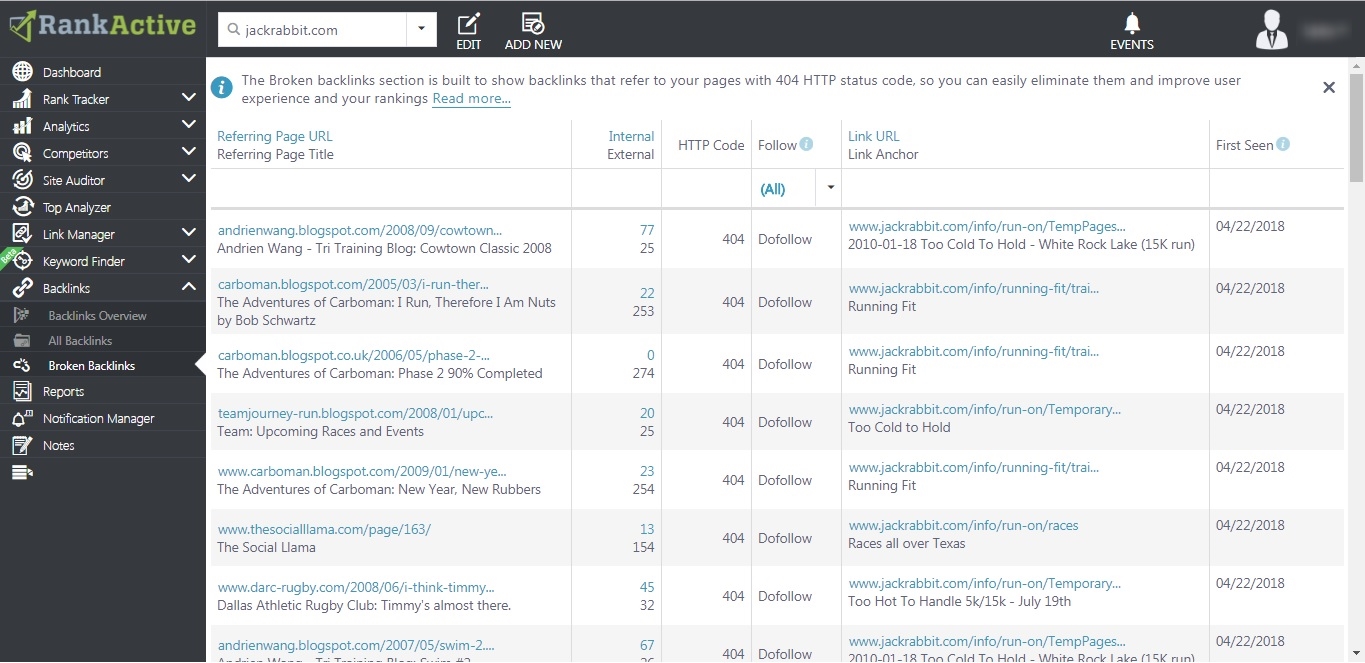5 Cool Things You Can Do with RankActive
2 May 2018 Leave a comment ALL-HANDS SEO
For all the digital marketers, bloggers and SEO agencies out there we have created a platform in which we have collected different tools and features which can help you to solve different SEO issues that may stand on your way. We value your time. So, let’s jump straight into it.
Perform in-depth website analysis
Every SEO journey begins from looking at the things that you already have to the ones that you can yet achieve. The problem is that there is a huge variety of issues which are really difficult to keep in mind and track.
Have you ever asked yourself how to do an SEO audit or what to start optimizing your website with? This is where Site Auditor comes in handy. This tool monitors your website and rescans it every day for you to present the most relevant information about the current condition of your website (titles, meta descriptions, images, links, errors, duplicate pages, load time, URLs, etc.). Most importantly, it shows you what issues you have and what to do in order to eliminate them. Check out the example below.
The cool thing about these results is that they are not just uninformative numbers which have come out of nowhere. These results are based on the analysis of your website. Site auditor rescans your website daily, however, you can manually request a rescan at any time. To see the detailed view of these on-page issues simply click on the number.
For example, if we go to “Content” section, we can see the exact number of pages with broken links and, moreover, we see what these pages are. It allows us to easily identify the problematic link and fix it quickly. Broken links or 404 pages are harmful to your SEO, so make sure you get rid of them as fast as possible. When users see a 404 page, they would rather go back to SERPs and find your competitors. Site Auditor helps you to monitor and fix your internal links. However, with another tool called “Backlinks”, you can watch your external links as well as those of your competitors.
Check out the “Page Parameters” section to find all the non-friendly URLs which need to be fixed. By increasing the readability of URLs, you make them be better understood by crawlers and users. In SERPs a good URL is noticed right after title and meta description of a website. So, make sure it looks good. Site Auditor shows you the exact place where the issue has occurred; you can fix it by following a link.
Also, you’ve probably noticed already the “Export data” button. It may be very convenient if you’re an SEO agency and you need to present the report to your clients. You can enlarge your expertise report by including all the necessary pages into it. This is why every page has “Export data” button.
Finally, the “Settings” section allows you to manage robots.txt file without going to your Google Search Console account. With this section you can easily set exceptions for crawlers, e.g., hide content from them to block indexation. And all these things are on one platform you don’t need to switch between accounts.
Use our platform under your name (White label)
If you’re an SEO agency or you have your own company that provides SEO services, then our White Label feature is exactly what you need. You don’t need to worry that you’re using some third-party software because you can set up your own logo and brand.
The cool thing is that not only we provide you with a fancy logo of your company but also we allow your to send branded reports through your own email server. Your customers now can communicate directly with you which will make you appear even more solid.
Another cool thing about having RankActive’s White Label is that you can generate reports and export them into excel file with your own brand information. Apart from the affiliate program, this is another way to make money with our platform. If you’re an SEO agency, for example, then you may consider white label feature as a way to make your name noticeable. You can actually sell our tools under your own name and users will never guess that this is not your solution. How? Well, because the URL will be different, you’ll have your own emails server and you can set up your own landing page when users log out of the platform.
Keyword research has never been deeper
People often build their expertise on some needless assumptions which may negatively affect their rankings. Don’t be like them. Rely on data, instead. We collect data directly from SERPs and adjust our software to the changes in search engine algorithms.
In order to target your potential audience, you need to know your niche. For example, you’re selling running shoes. How to collect the best keywords, start ranking for them and get conversions? There are plenty of ways you might be doing it. What some SEO experts suggest is that you go to Google search line and start typing in your query without clicking “search” button. What Google does it suggests you potential keywords which you can start building your content around.
Short-tail keywords the ones that consist of one word only and it’s very difficult to compete on the market by targeting this type of keywords. The best keywords to rank for are long-tail keywords, they are more specific and they have lower search volume. Where to find both of them? Some suggest going to Wikipedia and looking for your topic there. For example, have a look at this picture below.
Wikipedia is a treasure chest of keywords itself, but even from the Contents section you can pick some decent phrases and keywords and write a comprehensive piece of content on the chosen topic.
Why do you need to broaden your topic? People spend most of their time not searching for what you sell. However, according to our example, they are interested in running, which is a part of a healthy lifestyle. The latter includes not only running; a healthy lifestyle is also about eating and sleeping well, etc. So, you might go with some keywords phrases such as: “Top 5 best snacks before running”, “is it okay to run after sleeping”, “where to run in winter?” “what are the best shoes to run in winter?”, etc.
Another cool technique would be to go to forums and start looking for your niche keywords there. Simply type in your query and see what topics will be shown up. The topics people create are the perfect long-tail keywords and exact phrasal matches that you may consider writing about in your blog. All that research where you connect different ideas of what may correlate with your topic is really helpful.
Now, you’re able to engage users in your product not only through a single “channel” of interest but many spheres instead, such as health, lifestyle, diet, sleep, athletics, brands, clubs, marathons, tracks, etc. Target keywords from different spheres and you’ll have better chances to increase your conversion rate.
The inconvenience is in using different tools for monitoring and tracking the keywords. Also, you don’t know which keyword will drop tomorrow and what’s gonna be popular in the next few months or years without using any additional software. The difficulty arises in the understanding of what search volume these keywords have and what’s their CPC rate.
This is where our SEO platform comes in handy. Some things are still based on common sense and manual research, however, Keyword Finder can make your research and progress tracking purposes much easier.
If you’re just starting out and you have no the least idea of where to get your keywords as well as you have no clue what keywords your website is ranking for, then “Ranked keywords” section will help you find out.
This feature helps you generate keywords based on any domain name which you type in, regardless of the project that you’ve created. It also can be used when you perform competitors analysis, thus finding keywords of your competitors. If you don’t want to rank for the keywords connected to the domain name of your competitors or you want to specify the keywords you’re looking for, then you can use Filder Builder, which allows you to specify search volume, competition rate, position, etc.
“Ranked keywords” provides you with search volume of a particular keyword, position where you’re ranking for this keyword, traffic cost and its CPC rate which you can use for your PPC campaign.
After you’ve generated keywords you need to know if they are still at they are still popular or dropping and here what Rank Tracker helps you do. Watch how to select and add keywords in Keyword finder and add them to Rank Tracker to start monitoring.
How can Google help you find keywords? Let’s request “running” and scroll down to the bottom of the page.
We get related search results that contain the word “running”. Useful isn’t it? No, not really that useful. The research is only based on those results that contain “running” which is going to give you a limited list of keywords. If you think about running, words like discipline, freedom of movement, spiritual growth, morning, etc., may pop up in your head.
Our SEO toolkit gives you long-tail keywords that include your initial query and more. It helps to broaden the range of potential keywords, including all long-tail keywords, exact phrase matches and short-tail keywords. Use Related keywords to get better search results which you can use for your own purposes. In this example we use the same word “running” to see what results we will get.
Here you can see some decent long-tail keywords. It’s only 1 word “running” and you already have at least 4 ideas or topics to write about. Whether you are a business owner, digital marketer, SEO agency or blogger, you’ll find these tools really useful to identify your targeted keywords.
Another feature from the Keyword finder tool is Keywords suggestions. This is a very powerful feature to generate ideas for your blog. In this example we used “run and diet” phrase, you can see results yourself. It can save you a lot of time searching through the web looking for topics, since they are all right here.
Now, you can also mark all these phrases and add them to your Rank Tracker, which provides you with your ranked keywords position. You can, also, track your progress of the keywords.
If you open this keyword phrase in Top Analyzer, you can see who is ranking number one for this long-tail keyword. It shows you not only number one but the first 10 people who are ranking in SERPs – your competitors. From here we move on to another cool thing you can do with RankActive – Competitors Analysis.
How to spy on your competitors
There is a massive amount of pieces of advice on the web on how to analyze your competitors, how to steal links from them, etc. A popular technique is to go to SERPs and just off the top of your head smash a keyword in a search line and see who will show up in the first 10 results.
Then you would go to their website and read all their articles in order to figure out what keywords they are using, what their domain authority is and so on and so forth.
With our tool you can select 10 of your direct competitors and start analyzing them. We say direct because some of them are indirect, those whom you don’t want to compete with (Adidas, Nike, etc.) These are brands which you can’t really compete with, especially for short-tail keywords.
Here is a way to find your direct competitors with whom you can compete. Try to base your research on the number of average Competitor Intersections Frequency (ACIF). Keywords intersections are where your and the competitor’s keywords cross.
In “Competitors settings” click “research competitors”. Here, you will see the list of possible direct competitors. The competitors are chosen by comparing the content of your website and your competitors.
Click on them to see who they are and what they are selling and whether you can compete with them or not. Then select some of them and start tracking their traffic, keywords and backlinks.
In the picture below you can see what keywords jackrabbit has and what keywords his competitors have. The two other competitors have better positions for particular keywords as well as some other keywords that are jackrabbit doesn’t have at all. So, it may be a good idea for him to include these words and write some decent pieces of content on his website around those keywords.
With our platform you can see how many backlinks your competitors have which provides your no real value unless you create a new project as if it were your own website. Just like we added jackrabbit we can add roadsrunner, for instance.
This trick will allow you to get full information about their website and you can see the keywords that they are ranking for. You can add them all to your Rank Tracker, choose the best and include them into your content. Steal everything (keywords, links, tactics, marketing strategies) that makes your competitor so good to become even better.
Monitor and steal backlinks
A link profile is one of the major pillars of your website’s authority. The best way to increase the power of your website is to manage to get educational, governmental or big resources links. A low-cost variant is to get thousands or hundreds of thousands links which also increases your domain authority.
When you get yourself a lot of links arises the necessity to monitor them all or at least the broken ones. Sometimes links can break, which will affect your rankings because you’re losing link juice. How do you know if your link is broken or not? If you have at least a thousand links you’re not going to check all the pages manually.
What to do in this case? Don’t worry, our tool will save the situation.
It shows you who is linking to you and to what page exactly, which allows you to easily fix the issue.
Another reason to fix your broken links is that your competitors may ask those website owners to link to their pages instead of yours. This is exactly what you can do to them as well. This is one more cool thing you can do with backlinks. Create a new project and enter the domain of your competitor. You’ll get comprehensive information about their links and what broken links they have. You can then follow the referring page URL and ask the resource owner to link to your website.
Why RankActive?
There are many other ways you can do an SEO without RankActive. However, if you value your time, if you need to connect your Google Analytics account to our platform, so that everything will be in one place, if you like to keep things at hand and in order, then RankActive is for you. We have 24/7 support and tips from SEO experts (live) and many other things. Join us today!
Want to get the keypoints from the article? Do you like to keep it short? Click the button below to download an infographic!
Tags: Competitors Research, Keyword Research, White Label
Like this article? There’s more where that came from.
- 5 Questions to Ask Yourself Before Paying for Rank Tracking Software
- 5 Serious Mistakes Beginner SEOs Make and How to Fix Them
- Why We Use Google’s New Link Attributes and You Should Too
- Title and Description in 2021: Why Google Rewrites SEOs’ Meta Tags
- What We Should Learn From Google’s “About This Result” Feature