If you want to change your current subscription plan, you need to understand how it works. The process of changing your existing subscription is simple and transparent. In our platform you can upgrade/downgrade your existing subscription on the fly, you don’t have to cancel or recreate it.
FastSpring (our payment gateway) refunds what you did not use from your original subscription plan (based on the number of days remaining before renewal) and then charges you for the remaining days of the new plan.
The most common changes our users make include:
- Upgrading the subscription.
- Downgrading the subscription.
- Changing the billing cycle from monthly subscription to yearly subscription.
- Changing the billing cycle from yearly subscription to monthly subscription.
Let’s say you’ve subscribed to the Minimal (monthly) plan on the 1st of April and have decided to change the subscription to the Optimal (monthly) plan on the 17th of April.
The Minimal plan – $29.95 (monthly) is changed to the Optimal plan – $69.95 (monthly).
In such case the refund is calculated by the formula:
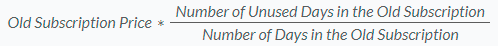
➜ $29.95 * (14/30) = $13.98 (your prorated refund)
The renewal date is not changed. That’s why, after the refund for unused days for the old subscription plan is made, you will be charged for the new subscription plan based on the calculation:
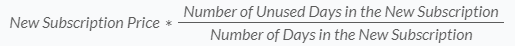
➜ $69.95 * (14/30) = $32.64 (you will be charged with)
If you want to downgrade your subscription, you may need to reduce some parameters according to the plan you want to choose. To make it easier for you just click the “Why can’t I select the Minimal plan right now?” message.
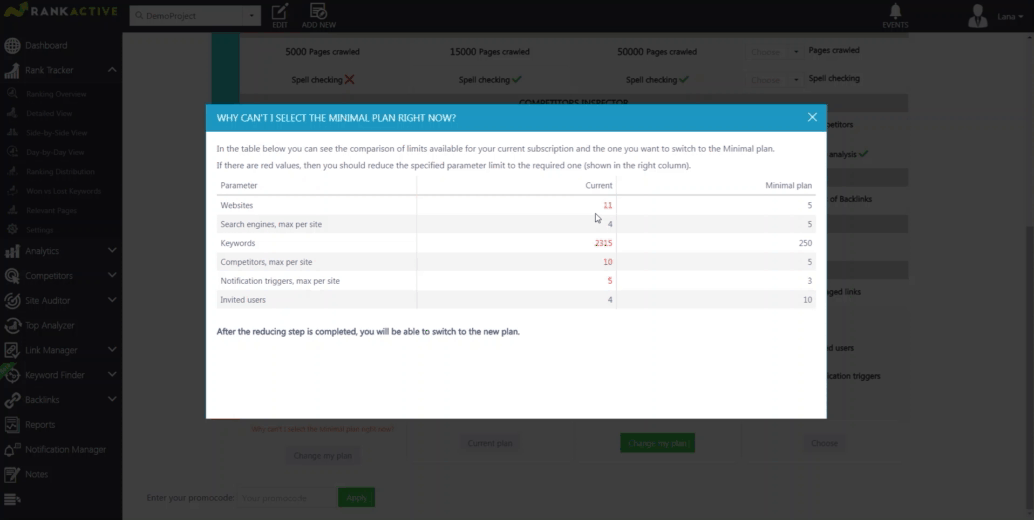
The parameters that you need to reduce have red values. In the right column you’ll find the numbers you need to reduce in order to downgrade the subscription plan.
Let’s say, you’ve subscribed to the Optimal (monthly) plan on the 1st of April and have decided to change the subscription plan to the Optimal (yearly) on the 17th of April.
Optimal plan – $69.95 (monthly) is changed to Optimal plan – $629.95 (yearly).
In such case the refund is calculated by the formula:
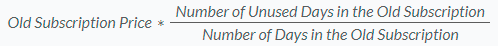
➜ $69.95 * (14/30) = $32.64 (you will be charged with)
Afterwards , you will be charged with the price of your new Optimal (yearly) subscription – $629.95. The renewal date of your new plan will be equal to the date of the plan change.
Let’s say you’ve subscribed to the Optimal (yearly) plan on the 1st of April and have decided to change the subscription plan to the Optimal (monthly) on the 17th of April.
The Optimal plan – $629.95 (yearly) is changed to the Optimal plan – $69.95 (monthly). In such case the refund is calculated by the formula:
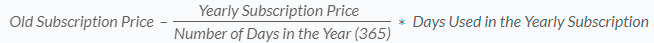
➜ $629.95 * (349 / 365) = $602.34 (your prorated refund)
Since the initial date of your new subscription plan remains the same as the initial date of your previous (early) subscription plan then you will be charged for the new subscription plan based on the calculation:
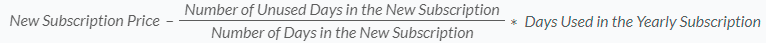
➜ $69.95 * 14/30 = $32.64 (you will be charged with)
The new renewal date of your new subscription plan will be on the 1st of May.
Related questions: